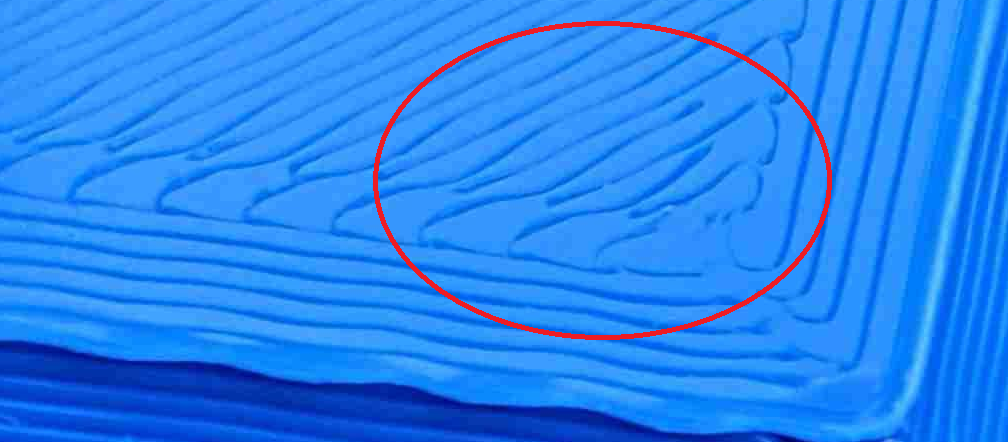Help with apparently too hot printing
-
I'm talking about that part there should be straight lines there. Just in the direction change you could get some blobs if PA is not tuned, but the infill part should be straight....
Here's an example...in this part i was still tuning PA (here it is a little too high) but you can clearly see that the lines are equally spaced and they are not "melted" like the ones in your pic:

-
Ahh, I misunderstood what wobbly lines you were talking about.
I wasn't concerned about those lines at all because the first layer has a 90 degree bed and is printed at 210C so way too hot ... but it has always given me good adhesion (without any chemicals on my glass bed) and a nice surface.
While I would agree that what we see here could certainly affect other aspects of the print, I am hesitant to link the two issues and would be afraid of getting sidetracked.I just pulled the latest print of the bed and the results are not pretty. I had printed all but the first layer at 185C nozzle temperature but brought the bed temp back up from 60C to 80C. I got all the crap like in the very first picture, only a bit worse.
Either the 190C/60C results were a fluke or thermal radiation from the hot bed is indeed affecting the print way more than I would have ever suspected.I think the next iteration should be 185/60C with the seam moved to somewhere in the middle of a flat area. I will run that tomorrow.
Edit: I am not clear on what I currently use for pressure advance (if any at all) .... there is a possibility that the wobbles in the first layer of the print are related to flow issues at the end of a line. IE, pa would sharply reduce flow as it gets to the reversal point. This is just a wild guess though ....
-
@mikes, nice first layer in that picture - seems pretty much perfect !
-
@jens55 so my suggestion is to start check from the bottom and fix everything that could increase the final defect. For example if you look at your photo you can clearly see that the "vertical perimeters" are straight, instead the "horizontal" ones (bottom of the photo) are wobbly. I can assume that the right vertical lines are aligned with the Y axis of the printer (the one that is parallel to the bed swinging) and the bottom horizontal ones are aligned with the X axis. To me it seems that there is some mechanical issue in the bed, maybe too much acceleration or jerk. Also it could be a too loose belt or a loose screw...
I would try to fix that before proceeding to test the temperature of print head and bed. Also to test temperature you can try run some temperature calibration tower (maybe something like this) that will reduce the time and amount of filament used, also giving you more information than a standard print
-
@mikes said in Help with apparently too hot printing:
I would try to fix that before proceeding to test the temperature of print head and bed. Also to test temperature you can try run some temperature calibration tower (maybe something like this) that will reduce the time and amount of filament used, also giving you more information than a standard print
Thanks Mike! I am working on setting up the temp tower now.
-
Well, this was an interesting exercise .... I printed the temperature tower in two goes since it popped off the build plate at the 200C mark but a reasonable print happened from 205C downward. The interesting bit was that it still printed fine at 170C (!!!). This got me to thinking that maybe my thermistor was reading wrong so I checked that and it was reading slightly off showing 170 when it was actually 175C.
The next interesting thing was that even at an actual temperature of 175C, the thin edge on the temperature tower showed upward curling! This was totally unexpected.
Here is a picture ... the top section was the one printed at 170C (actual 175C)

The left corner appears bent down slightly and the right corner is bent up a bit but in actual fact the entire edge and both corners are slightly bent up.
Looking at the underside of those edges seems to show that the printer can't properly print that last section that is supposad to be at about 60 degrees. The section before that is 45 degrees and that seems to print fine.
The left underside edge seems to have something else going on with it that is related to a seam.

I would appreciate some opinions on what I am seeing here.Edit: Even at 175 actual print temperature, layer bonding is excellent.
-
I have started another print job of the original model with 170C nozzle temperature and 60C bed temperature and with random seam location.
-
It's a 500x500 bed slinger printer and the artifacts come gratis with the massive bed

That's not true unless you're exceeding accelerations that the setup can handle. Every machine has its limits to "good" prints, bedslingers just have a disadvantage even with similar construction/constraint. If you're exceeding what the setup can handle, slow down the accels. Check that your belts are tight enough.
My two guesses - Pressure advance, or uncalibrated extrusion multiplier/esteps.
How did you verify your thermistor? Heat it up to X temperature, yoink the cable and read resistance quick?Please ensure that both are sorted. (pressure advance is M572, try tuning it using some of the scripts posted on the forum. I've seen this kind of behavior with very out-of-sorts PA before.)
The photo of the bottom of the print looks like either A) overextrusion or B) too close of a nozzle to the bed, squishing out too far and spilling into the next tracks as it extrudes, or C) both.
As a side note - what brand/resin of PLA?
-
@jens55 Can you please post a photo of your filament cooler setup?
-
@luke-slaboratory said in Help with apparently too hot printing:
It's a 500x500 bed slinger printer and the artifacts come gratis with the massive bed

That's not true unless you're exceeding accelerations that the setup can handle. Every machine has its limits to "good" prints, bedslingers just have a disadvantage even with similar construction/constraint. If you're exceeding what the setup can handle, slow down the accels. Check that your belts are tight enough.
While that is basically true, so is the fact that shoving something like a 5kg bed back and forth causes vibration unless you are going REAL slow
As it sits, max acceleration is 3000 in x and 300 in y, max jerk is 600 in x and 300 in y. I don't recall what the actual Cura settings were for acceleration and jerk. Speed btw was 70 mm/secMy two guesses - Pressure advance, or uncalibrated extrusion multiplier/esteps.
Extrusion calibration is likely adjusted correctly but pressure advance was a wild guess at 0.4 for an BMG LGX feeding a Dragon hot end.
How did you verify your thermistor? Heat it up to X temperature, yoink the cable and read resistance quick?
I used a digital (contact) thermocouple instrument.
Please ensure that both are sorted. (pressure advance is M572, try tuning it using some of the scripts posted on the forum. I've seen this kind of behavior with very out-of-sorts PA before.)
I might be off slightly on PA - nothing dramatic though.
The photo of the bottom of the print looks like either A) overextrusion or B) too close of a nozzle to the bed, squishing out too far and spilling into the next tracks as it extrudes, or C) both.
This is not the first layer - nozzle to bed distance is irrelevant, Z axis is calibrated.
Seeing that this is only an issue with the overhang and that there is no over extrusion otherwise, I am not sure why you think it to be over extrusion rather than material falling off the edge where it is not supported. I must admit, it DOES look like over extrusion but how can it be if the rest of the print showes no sign of over extrusion?As a side note - what brand/resin of PLA?
It's a house brand from Filaments.ca .... I will look it up and post the proper name in a bit.
Edit: Ecotough PLA
-
@cosmowave said in Help with apparently too hot printing:
@jens55 Can you please post a photo of your filament cooler setup?

-
Make your PA 0 and test - for a direct drive feeding a Dragon, i would expect it to be below .1 - for reference, my most recent print using a volcano hotend with a hemera is ~.01 with PLA. Per Duet's documents - .4 is where they'd expect a medium-length bowden setup would be. https://duet3d.dozuki.com/Wiki/Pressure_advance
This stands out as the primary issue - PA is something that needs to be tuned, not guessed, and is unique to the filament and sometimes even the colorIf overextruding - Overhangs would exhibit "drooping" behavior because there's more material to droop - I've seen that behavior on my own prints, and corrected it by dialing back the multiplier a few %.
Re: vibrations
Sorry to sound so abrasive - I run a bedflinger that has a 5kg bed assembly and I am now running 5k accel for production prints. My extrusion toolhead moves are 330+mm/s (.25mm height, .48width track, ~35mm3/s) If you want to remove the defects, slow your accel or stiffen your motion. I use two linear rails for the bed, 9mm belt, and a huge nema 17 to accomplish accurate and beautiful prints at these speeds+feeds. All I'm trying to say is that its not inevitable that you'll have vibrations or issues with large beds or "high speeds" - every machine has its limits somewhere. I can't print on this machine 15k accel like my corexy platform can, but its nowhere near "slow"
-
@luke-slaboratory said in Help with apparently too hot printing:
Make your PA 0 and test - for a direct drive feeding a Dragon,
done
Sorry to sound so abrasive - I run a bedflinger that has a 5kg bed assembly and I am now running 5k accel for production prints. My extrusion toolhead moves are 330+mm/s (.25mm height, .48width track, ~35mm3/s) If you want to remove the defects, slow your accel or stiffen your motion. I use two linear rails for the bed, 9mm belt, and a huge nema 17 to accomplish accurate and beautiful prints at these speeds+feeds. All I'm trying to say is that its not inevitable that you'll have vibrations or issues with large beds or "high speeds" - every machine has its limits somewhere. I can't print on this machine 15k accel like my corexy platform can, but its nowhere near "slow"
My printer is a CR10 S5 V rollers and not a very rigid frame. I have trouble relating to a bed slinger with a rigid frame.
-
The next print is done and it's not a pretty picture.
A temperature of 170C appears to be the lowest possible temperature. There appears to be a bit of a reduction in model strength and there is considerable (but very thin) spider webbing inside the model. Based on that, the print temp should be in the 180, 185C, 190 range.
The bad news, while the crap on the outside is reduced, it is still there. Also, the random seam location didn't help.The only thing I have left is the change to the PA (from 0.4 to 0). Beyond that the next thing is to add support to the edges.
Next print will be with the PA changed and support added. I will have to fix my z probe first though.
-
For further info, Cura has acceleration set to 500 and jerk is 8
-
@jens55 said in Help with apparently too hot printing:
My printer is a CR10 S5 V rollers
I cannot find that on the Creality site. Does it go by another name?
Have you ever gotten good prints out of your printer?
Can you do simple things like calibration cubes at slow speeds?
Frederick
-
@fcwilt, it's a fairly old model and probably not available any more.
Here it is from Amazon.com:The printer produces good prints if you accept artifacts related to slinging the heavy bed. Yes, I can do better if I go slower. Yes I can do calibration cubes.
Even the current print job is ok except for the huge overhang. I am not concerned with the mechanical vibration. I am in the process of building a Jubilee for jobs that need a better finish.
I have a normal 300x300 CR10 and it is set up with ABS and it prints the same model just fine but it uses the original Creality controller (the S5 uses a Duet2) -
@jens55 said in Help with apparently too hot printing:
@fcwilt, it's a fairly old model and probably not available any more.
Here it is from Amazon.com:The printer produces good prints if you accept artifacts related to slinging the heavy bed. Yes, I can do better if I go slower. Yes I can do calibration cubes.
Even the current print job is ok except for the huge overhang. I am not concerned with the mechanical vibration. I am in the process of building a Jubilee for jobs that need a better finish.
I have a normal 300x300 CR10 and it is set up with ABS and it prints the same model just fine but it uses the original Creality controller (the S5 uses a Duet2)Thanks for the info.
The difference between 300x300 and 500x500 is very significant. The Y axis drive system may not be robust enough.
Also looking at the picture in the link you provided the printer looks like it is going to suffer from vibration issues.
If you can generate good prints at slow speeds but not high, try cutting back on the acceleration and jerk settings in your config.g file to very modest levels but keep the print speed up - just as a test.
And for basic PLA use an extruder temp of 190, a bed temp of 60 and turn off PA and the like.
Frederick
-
@fcwilt said in Help with apparently too hot printing:
The difference between 300x300 and 500x500 is very significant. Y axis drive system may not be robust enough.
Oh yeah .... a significant difference! The Y axis is robust but that isn't going to help in the overall vibration issue.
Also looking at the picture in the link you provided the printer looks like it is going to suffer from vibration issues.
Yup!
If you can generate good prints at slow speeds but not high, try cutting back on the acceleration and jerk settings in your config.g file to very modest levels but keep the print speed up - just as a test.
As I mentioned, acceleration (via Cura) is 500 and jerk is 8 so pretty low values. I am at 70 mm/sec for printing speed including walls. I could bring the outside wall speed down to half ... which is what it was when I started this journey (and which didn't help)
Well I am printing with supports at the corners and with PA turned off now so tomorrow morning will be interesting ....
-
@jens55 can you record a little video showing that acceleration? Maybe it is still too high, but the numbers doesn't mean anything to me because i don't own a bedslinger.