Spindle not showing in DWC-CNC RRF3 on Duet WiFi
-
@cjm That sounds likely. How do I access the objects model? Is it worth adding this as an issue on the Github? It's not currently on there. Just as a reminder.
-
@Wurke Its available under the Settings menu item in DWC:
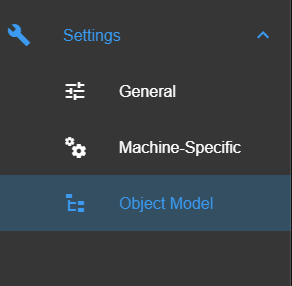
I've raised the issue with @sindarius who generated the CNC version of DWC and understand he's working on a fix.
However, it's not entirely clear to me whether the root cause for the issue lies with DWC or the Duet firmware so perhaps worth raising on the Github.
-
@cjm odd. I don't have object model in the side bar.
-
@Wurke Maybe we're using different versions of DWC ?
-
@cjm mine shows as Duet Web Control 3.3.0-CNC07
-
@Wurke Interesting, so does mine...
-
@cjm I've just noticed that the CNC version of DWC has been merged into the latest "mainstream" DWC beta [Duet Web Control 3.4-b2] and have loaded this, but the spindle is still invisible.
I can see the object model menu in this new version so perhaps worth your trying this?
-
@dc42 I've tried placing M453 before and after the spindle configuration but the spindle is still not shown in DWC.
Although my spindle appears to be configured correctly in that it responds properly to M3/M4/M5 and the object model shows the RPM and spindle state , I note that the object model always reports spindle "configuration = false".
Could it be that this is why DWC doesn't display the spindle state on the Dashboard?
-
@cjm Updated that. Still nothing. So frustrating. Its probably all working but the UI is letting everything down.
-
@Wurke I believe that to show the object model, you need to enable the "Object Model Browser". This is found under the "Integrated Plugins" section of the General Settings page:
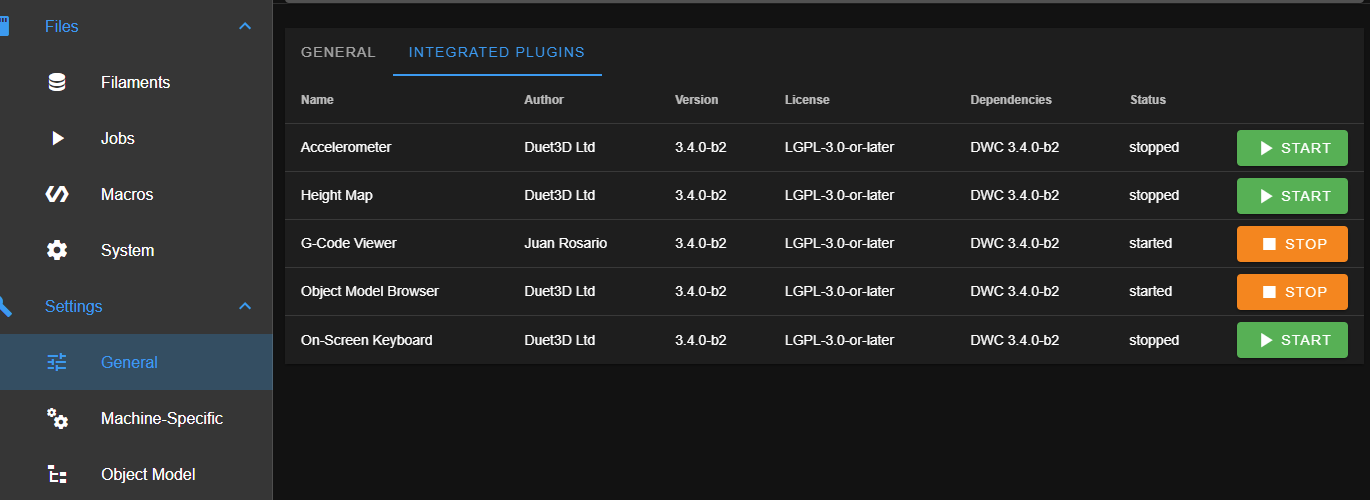
-
@cjm I almost asked if it was a plugin. Got it. I can now see that under spindle I have the same as you. configured = false. The other values match my config.g
-
@bonjipoo evening guys, mine also shows the same under the object model. I do have a spindle section under the DRO section in the UI but doesn't show any info.
-
@cjm @Sindarius
spindle.configuredis a left-over property from an earlier RRF version and it has been replaced withstate->unconfigured. I'll make sure it will be removed from the next DWC version. -
There is a new version of the DWC-CNC with an updated spindle panel
https://github.com/Duet3D/DWC-CNC/releases/tag/3.3.0-CNC08
Future updates will be done on the main Duet Web Control
-
@sindarius Thank you! I’ll try it when I’m back after the weekend.
-
@sindarius woo hooo it works, thanks much appreciated.
-
@r4ffers How do you update this? Do you need to replace files directly on the SD card?
-
@wurke ,Good afternoon. I just went to duet on GitHub, the CNC dwc is on there. Click on latest and download. If you're running in SBC mode then go to general and click GitHub from there. Upload downloaded zip.
-
@wurke u may need to do M997 also, can't remember
-
@r4ffers Got it. Thanks. Not using SBC so I just replaced the www/ folder on the SD in the end with the GitHub files. Seems to work.
The only thing that might not work is the M563 S parameter for spindle name. If I change the spindle name in the config.g it is still called 'spindle 0' on the dashboard. Not a big issue but not sure what the point of naming the spindle is if you can't see it anywhere in the dashboard.