After updating to 3.4.0beta2: faulty heater 1, -273.1C.
-
@uneumann36 hanks for your feedback. It would be helpful if you could run the tests that I asked for in my response to @empi00, which is about 3 posts before this one.
-
@dc42
I will.
But i can only do it wednessday earlierst, as I am out with my family the next days! -
BTW I am running two tool boards in one of my machines, and I don't see this issue. I've already reviewed all the code changes twice looking for changes that might be relevant.
-
If you need an other datapoint: it also happens with PT1000.
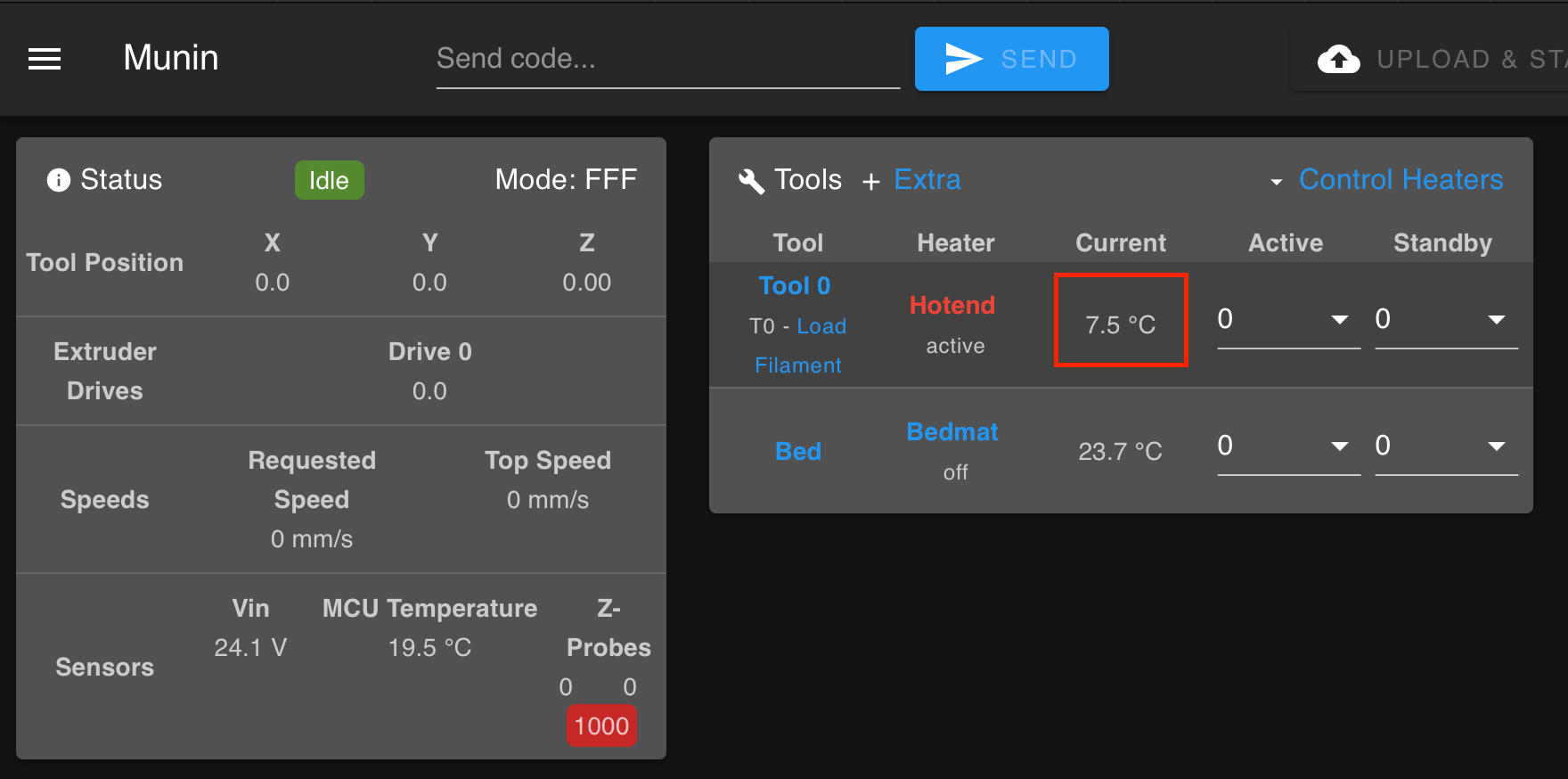
(Duet 3 Mini5+ / Duet 1LC V1.1)
-
@pixelpieper thanks for that. It looks like something is affecting the ADC accuracy. It may be just a timing issue affecting the calibration, which is why I would like users who experience this issue to measure the H and L values that are set by the calibration process. Version 1.1 tool boards are calibrated during manufacture using firmware 3.3.
-
@dc42 Thanks, it seems to work now. But cannot make a M308 S1 L999.
-
@chrishamm said in After updating to 3.4.0beta2: faulty heater 1, -273.1C.:
journalctl -u duetcontrolserver -e --no-pager
-
@serge said in After updating to 3.4.0beta2: faulty heater 1, -273.1C.:
@dc42 Thanks, it seems to work now. But cannot make a M308 S1 L999.
Please explain what you mean by that.
-
@dc42 said in After updating to 3.4.0beta2: faulty heater 1, -273.1C.:
@empi00 I am wondering whether it just needs different calibration. Please can you:
- Send M308 S1 (assuming the tool board thermistor is Sensor 1) and record the result, in particular the H and L values.
- Send M122 B121 and record the reported VIN value
- Switch the tool board firmware to 3.4beta2.
- Send M308 S1 again, check that it reports the same H and L
- Send M122 and check tna the reported VIN value is the same as before
- Run the calibration procedure described at https://duet3d.dozuki.com/Wiki/Calibrating_thermistor_and_PT1000_readings on the tool board thermistor input. If it's tricky to do the short-circuit calibration test, just do the open-circuit calibration, which should be sufficient to correct the reading at room temperature.
- Send M308 S1 again to see the new H and L values
- Check whether the readings are now correct.
I am assuming that you do not have H and L parameters in your M308 commands in config.g, so it will use the values stored in NVRAM.
Hi dc42, this is for that.
-
@serge what were the values reported by M308 S1 before and after you ran the M308 S1 H999 command?
-
@dc42 H-8 L-13
after the calibration, H51 L-13, but i can't calibrate with M308 S1 L999 -
@serge said in After updating to 3.4.0beta2: faulty heater 1, -273.1C.:
@dc42 H-8 L-13
after the calibration, H51 L-13, but i can't calibrate with M308 S1 L999Thanks. Do you mean you can't calibrate because you can't easily short the pins TEMP0 together?
-
@dc42 I went through your Procedure, I hope it helps:
Send M308 S1 (assuming the tool board thermistor is Sensor 1) and record the result, in particular the H and L values.
Sensor 1 (Hotend) type PT1000 using pin 121.temp0, reading 20.8, last error: sensor not ready, R:2200.0 L:-8 H:-12Send M122 B121 and record the reported VIN value
VIN: 24.4VSwitch the tool board firmware to 3.4beta2.
Send M308 S1 again, check that it reports the same H and L
Sensor 1 (Hotend) type PT1000 using pin 121.temp0, reading 6.6, last error: sensor not ready, R:2200.0 L:-8 H:-12Send M122 and check tna the reported VIN value is the same as before
VIN: 24.3VRun the calibration procedure described at https://duet3d.dozuki.com/Wiki/Calibrating_thermistor_and_PT1000_readings on the tool board thermistor input. If it's tricky to do the short-circuit calibration test, just do the open-circuit calibration, which should be sufficient to correct the reading at room temperature.
H: works
L: M308 S1 L999
Error: M308: Computed correction is not valid. Check that you have placed a jumper across the thermistor input.(I did jumper the input and I verified that it shorts correctly)
Send M308 S1 again to see the new H and L values
Sensor 1 (Hotend) type PT1000 using pin 121.temp0, reading 2000.0, last error: short-circuit in sensor, R:2200.0 L:-8 H:52Check whether the readings are now correct.
NO, the temperature actually dropped by 2 degrees.
-
@dc42 one more point: I did downgrade the 1LC V1.1 back to 3.3 and repeated the calibration procedure, worked without issues.
-
@pixelpieper thanks for that data. That gives me something to work on.
-
@dc42 said in After updating to 3.4.0beta2: faulty heater 1, -273.1C.:
@pixelpieper thanks for that data. That gives me something to work on.
I don't know if more information is needed, but I would also like to confirm the temperature problem .
recorded temperature at room temperature - RRF3.4b2
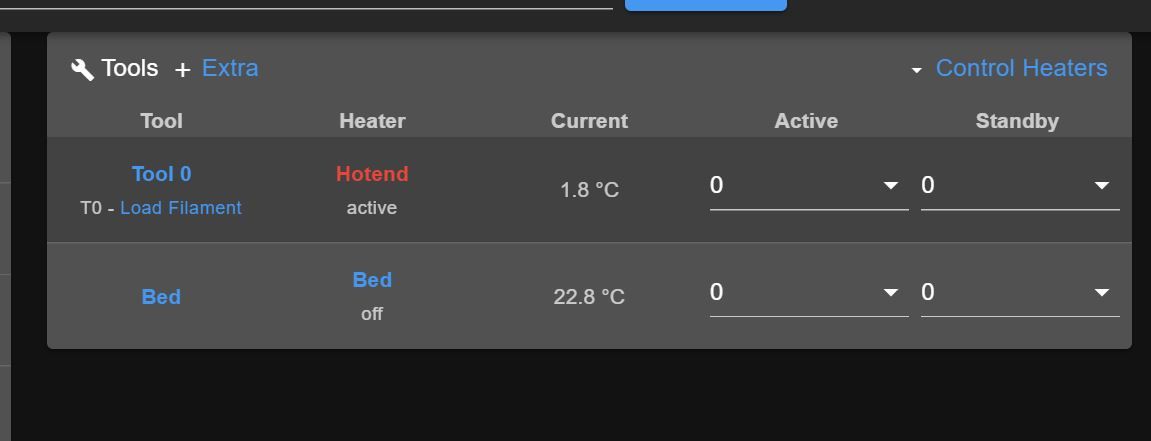
recorded temperature after change to RRF3.3
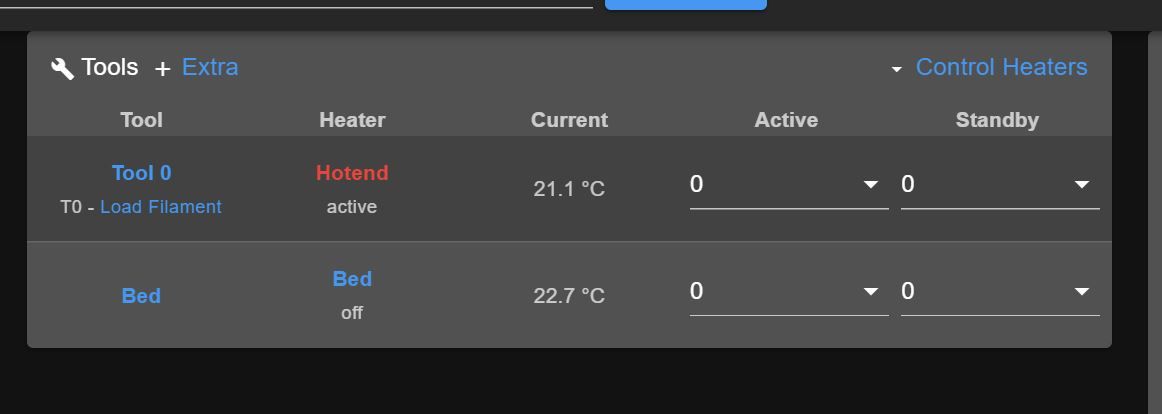
I performed the following actions
1.Send M308 S1 (assuming the tool board thermistor is Sensor 1) and record the result, in particular the H and L values.
2.Send M122 B121 and record the reported VIN value
3.Switch the tool board firmware to 3.4beta2.
4.Send M308 S1 again, check that it reports the same H and L
5.Send M122 and check tna the reported VIN value is the same as before
6.Run the calibration procedure described at https://duet3d.dozuki.com/Wiki/Calibrating_thermistor_and_PT1000_readings on the tool board thermistor input. If it's tricky to do the short-circuit calibration test, just do the open-circuit calibration, which should be sufficient to correct the reading at room temperature.
7.Send M308 S1 again to see the new H and L values
8.Check whether the readings are now correct.1.Send M308 S1 (assuming the tool board thermistor is Sensor 1) and record the result, in particular the H and L values.
M308 S1 Sensor 1 (Hotend) type Thermistor using pin 121.temp0, reading 21.4, last error: success, T:100000.0 B:4138.0 C:0.00e+0 R:2200.0 L:-7 H:-122.Send M122 B121 and record the reported VIN value
M122 B121 Diagnostics for board 121: Duet TOOL1LC firmware version 3.3 (2021-06-15 16:12:58) Bootloader ID: SAMC21 bootloader version 2.3 (2021-01-26b1) ........... VIN: 24.9V3.Switch the tool board firmware to 3.4beta2.
4.Send M308 S1 again, check that it reports the same H and L
M308 S1 Sensor 1 (Hotend) type Thermistor using pin 121.temp0, reading 3.1, last error: sensor not ready, T:100000.0 B:4138.0 C:0.00e+0 R:2200.0 L:-7 H:-125.Send M122 and check tna the reported VIN value is the same as before
m122 b121.0 Diagnostics for board 121: Duet TOOL1LC firmware version 3.4.0beta2 (2021-08-03 10:00:09) Bootloader ID: SAMC21 bootloader version 2.3 (2021-01-26b1) ................... VIN: 24.9V6.Run the calibration procedure described at https://duet3d.dozuki.com/Wiki/Calibrating_thermistor_and_PT1000_readings on the tool board
thermistor disconnected
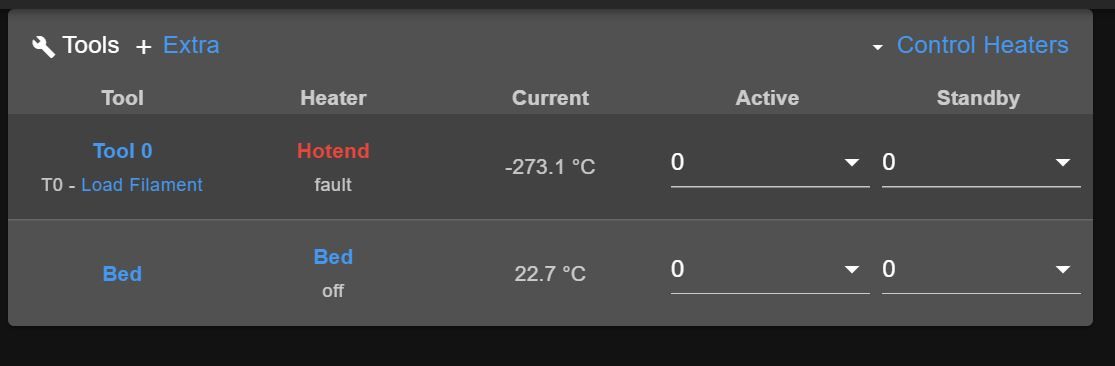
M308 S1 H999 Measured H correction for port "121.temp0" is 47jumper across each thermistor input
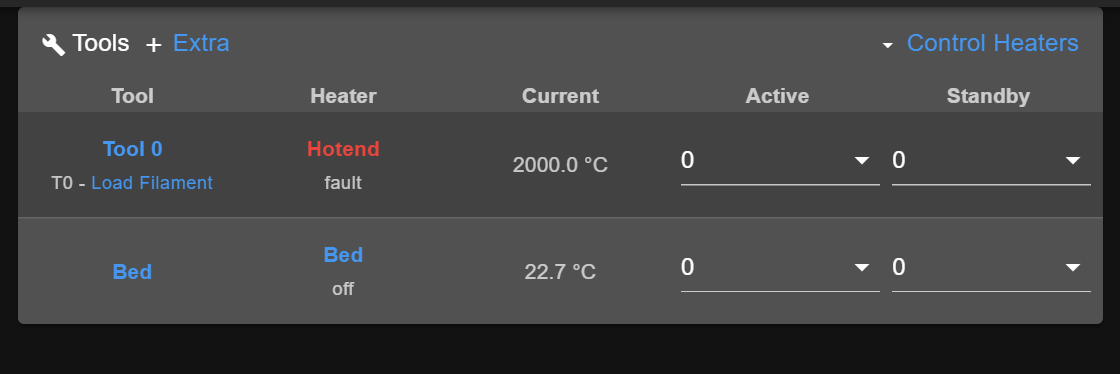
cM308 S1 L999 Error: M308: Computed correction is not valid. Check that you have placed a jumper across the thermistor input.ode_text7.Send M308 S1 again to see the new H and L values
M308 S1 Sensor 1 (Hotend) type Thermistor using pin 121.temp0, reading 21.4, last error: success, T:100000.0 B:4138.0 C:0.00e+0 R:2200.0 L:-12 H:478.Check whether the readings are now correct
reading at room temperature seems to be OK.
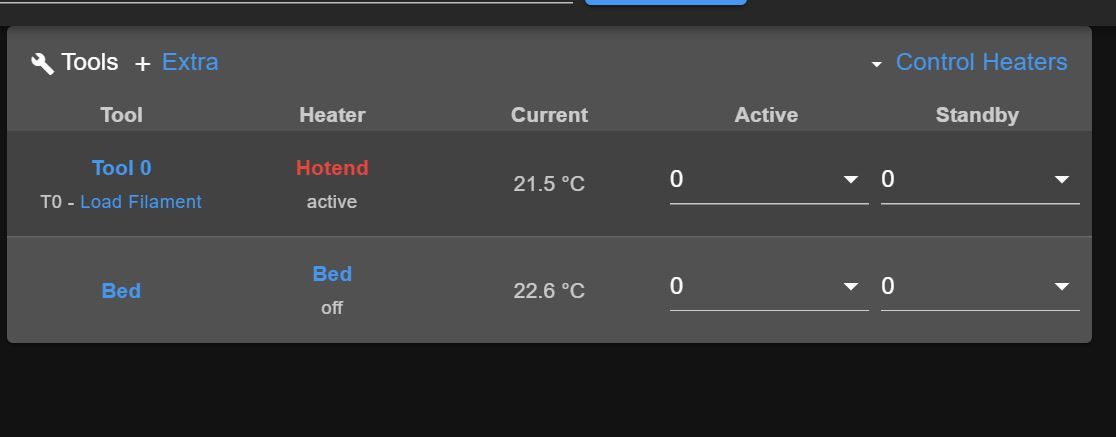
but how i can be sure about high temps?
-
@cadetc thanks for your test results. I recommend you revert the tool board firmware to 3.3 and recalibrate, until I have identified and fixed the problem. You can continue running 3.4beta2 on the main board.
-
@dc42 said in After updating to 3.4.0beta2: faulty heater 1, -273.1C.:
@cadetc thanks for your test results. I recommend you revert the tool board firmware to 3.3 and recalibrate, until I have identified and fixed the problem. You can continue running 3.4beta2 on the main board.
so if iI go back to 3.3 for toolboard and if in config-override.g i'll put this line then i should be OK? (original factory values before calibration done in RRF3.4b2)
M308 S1 L-7 H-12Hot to store this back in to nonvolatile memory?
-
@cadetc said in After updating to 3.4.0beta2: faulty heater 1, -273.1C.:
Hot to store this back in to nonvolatile memory?
If you ran M308 S# H999 (where # is the sensor number) then it has already been stored. Similarly for M308 S# L999.
-
@CadetC @pixelpieper @Serge I am still trying to determine why I don't see this issue on my tool boards. Please can you each run M122 B# where # is the tool board number, and tell me what bootloader version it reports.