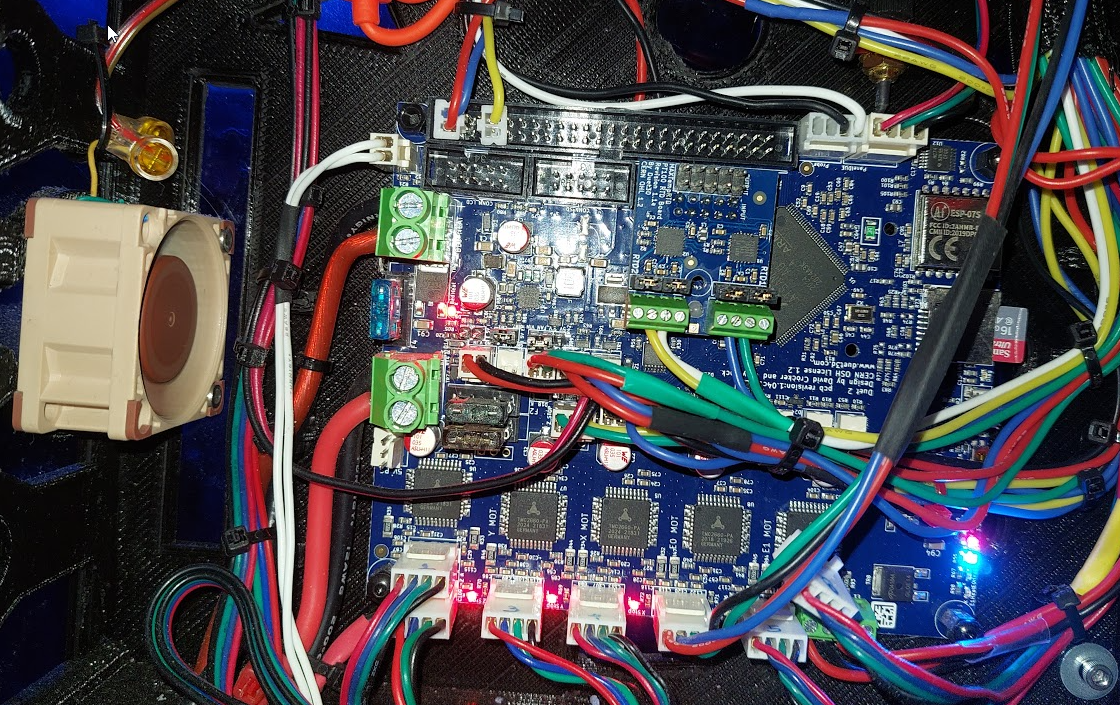Bed tempetature does not stop increasing
-
Hello everyone,
I have been using my Duet2 wifi for a few months without a problem, but suddenly the bed temperature started increasing and does not stop.
The problem started near the end of a 72h print. The bed temperature was set to 90deg and was stable for approximately 60h when the duet stopped printing with a warning that the bed temperature was 15deg above the defined value (the temp on display was 107deg). The bed temperature didn't stop increasing (reached 120deg) until I disconnected the cable.
The only issue is the bed temperature since it keeps printing. I am currently printing PLA keeping the bed heater disconnected.
Any ideas?
Thanks
-
@gabrielpf sounds like the mosfet has died.
What voltage and what size bed are you using?
can you post a high res photo of the area next to the bed connector? -
@gabrielpf said in Bed tempetature does not stop increasing:
Hello everyone,
I have been using my Duet2 wifi for a few months without a problem, but suddenly the bed temperature started increasing and does not stop.
The problem started near the end of a 72h print. The bed temperature was set to 90deg and was stable for approximately 60h when the duet stopped printing with a warning that the bed temperature was 15deg above the defined value (the temp on display was 107deg). The bed temperature didn't stop increasing (reached 120deg) until I disconnected the cable.
The only issue is the bed temperature since it keeps printing. I am currently printing PLA keeping the bed heater disconnected.
Any ideas?
Thanks
Last time someone reported this, it turned out that the bed heater cable had chafed and was shorting to ground.
To check if the bed heater mosfet and driver chip are OK, disconnect the bed heater from the Duet, then power up the Duet. If the mosfet is working properly, the bed heater LED on the Duet should be off until you command the bed heater on.
-
@jay_s_uk ![alt text]
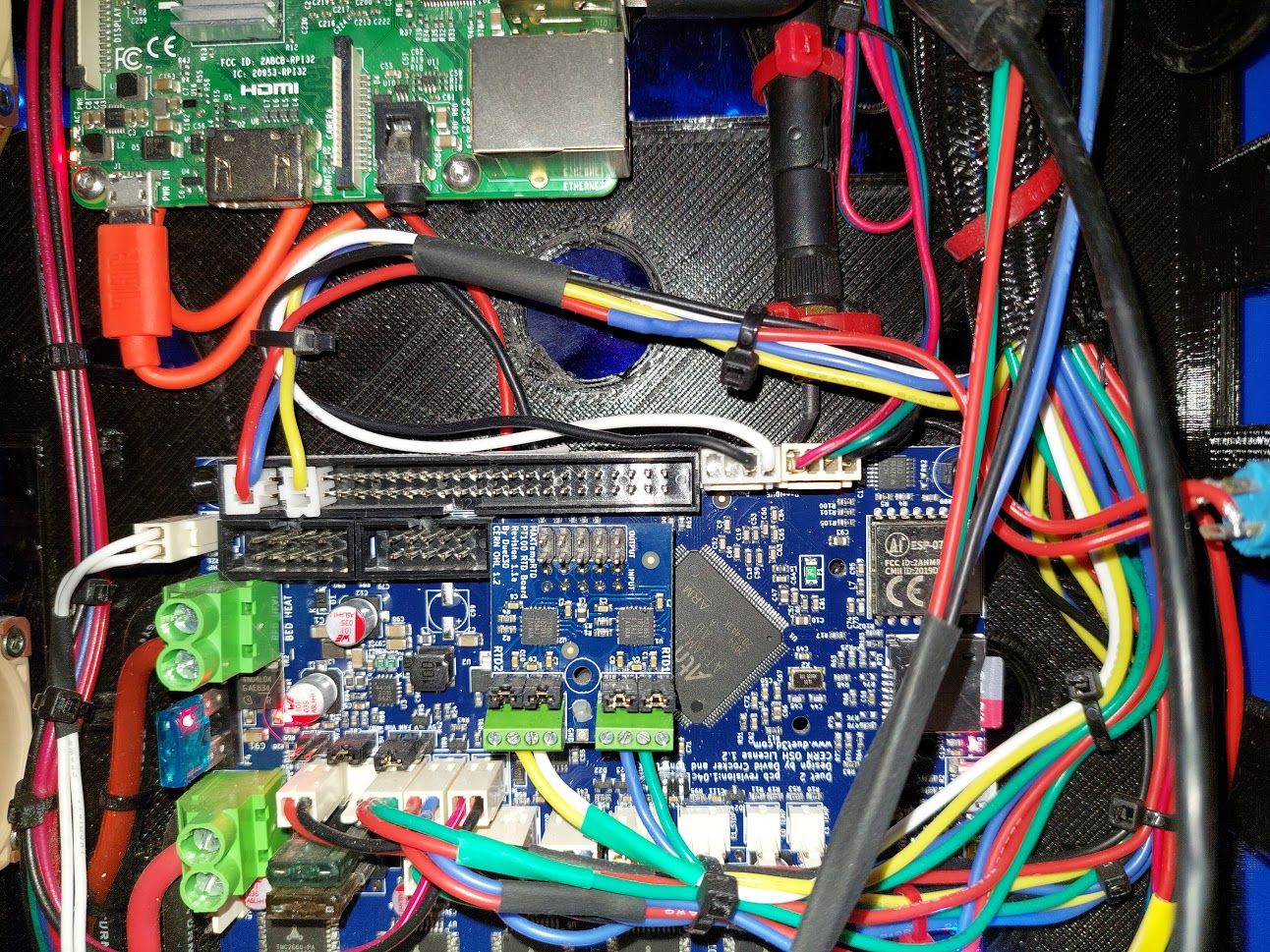
I am using a 30x30 cm 24V heating mat connected directly to the duet. The mat specifications say the current is 12.5A which is below the 18A limit for the duet.
-
@dc42 said in Bed tempetature does not stop increasing:
chip are OK, disconnect the bed heater from the Duet, then power up the Duet. If the mosfet is working properly, the bed heater LED on the Duet should be off until you command the bed heater on.
There is a red light next to the bed heater that is always on (even after restarting) and I measured 24V between the terminals. Just uploaded a photo to the other comment. The cables connected to the duet are no longer connected to the bed (I use an XT60 connector from my control panel).
-
One last test, just in case, please remove the SD card from the Duet and power it on and test the bed terminals again. If they are powered, then the mosfet has surely failed in the on position.
When and where did you purchase your Duet?
-
Card on the slot but disconnected (checked on the panel due after restarting) ... the issue persists (red light on and 24V between the bed terminals).
I acquired the duet from https://reprapworld.nl/ last December.
Is it a common issue? I have the same setup in another printer (not used as often) and I wonder if I should switch to a relay to extend the duet lifespan.
Thank you all very much for the quick replies.
-
@gabrielpf said in Bed tempetature does not stop increasing:
Is it a common issue?
No it is a rare failure.
We are already in touch by email to finalize the warranty exchange.