How to configure a Mini5+2 in the RRF Configurator?
-
I am trying to configure a Mini5 + 2 in the RRF configurator. The drop down list shows only 5 drivers and none of the 4 expansion boards at the top seems to add 2 drivers.
Any suggestion?
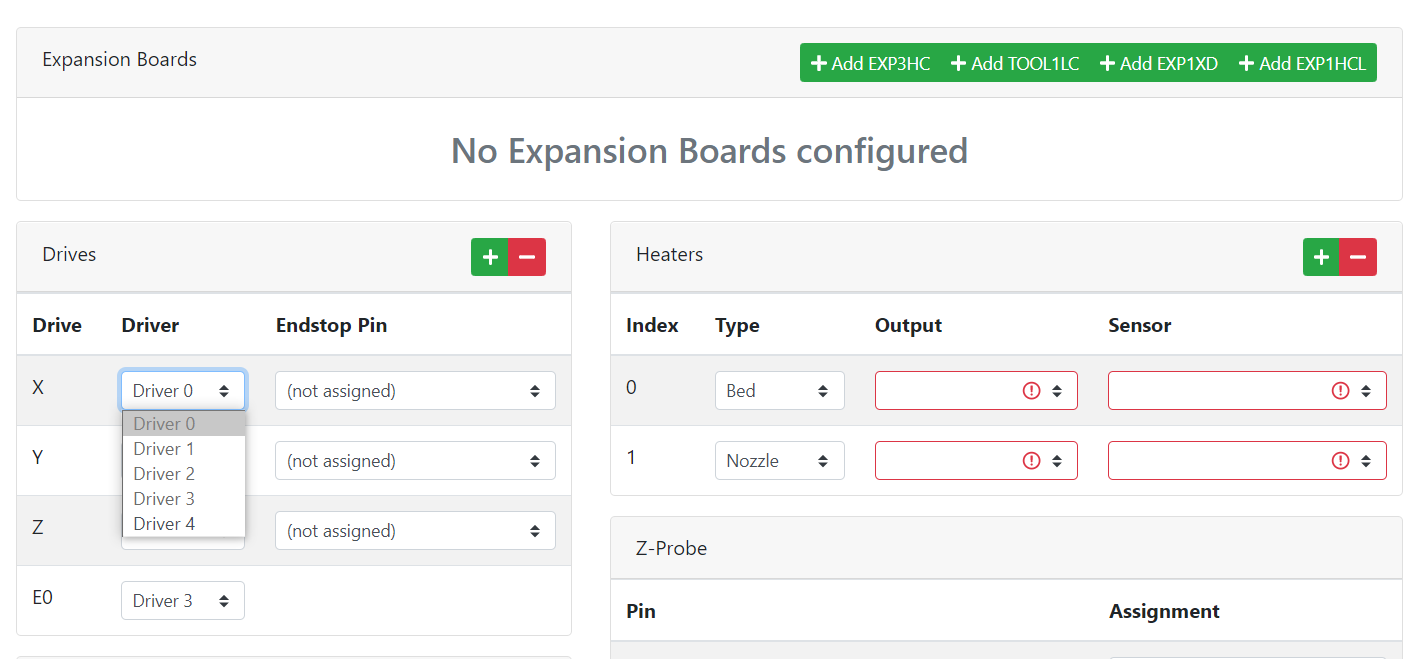
-
@zapta looks like it hasn't been implemented in the config tool.
You'll just have to add it manually afterwards -
Thanks @jay_s_uk.
-
@chrishamm one for you
-
@jay_s_uk, I noticed that the Mini5p is also not mentioned on the Duet3D main page.
Is it being discontinued?
-
@zapta no, definitely not
-
@zapta Sorry for the inconvenience but this change is rather tricky. That's why the current version of the configtool doesn't support it. However, there's a new version in the make and that one will definitely support it.
I suggest for now you add an EXP3HC and replace the motor IDs 1.0 and 1.1 in config.g with 0.5 and 0.6.
-
Thanks @chrishamm, I will give it a try.
While trying to understand how do to it manually I found Mini5+2 voron 2.4 example by @oc_geek at https://github.com/ocgeek/Duet-Mini5-Backup which suggests that the two extra drivers are mapped as 3, and 4, rather than 5, and 6. Is it so?
M569 P0 S0 D2 ; E M569 P1 S0 ; Z0 M569 P2 S1 ; Z1 M569 P3 S0 ; Z2 via Mini 2+ driver M569 P4 S1 ; Z3 via Mini 2+ driver M569 P5 S0 ; B -> X M569 P6 S0 ; A -> Y -
The wiring diagram at https://duet3d.dozuki.com/Wiki/Duet_3_Mini_5plus_Wiring indicates that the drives on the expansion board indeed are drive 5 and 6.
-
Thanks @oliof.
One more question regarding the configurator, it shows a single Z drive and when I try to add drives it adds just Ex 'extruders'. Does the configurator support multi Z drives (4 in my case)?
If not, is it reasonable to add E1, E2, E3 drive for the additional three Z drives? (My hope is that it understands the semantic of multiple Z drives rather than having arbitrary N independent drives).
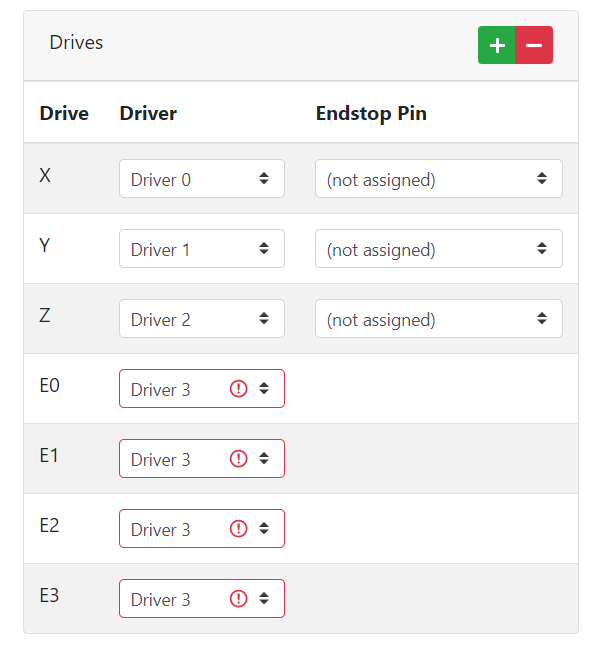
-
the configurator does not support multiple z steppers. I would just add a single E and then manually modify the configuration generated to add extra Z steppers. It's what I did both for my dual Z IDEX and the triple Z CoreXY I built in the past.
-
Thanks @oliof!
-
@zapta said in How to configure a Mini5+2 in the RRF Configurator?:
Does the configurator support multi Z drives (4 in my case)?
Not currently. Also part of the overhaul chris mentioned.
-
@chrishamm said in How to configure a Mini5+2 in the RRF Configurator?:
this change is rather tricky
Hi @chrishamm, I wonder if it is tricky because the +2 board uses driver numbering of the main board (0.5, 0.6) rather than having its own numbering (1.0, 1.1, etc)?
In this case, maybe it can be modeled as a feature of the Mini5P that can be turned on/off. Or, defining two versions of the mini board, with and without the +2. Just thinking loud.