duet exp3hc lost connection with main board
-
Please add more detail.
-
HI,
Thank you for your response,
Attached my config,
My printer is (self build)1000X1000X1000mm config.g
I have 4 z stepper motors for Z(nema23)
2 steppers for Y(nema 17)
1 for X (nema 17)
1 extruderAs I said It worked perfect for for few days (about 5 hours consecutive evry job ) until the exp3hc lost connection with main board,
for now I work only with main board Duet 3 mb6hc , because the exp3hc board is not connecting to main board,M; Configuration file for Duet 3 (firmware version 3) ; executed by the firmware on start-up ; ; generated by RepRapFirmware Configuration Tool v3.2.3 on Tue Jul 27 2021 22:03:56 GMT+0300 (שעון ישראל (קיץ)) ; General preferences G90 ; send absolute coordinates... M83; ...but relative extruder moves M575 P1 B57600 S1 M550 P"DANNY YOSEF" ; set printer name ; Network M552 P0.0.0.0 S1 ; enable network and acquire dynamic address via DHCP M586 P0 S1 ; enable HTTP M586 P1 S0 ; disable FTP M586 P2 S0 ; disable Telnet ; Drives M569 P0.0 S1 ; physical drive 0.0 goes forwards ; physical drive 0.1 goes forwards M569 P0.1 S0 M569 P0.2 S1 ; physical drive 0.2 goes backwards M569 P0.3 S0 M569 P0.4 S0 M569 P0.5 S0 M584 X0.0 Y0.1:2 Z0.3:4 E0.5 ; set drive mapping M350 X16 Y16 Z16 E16 I1 ; configure microstepping with interpolation M92 X80.00 Y80.00 Z800.00 E461.00 ; set steps per mm M566 X900.00 Y900.00 Z60.00 E120.00 ; set maximum instantaneous speed changes (mm/min) M203 X6000.00 Y6000.00 Z180.00 E1200.00 ; set maximum speeds (mm/min) M201 X500.00 Y500.00 Z20.00 E250.00 ; set accelerations (mm/s^2) M906 X800 Y1200 Z1600 E800 I30 ; set motor currents (mA) and motor idle factor in per cent M84 S30; Set idle timeout M564 H0 ; Axis Limits M208 X0 Y0 Z0 S1 ; set axis minima M208 X900 Y900 Z900 S0 ; set axis maxima ; Endstops M574 X1 S1 P"io3.in" ; configure active-high endstop for low end on X via pin io3.in M574 Y1 S1 P"io4.in" ; configure active-high endstop for low end on Y via pin io4.in M574 Z1 S1 P"io1.in" ; configure active-high endstop for low end on Z via pin io1.in ; Z-Probe M558 P0 H5 F120 T6000 ; disable Z probe but set dive height, probe speed and travel speed M557 X15:215 Y15:195 S20 ; define mesh grid ; Heaters M308 S0 P"temp1" Y"thermistor" T100000 B4138 ; configure sensor 0 as thermistor on pin temp1 M950 H0 C"out0" T0 ; create bed heater output on out0 and map it to sensor 0 M307 H0 B0 R0.162 C464.9 D14.33 S1.00 V24.0 M140 H0 ; map heated bed to heater 0 M143 H0 S120 ; set temperature limit for heater 0 to 120C M308 S1 P"temp0" Y"thermistor" T100000 B4138 ; configure sensor 1 as thermistor on pin temp0 M950 H1 C"out1" T1 ; create nozzle heater output on out1 and map it to sensor 1 M307 H1 B0 R1.953 C202.4 D4.78 S1.00 V24.0 M307 H1 B0 S1.00 ; disable bang-bang mode for heater and set PWM limit M143 H1 S260 ; Set temperature limit for heater 1 to 260C ; Fans M950 F0 C"out5" Q500 ; create fan 0 on pin out7 and set its frequency M106 P0 S0 H-1 ; set fan 0 value. Thermostatic control is turned off M950 F1 C"out4" Q500 ; create fan 1 on pin out8 and set its frequency M106 P0 S1 H1 T45 ; set fan 1 value. Thermostatic control is turned on ; set fan 1 value. Thermostatic control is turned on ; Tools M563 P0 D0 H1 F0 ; define tool 0 G10 P0 X0 Y0 Z0 ; set tool 0 axis offsets G10 P0 R0 S0 ; set initial tool 0 active and standby temperatures to 0C T0 ; Custom settings are not defined M997 S1 -
Please keep your posts together in this thread.
Please connect the expansion board and send M122 and M122 B#, where # is the can bus address of the expansion board and copy and paste the resulting report here.
What LEDs are lit on the expansion board?
Can you post a photo of your wiring on the expansion board?
; Custom settings are not defined M997 S1You probably shouldn't have this command in config.g Not sure why you would need or want to flash the wifi firmware at boot up, especially on a board that doesn't have a wifi module.
-
Hi,
Unfortunately when I connected the
Exp3hc to the power and can, I saw Smoke from the endstop conectors area, (never used them),dont think its right to use it,
I did conect only red and black and the can cable,Any idea?
-
Can you post some photos of the wiring and damage?
-
Attached photo,
The exp3hc is not conect now to main board /power
I used the exp3hc only for X axis and extruder '
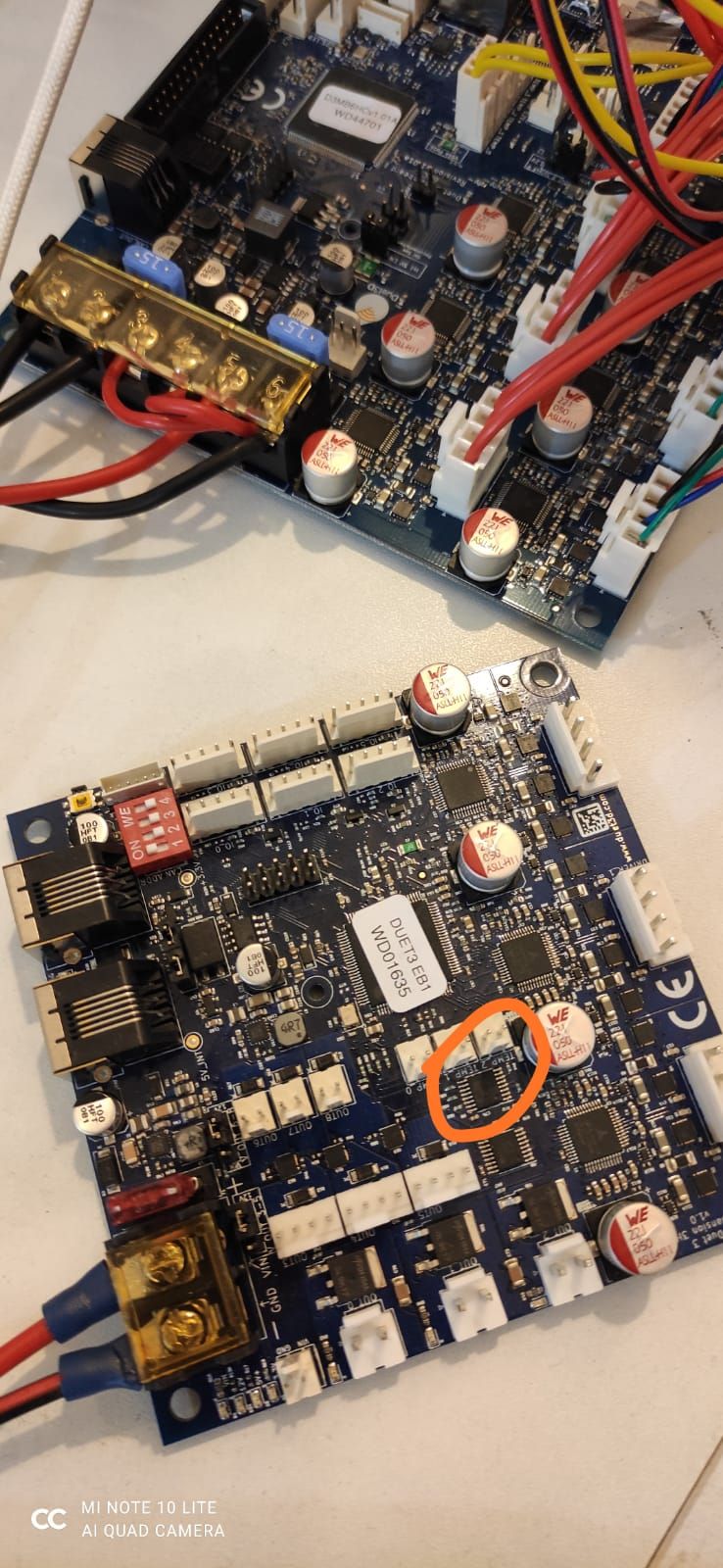
-
Can you show a closer photo of the circled area with more light?
What LEDs are lit on the expansion board if any when it is connected?
-
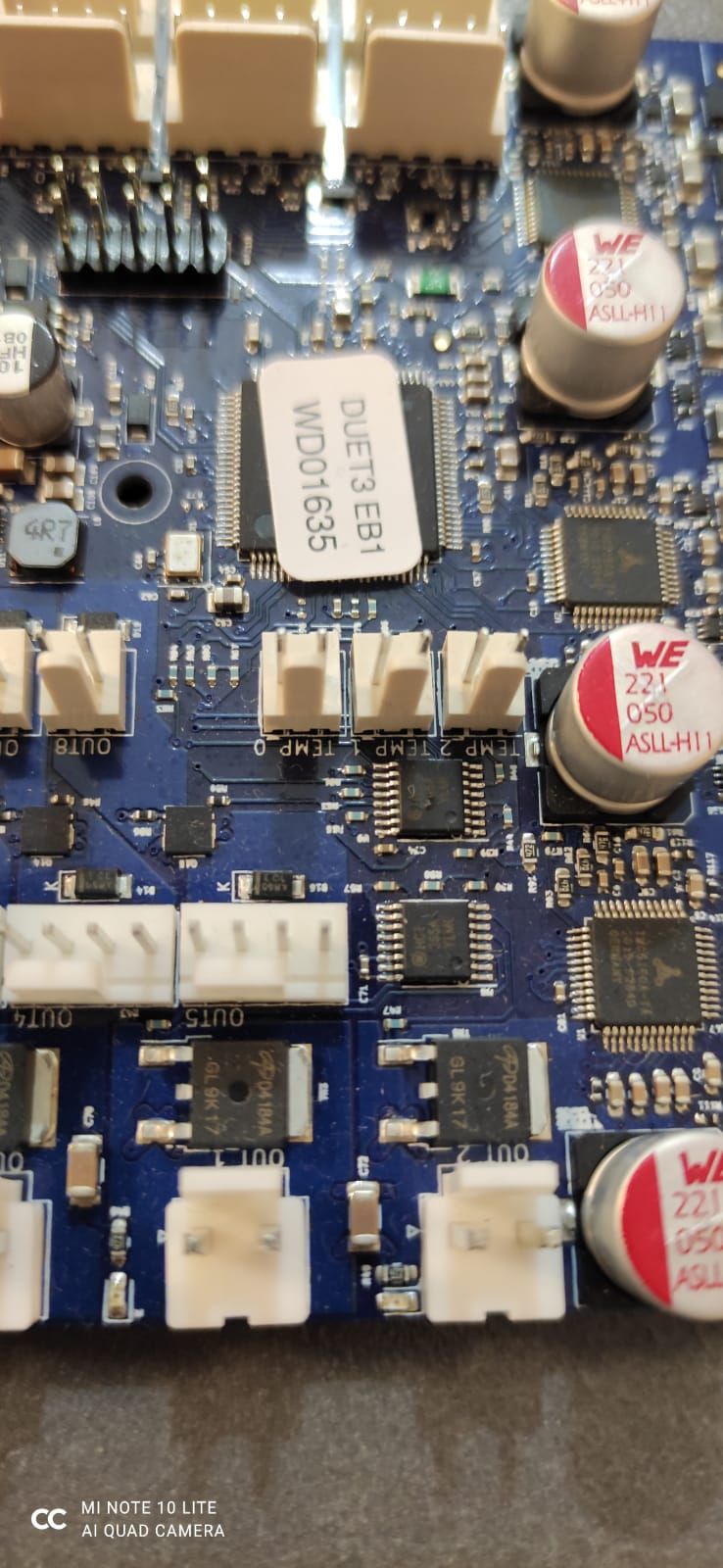
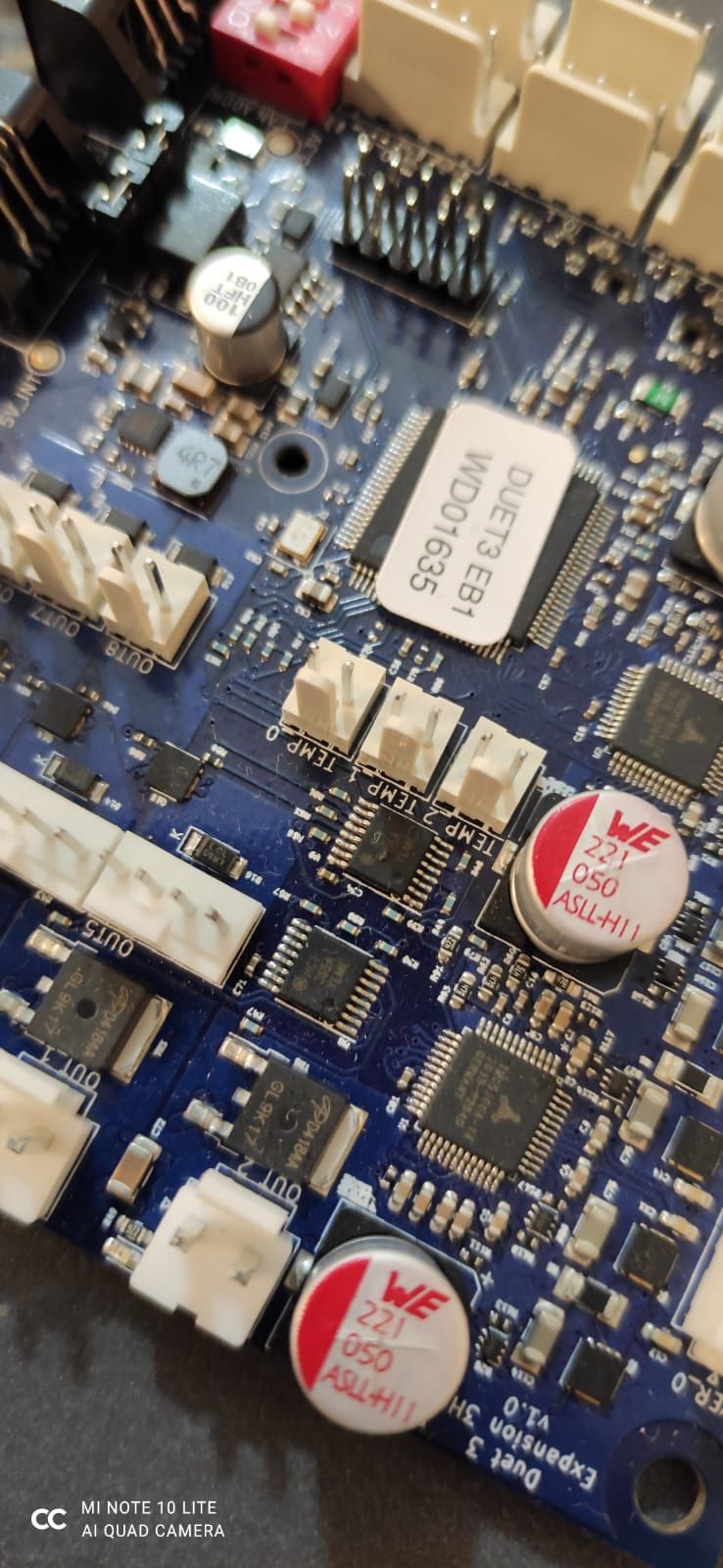
-
Can you describe for us how and what you had connected to the expansion board at the time it failed?
-
-power from main board (+-) as shown in the photo
-X stepper was conect to driver 1
-extruder stepper was conect to driver 2
-RJ11 cable was conect to can in from main board
nothing else was connect to that boardI did use for cables connectors that I got with the board
-
The connections sound pretty standard. This may be a case of premature component failure.
When and where did you purchase the board? It may be covered by warranty.
-
I bought it from "Rav Meimad"
The Israeli reseller on 22.7.21 -
Please send an email to warranty@duet3d.com and CC your reseller. Include a link to this forum thread and the details of your original purchase. You'll receive a reply with a form to fill out.
-
HI,
Can I we posts together in this thread? -
@danny777 Let's stick to your other thread.