Magnetic Filament Sensor "sensorError"
-
I have just put the sensor into service. Just get that error one time in an hour.. What causes it?
From my config:
M591 D0 P3 C"20.io1.in" S1 E20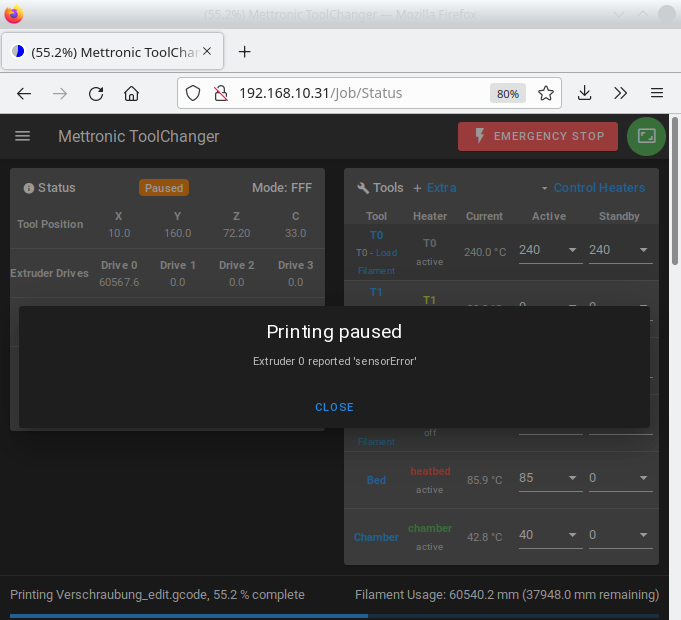
-
@metty Can you run
M591 D0A few times when it's printing and post the results?
Is the LED blinking red and green when the filament is moving through it?
After the printing is paused, run
M591 D0 -
@alankilian said in Magnetic Filament Sensor "sensorError":
M591 D0
Thanks for the quick answer! It's currently printing:
M591 D0gives:
Duet3D rotating magnet filament monitor v3 on pin 20.io1.in, enabled, sensitivity 28.80mm/rev, allow 60% to 160%, check every 20.0mm, version 3, mag 131 agc 82, measured sensitivity 26.49mm/rev, min 97% max 103% over 5275.7mmI did it a few times.. I did not see any difference in the report. I will repeat that when the error occurs again, and when it is paused, did I understood correctly?
Led seems always green. No red visible.
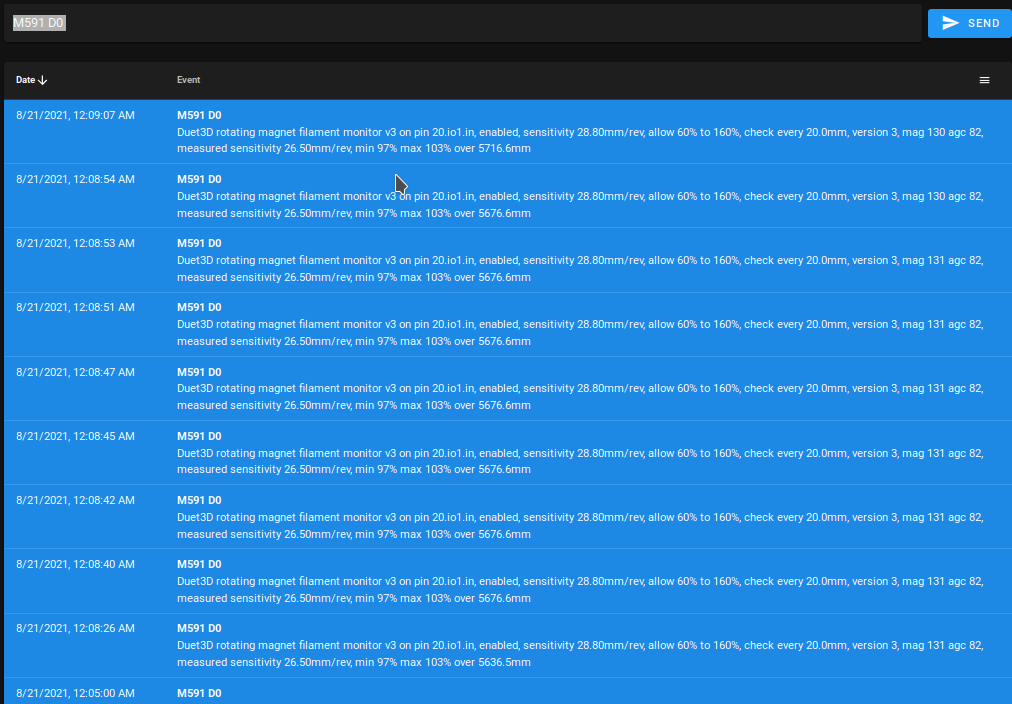
-
@metty said in Magnetic Filament Sensor "sensorError":
M591 D0
This is what i got in the paused error-state:
M591 D0Duet3D rotating magnet filament monitor v3 on pin 20.io1.in, enabled, sensitivity 28.80mm/rev, allow 60% to 160%, check every 20.0mm, version 3, mag 131 agc 82, measured sensitivity 26.23mm/rev, min 98% max 102% over 29146.0mmWhat triggers the error? Maybe a loose contact in the cable?
-
-
@alankilian most likely it's either a bad connection, or the sensor cable is picking up interference. The signal is fairly resistance to interference, however if it runs right next to a stepper motor cable over a significant distance then interference pickup is possible.
-
@dc42 I am still struggling with this error. So what I have done is, I have deactivated the Filament-Sensor. It seems, that the error is still here. So my guess is, that it's not the FIlament-Sensor, but the Toolboard. How can I check, which sensor caused the problem?
-
Can you post the results of M122 and M122 B# where # is the can bus address of your toolboard?
-
@metty said in Magnetic Filament Sensor "sensorError":
So what I have done is, I have deactivated the Filament-Sensor. It seems, that the error is still here.
How have you deactivates the filament monitor? Please post the result of sending M591 D0 after you have deactivated it.