@phaedrux Thanks! I did not found any 3d of the pcb, but the kicad-project. So KiCad-StepUp helped me out:
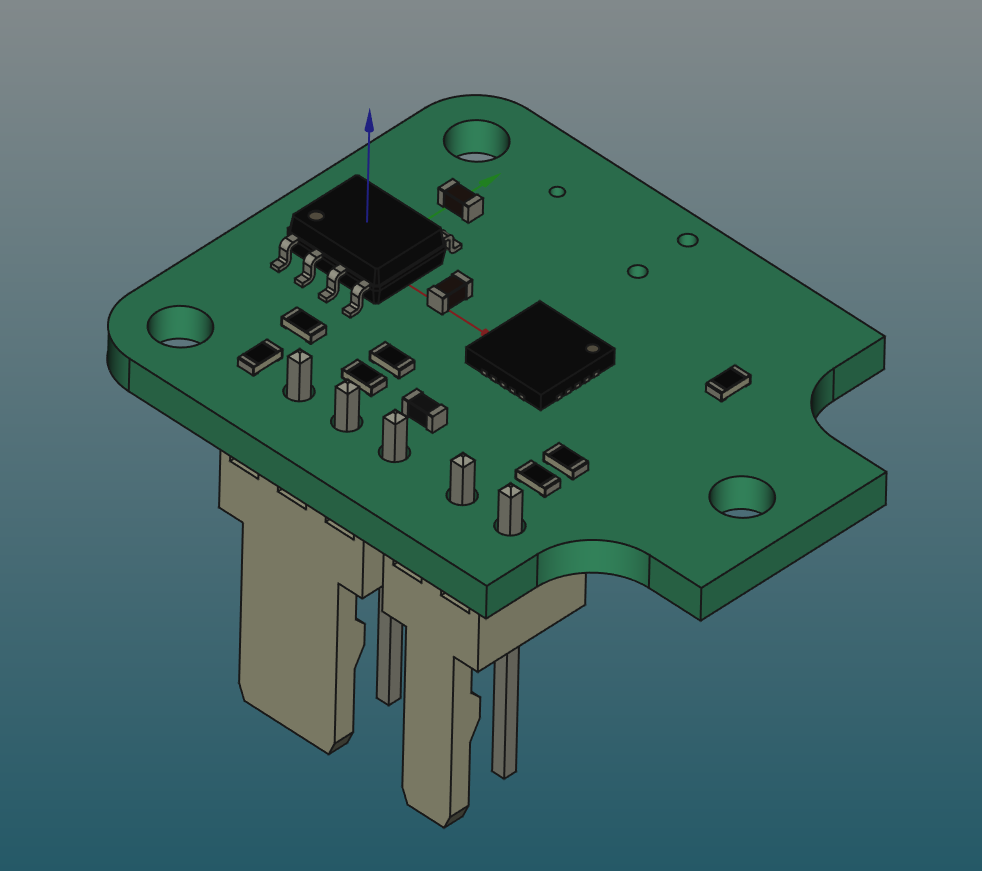
Best posts made by metty
-
RE: 3d Step Filesposted in Filament Monitor
-
RE: ToolBoard and Magnetic Sensorposted in Duet Hardware and wiring
@t3p3tony I have to thank you! Luckily nothing was broken.
Latest posts made by metty
-
RE: Magnetic Filament Sensor "sensorError"posted in Accessories and Add-ons
@dc42 I am still struggling with this error. So what I have done is, I have deactivated the Filament-Sensor. It seems, that the error is still here. So my guess is, that it's not the FIlament-Sensor, but the Toolboard. How can I check, which sensor caused the problem?
-
RE: Magnetic Filament Sensor "sensorError"posted in Accessories and Add-ons
@metty said in Magnetic Filament Sensor "sensorError":
M591 D0
This is what i got in the paused error-state:
M591 D0Duet3D rotating magnet filament monitor v3 on pin 20.io1.in, enabled, sensitivity 28.80mm/rev, allow 60% to 160%, check every 20.0mm, version 3, mag 131 agc 82, measured sensitivity 26.23mm/rev, min 98% max 102% over 29146.0mmWhat triggers the error? Maybe a loose contact in the cable?
-
RE: Magnetic Filament Sensor "sensorError"posted in Accessories and Add-ons
@alankilian said in Magnetic Filament Sensor "sensorError":
M591 D0
Thanks for the quick answer! It's currently printing:
M591 D0gives:
Duet3D rotating magnet filament monitor v3 on pin 20.io1.in, enabled, sensitivity 28.80mm/rev, allow 60% to 160%, check every 20.0mm, version 3, mag 131 agc 82, measured sensitivity 26.49mm/rev, min 97% max 103% over 5275.7mmI did it a few times.. I did not see any difference in the report. I will repeat that when the error occurs again, and when it is paused, did I understood correctly?
Led seems always green. No red visible.
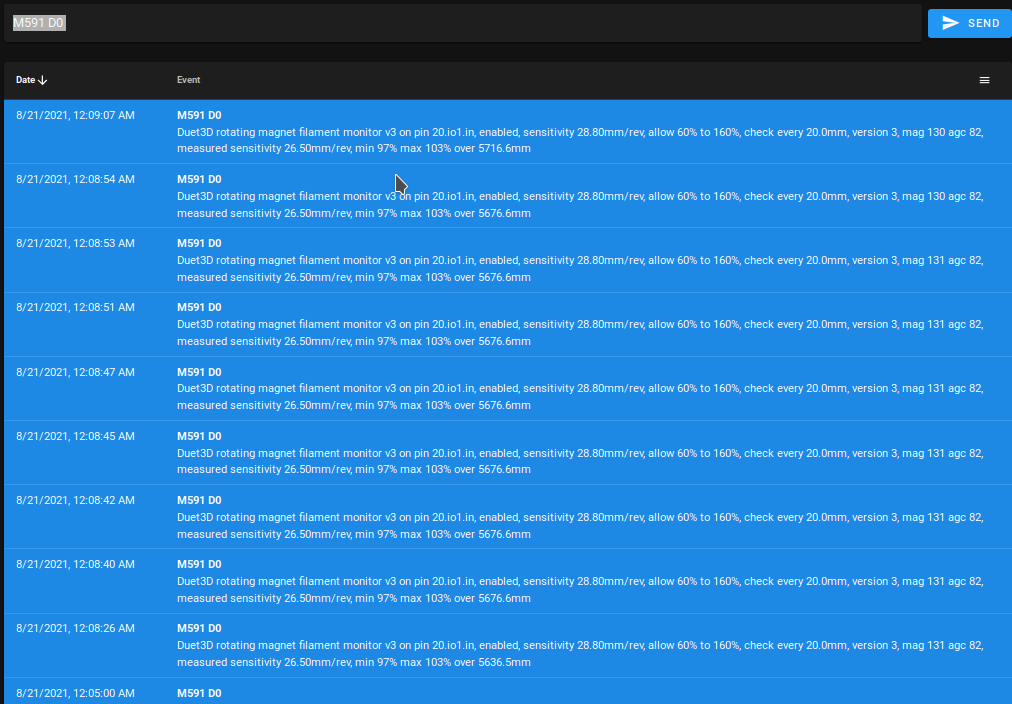
-
Magnetic Filament Sensor "sensorError"posted in Accessories and Add-ons
I have just put the sensor into service. Just get that error one time in an hour.. What causes it?
From my config:
M591 D0 P3 C"20.io1.in" S1 E20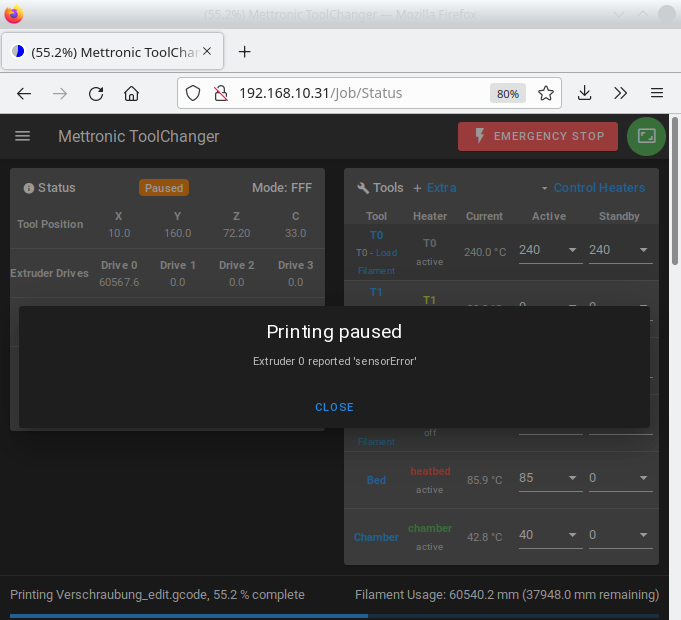
-
RE: ToolBoard and Magnetic Sensorposted in Duet Hardware and wiring
@t3p3tony I have to thank you! Luckily nothing was broken.
-
ToolBoard and Magnetic Sensorposted in Duet Hardware and wiring
Hello all!
I made the error, and just connected them with a cable like on this Picture:
https://duet3d.dozuki.com/Wiki/Duet_3_Tool_Board#Section_Connecting_a_filament_monitorOnly when it didn't work did I see that the connector on my Magetic sensor board is soldered on in reverse. Would be helpful to have an actual picture or a polarity warning on the website. I was certainly not very smart to make and connect the cables blindly as in the picture. But I thought, if there is already such a nice picture, it will surely be right.

One of my four toolboards is offline now.. I am currently analyzing why exactly. I hope no hardware was broken cause of the wrong connection.
Edit: Somehow it reset the CAN address. The toolboard is now online again.. -
RE: Duet 3 Softwarecrash?posted in Using Duet Controllers
@dc42 Nice thanks! So just installed 3.4 beta2

-
RE: Duet 3 Softwarecrash?posted in Using Duet Controllers
@dc42 Thanks to coming back to me. Last days were crazy. Unfortunately, I was not able to print or build anything on the printer last week.
That should be better now. I was just able to install the firmware. Will thus immediately test. Since the error also only occurs sporadically, we will certainly only know in a week whether it has done anything. I will be in touch again! -
RE: Duet 3 Softwarecrash?posted in Using Duet Controllers
@dc42 Thanks a lot, for preparing a firmware for me. I can test it in the end of the week. I keep you informed if the crash happens again or not.
@Phaedrux If you want I can share the g-code file. I guess it is difficult to find a problem there. I could not find a pattern of this error. Suddenly it happened. I was printing the same part, with the same code 12 times. Maybe every 4th time it crashed. -
RE: Duet 3 Softwarecrash?posted in Using Duet Controllers
@phaedrux
It happened again, so stack-overflow for sure? So increasing the stack would be a solution? Or is there any other method to check what was responsible for the overflow?
If I post more 122, I guess you can not read more info's that you already have, is that correct?M122
=== Diagnostics ===
RepRapFirmware for Duet 3 MB6HC version 3.3 (2021-06-15 21:45:47) running on Duet 3 MB6HC v1.01 or later (standalone mode)
Board ID: 08DJM-956BA-NA3TJ-6JKDJ-3SN6S-19AQV
Used output buffers: 3 of 40 (29 max)
=== RTOS ===
Static ram: 150904
Dynamic ram: 94224 of which 0 recycled
Never used RAM 109064, free system stack 200 words
Tasks: NETWORK(ready,26.4%,254) ETHERNET(notifyWait,0.1%,124) HEAT(delaying,0.0%,325) Move(notifyWait,0.0%,302) CanReceiv(notifyWait,0.1%,774) CanSender(notifyWait,0.0%,374) CanClock(delaying,0.0%,339) TMC(notifyWait,8.2%,93) MAIN(running,65.1%,924) IDLE(ready,0.0%,29), total 100.0%
Owned mutexes:
=== Platform ===
Last reset 01:14:31 ago, cause: software
Last software reset at 2021-07-10 09:01, reason: StackOverflow, Platform spinning, available RAM 105380, slot 0
Software reset code 0x4100 HFSR 0x00000000 CFSR 0x00000000 ICSR 0x0042780e BFAR 0x00000000 SP 0x2045ffbc Task ETHE Freestk 64050 ok
Stack: 20421698 204216cc 0047a959 00000000 20424c4c 000003e8 00479fc9 20421a74 20424c4c 00000000 00f00000 e000e000 c0000000 00000000 0047a0e5 00479e68 21000000 ffffffff ffffffff ffffffff ffffffff ffffffff ffffffff ffffffff ffffffff ffffffff ffffffff
Error status: 0x00
Step timer max interval 164
MCU temperature: min 45.4, current 45.5, max 45.7
Supply voltage: min 24.2, current 24.2, max 24.3, under voltage events: 0, over voltage events: 0, power good: yes
12V rail voltage: min 12.1, current 12.1, max 12.2, under voltage events: 0
Heap OK, handles allocated/used 0/0, heap memory allocated/used/recyclable 0/0/0, gc cycles 0
Driver 0: position 0, standstill, reads 18369, writes 0 timeouts 0, SG min/max not available
Driver 1: position 0, standstill, reads 18370, writes 0 timeouts 0, SG min/max not available
Driver 2: position 0, standstill, reads 18370, writes 0 timeouts 0, SG min/max not available
Driver 3: position 0, standstill, reads 18370, writes 0 timeouts 0, SG min/max not available
Driver 4: position 0, standstill, reads 18370, writes 0 timeouts 0, SG min/max not available
Driver 5: position 0, standstill, reads 18370, writes 0 timeouts 0, SG min/max not available
Date/time: 2021-07-10 10:15:38
Slowest loop: 3.68ms; fastest: 0.05ms
=== Storage ===
Free file entries: 10
SD card 0 detected, interface speed: 25.0MBytes/sec
SD card longest read time 2.2ms, write time 0.0ms, max retries 0
=== Move ===
DMs created 125, maxWait 0ms, bed compensation in use: none, comp offset 0.000
=== MainDDARing ===
Scheduled moves 0, completed moves 0, hiccups 0, stepErrors 0, LaErrors 0, Underruns [0, 0, 0], CDDA state -1
=== AuxDDARing ===
Scheduled moves 0, completed moves 0, hiccups 0, stepErrors 0, LaErrors 0, Underruns [0, 0, 0], CDDA state -1
=== Heat ===
Bed heaters = 1 -1 -1 -1 -1 -1 -1 -1 -1 -1 -1 -1, chamberHeaters = 2 -1 -1 -1
=== GCodes ===
Segments left: 0
Movement lock held by null
HTTP is idle in state(s) 0
Telnet is idle in state(s) 0
File is idle in state(s) 0
USB is idle in state(s) 0
Aux is idle in state(s) 0
Trigger is idle in state(s) 0
Queue is idle in state(s) 0
LCD is idle in state(s) 0
SBC is idle in state(s) 0
Daemon is idle in state(s) 0
Aux2 is idle in state(s) 0
Autopause is idle in state(s) 0
Code queue is empty.
=== CAN ===
Messages queued 137, received 729, lost 0, longest wait 0ms for reply type 0, peak Tx sync delay 4, free buffers 49 (min 49), ts 76/76/0
Tx timeouts 0,0,0,0,0,0
=== Network ===
Slowest loop: 2.55ms; fastest: 0.02ms
Responder states: HTTP(0) HTTP(0) HTTP(0) HTTP(0) HTTP(0) HTTP(0) FTP(0) Telnet(0), 0 sessions Telnet(0), 0 sessions
HTTP sessions: 1 of 8- Ethernet -
State: active
Error counts: 0 0 1 0 0
Socket states: 2 2 2 2 2 0 0 0
- Ethernet -