InputShaping-Plugin-0.1.0-rc6 released
-
@mfs12 first the good news,
 the support to show multiple profile graphs in one chart seems to work so far but setting of input shaping configuration here is the frequency always 0Hz
the support to show multiple profile graphs in one chart seems to work so far but setting of input shaping configuration here is the frequency always 0Hz -
@mfs12
Is there a guide on how to install plugins in DWC?
Have never done that before -
@heartleander81 it's the same way when you update the board click on the button upload system files and select the plugin archive.
Then go to settings -> Machine Specific -> External Plugins and Activate the Plugin -
@siam ok thank you. I test it
[Edit]
Ok thank you again.
Unfortunately, it is not. I have Beta 3.4.0 Beta2 when installing it tells me DWC 3.3.0 is the prerequisite. It is installed but there will be a change due to the beta -
@heartleander81 You need the 3.4.b2 because this is the first version with Input shaping types
-
@mfs12
thanks alot for your work.Unfortunatelly I'm getting this message:
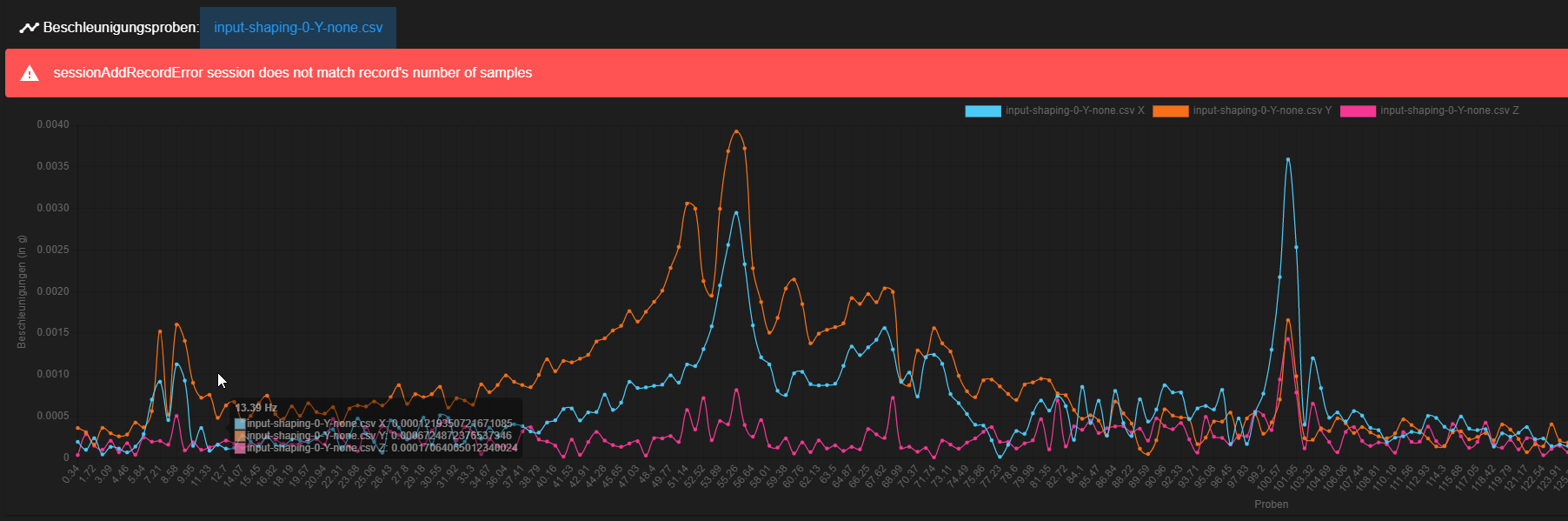
how can I solve this?
Best Regards
-
@caijonas I get that too. I don't get than message if using the accelerometer plugin
-
I had done the SBC update but DWC 3.3.0 is still displayed. The board has firmware 3.4.0 Beta2 +. Wait until the next beta comes out. Thank you.
-
@heartleander81
have you installed DuetWebControl-SD.zip from the Release 3.4.0 beta 2 ? -
@siam don't install that. it'll break DWC on an SBC build
-
@caijonas you get the error message "session does not match record's numer of samples" when you try to load different "records" with different numbers of samples.
Ususally you try to compare graphs from different recordings sessions where you were using different paramters. They are not comparable. At least so far.
-
@mfs12 i get that message when loading different graphs recorded using the same parameters
-
@jay_s_uk did one graph have overflows?
-
@mfs12 how do I verify that?
-
@mfs12 just looked at the files and all 3 have no overflows
input-shaping-0-Z-none.csv
input-shaping-0-Y-none.csv
input-shaping-0-X-none.csv -
@jay_s_uk if there were overflows you usually get asked. At least if it's the first record to load.
Or download the files and count the lines
 on Linux/MacOS you can use "wc -l" for that.
on Linux/MacOS you can use "wc -l" for that.$ cat RECORDED_FILE.csv | wc -lHere's the check that is failing...
-
just checked. the line counts are ok.
-
@jay_s_uk but they are not exactly the same. you should get an sample rate error and not a sample number error.
The files use different sample rates.
==> 1629703252758-input-shaping-0-z-none.csv <== Rate 1286, overflows 0 ==> 1629703255890-input-shaping-0-y-none.csv <== Rate 1284, overflows 0 ==> 1629703258730-input-shaping-0-x-none.csv <== Rate 1284, overflows 0 -
@mfs12 so how so I adjust that? they were all recorded using the input shaper plugin
-
@jay_s_uk the easiest way would be to re-record them without tweaking any recording parameters.