BL Touch Installation what is Servo Pin?
-
Remove the
^from io5.out and io5.in; Z-Probe M950 S0 C"io5.out" ; create servo pin 0 for BLTouch M558 P9 C"io5.in" H5 F120 T6000 ; set Z probe type to bltouch and the dive height + speedsYou will also need deployprobe.g and retractprobe.g files in your system folder.
; deployprobe.g ; called to deploy a physical Z probe ; ; generated by RepRapFirmware Configuration Tool v3.3.1 on Wed Aug 25 2021 14:29:48 GMT-0600 (Central Standard Time) M280 P0 S10 ; deploy BLTouch; retractprobe.g ; called to retract a physical Z probe ; ; generated by RepRapFirmware Configuration Tool v3.3.1 on Wed Aug 25 2021 14:30:02 GMT-0600 (Central Standard Time) M280 P0 S90 ; retract BLTouchThen you can test the pin movement with M401 and M402
-
@phaedrux Made the fixes to the code and added the retract and deploy.
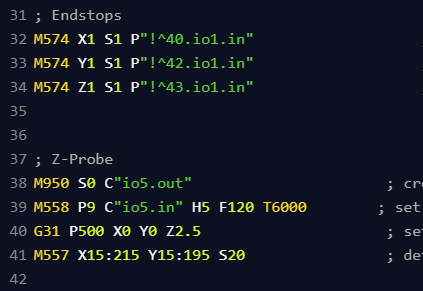
I can delpoy and retract the probe manually but cannot get it to active upon Home All. The switch I have on the Z axis still works though -
@signpostman I am getting this error
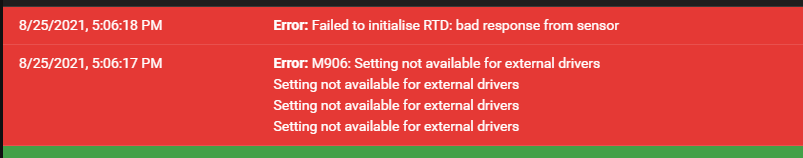
-
@signpostman you will need to change your homing files to use a G30 probe command instead of the G1 H1 moves.
You can post your homing files here (copy paste the text and use the </> code snippet button when you post) and someone can help you change them.
Alternatively you could just create a new set of homing files that use the BLtouch using the RRF config generator tool.You might also find some of the guide useful from the dozuki:
https://duet3d.dozuki.com/Wiki/Test_and_calibrate_the_Z_probe
https://duet3d.dozuki.com/Wiki/Using_mesh_bed_compensation (when you're ready to set up mesh comp) -
@engikeneer I created new file in the configuration tool but it didn't use the G30.
Could someone show me the changes needed?; homeall.g ; called to home all axes ; ; generated by RepRapFirmware Configuration Tool v3.3.0 on Sat Aug 21 2021 12:06:10 GMT-0400 (Eastern Daylight Time) G91 ; relative positioning G1 H2 Z30 F6000 ; lift Z relative to current position G1 H1 X-2305 Y-1305 F3000 ; move quickly to X and Y axis endstops and stop there (first pass) G1 H2 X5 Y5 F6000 ; go back a few mm G1 H1 X-2305 Y-1305 F180 ; move slowly to X and Y axis endstops once more (second pass) G1 X250 Y650 F3000 ;move probe to centre of bed G1 H1 Z-309 F360 ; move Z down stopping at the endstop (first pass) G1 H2 Z5 F6000 ; go back a few mm G1 H1 Z-20Y F180 ; move slowly to Z axis endstops once more (second pass) G90 ; absolute positioning G92 Z0 ; set Z position to axis minimum (you may want to adjust this) ; Uncomment the following lines to lift Z after probing G91 ; relative positioning G1 Z20 F1800 ; lift Z relative to current position G90 ; absolute positioning -
This should do. Note that you'll also need to change your homez.g to match.
Also, if you still have your z endstop installed at the low end, be careful that you aren't going to crash into it when probing
; homeall.g ; called to home all axes ; ; generated by RepRapFirmware Configuration Tool v3.3.0 on Sat Aug 21 2021 12:06:10 GMT-0400 (Eastern Daylight Time) G91 ; relative positioning G1 H2 Z30 F6000 ; lift Z relative to current position G1 H1 X-2305 Y-1305 F3000 ; move quickly to X and Y axis endstops and stop there (first pass) G1 H2 X5 Y5 F6000 ; go back a few mm G1 H1 X-2305 Y-1305 F180 ; move slowly to X and Y axis endstops once more (second pass) G90 ; absolute positioning G1 X250 Y650 F3000 ;move probe to centre of bed G30 ; probe bed ; Uncomment the following lines to lift Z after probing G91 ; relative positioning G1 Z20 F1800 ; lift Z relative to current position G90 ; absolute positioning -
@signpostman said in BL Touch Installation what is Servo Pin?:
@signpostman I am getting this error
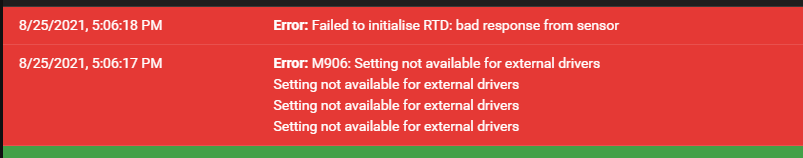
Are you using external drivers?
-
@engikeneer I think that got it! Thanks!
Is there a use for the existing endstop on my Z axis? as a max height? -
@signpostman said in BL Touch Installation what is Servo Pin?:
@engikeneer I think that got it! Thanks!
Is there a use for the existing endstop on my Z axis? as a max height?I have a Z endstop at Z=0 (Z min) on all of my printers (as well a a Z probe).
It makes for simpler and quicker homing code.
For example to home with a Z probe you first have to home X and Y. To do that safely requires a bit of Z movement when homing X and Y.
With a Z endstop you can home Z first and then X and Y.
Frederick
-
@signpostman said in BL Touch Installation what is Servo Pin?:
Is there a use for the existing endstop on my Z axis? as a max height?
Yes, you can move it to the Zmax position and use it in cases of power loss recovery where you need to home the z axis but can't use the probe because there is still a print on the bed. You need to set the Z max travel distance exactly using the probe to determine Z0 first in order to get it to be the right height to match the print position.
-
It seems I still have a issue with the BL Touch. it does deploy and retract, but the Z axis keep descending without stopping after BL Touch triggered, the BL Touch keeps resetting but not stopping Z Descent.
-
@phaedrux I think I will do that
-
@signpostman said in BL Touch Installation what is Servo Pin?:
It seems I still have a issue with the BL Touch. it does deploy and retract, but the Z axis keep descending without stopping after BL Touch triggered, the BL Touch keeps resetting but not stopping Z Descent.
Please copy-and-paste, using the </> tag, your current homeall.g file and and homez.g file.
Thanks.
Frederick
-
@fcwilt ```
; homeall.g
; called to home all axes
;
; generated by RepRapFirmware Configuration Tool v3.3.0 on Sat Aug 21 2021 12:06:10 GMT-0400 (Eastern Daylight Time)G91 ; relative positioning
G1 H2 Z30 F6000 ; lift Z relative to current position
G1 H1 X-2305 Y-1305 F3000 ; move quickly to X and Y axis endstops and stop there (first pass)
G1 H2 X5 Y5 F6000 ; go back a few mm
G1 H1 X-2305 Y-1305 F180 ; move slowly to X and Y axis endstops once more (second pass)G90 ; absolute positioning
G1 X250 Y650 F3000 ;move probe to centre of bedG30 ; probe bed
; Uncomment the following lines to lift Z after probing
G91 ; relative positioning
G1 Z20 F1800 ; lift Z relative to current position
G90 ; absolute positioning -
Thanks.
And you say M401 and M402 work?
That would suggest that the signal from the BLTouch is not getting to the firmware.
Things to check:
- wiring
- BLTouch configuration commands (M950, M558 and G31)
Frederick
-
@fcwilt M401 and M402 work, I wonder if having long cables could be the issue? My printer is huge and the cables are 5m long
-
@signpostman said in BL Touch Installation what is Servo Pin?:
@fcwilt M401 and M402 work, I wonder if having long cables could be the issue? My printer is huge and the cables are 5m long
5m - wow - that is rather long.
Did you verify that there is continuity on the wire that takes the signal from the probe back to the board?
Frederick
-
The white wire is responsible for the trigger signal.
-
@fcwilt I am able to trigger the probe with M401 and M402
-
@phaedrux The probe is retracting and then resetting over and over but not stopping the z descent