Duet Wifi CNC Status Off
-
I have a Duet Wifi running version 3.4 firmware that I can't get CNC mode to work. I have a M453 command in my Config.g and it's in CNC mode but status is "off" so I have no workzero buttons. What am I doing wrong?
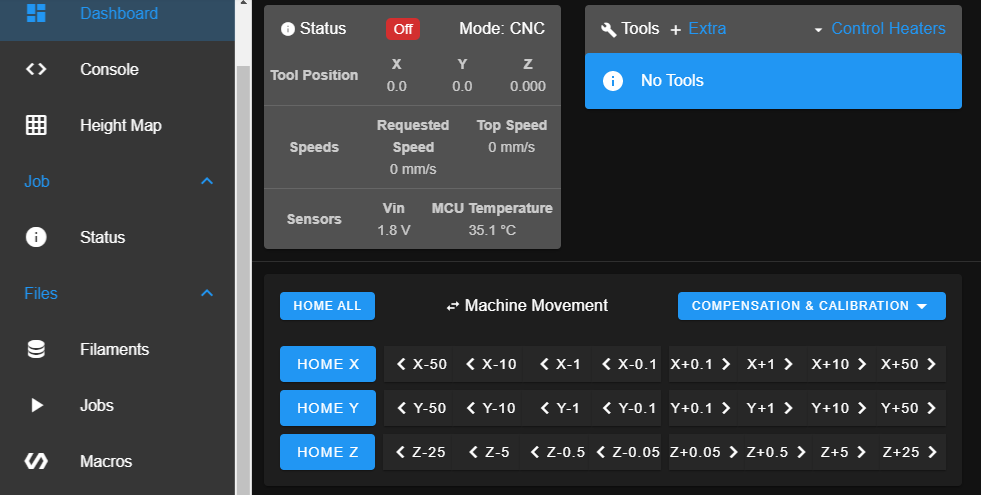
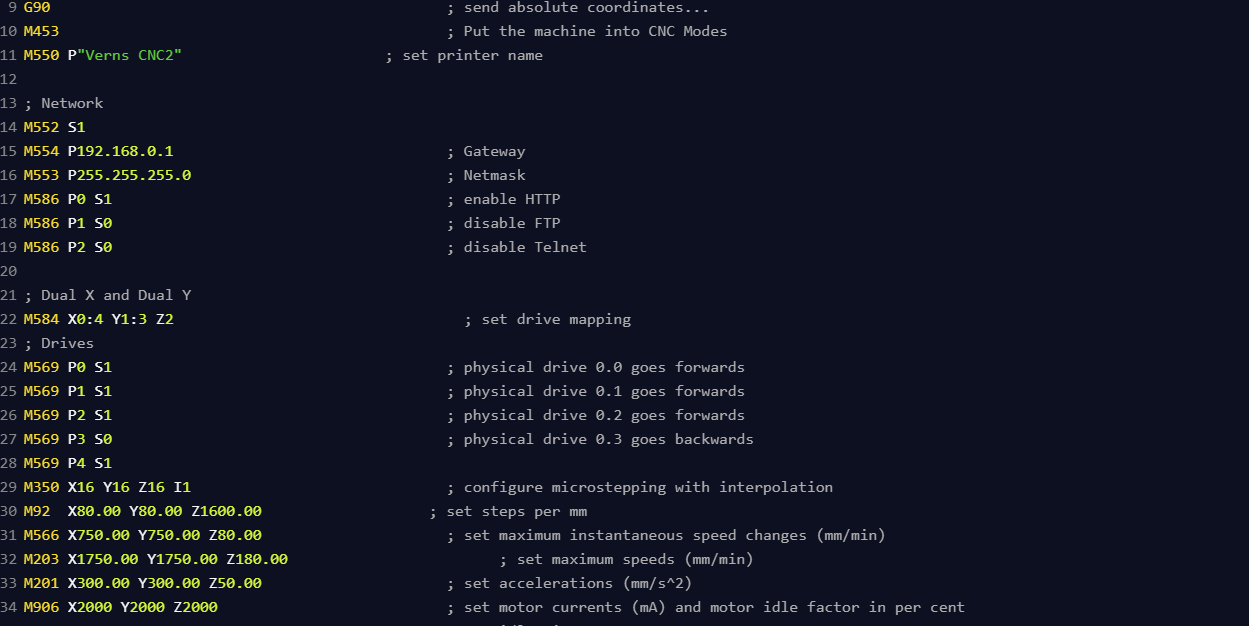
-
I think you still need this version of DWC
https://forum.duet3d.com/topic/20416/preview-version-of-cnc-optimized-dwc
I could be wrong though, I think the CNC version is being merged into the main version at some point. Maybe 3.4.
-
DWC-CNC's changes have been merged into Duet Web Control 3.4-b2. In Duet Web Control 3.4 there is a menu option to select which dashboard you want to use or by default it will use the dashboard based on the Duet's mode. This project will no longer be receiving updates. -
@redvernon which version of RRF are you running?
-
@redvernon The “Off” indicates the Duet doesn’t see any power on its Vin power input connection, rather than whether it’s in CNC mode or not. When there is power, you should see “Idle” or “Run” depending on the machine state.
Looking at your screen shot, the board is in CNC mode as it says “CNC” in the status bar.
Apologies if you already know this, but a thing to bear in mind is that the web interface presented by the Duet is created by a package called DWC rather than the firmware itself so to display the CNC version of the web interface you need to have the correct version of DWC installed.
The easiest way to get this is to use the latest “combined firmware.bin” file from here:
https://github.com/Duet3D/RepRapFirmware/releases/tag/3.4.0beta3
-
@jay_s_uk
3.4 beta2 -
@cjm you are correct that I had the board powered from the usb while making some changes to a static ip and that caused cnc mode to be off. But even now with the Vin powered the only thing that changed was it went to idle mode, there's still no workzero buttons. I'm running 3.4 beta2 and it has the "combined firmware.bin" file installed.
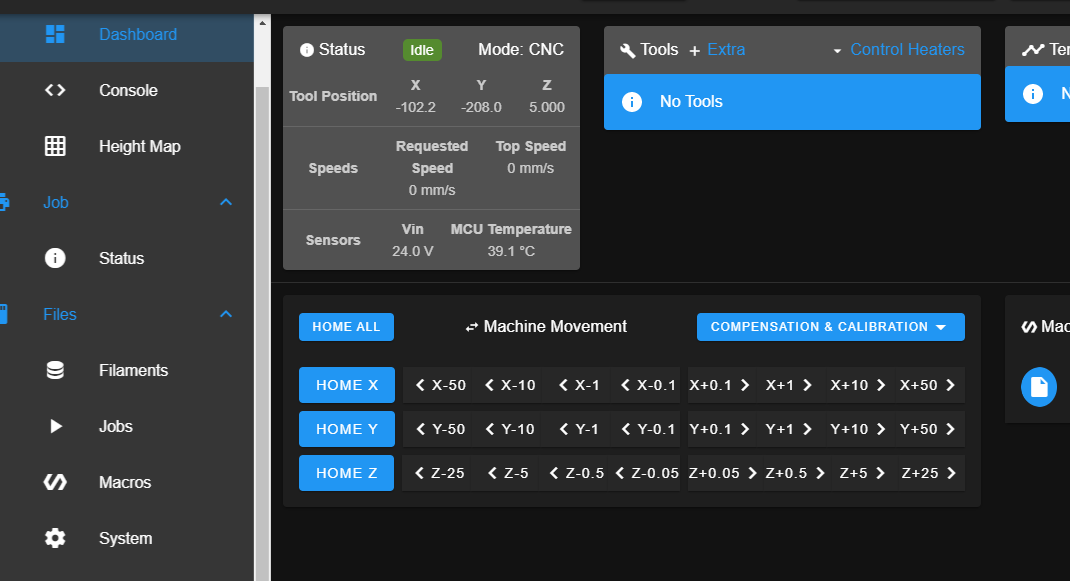
-
@redvernon Understood. Perhaps it would be worth trying to install the CNC version of DWC directly?
I believe the latest version (CNC-08) is here:-
https://github.com/Duet3D/DWC-CNC/releases/tag/3.3.0-CNC08
After doing this you can check the correct version is installed by selecting Settings/General which should show the version of DWC like this:
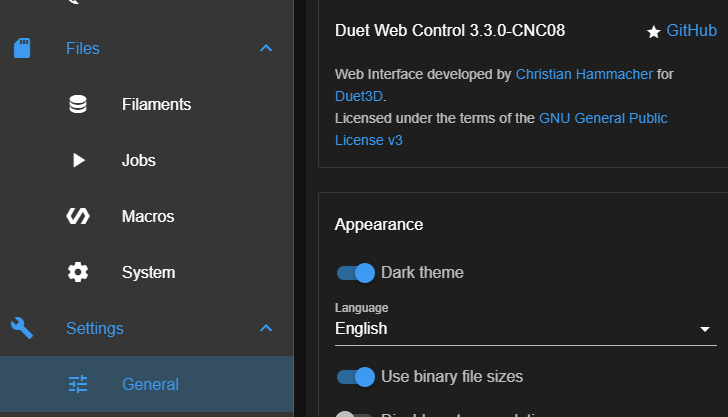 .
. -
@cjm Thank you so much for the help. As it turns out I think I made the same mistake twice but this time I caught it after looking at your screen share. I loaded the DuetWebControl-SBC.zip instead of DuetWebControl-SD.zip and DWC stayed 3.3.0 versus 3.3.0-CNC08. I'm kinda embarrassed to admit it but hopefully if someone else makes this mistake they'll find the solution here.
-
@redvernon Happy to help and thanks for sharing the solution.