Heater 0 fault: temperature slowly than the expected 1.2°C/sec
-
@jann said in Heater 0 fault: temperature slowly than the expected 1.2°C/sec:
M308 S0 P"bed_temp" Y"thermistor" T100000 B4138 A"Bed"
Have you tried to set the B Value to 3950 ?
-
@siam Yes i have tried B4138, B3950 even B4092 i found somewhere every time the same thing. headbed line is like saw.
-
@jann said in Heater 0 fault: temperature slowly than the expected 1.2°C/sec:
M307 C581.4 D1.4 S1.00 V0 B0 F500
Your suggested M307 doesn't have an H parameter (which defines which heater the parameters belong to) or an R parameter (see M307) :
Rnnn Heating rate in degC/sec at full power when the heater temperature is close to ambient (RRF 3.2 and later)
The F parameter (PWM frequency) is deprecated in RRF 3, it's set with a Q parameter in M950.
The R and C parameters should be calculated by a successful tuning, so don't worry about that. More likely, it's that D parameter (Dead time in seconds) that is set too low. Set it to 30 seconds (as suggested here https://duet3d.dozuki.com/Wiki/Tuning_the_heater_temperature_control#Section_Troubleshooting_auto_tuning_RRF_1_18_and_later )
The S and V parameters are set at default, so can be ignored. The B parameter is not used during tuning, so not important either.
Keenovo page says the thermistor is an NTC 100K thermistor, Beta 25/50 3950K-1%, so best to use B3950 in M308.
Send
M307 H0to see the parameters it is currently using. Then try sendingM308 S0 P"bed_temp" Y"thermistor" T100000 B3950 A"Bed" M950 H0 C"bed_heat" T0 Q10 M307 H0 D30Then tune the bed with
M303 H0 S[your target temperature].Once the tuning has been completed, send M307 H0 again to see the current settings. If the tuning is successful, copy the settings to your config.g and reset the Duet. If it's unsuccessful, it should still report better M307 settings (I can't remember if it automatically updated M307 with these) that you had before, so use these before running another tune.
Ian
-
@droftarts thanks i will definitely try i will post for a result.
-
@droftarts said in Heater 0 fault: temperature slowly than the expected 1.2°C/sec:
M307 H0
Hi,
So i ran a M307 H0 and i got these values

Then i used these lines:
M308 S0 P"bed_temp" Y"thermistor" T100000 B3950 A"Bed"
M950 H0 C"bed_heat" T0 Q10; set thermistor + ADC parameters for heater 0
M307 H0 D30
M140 H0 ; map heated bed to heater 0
M143 H0 S120 ; set temperature limit for heater 0 to 120CAnd started a PID tuning
M303 H0 S60.
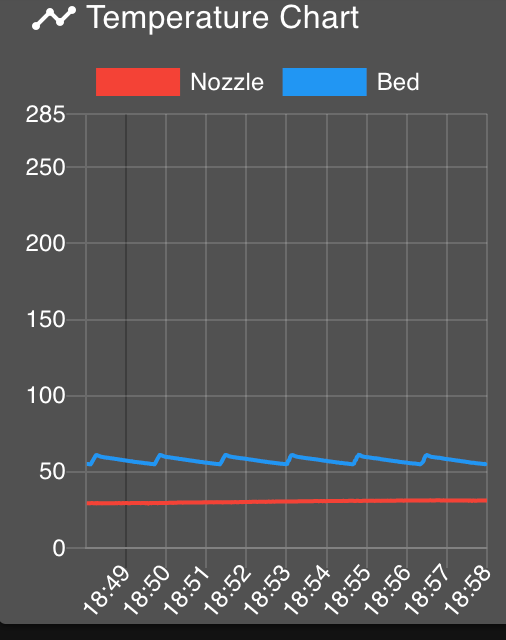
After it finished: M307 H0 and the values are:


-
@droftarts if i am correct then it should look now like this right?
M308 S0 P"bed_temp" Y"thermistor" T100000 B3950 A"Bed"
M950 H0 C"bed_heat" T0 Q10 ;set thermistor + ADC parameters for heater 0
M307 H0 R0.861 C527.730:527.730 D1.97 S1.00 V24.3 B0 I0
M140 H0 ; map heated bed to heater 0
M143 H0 S120 ; set temperature limit for heater 0 to 120CSorry i am new to duet and just learning everything
-
@jann said in Heater 0 fault: temperature slowly than the expected 1.2°C/sec:
M950 H0 C"bed_heat" T0 Q10 ;set thermistor + ADC parameters for heater 0
I'm not sure if this can cause your Problem, but you have set the PWM Frequency to 10Hz (q10)
have you tried this with the default Value (Q500) -
@siam said in Heater 0 fault: temperature slowly than the expected 1.2°C/sec:
@jann said in Heater 0 fault: temperature slowly than the expected 1.2°C/sec:
M950 H0 C"bed_heat" T0 Q10 ;set thermistor + ADC parameters for heater 0
I'm not sure if this can cause your Problem, but you have set the PWM Frequency to 10Hz (q10)
have you tried this with the default Value (Q500)Don't got to 500hz! You are using a mains bed with an SSR so should have a low PWM frequency like 10Hz. Your SSR datasheet might give you some operating limits but generally they don't work well at higher frequencies.
-
@engikeneer said in Heater 0 fault: temperature slowly than the expected 1.2°C/sec:
Don't got to 500hz!
mmmhh in this case I drive my SSR with the wrong parameter in the last 5 Years because I use the default frequency. Now i have tested it with 10hz without any change, so I would say the problem is NOT the PWM Frequency.
-
@jann yes, that looks good. You could try running M303 again using these parameters, to see if it refines the values.
DO NOT use 500Hz with a mains powered SSR! @engikeneer is correct 10Hz is the right value to use. Check the SSR specification.
I think the main reasons your tuning may not be happy is because you’re using the thermistor connected to the silicone pad, so it’s reading that rather than the bed temperature itself (assuming you have a reasonably large aluminium bed). So it’s unstable as the bed temperature lags the silicone heater temperature. A temperature sensor embedded in the bed itself would probably be more accurate.
Ian
-
@droftarts HI,
Nop i dindt try use the Q500. Bed now heats up normally without any errors and, but when i tried to redo the pid the saw still showed up but its not bothering me anymore as the bed heats up and the temperature is stable.
-
@jann said in Heater 0 fault: temperature slowly than the expected 1.2°C/sec:
when i tried to redo the pid the saw still showed up
This is normal and a part of the PID tuning