DWC and Paneldue connection conflict
-
Hi all...
So this is a bit of a weird one as my other printer, which is the exact same setup, does not face this problem...
For some reason, just today I cannot connect to DWC while the Paneldue 5i (v 3.3.0) is plugged in. When I disconnect the Paneldue and restart the printer, I can connect to DWC about a minute later. But if I refresh the page, it takes roughly 3-4 minutes to come back. Sometimes it works, other times I get shown errors while DWC trys to load:
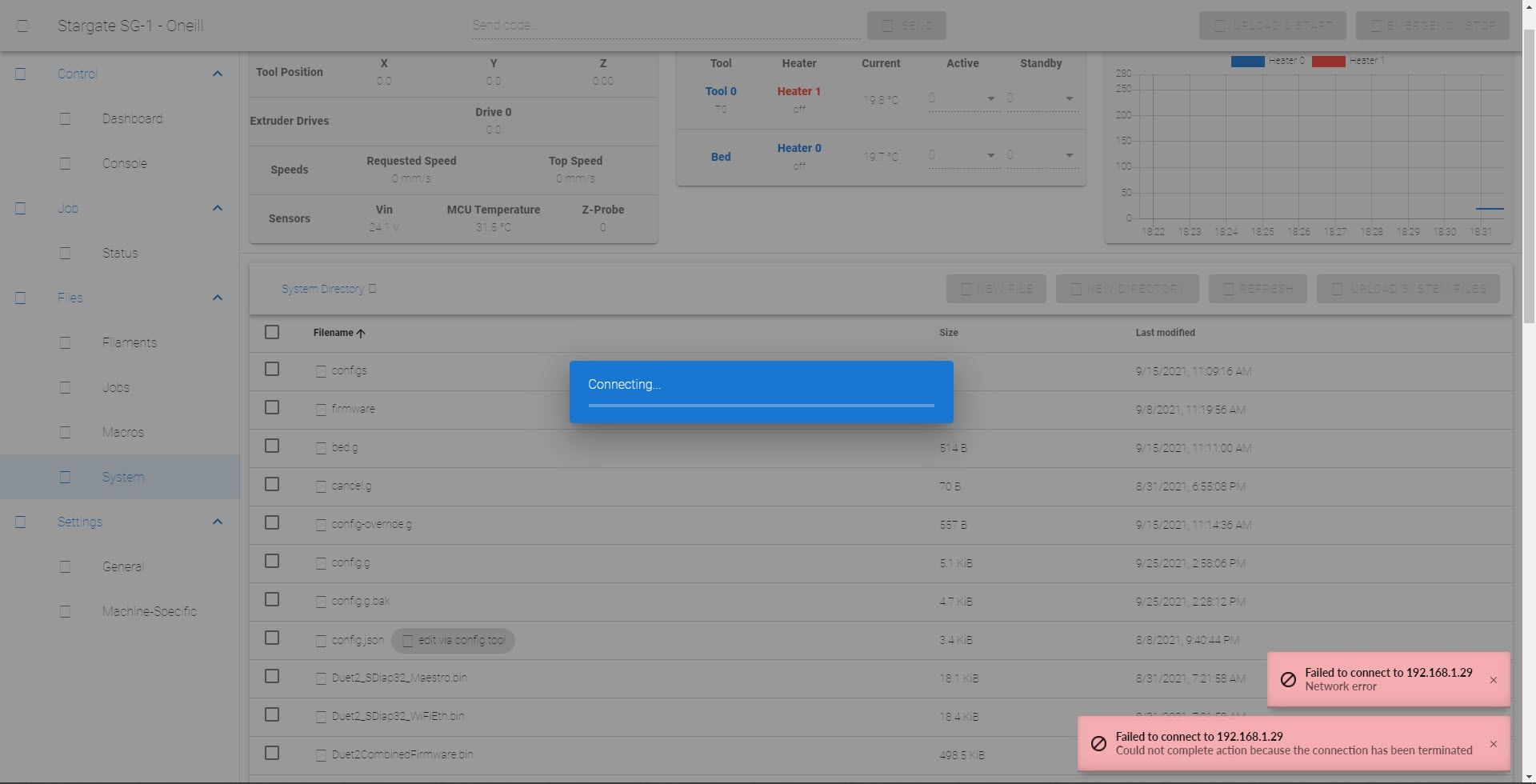
And then around 3-5 minutes later it connects... But then I get Connection Interrupted notices
Not sure what could be causing this problem, but I didn't think it was a DWC/Paneldue conflice until I read another post which a user reported once they disconnected the Paneldue, they could connect to DWC.
I will note that this issue has happened twice, both after a Router restart occured but the last time I was able to get it back working continuously after deleting and re-adding the networks. I have let it refresh its IP address on the router as to make sure no conflicts in DNS cache.
Other troubleshooting methods:
- I'm able to ping the IP address and get a response.
- When I try to load it in a browser, it hangs but I noticed that in the console, it does start to load a single CSS and JS file before it hangs
** app.css
** app.js
- I've erased and re-added my network
- I've checked I'm on the latest firmware:
** Board: Duet 2 WiFi (2WiFi)
** Firmware: RepRapFirmware for Duet 2 WiFi/Ethernet 3.3 (2021-06-15)
** Duet WiFi Server Version: 1.26
** Paneldue: Duet: v3.3.0
I will also say that once while I was plugging in the Paneldue, the screen gave me this error:
Error: Bad Command: N0 M409 K"network" F"v"*43Any ideas on what might be going on?
Output of M122:
=== Diagnostics === RepRapFirmware for Duet 2 WiFi/Ethernet version 3.3 (2021-06-15 21:44:54) running on Duet WiFi 1.02 or later Board ID: 0JD0M-9P6B2-NJ4S8-6J1F4-3SN6S-9U4AJ Used output buffers: 3 of 24 (23 max) === RTOS === Static ram: 23876 Dynamic ram: 75480 of which 0 recycled Never used RAM 12204, free system stack 184 words Tasks: NETWORK(ready,14.2%,244) HEAT(delaying,0.0%,330) Move(notifyWait,0.1%,364) MAIN(running,85.7%,459) IDLE(ready,0.0%,29), total 100.0% Owned mutexes: WiFi(NETWORK) === Platform === Last reset 00:10:36 ago, cause: power up Last software reset at 2021-09-26 17:03, reason: User, GCodes spinning, available RAM 11644, slot 0 Software reset code 0x0003 HFSR 0x00000000 CFSR 0x00000000 ICSR 0x0041f000 BFAR 0xe000ed38 SP 0x00000000 Task MAIN Freestk 0 n/a Error status: 0x00 Aux0 errors 0,0,0 Step timer max interval 0 MCU temperature: min 31.2, current 31.7, max 32.3 Supply voltage: min 24.0, current 24.2, max 24.4, under voltage events: 0, over voltage events: 0, power good: yes Heap OK, handles allocated/used 99/9, heap memory allocated/used/recyclable 2048/110/0, gc cycles 0 Driver 0: position 0, standstill, SG min/max not available Driver 1: position 0, standstill, SG min/max not available Driver 2: position 0, standstill, SG min/max not available Driver 3: position 0, standstill, SG min/max not available Driver 4: position 0, standstill, SG min/max not available Driver 5: position 0 Driver 6: position 0 Driver 7: position 0 Driver 8: position 0 Driver 9: position 0 Driver 10: position 0 Driver 11: position 0 Date/time: 2021-09-26 18:16:03 Cache data hit count 4294967295 Slowest loop: 5.60ms; fastest: 0.17ms I2C nak errors 0, send timeouts 0, receive timeouts 0, finishTimeouts 0, resets 0 === Storage === Free file entries: 10 SD card 0 detected, interface speed: 20.0MBytes/sec SD card longest read time 3.4ms, write time 0.0ms, max retries 0 === Move === DMs created 83, maxWait 0ms, bed compensation in use: none, comp offset 0.000 === MainDDARing === Scheduled moves 0, completed moves 0, hiccups 0, stepErrors 0, LaErrors 0, Underruns [0, 0, 0], CDDA state -1 === AuxDDARing === Scheduled moves 0, completed moves 0, hiccups 0, stepErrors 0, LaErrors 0, Underruns [0, 0, 0], CDDA state -1 === Heat === Bed heaters = 0 -1 -1 -1, chamberHeaters = -1 -1 -1 -1 === GCodes === Segments left: 0 Movement lock held by null HTTP is idle in state(s) 0 Telnet is idle in state(s) 0 File is idle in state(s) 0 USB is idle in state(s) 0 Aux is idle in state(s) 0 Trigger is idle in state(s) 0 Queue is idle in state(s) 0 LCD is idle in state(s) 0 Daemon is idle in state(s) 0 Autopause is idle in state(s) 0 Code queue is empty. === Filament sensors === Extruder 0 sensor: ok === Network === Slowest loop: 201.68ms; fastest: 0.08ms Responder states: HTTP(0) HTTP(0) HTTP(0) HTTP(0) FTP(0) Telnet(0), 0 sessions HTTP sessions: 1 of 8 - WiFi - Network state is active WiFi module is connected to access point Failed messages: pending 0, notready 0, noresp 1 WiFi firmware version 1.26 WiFi MAC address e0:98:06:22:67:28 WiFi Vcc 3.40, reset reason Turned on by main processor WiFi flash size 4194304, free heap 24472 WiFi IP address 192.168.1.29 WiFi signal strength -56dBm, mode 802.11n, reconnections 0, sleep mode modem Clock register 00002002 Socket states: 0 0 0 0 0 0 0 0This is my config.g
; Configuration file for Duet WiFi (firmware version 3) ; executed by the firmware on start-up ; ; generated by RepRapFirmware Configuration Tool v3.3.0 on Sun Aug 08 2021 21:27:12 GMT+1000 (Australian Eastern Standard Time) ; General preferences G90 ; send absolute coordinates... M83 ; ...but relative extruder moves M550 P"Stargate SG-1 - Oneill" ; set printer name ; ###################################################### ; Global Variables ; ###################################################### global g_z_home = 5 ; can be used to always move Z to known height global g_print_end_mode = "HEAT OFF" ; determines if heaters are turned off when print is done global g_map_mode = "FULL" ; determines which kind of height map is created/loaded global g_probe_mode = "TWO" ; determines if z proving used consecutive or averaging global g_level_mode = "3PT" ; determines if 3 or 4 points are used for leveling ; ###################################################### ; EOF Global Variables ; ###################################################### ; Network M552 S1 ; enable network M586 P0 S1 ; enable HTTP M586 P1 S0 ; disable FTP M586 P2 S0 ; disable Telnet ; Drives M569 P0 S0 ; physical drive 0 goes backwards M569 P1 S0 ; physical drive 1 goes backwards M569 P2 S1 ; physical drive 2 goes forwards M569 P3 S1 ; physical drive 3 goes backwards M584 X0 Y1 Z2 E3 ; set drive mapping M350 X16 Y16 Z16 E16 I1 ; configure microstepping with interpolation M92 X80.00 Y80.00 Z800.00 E138.00 ; set steps per mm M566 X900.00 Y900.00 Z300.00 E2000.00 P1 ; set maximum instantaneous speed changes (mm/min) M203 X6000.00 Y6000.00 Z900.00 E6000.00 ; set maximum speeds (mm/min) M201 X500.00 Y500.00 Z500.00 E3000.00 ; set accelerations (mm/s^2) 200 M906 X800 Y800 Z800 E800 I30 ; set motor currents (mA) and motor idle factor in per cent M84 S30 ; Set idle timeout ; Axis Limits ;M208 X372 Y370 Z400 S0 ; set axis maxima ;M208 X13 Y15 Z-10 S1 ; set axis minima M208 X5 Y0 Z-20 S1 ; set axis minima M208 X355 Y355 Z400 S0 ; set axis maxima ; Endstops M574 X2 S1 P"xstop" ; configure active-high endstop for low end on X via pin xstop M574 Y2 S1 P"ystop" ; configure active-high endstop for low end on Y via pin ystop M574 Z1 S2 ; configure Z-probe endstop for low end on Z ; Custom Probe config file M98 P"configs/probe_config.g" ; Config settings for my EZABL probe ; Heaters M308 S0 P"bedtemp" Y"thermistor" T100000 B4138 ; configure sensor 0 as thermistor on pin bedtemp M950 H0 C"bedheat" T0 ; create bed heater output on bedheat and map it to sensor 0 M307 H0 B0 S1.00 ; disable bang-bang mode for the bed heater and set PWM limit M140 H0 ; map heated bed to heater 0 M143 H0 S120 ; set temperature limit for heater 0 to 120C M308 S1 P"e0temp" Y"thermistor" T100000 B4138 ; configure sensor 1 as thermistor on pin e0temp M950 H1 C"e0heat" T1 ; create nozzle heater output on e0heat and map it to sensor 1 M307 H1 B0 S1.00 ; disable bang-bang mode for heater and set PWM limit M143 H1 S280 ; set temperature limit for heater 1 to 280C ; Fans M950 F1 C"fan1" Q500 ; create fan 2 on pin fan2 and set its frequency M106 P1 S0 H-1 ; set fan 2 value. Thermostatic control is turned off M950 F2 C"fan2" Q500 ; create fan 2 on pin fan3 and set its frequency M106 P2 S1 H1 T45 ; set fan 2 value. Thermostatic control is turned on ; Tools M563 P0 D0 H1 F0 ; define tool 0 G10 P0 X0 Y0 Z0 ; set tool 0 axis offsets G10 P0 R0 S0 ; set initial tool 0 active and standby temperatures to 0C ; Custom settings are not defined ; Filament Runout Sensor M591 D0 P1 C"e0stop" S1 ; TFT Display Config M575 P1 S1 B57600 ; Miscellaneous ; load saved parameters from non-volatile memory M911 S10 R11 P"M913 X0 Y0 G91 M83 G1 Z3 E-5 F1000" ; set voltage thresholds and actions to run on power loss M501 -
@infidelprops what browser are you using?
-
@jay_s_uk I've tried with Chrome, Chrome Mobile, Microsoft Edge, Firefox and Brave
-
I think there's a larger problem as well.. I just tried to upload a gcode file with the Paneldue disconnected, and I get a network error, but not other details
Failed to upload Cricut - Stacker Leg Stand - Right - Inset Cable Holder.gcode Network error -
@infidelprops my first suggestion would be to try a different SD card
-
@jay_s_uk Ok, I just put in a 32GB Sandisk Extreme card and:
While the Paneldue is disconnected:
- DWC took 2 minutes to load first screen
- Connecting blue progress bar ran for 90 seconds (icons did not load)
- Attempted to upload the same gcode file and same error as before:
Connection interrupted, attempting to reconnect... HTTP request timed outFailed to upload Cricut - Stacker Leg Stand - Right - Inset Cable Holder.gcode Could not complete action because the connection has been terminatedI do note that the favicon is still spinning indicating that something is still loading and the icons have still not loaded. Looking in the network bar, it looks like rr_model?flags=d99fn sometimes gets a 200, other times gets cancelled, but it runs every second... not sure if this is a self ping
While writting this, the network connection was lost again by a Timeout error and then reconnected again. And it timed out again 3 minutes later
-
@infidelprops hmm, ok
What type of network/router is it? Is it a supplier issued one?
Do you have both 2.4ghz and 5ghz as a combined network or separate? -
@jay_s_uk Sorry about the delay mate...
I've got a ASUS RT-AX86U, so not vendor supplied... I did open a private window and DWC worked and I was able to upload a gcode file once, and then on the second attempt it fails on files larger than 2MBs. (first attempt was 75MBs)
I cleared all my cache and restarted my computer and DWC works better, but I still can't upload large files to this specific boad, but my other printer/board work without issue.
Going to keep looking at the router as I'm starting to think the problem is there.
-
so I've flushed the cache on the router, my browser, and restarted all the devices to get fresh connections and while one of my boards works great with no problems, this specific one is still having problems.
The Paneldue is connected this time and I can access the DWC fine, no loading problems as reported earlier.
But I'm still unable to upload gcode files larger than 2MBs and earlier today this wasn't a problem.Not sure why this problem would just start out of the blue, but very odd.
-
Ok... I think I've figured out the upload problem...
Is there a known limit on folder depth and filename? Reason I ask is, I've got folders a few layers deeps and I'm sitting 5 folders deep and a filename with 38 characters works with no errors, but a filename with 59 character fails.
Personal > Jobs > Cricut > Legs > Stacked Plotters > Cricut - Stacker Leg Left.gcode -Succeeds
Personal > Jobs > Cricut > Legs > Stacked Plotters > Cricut - Stacker Leg Stand - Right - Inset Cable Holder.gcode -FailsBut if I go up 3 folders, I can upload this same file without issue.
So my DWC/Paneldue issue... I believe was DNS cache and that looks resolved.
And the file upload looks like a character limit, but might let @Phaedrux or @dc42 confirm this -
@infidelprops said in DWC and Paneldue connection conflict:
And the file upload looks like a character limit,
the maximum filename length on all modern Duets is currently 120 characters including the path