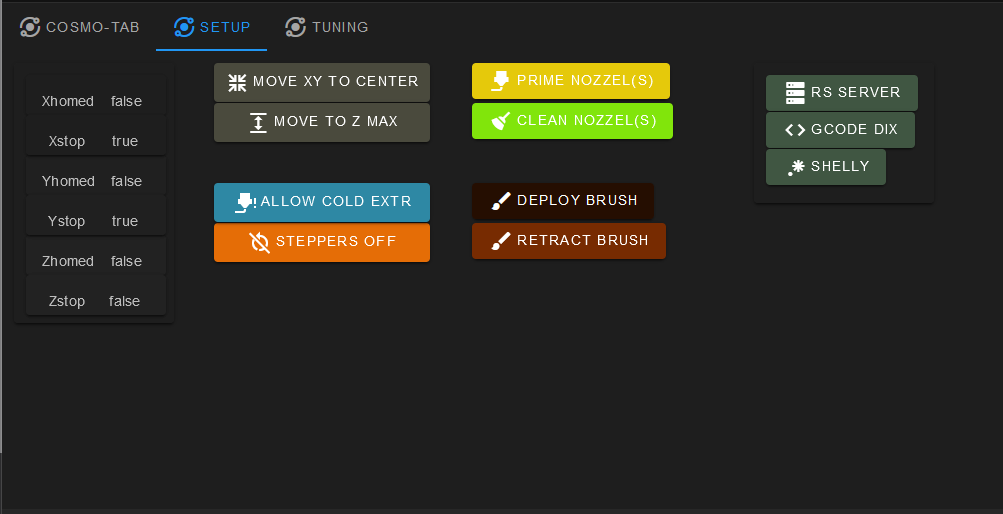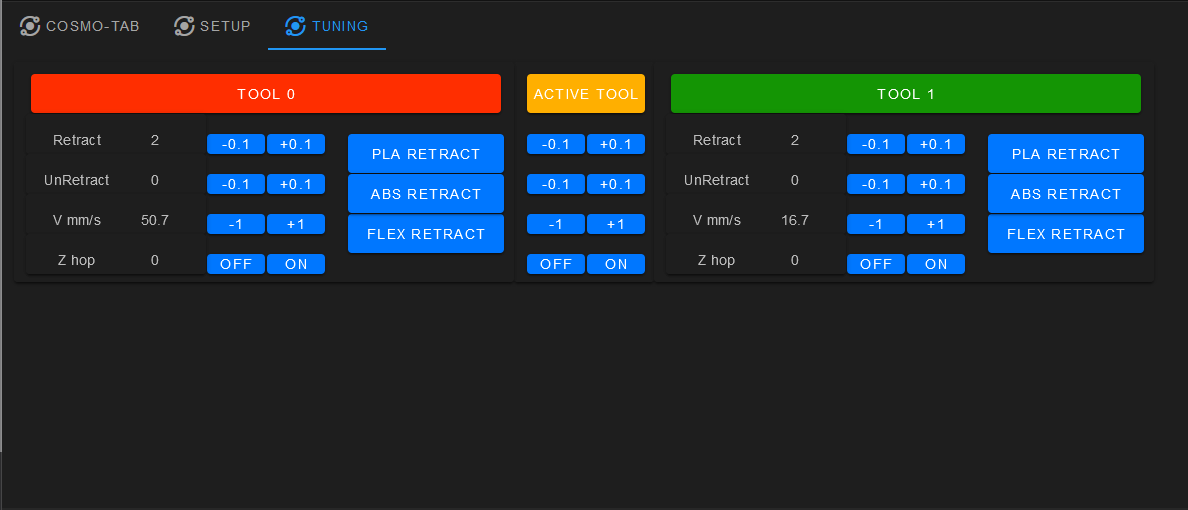DWC Custom Configuration
-
@dr_ju_ju its built using vue.js so you'd have to modify the code and build your own version to deploy.
Information on the repo for DWC -
As I said, I want an EASY way to modify the pages, without reverting to code bashing !!
The current DWC is a marvel of coding, but is far too complex, and over-blown for 99% of the time, especially when a print is actually running.
It's also sadly lacking some obvious useful enhancement/tools e.g. jobs page auto-refresh and a simple pre-heat, without reverting to multiple macro files....
-
@dr_ju_ju A "preheat-macro" is written in less than 10 seconds, or just 4 clicks in DWC!
-
Yes I know, I've written a number for different filaments etc., but they are pain in the butt...
The system should be able to read the file you want to print, and set the appropriate temperatures, without having to revert to macros..
-
@dr_ju_ju all my temps are set from my gcode... not sure why you need macros for that.
and if you really want to, pass the values from your slicer to a custom macro -
@dr_ju_ju Once you asking about preheating, then about reading temps from gcode... that's confusing and i think, it will not help to solve your issue.
Please describe exactly your "main problem".And IMO the 3 "top boxes" in DWC shows important informations. When you not like to use them, don't look at them!

-
This post is deleted! -
I get it. The controller itself is insanely configurable, but the UI is actually quite locked down.
I made a plugin that will create movement/macro panels by configuration, being able to re-configure the whole thing would be nice.
So if the maintainers can't be convinced... I'll volunteer. No promises on the when it will be done, but I'll make it more configurable... then I'll push it somewhere, make a PR, and then the maintainers can decide if they want to merge it.
First I'll focus on making the top components hide if you don't want them, to configure that plugins should get the entire main area (they really should be able to without someone else deciding something else is more important... might even look at if the plugin itself can self-describe if it should get the whole panel)... and secondarily how easily I can help configure the main menu...
EDIT: now I see there's a button in the top right of DWC screen, that on any screen rather than huge, a button appears to toggle off the top status components... which means plugins can indeed get the whole screen, so plugins like mine and BtnCmd can use the whole space. nice! ( ok, maybe my extra UI hackery not quite as much required now... )
-
@dr_ju_ju said in DWC Custom Configuration:
As I said, I want an EASY way to modify the pages, without reverting to code bashing !!
Perhaps the BtnCmd PlugIn is something for you?
https://forum.duet3d.com/topic/22776/btncmd-dwc-plugin-create-custom-layouts-action-buttons
An easy way to create individual tabs inside DWC. All object based, with very less coding. At the moment i use 3 tabs:
One tab for preheating, homing/leveling, important infos:
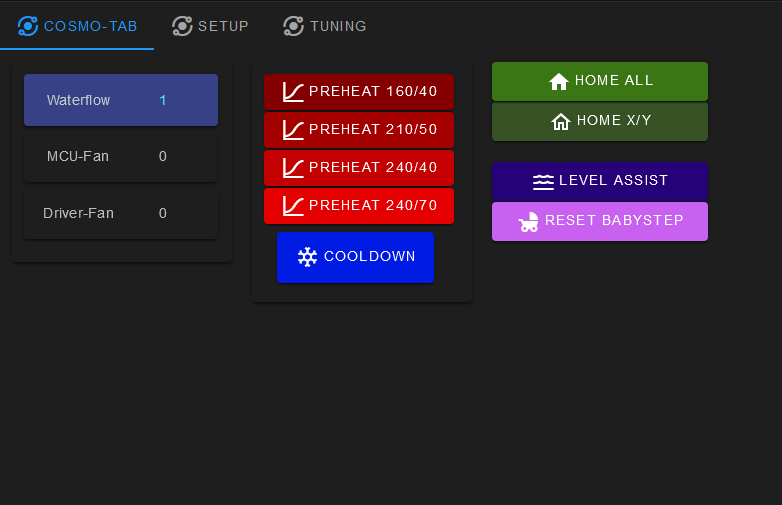
-
If you've not used/seen it, I suggest you have a look at Octoprint, which I use for my Prusa machines, which in many respects lags behind DWC, but for usability/local & remote monitoring etc. I personally find is far superior to DWC.
-
@dr_ju_ju I use Repetier Server for all my machines. It's similar to Octoprint...
-
Yes I've used Repetier, Simplify3D etc., but I usually come back to Octoprint...
-
@dr_ju_ju It's up to you what you'd like to use.
Then can we close this thread or do you have an additional question? -
I suppose I'll just have to accept that DWC is crap in the usability stakes, and use it for configuration only, its a pity that there also isn't a simple control interface...
Other than that, I would probably have to dump the board & go for something else.
-
@dr_ju_ju said in DWC Custom Configuration:
I suppose I'll just have to accept that DWC is crap in the usability stakes
Please discribe what's not user friendly in DWC?
-
@dr_ju_ju Come on mate... beggers can't be choosers.
DWC is a community built UI as is the firmware and out all the different firmwares and UIs for 3D printing, I haven't seen a more active community from the makers themselves. We should be constantly applauding their efforts here,
not saying 'it's just crapI come from a web development background... I know how much is involved in writing an SPA, which has the functionality like DWC and the API endpoints to allow someone to develop a plugin to address UI enhancements.
You can't ask for a way to modify a UI and not write any code... It's like asking to drive a new car out of the lot with no engine.
And from years and years in the development world... a word I've come to hate is
it should... Should is an assumption, and assumptions are usually from the naive and cause projects to go over budget and over time.I appreciate what you're saying here, but there's a far better way to go about it...
One of them is to learn how to do it and help support the community...
-
Go look at Octoprint, where it's much easier to select an object for printing, the file view is automatically updated on upload & selected for printing, preheat, & start printing.
The Tab system, then makes it easier to monitor the running print on the control tab, and depending what plugins have been installed, even with webcam.
Other plugins then give more control, to the user, on what can be added or removed from the 'standard' interface such as full 3d gcode viewer etc
DWC is a super technical system of control, but all I'm interested in is the simple process of printing objects, which for me, will often be targeted at parts used in Astrophotography e.g. focuser motor mounts etc.
-
@dr_ju_ju Sorry, I don't understand your problem. You can use Octoprint for starting your prints... that's allowed!

Or make your own tab in DWC with the BtnCmd PlugIn...But it can be, that my english is too bad for understand you correctly.
That's on my todo list, to better learn english. Unfortunatly my list is too long!
-
@dr_ju_ju I've used Octoprint... I've used Repetier server... I have 4 printers and DWC works fine with me.
No one is forcing you to use DWC, attach a SBC and use Octoprint or connect Repetier, but I'm sorry mate, I find your posts unconstructive and more of just winging. -
@dr_ju_ju said in DWC Custom Configuration:
Go look at Octoprint, where it's much easier to select an object for printing, the file view is automatically updated on upload & selected for printing, preheat, & start printing.
There is the 'upload and start' button in the top right of DWC. I almost always use this when kicking off a print, even if I know the file is already on the printer somewhere. It's easy and sets the print off straight away. Not sure if that helps?