InputShaping-Plugin-0.2.0-pre3 released
-
@mfs12 to ensure you get full movement in Y, its best that the effector is at 0 in X.
Don't forget on a delta, the bed is round so only has full movement across the centre.
You also need to be able to set Z to an appropriate height to ensure the towers don't come into contact with the endstops -
@mfs12 also, the input shaping type doesn't appear to being passed through when I get the F is too low error
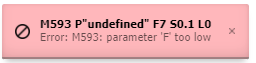
-
@mfs12 Consulting with @gloomyandy he said
The Duet3 boards use a step clock of 750KHz we use (as in STM32) 1MHz the Duet 2 and Maestro boards use 937.5KHz. This gives a min F value of 5.72, 7.63 and 7.15 respectively. So I suspect that the Duet 2 and Maestro won't work with an F value of 7 eitherYou therefore may want to consider upping the default frequency to 8
-
sorry that I have to ask that. I'm doing something wrong. I now get to the point where he tells me that "InvalidOperationException in InstallPlugin: Command cannot be executed because the plugin service has not started".
-
@heartleander81 sounds like you're on an SBC and don't have the plugin service installed
see instructions here https://github.com/Duet3D/DuetSoftwareFramework/wiki/Changelog-DSF-3.x#version-330 -
@jay_s_uk yes I use sbc. I look at the link thanks
-
@jay_s_uk many thanks. It work and install is done
-
Hi. When I press run make my printer a G28 M400 and not more.
I hope my configure was right.
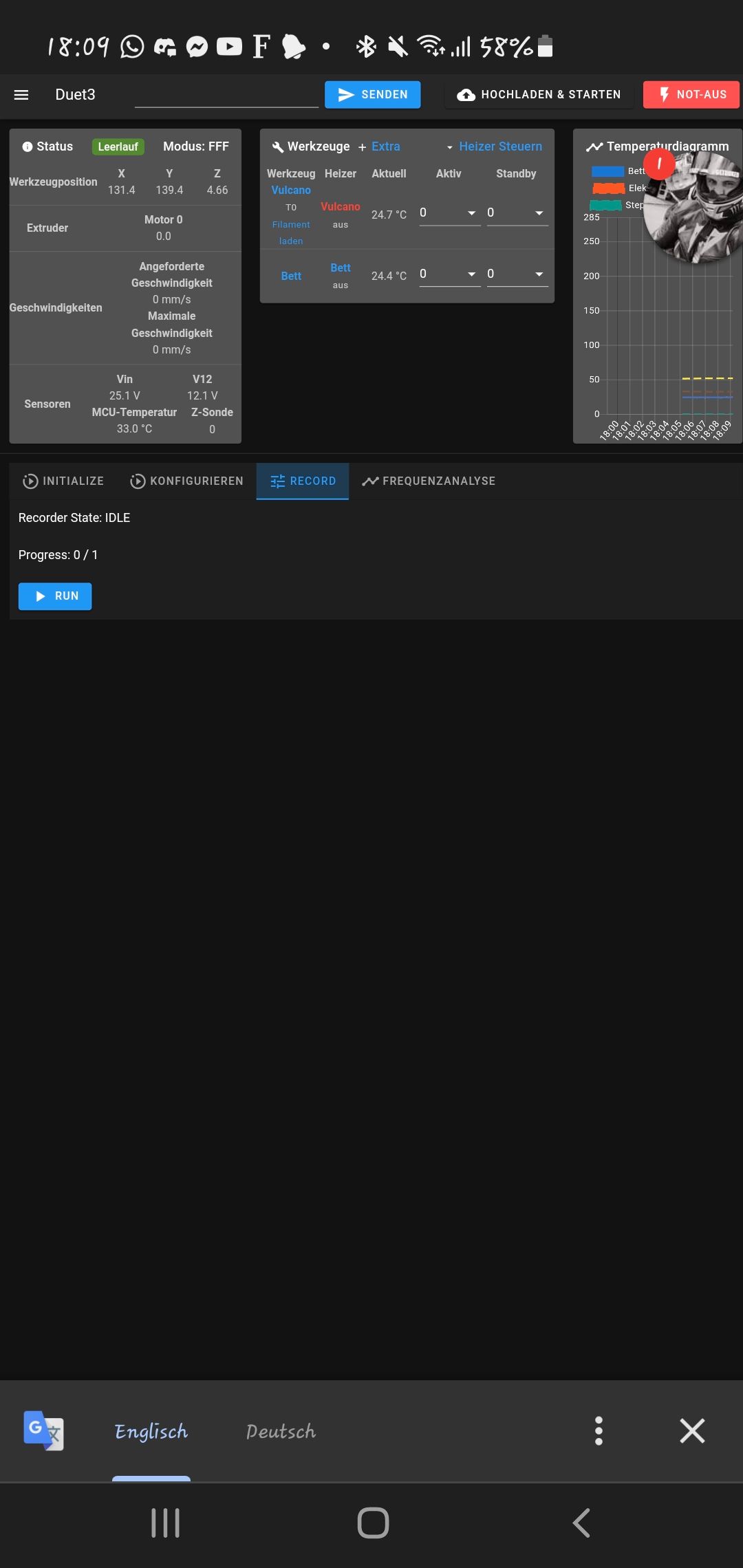
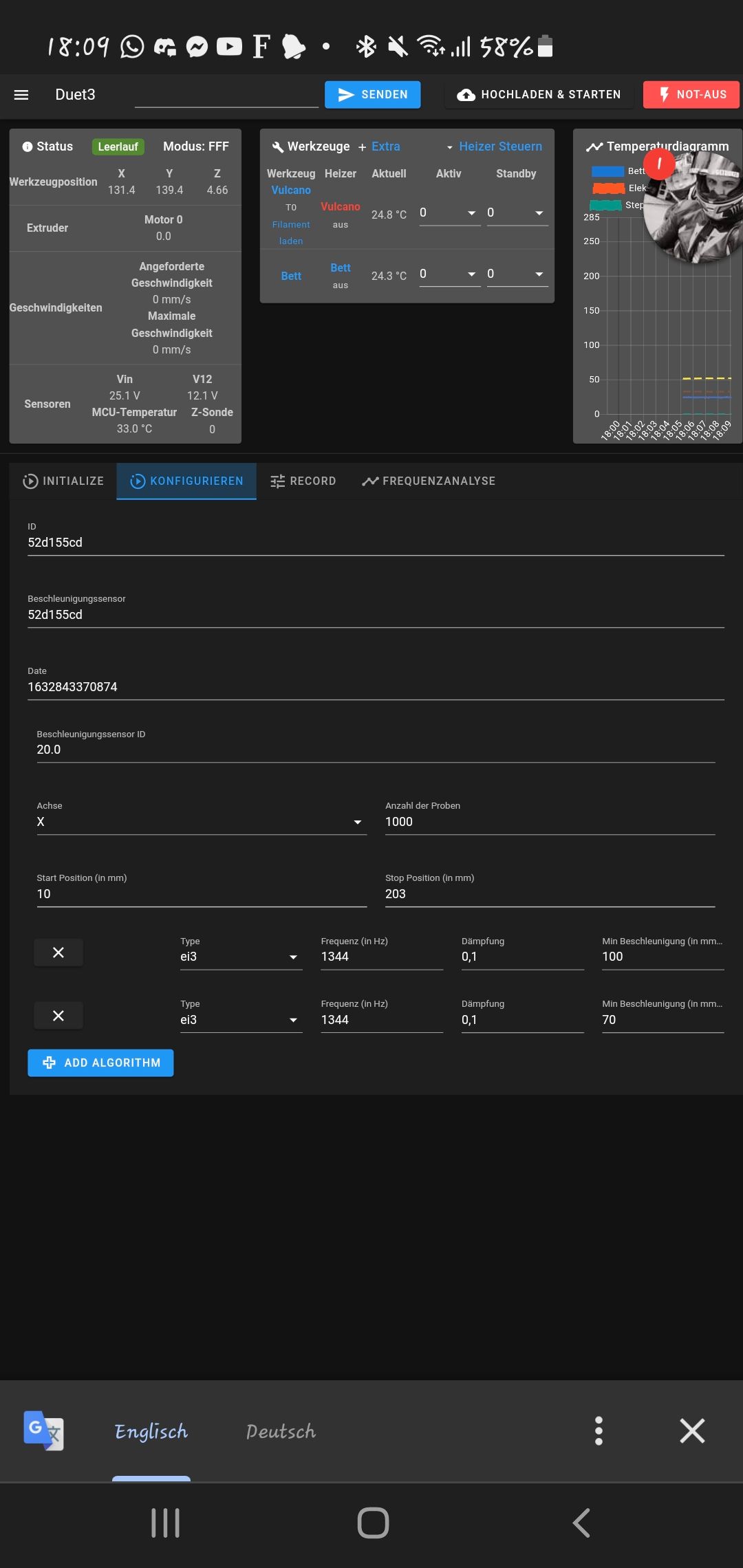
-
@heartleander81 can you check that you're getting an output of M955 P0
-
I use M955 P20.0 I use a toolboard.
The 20.0 have I write in the ID. Sorry when is wrong on the Picture
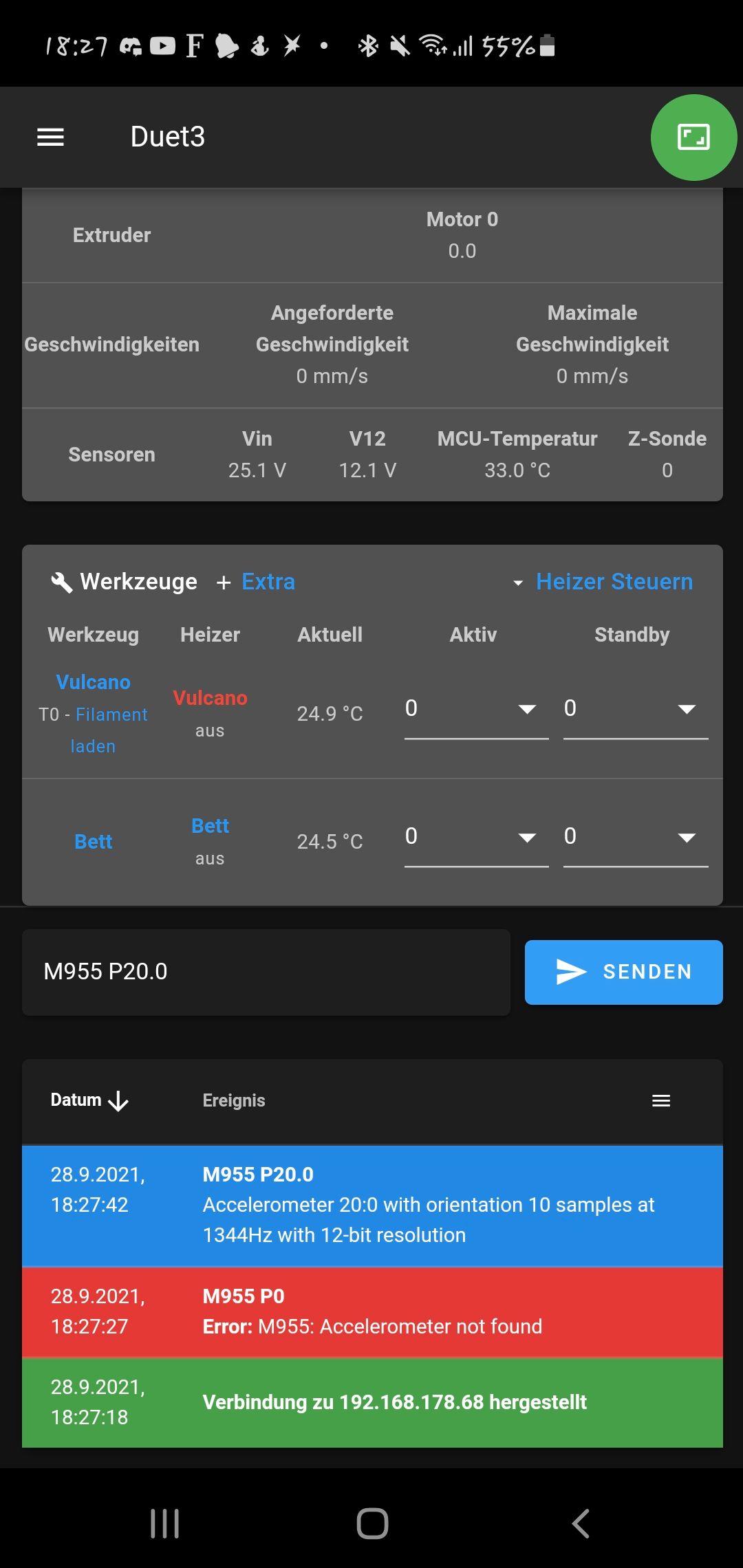
-
I am running a toolchanger and the printer is homed without a tool attached. A tool is then mounted and then I want to determine what input shaping should be used for that specific tool.
Does this mean I can't use the plugin because I can't home the printer with a tool attached (it will crash into the bed) ?
-
@generisi that is correct. You'll need to wait for an updated version
-
@jay_s_uk I doun't become a error. He make a home and that was it.
-
-
My tool board is changed to 20
When I make the test with
G1 X100 F3000 G4 S2 M956 P20.0 S1000 A1 G1 X150 F6000Work it fine. But with the plugin doun't make not more as a home
-
@jay_s_uk I have Look to the link from you. I dount have the dsf-config.g is that the problem?
-
Duet3(DSF) toolboard 1.1 P121.0 does not work
Duet5 sammy P124.0 does not workonly homing ((
-
Hey,
the process at the moment looks like:
- home all axis (which i learned shouldn't be done especially for delta printers and devices with tool changers, going to remove this)
- configure the input shaping algorithm
- run test command (movement and acceleration data collection)
- download acceleration data
- process collected data
- delete acceleration data on the device
If any of the steps fails, the process is aborted.
The printers which are bad configured after homing. I would be very interested in the precondition as part of a test. Rather them homing you want to configure a tool and a position. Is there anythings?
Found bugs:
- parameter checking for algorithm configuration
- using accelerometer on a toolboard (i.e. P121.0)
Next:
- remove homing
- clarify toolboard problem
- improve parameter checking
-
@mfs12 Which data would help? Unfortunately, I am not familiar with programming. With guidance, I could provide you with data from my system
-
@Heartleander81 thanks. I probably understood the bug. The plugin is accessing the wrong status variables to determine success of recording. There will be a fix soon.