Connecting and reading a pulse generating encoder
-
@oc_geek so whats the pulses/mm of this sensing arrangement. There is existing code for using a pulse based filament monitor
https://duet3d.dozuki.com/Wiki/M591#Section_M591_RepRapFirmware_Num_3Type 7
-
@oc_geek what's the purpose of measuring the counts? Is it to detect if the mechanism is jammed?
With a simple pulse generating encoder, you will not be able to determine in which direction the mechanism is moving. Might that be a problem?
-
@dc42 i understood they use it to determine the filament position (real travel distance) when loading a specific filament in the MMU down to the tool head
With the encoder they say it is possible to meisure with a precision of 1 mm
Direction is derived by other means and hold by other variablesAll that said would it be possible to use triggers to follow it up @ e.g. 250 Hz ?
-
@t3p3tony i saw that but it wont be possible to inquire the position nor to reset it (unless i'm reading it wrong)
-
The Klipper firmware seems to work fine with the ERCF, so perhaps will be valuable to check their code? It wIll gives more understanding towards what oc'geek and many others trying to get. (The voron - duet community is big )
That is the link to the PCB for ERCF:
https://github.com/Tircown/ERCF-easy-brd
Link to the project:
-
@dan1990 rightly said
in particular the part responsible for the Pulse Generating encoder is a Klipper module written in python
-
@oc_geek why would you need 250hz? 1 pulse per mm, feed rates are usually like 10mm/s at most... (browsing that code, it looks like it's set at 1.5mm/pulse and something like 100mm/s feed rate, it's probably reasonable enough?)
-
@pfn as i wrote this came from the Author of the unit itself... it's not that i need something..
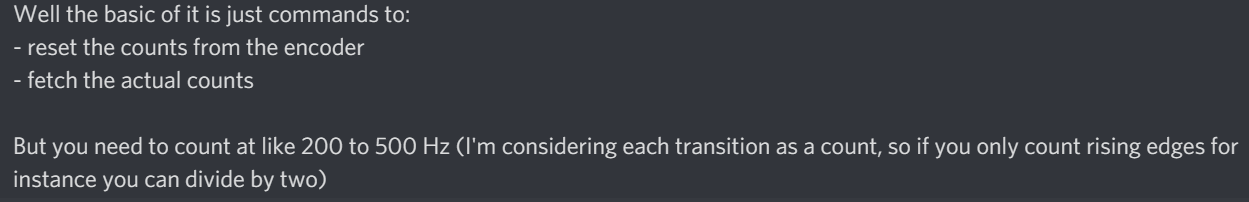
The sensor is used ONLY when loading / unloading the chosen (between nine) filament to the tool to make sure it arrives where intended and does not jam the unit and so on...
I think they do that faster than a print feed rate to reduce the overall print time...(e.g. 1000 filament changes in a print would matter..)that said i did not got any data point from the Duet team on which rates (Hz) are reachable using a trigger... or any other offered solution...
-
@oc_geek it may be too fast to push 250 triggers a second (even though it should be brief). 250 triggers a second would be something like 375mm/s feed rate, is the ercf really capable of that? In any case, if RRF isn't capable of that speed of triggering, you can solve it with several means.
-
Decrease the pulse resolution, i.e. remix the encoder wheel so that pulses are every 3mm rather than 1.5, decrease resolution until it is manageable, if it is an issue.
-
Even easier is to simply lower the feed rate , 100mm/s is already really fast, adjust until pulse counts are manageable.
I'd prefer to do 1. Anyhow, if you already have a smart filament sensor handy, it wouldn't be very hard to test to see what kind of rate you can achieve, yank filament through and see how many triggers you can capture.
As for the duet team not giving a number, I'm not sure anyone even tests this scenario...
-
-
@pfn yeah will have to check as you say
Option 1 is not possible as the "encoder wheel" is actually a metal Bondtech gear (as i wrote before below)
Option 2 seems to be the only practical possibility
Also the challenge will be to port the Klipper python module into RRF Marcos...
-
@oc_geek ah, that's fascinating, so roughly 1.4mm per pulse, and it seems Ette runs about 170mm/s for the high speed part of the load -- the actual pulse rate that needs to be supported is about 125 per second (if you want to use what Ette runs), 75 pulses per second otherwise (100mm/s default).
Anyway, yeah, test it out with a rotary encoder and see what sort of numbers can be achieved.
-
@oc_geek so, I happened to be building a filament sensor anyway
 -- you're in luck and I'm able to give some general data (for duet2wifi)
-- you're in luck and I'm able to give some general data (for duet2wifi)This sensor design generates 1 pulse for every 0.98mm of filament travel, calculated by 7.5mm filament gear diameter driving a 24 spoke encoder wheel. (pi*7.5/24)
https://cdn.discordapp.com/attachments/711873626080804917/893167909621334076/unknown.png
https://cdn.discordapp.com/attachments/711873626080804917/893288891535228948/20210930_171026.jpgI'm running this on a spare duet2wifi testbed board. The printer I intend to use with the ERCF is using a duet3 6mbhc, but isn't available for testing. Interestingly, my filament sensor will become obsolete as I will move the function of filament sensing to the ERCF's optical pickup; luckily I have another printer I can put the filament sensor on

I wrote the following macros:
/macros/setup sensor
M950 J1 C"e0stop" M581 P1 T2 R0 S1 if !exists(global.pulse_count) set global pulse_count = 0 if !exists(global.wall_time) global wall_time = 0 if !exists(global.last_time) global last_time = 0 set global.pulse_count = 0 set global.wall_time = 0 set global.last_time = 0/macros/echo data:
echo {global.pulse_count ^ " " ^ global.last_time - global.wall_time} set global.pulse_count = 0 set global.wall_time = 0 set global.last_time = 0/sys/trigger2.g
if global.pulse_count = 0 set global.wall_time = {state.upTime + state.msUpTime / 1000} set global.last_time = {state.upTime + state.msUpTime / 1000} set global.pulse_count = {global.pulse_count + 1}With this setup, I was able to process about 70-100 pulses per second (just averaging). Most of the trials were about 80 pulses per second. Testing consisted of pulling a 500mm length of filament through the sensor at varying durations (from 1-10 seconds). At about 6 seconds, the full pulse count could be achieved. Anything under that aliased to between 70 and 100 pulses per second.
Duet3 may perform more adequately. But if we were putting an ERCF on a duet2, I'd probably go with a 90mm/s loading feedrate.
Aliasing of the pulses may be an artifact of the optical sensor (endstop) I'm using, I'm not sure what its max trigger rate could be. Lots of variables; the sensor in the ERCF could have better performance.
-
For a followup, I wrote a simple arduino sketch to count pulses. It was pretty easy to count the full 500mm (~500 pulses) in a second without skipping pulses. My optical endstop isn't the bottleneck here. It'd be nice to try this on my duet3 to see if there's a performance difference.
-
@pfn have you tried using M591 and monitor type type 7?
https://duet3d.dozuki.com/Wiki/M591 -
Hi @t3p3tony I do use M591 for actual filament runout sensing during a print. The purpose of my testing here is to understand how to do filament sensing outside of a print-move context.
The context of what's happening here is that the ERCF is an MMU. As part of what it does, it needs to know that filament is being loaded and unloaded properly. To support this, it has a pulse-generating sensor that it reads while loading and unloading to make sure the counts generally add up.
As I understand how M591 filament sensors work, it's only there to pause the print in case of any fault, it isn't really possible to query the state. Especially not in a way that would work to identify un/load success from a drive that isn't the extruder.
My general plan for how this would work like this:
M591 C"<filament-sensor-pin>" ...; filament sensing during a print
; print print print ...
; filament-change
; get ready for unload
M950 Jx C"<filament-sensor-pin>"
M581 Px Ty ...
; run unload operations
; extruder unload
; read counts accumulated as a result of M581 triggers, validate, reset counts
; MMU retraction
; read counts, validate, reset
; run load operations
; MMU load
; read counts, validate, reset
; extruder load
; read counts, validate, reset
; reset filament sensor state to M591 mode
M581 T2 P-1
M591 C"<filament-sensor-pin>"
; do whatever purging
; resume printing -
@oc_geek after reading the ercf manual, and thinking about how it works, it really isn't necessary to fully receive the max pulse rate possible.
For the ERCF operation, there's only 2 things we need to know: was the system able to push filament to the extruder, and was the extruder able to load the filament.
Any pulse count over some fixed number (say 5, or 20) is enough to indicate that the first stage and second stage worked OK.
Additionally, on top of that, RRF can do stall-detection loading on both stages. There isn't a need for an accurate measure of distance to the hot end and nozzle. Once the 2nd stall detect operation happens, a quick pulse count can be taken to ensure that filament moved into the extruder. A short 3mm purge can be run to make sure pulse count is >1 (not sure how this will affect a wipe/purge tower).
After all the loading is completed, the optical sensor can be flipped back to regular M591 mode to do clog/runout/endless spool mode.
Endless spool mode could be supported by doing a flipover in filament-error.g
-
@pfn that makes sense.
So in summary you send G1 Ennn Fxxx where nnn is the length of the filament feed tube as part of a macro (tool change macro or filament change macro) and xxx is as high a speed as you can do this which is a lot higher than the normal printing speed. And the issue is that M591 does not work for normal extruder moves that are not filament moves.
I have moved this to the firmware wishlist to further the discussion about how we might be able to support using filament monitors for no printing extrusion moves such as this.
-
@t3p3tony hmm, adding firmware support for this would be great.
I have some initial ideas around how to better support an mmu use case like this:
-
Allow filament monitoring in several different stages, during a print, outside of a print, all the time, count-only (the current behavior of S0, but with added options of all the time, or non print), off. This can be configured by extending the S parameter with more options.
-
Expose more information in the object model about the filament monitor state so that various information about the tracked filament can be extracted: distance sensed, etc
Thanks!
-
-
@pfn great work !
thanks for all what you did and are doing -
@t3p3tony
thanks guys !
would be great to see something like that supported in the fw