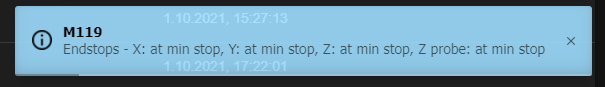Homming issues strange Behaviors
-
@siam both directionts won't work corectly
-
@siam yes that was test and this solution dont work
-
In addition, I noticed that when I start HOME Y axis, it starts with the first Z axis.
This is to be expected - it is fairly normal to raise Z a bit before homing on this sort of printer so that if the nozzle happens to be on the bed then it wont drag across the bed while homing.
; homey.g ; called to home the Y axis ; ; generated by RepRapFirmware Configuration Tool v3.3.3 on Fri Oct 01 2021 17:20:53 GMT+0200 (czas środkowoeuropejski letni) G91 ; relative positioning G1 H2 Z5 F12000 ; lift Z relative to current position G1 H1 Y-505 F1800 ; move quickly to Y axis endstop and stop there (first pass) G1 Y5 F12000 ; go back a few mm G1 H1 Y-505 F360 ; move slowly to Y axis endstop once more (second pass) G1 H2 Z-5 F12000 ; lower Z again G90 ; absolute positioningCan you do the following test:
- With the printer powered down, SLOWLY move the Y axis so it is in the middle of its range by hand. you need to do this slowly so that the motor does not back power the board.
- Power the printer on and Home Z then Home X. Do not home Y yet.
- Send G92 Y250 that will tell the printer that the Y axis is at 250mm (which is not correct because you moved it by hand, but should be good enough for the short moves we are going to do as a test.
- Using the dashboard in DWC jog Y +10 the Y-10. Does the axis move in the +/- directions as expected? If not send M569 P1 S1 or M569 P1 S0 (the opposite of what it is currently set to and then test again. It should now move in the correct direction.
- Now we need to test if your endstop is working. Send M119 and it should report Y: not stopped. now manually hold down the Y endstop and send M119 again it should report stopped. If that is working then we know the endstop is working correctly.
- With a working endstop and motor going the right direction you can confirm that config.g has the correct M569 setting for Y based on the test in #4.
With those steps done try and home Y, have your hand over the power to switch it off if it goes the wrong direction. It should be going to Y minimum as that is where you have set your endstop to be.
-
@t3p3tony HI thanks for help,
I cant home Z because is alert that I did't homed XY
how to ? -
@bartekp If I made by hand homing jog +10 is out of endstop and -10 on Y is to endstop direction
I put new config g file wich is
; Configuration file for Duet WiFi (firmware version 1.21)
; executed by the firmware on start-up
;
; generated by RepRapFirmware Configuration Tool on Wed Oct 24 2018 17:07:50 GMT+0200 (Mitteleuropäische Sommerzeit); General preferences
G90 ; Send absolute coordinates...
M83 ; ...but relative extruder movesM667 S1 ; Select CoreXY mode
; Network
M550 PTronxy X5S ; Set machine name
M552 S1 ; Enable network
M587 S"WIFI NAME" P"PASSWORD" I192.168.1.69 J192.168.1.1 K255.255.255.0 ; Configure access point and IP addresses. You can delete this line once connected
M586 P0 S1 ; Enable HTTP
M586 P1 S0 ; Disable FTP
M586 P2 S0 ; Disable Telnet; Drives
M569 P0 S1 ; Drive 0 goes forwards
M569 P1 S1 ; Drive 1 goes forwards
M569 P2 S1 ; Drive 2 goes forwards
M569 P3 S1 ; Drive 3 goes forwards
M350 X16 Y16 Z16 E16 I1 ; Configure microstepping with interpolation
M92 X80 Y80 Z800 E830 ; Set steps per mm
M566 X600 Y600 Z12 E120 ; Set maximum instantaneous speed changes (mm/min)
M203 X18000 Y18000 Z180 E1500 ; Set maximum speeds (mm/min)
M201 X3000 Y3000 Z100 E10000 ; Set accelerations (mm/s^2)
M906 X1000 Y1000 Z1000 E1100 I30 ; Set motor currents (mA) and motor idle factor in per cent
M84 S30 ; Set idle timeout; Axis Limits
M208 X0 Y0 Z0 S1 ; Set axis minima
M208 X500 Y500 Z600 S0 ; Set axis maxima; Endstops
M574 X1 Y1 S0 ; Set active low endstops; Z-Probe
M574 Z1 S2 ; Set endstops controlled by probe
M307 H3 A-1 C-1 D-1 ; Disable heater on PWM channel for BLTouch
M558 P9 H5 F120 T6000 ; Set Z probe type to bltouch and the dive height + speeds
G31 P25 X-19 Y0 Z2.65 ; Set Z probe trigger value, offset and trigger height
M557 X30:315 Y30:305 S59 ; Define mesh grid; Heaters
M305 P0 T100000 B4138 C0 R4700 X2 ; Set thermistor + ADC parameters for heater 0 and remap it to channel 2
M143 H0 S80 ; Set temperature limit for heater 0 to 80C
M305 P1 T100000 B4138 C0 R4700 ; Set thermistor + ADC parameters for heater 1
M143 H1 S250 ; Set temperature limit for heater 1 to 250C; Fans
M106 P0 S0 I0 F500 H-1 ; Set fan 0 value, PWM signal inversion and frequency. Thermostatic control is turned off
M106 P1 S1 I0 F500 H1 T45 ; Set fan 1 value, PWM signal inversion and frequency. Thermostatic control is turned on
M106 P2 S1 I0 F500 H1 T45 ; Set fan 2 value, PWM signal inversion and frequency. Thermostatic control is turned on; Tools
M563 P0 D0 H1 S"Extruder" ; Define tool 0
G10 P0 X0 Y0 Z0 ; Set tool 0 axis offsets
G10 P0 R0 S0 ; Set initial tool 0 active and standby temperatures to 0C; Automatic power saving
M911 S10 R11 P"M913 X0 Y0 G91 M83 G1 Z3 E-5 F1000" ; Set voltage thresholds and actions to run on power loss; Custom settings are not configured
M671 X20:295:20:295:170:170 Y10:305:305:10:10:305 P8 ; adjusting screws at rear left (-15,190), front middle (100,-10) and rear right (215,190), thread pitch 8mm
M572 D0 S0.13 ; Set pressure control to 0.13
M307 H1 A459.4 C167.2 D4.1 ; PID for Extruder
M307 H0 A101.4 C1123.0 D10.0 B0 ; PID for Bed
M592 D0 A0.015 B0.0012 L0.2 ; Nonlinear adjustment
M591 D1 P1 C4 S1 ; Enable E1 Endstop for filament run out detection
M581 E1 S0 T1 ; invoke trigger 1 when a falling edge is detected on the E1 endstop input -
-
@bartekp z probe is not connected
BY switching endstops M119 reports that endstops working good -
@bartekp now is that when I use All axis homing X goes home Z move home and Y go out of endstops
when I change direction of Y is the same situation but Y motors jumping with X motor but when i use only X homing moving all axis and y goes in the same direction as always .
When Use homing Y X goes home and Z and Y goes to endstops but jumping with X and I did this two times ant after this Y comes home but with jumping . -
@bartekp Solved, connection issue by wrong axis , corexy I didnt know exacly wich motor in corexy is X and wich is Y. My mistake .
-
@bartekp ahh right ok, thanks for letting us know what the issue was!