@bartekp Solved, connection issue by wrong axis , corexy I didnt know exacly wich motor in corexy is X and wich is Y. My mistake .
Best posts made by bartekp
-
RE: Homming issues strange Behaviorsposted in Config Tool
-
What is IAP fileposted in Firmware installation
I try to upgrade firmaware but i dont know what ar IAP files ? wicz files I must to know to put for firmware folder
https://docs.duet3d.com/User_manual/RepRapFirmware/Updating_firmware
please help , some enginer writed this for enginers
best regards Bart
Latest posts made by bartekp
-
What is IAP fileposted in Firmware installation
I try to upgrade firmaware but i dont know what ar IAP files ? wicz files I must to know to put for firmware folder
https://docs.duet3d.com/User_manual/RepRapFirmware/Updating_firmware
please help , some enginer writed this for enginers
best regards Bart
-
Is there eny easy software to use instead Bossa??posted in Firmware installation
HI On two computers bossa dot see my board I want to ask if iss another esy to instal software to load firmware to Duet 2?
-
Prussa slicer Issue ?posted in Third-party software
HI I maded slice my model and on the rorner model should be roun and is only on two corners please help where to serch the issue in software ? below picture of first layer and what the printer made
Best regards Bart
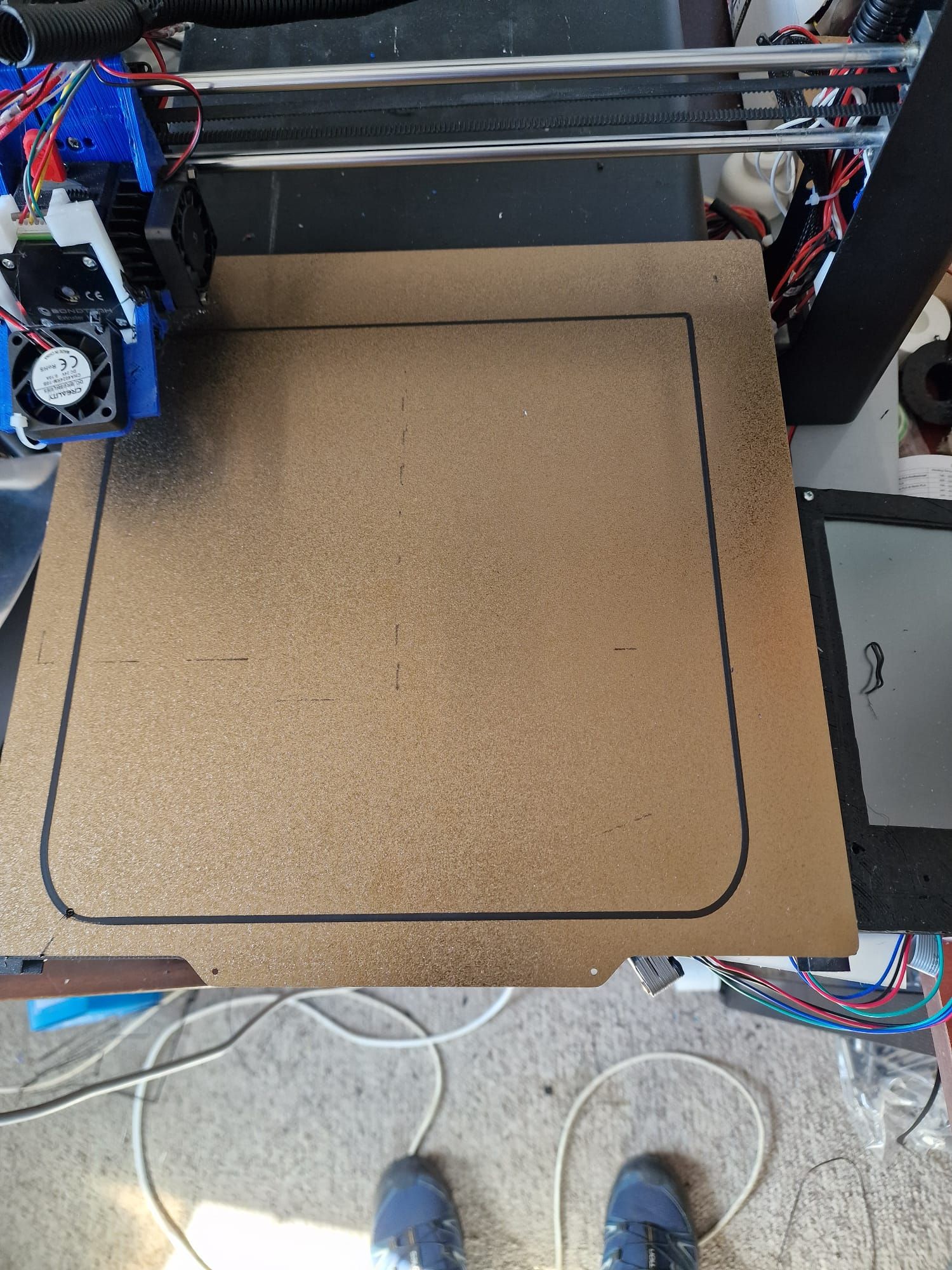
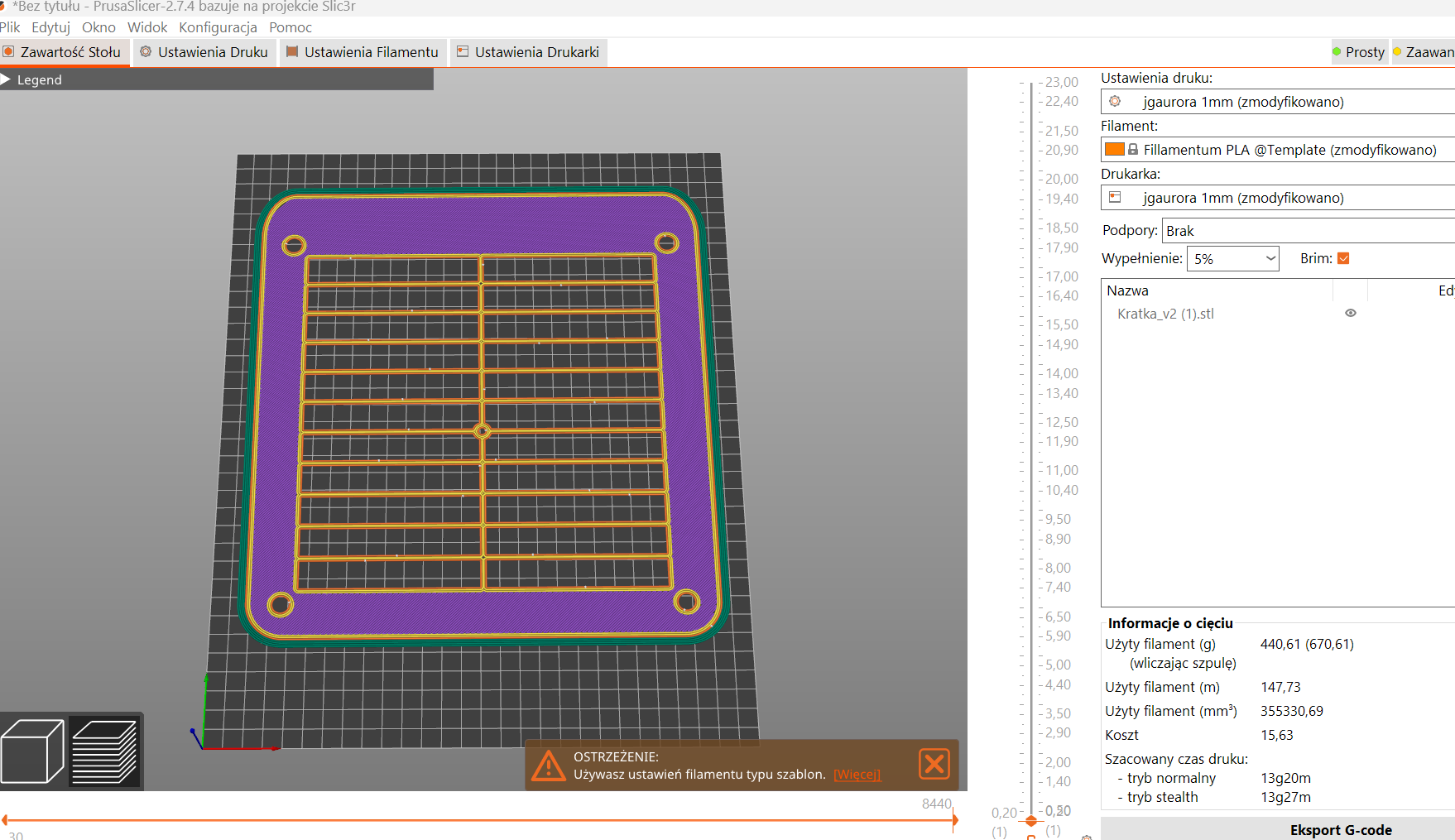
-
RE: Hi my fans dont work i cant find answer ho to run themposted in Tuning and tweaking
@gloomyandy via DWC fun running solved
-
RE: Hi my fans dont work i cant find answer ho to run themposted in Tuning and tweaking
@Phaedrux m122 corect looks like m112 both do the same
-
RE: Hi my fans dont work i cant find answer ho to run themposted in Tuning and tweaking
@bartekp  image url)
image url)I cchecked with external power source that they work , connection is ok the first connection from top on image is hotend
-
RE: Hi my fans dont work i cant find answer ho to run themposted in Tuning and tweaking
@Phaedrux said in Hi my fans dont work i cant find answer ho to run them:
M98 P
M122 connection lost
M98 P
M98 P"config.g"
Warning: Heater 1 predicted maximum temperature at full power is 822°C
HTTP is enabled on port 80
FTP is disabled
TELNET is disabled
Warning: Heater 1 predicted maximum temperature at full power is 822°C -
Hi my fans dont work i cant find answer ho to run themposted in Tuning and tweaking
HI my fans dont start on print iwen when maschine not run when hotend is hot i checked the fans they are ok and wires wer to look up ?
; Fans
M950 F0 C"fan0" Q500 ; create fan 0 on pin fan0 and set its frequency
M106 P0 S0 H-1 ; set fan 0 value. Thermostatic control is turned off
M950 F1 C"fan1" Q500 ; create fan 1 on pin fan1 and set its frequency
M106 P1 S1 H1 T45 ; set fan 1 value. Thermostatic control is turned on
M950 F2 C"fan2" Q500 ; create fan 2 on pin fan2 and set its frequency
M106 P2 S1 H1 T45 ; set fan 2 value. Thermostatic control is turned on; Tools
M563 P0 D0 H1 F0 ; define tool 0
G10 P0 X0 Y0 Z0 ; set tool 0 axis offsets
G10 P0 R0 S0 ; set initial tool 0 active and standby temperatures to 0C -
RE: Frustrating level High please Help !!!posted in General Discussion
@oliof OK JA CHANGE THE CABLES THANK YOU FOR HELP