PanelDue does not connect to Duet2
-
Hello, Im new to DuetWifi, the best motherboard I found and sorry for any mistake in my english. I have and issue with my LCD screen, it not show the right screen, it is totally different to the screen in the DWC. I will appreciatte your help
I have a DuetWifi, paneldue V3.0 and a separate LCD 7 inch.
The screen was working fine until I did a new configuration zip file from the web tool, then the LCD start to show the diferent screen. I update the PanelDue firmware (PanelDue-v3-7.0.bin) It look like my firmware is ok.
My config
Board: Duet 2 WiFi (2WiFi)
Firmware: RepRapFirmware for Duet 2 WiFi/Ethernet 3.3 (2021-06-15)
Duet WiFi Server Version: 1.26
Duet Web Control 3.3.0Thanks in advance for any help. Best
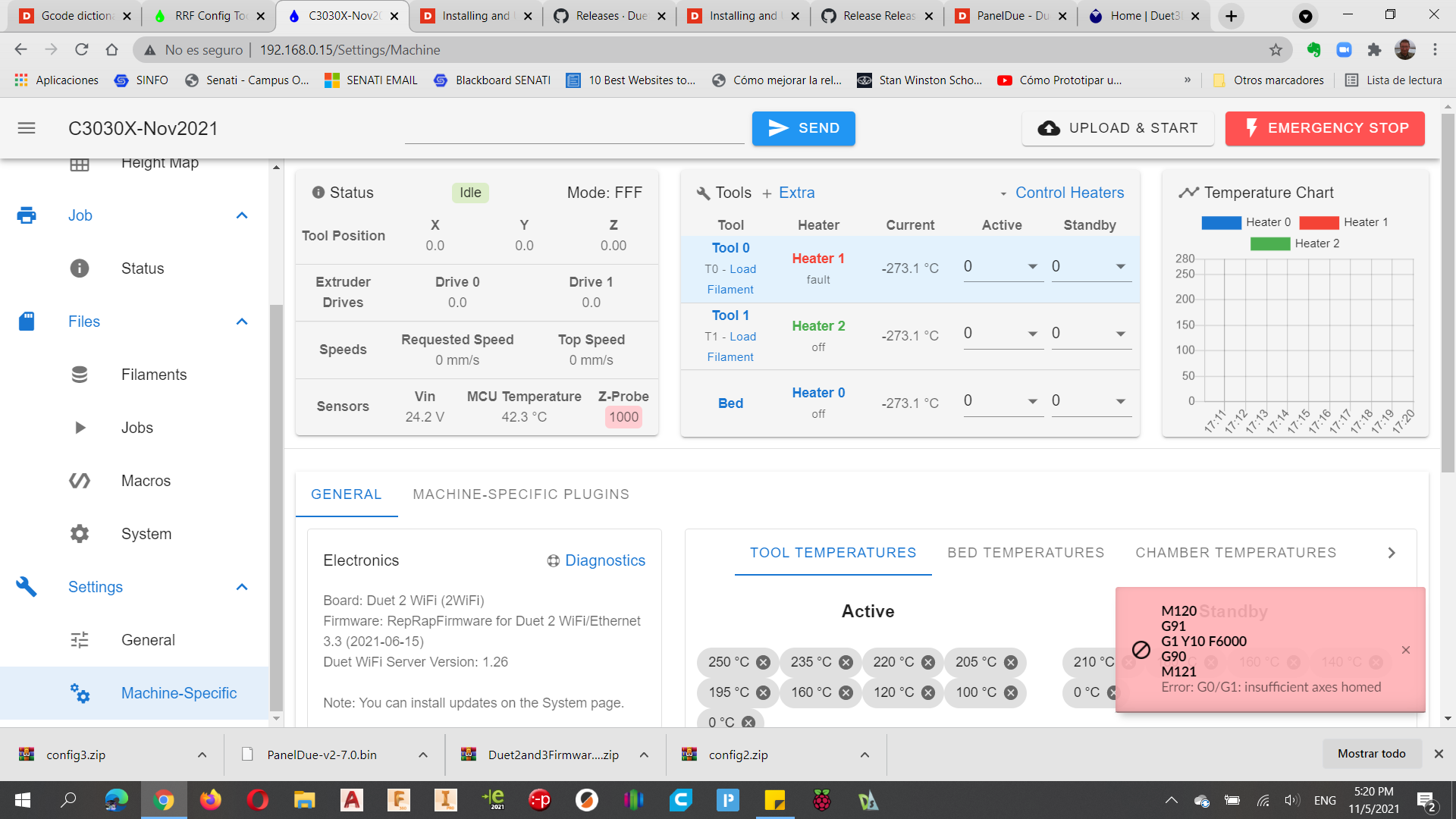
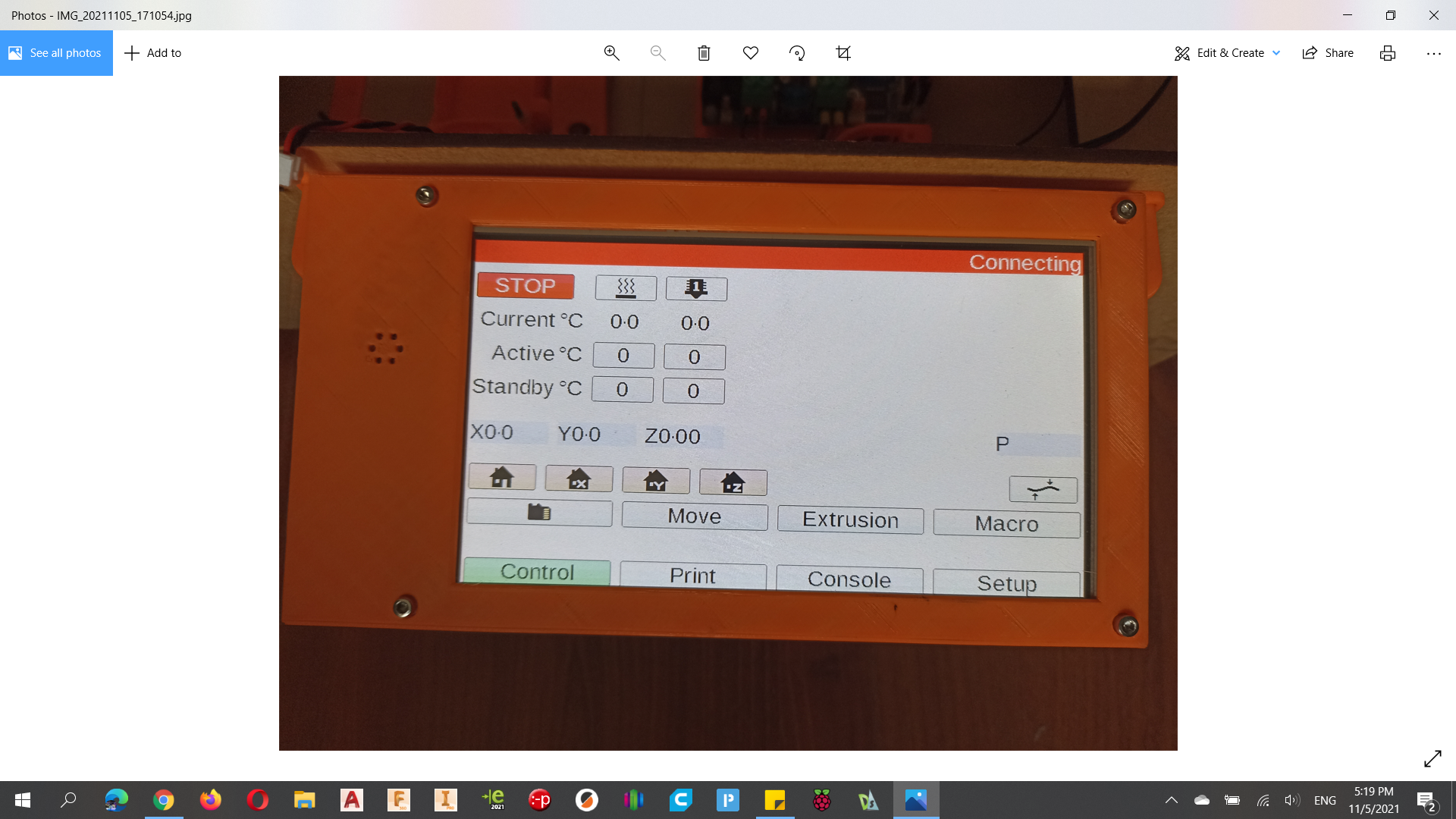
-
@mfs12 Thank everyone for the support, at the end was a firmware issue. I was using the panel due firmware for the V2 version, but my panel is V3. Not it is ok. Thanks again
-
@spirit-robotics seams just about right to me...
-
@spirit-robotics Yes, It look fine to me too, but still dont show the right screen. I dont thibk could be a hardware issue because it was working ok until yesterday.
-
Your Duet is performing the same as mine does.
Do you expect something different on the LCD screen or do you expect something different in the web browser?
-
@spirit-robotics what do you mean by right screen?it is not supposed to look exactly like DWC!
-
@spirit-robotics https://duet3d.dozuki.com/Wiki/PanelDue
Take a look at dozuki for paneldue... -
From the paneldue info:
Firmware configuration RepRapFirmware 3.x and later: Using a PanelDue with Duet 3 and Duet 2 and RRF3 will require M575 P1 S1 B57600 being present in config.g. RepRapFirmware 2.x and earlier: In RRF2 the command above was assumed as the default, so no additional configuration is required.I'm guessing you have updated the Duet from 2.x to 3.x, so it needs the extra line in config.g to enable the Paneldue communications:
M575 P1 S1 B57600 -
@spirit-robotics said in LCD show different screen that DWC:
I have a DuetWifi, paneldue V3.0 and a separate LCD 7 inch.
Please update your PanelDue Firmware to version 3.3.0.
PanelDue-3.0 and RRF-3.3.0 are incompatible.
https://github.com/Duet3D/PanelDueFirmware/releases/tag/3.3.0
-
 undefined mfs12 marked this topic as a question
undefined mfs12 marked this topic as a question
-
@mfs12 Thank everyone for the support, at the end was a firmware issue. I was using the panel due firmware for the V2 version, but my panel is V3. Not it is ok. Thanks again
-
 undefined spirit.robotics has marked this topic as solved
undefined spirit.robotics has marked this topic as solved