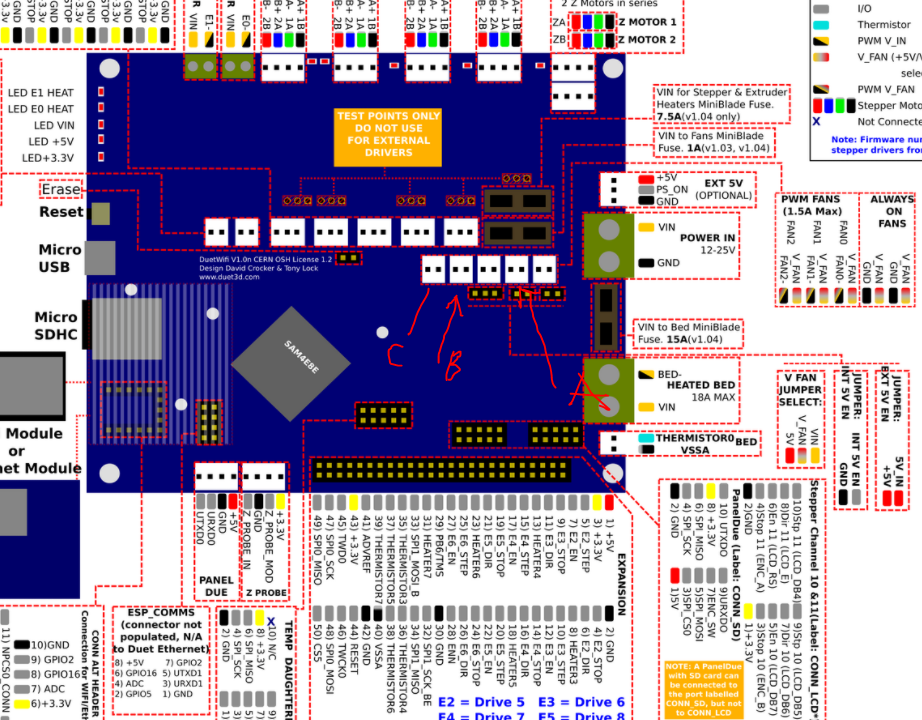DUet 2 FIREDAMAGE by heat bed burning out connectors
-
HI every one I had accident ,wile my bord had bed connection with hbed soccet and was damaged by lack of connection , I try to repair it but I Mount SSR 40A to push my bed 500x500 but I realy don know what to do because I connect ssr to bed heater on bord and after this accident I have 27volts in ewery position by Hbed on DWC (off ,stanby ,active ) and this setup heat the bed but for maximum ,and is lack of driving hot bed. What to do ??
Do i can connect somewhere in another place the driving cables for SSR 3-30volts??
Plese Help
sorry form my english


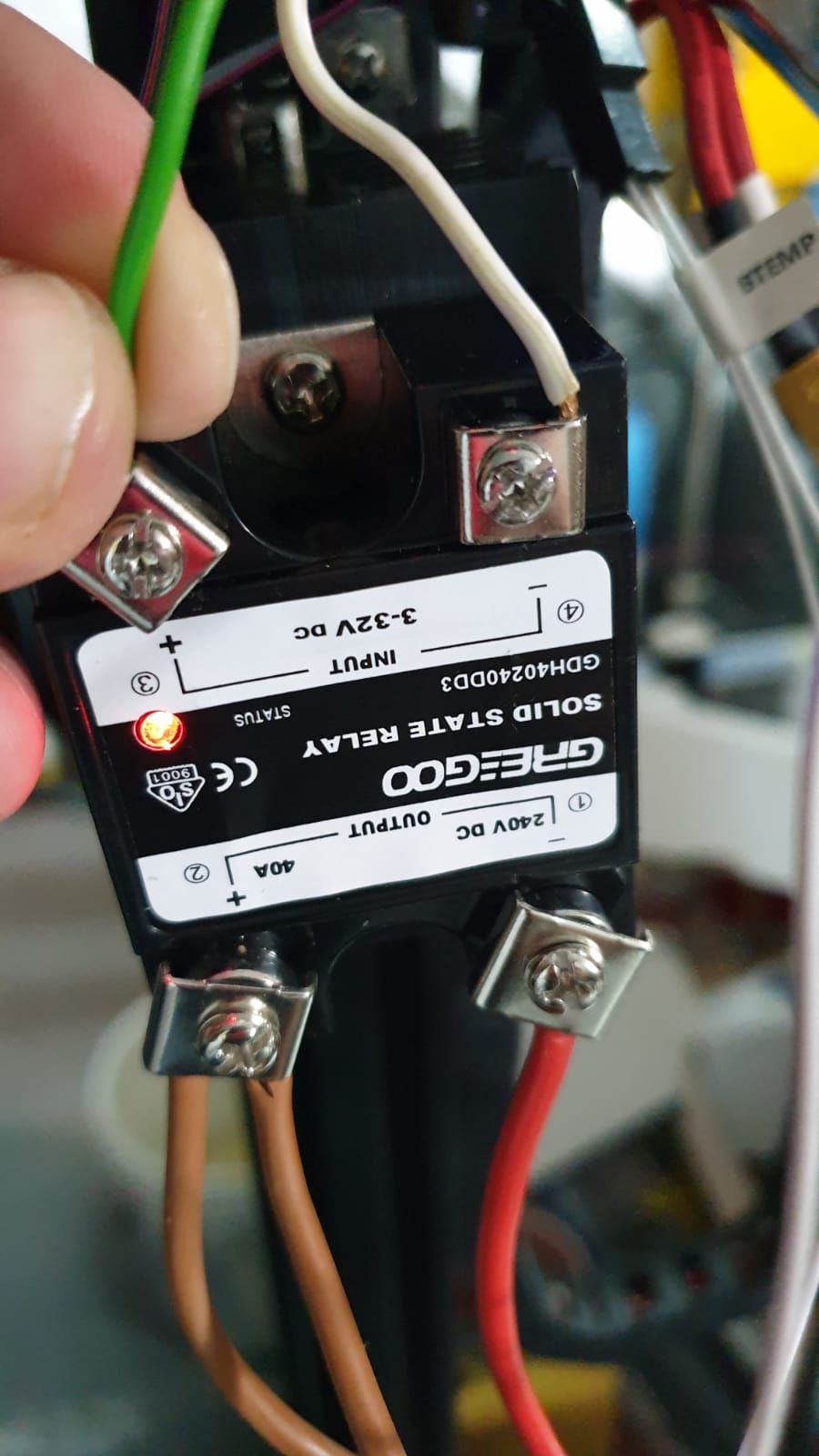
; Configuration file for Duet WiFi (firmware version 3.3)
; executed by the firmware on start-up
;
; generated by RepRapFirmware Configuration Tool v3.3.3 on Mon Oct 04 2021 22:39:47 GMT+0200 (czas środkowoeuropejski letni); General preferences
G90 ; send absolute coordinates...
M83 ; ...but relative extruder moves
M550 P"My Printer" ; set printer name
M669 K1 ; select CoreXY mode; Network
M552 S1 ; enable network
M586 P0 S1 ; enable HTTP
M586 P1 S0 ; disable FTP
M586 P2 S0 ; disable Telnet; Drives
M569 P0 S1 ; physical drive 0 goes forwards
M569 P1 S1 ; physical drive 1 goes forwards
M569 P2 S0 ; physical drive 2 goes forwards
M569 P3 S1 ; physical drive 3 goes forwards
M584 X0 Y1 Z2 E3 ; set drive mapping
M350 Z16 E16 I0 ; configure microstepping without interpolation
M350 X16 Y16 I1 ; configure microstepping with interpolation
M92 X80.00 Y80.00 Z400.00 E650.00 ; set steps per mm
M566 X700.00 Y700.00 Z30.00 E600.00 ; set maximum instantaneous speed changes (mm/min)
M203 X30000.00 Y30000.00 Z200.00 E600.00 ; set maximum speeds (mm/min)
M201 X5000.00 Y5000.00 Z30.00 E200.00 ; set accelerations (mm/s^2)
M906 X800 Y800 Z800 E700 I30 ; set motor currents (mA) and motor idle factor in per cent
M84 S30 ; Set idle timeout; Axis Limits
M208 X0 Y0 Z0 S1 ; set axis minima
M208 X500 Y500 Z600 S0 ; set axis maxima; Endstops
M574 X1 S1 P"xstop" ; configure active-high endstop for low end on X via pin xstop
M574 Y1 S1 P"ystop" ; configure active-high endstop for low end on Y via pin ystop
M574 Z1 S1 P"zstop" ; configure active-high endstop for high end on Z via pin ^zstop; Z-Probe
M950 S0 C"exp.heater3"
M558 P9 C"^zprobe.in" H5 F100 T2000
G31 P500 X30 Y60 Z8 ; set Z probe trigger value, offset and trigger height
M557 X15:315 Y15:315 S20 ; define mesh grid; Heaters
M308 S0 P"bedtemp" Y"thermistor" T100000 B4138 ; configure sensor 0 as thermistor on pin bedtemp
M950 H0 C"bedheat" T0 ; create bed heater output on bedheat and map it to sensor 0
M307 H0 R0.3 B1 D90 S1.00 ; disable bang-bang mode for the bed heater and set PWM limit
M140 H0 ; map heated bed to heater 0
M143 H0 S120 ; set temperature limit for heater 0 to 120C
M308 S1 R4700 P"e0temp" Y"thermistor" T100000 B4267 C0 ; define E0 temperature sensor
M950 H1 C"e0heat" T1 ; create nozzle heater output on e0heat and map it to sensor 1
M307 H1 B0 R5.133 C253.3 D8.83 S1.00 V16.5 ; disable bang-bang mode for heater and set PWM limit
M143 H1 S280 ; set temperature limit for heater 1 to 280C; Fans
M950 F0 C"fan0" Q500 ; create fan 0 on pin fan0 and set its frequency
M106 P0 S0 H-1 ; set fan 0 value. Thermostatic control is turned off
M950 F1 C"fan1" Q500 ; create fan 1 on pin fan1 and set its frequency
M106 P1 S1 H1 T45 ; set fan 1 value. Thermostatic control is turned on
M950 F2 C"fan2" Q500 ; create fan 2 on pin fan2 and set its frequency
M106 P2 S1 H1 T45 ; set fan 2 value. Thermostatic control is turned on; Tools
M563 P0 D0 H1 F0 ; define tool 0
G10 P0 X0 Y0 Z0 ; set tool 0 axis offsets
G10 P0 R0 S0 ; set initial tool 0 active and standby temperatures to 0C; Custom settings are not defined
; Miscellaneous
T0 ; select first tool -
@bartekp have you solderd the wires to the bed directly??????
-
@pcr I thing yes I connected one to the ground and seccond to the hbed fuse
-
@bartekp its looking up the mosfet is death what to do ?
can I avoid hotbed mosfet ad connect signal to the ssr for heat bed? -
@bartekp use a fan output for the SSR if you have a spare one
-
@jay_s_uk ok how to use should I made some code to config g?
-
M950 H0 C"bedheat" T0 ; create bed heater output on bedheat and map it to sensor 0to
M950 H0 C"fan2" T0 ; create bed heater output on bedheat and map it to sensor 0or, as you're using fan2, use e1heat
M950 H0 C"e1heat" T0 ; create bed heater output on bedheat and map it to sensor 0 -
@jay_s_uk I have one normally open fan add two controlable
-
@bartekp this fans I have free , wich i should connect to ssr?
-
@bartekp B or C.
You'll have to comment out the corresponding line in your config.g though as you currently have fan1 and fan2 assigned to fans
-
@jay_s_uk Works fine Thanks problem solved