Babystepping and 12864 goes crazy
-
Now that my 12864 mini display works fine, I noticed a strange behaviour: Changing values while the printer is NOT printing works as expected (in/decrease the values by turning the knob in small increments), but as soon as it prints and I want to adjust the height while the first layer prints, turning the know A SINGLE STEP makes the babystep-value go completely crazy.
Eg. The value is set to zero. When it's not printing, one step of the encoder makes it 0.01 and then 0.02.
When the printer is printing it jumps to 0.25 or 2.30 or any value. That leads to crashing the nozzle into the bed (if values turn negative of course), and makes this setting useless.Any idea what's causing this? I'm using this code (which don't understand (yet)):
button R0 C0 F0 T" BACK " A"return" text T" " image R11 C0 L"hline.img" text R26 C8 F0 T"Baby Step Adjust" alter C88 D2 N521 image R51 C0 L"hline.img" text R52 C5 F0 T"X " value N510 W25 text T" Y " value N511 W25 text T" Z " value N512 D2 W30 -
@izeman the N510, N511 and N512 identifiers you are using are for moving axes while the printer is not printing. They do not adjust the babystep offset, they command a movement, which be reversed by commands in the print file.
To babystep Z you should use N521. There is currently no code to babystep X and Y on a 12864, but I can add them if you need them.
-
@dc42 said in Babystepping and 12864 goes crazy:
There is currently no code to babystep X and Y on a 12864, buy I can add them if you need them.
Babystepping X and Y? What would that be used for? I use babystepping in Z only to adjust the squish for first layer.
I did not write the code I posted. This is the "default" menu system - which beside from babystepping looks great, and does all I need and looks nice.
I think I know start to understand what the code does. I will remove the X and Y stuff und replace the Z stuff by N521. Thank you! -
@izeman said in Babystepping and 12864 goes crazy:
This is the "default" menu system
where did you get it please?
-
@t3p3tony said in Babystepping and 12864 goes crazy:
where did you get it please?
https://github.com/mudcruzr/Duet-Maestro-12864-Menu-Files
Btw: No idea why, but I'm missing the DISPLAY submenu. Have it seen once, but never ever since ...
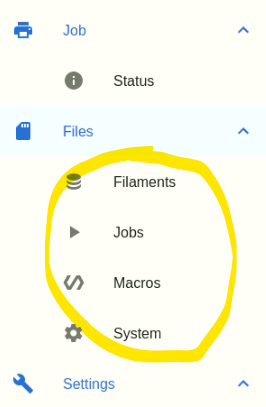
-
@izeman if you're on 3.3 or higher its now part of the systems tab
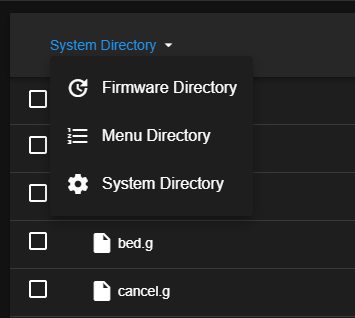
-
@jay_s_uk Thanks. Yes, that's were I found it as well. Didn't realize that it was moved though, and thought I was using the "old" structure, whereas in fact I was already using the new one

-
@izeman I've updated the documentation to show a couple of other user-submitted menu systems, https://duet3d.dozuki.com/Wiki/Duet_2_Maestro_12864_display_menu_system#Section_Configuration. Have a look to see how they have implemented baby-stepping. I don't have a 12864 display to check myself, unfortunately.
Ian
-
@izeman i use the ultimate menu files https://github.com/jadonmmiller/UltimateDuetMenuSystem
I believe babystepping works ok on that one -
Thanks guys. My goal is to understand how to write code for menu myself, so I digged a little into it, and I will check the other menu examples as well

-
@dc42 have to bring that topic up again as I don't manage to make it work.
Felt adventurous yesterday and tried it during a print and turned the know by ONE notch and the nozzle dropped down by like 7(!)mm in a instant and crashed into the bed really hard.This is the code, and it's got N521 in it, and babystepping is set to ZERO when I want to alter the value.
button R0 C0 F0 T" BACK " A"return" text T" " image R11 C0 L"hline.img" text R26 C8 F0 T"Baby Step Adjust" alter C88 D2 N521 image R51 C0 L"hline.img"Nothing I see here that I could change. It seems to me that the N521 command is handled hundreds of times instead of only once?!
N521 is working though. As long as the printer IS NOT IN STATE PRINTING everything works perfectly fine and I can alter the value as granular as it's set in the webfrontend. -
@izeman Could you paste how you configure the screen in config.g?
-
@pkos sorry. Not sure what you mean?!
Do you want to see code? Or photo of the screen? Or video of me altering the value? -
@izeman In order for the screen to work, you have to first configure it with M918 gcode.
I'd like to see how you have the parameters set for it
-
@pkos The screen is working fine. And babystepping is working fine as well - AS LONG as the printer is not in state PRINTING.
This is the output of M918:
M918 Direct connect display: 128x64 mono graphics with ST7567 controller, 2.00MHz, 2 encoder pulses per click -
@izeman Yes, I asked for your specific line configuring the screen in config.g
Reading from the output - change encoder pulses per click from 2 to 4. This should help you, although it will take more rotations of the wheel to make it work properly - not sure if this is something for @dc42 to take a look at - but I had the exact same issue as you did on two different screens and two different duet 3 mini 5+'s (one wifi, one ethernet).
-
@pkos Ok. Got it. It's "M918 P2 E2"
I will try, but I highly doubt that it will help. As mentioned: I workes perfectly fine as long as the printer is not printing. I can go inside the bedleveling "menu" and alter the nozzle just as you would expect it to work.
But as soon as it's printing, and this is when you really need the feature as it's laying down the first layer and you want to adjust the squish: You go to babystepping, it shows 0.00, and you turn the encoder BY A SINGLE CLICK and the nozzle moves like 5(!!)mm not 0.01mm as set in configuration. So like 50(!) times as much as it should move. Turning it on step back makes it move like 2mm, 3mm, 5mm ... whatever. It's not consistent.
So completely unusable.Using the webfrontend and clicking the icons to alter the BS works perfectly fine all the time of course.
-
@izeman I know. I am saying I had exactly the same thing and messed up a couple PEI sheets because of it
 The change from 2 to 4 fixed it for me.
The change from 2 to 4 fixed it for me. -
@pkos said in Babystepping and 12864 goes crazy:
@izeman I know. I am saying I had exactly the same thing and messed up a couple PEI sheets because of it
 The change from 2 to 4 fixed it for me.
The change from 2 to 4 fixed it for me.Good to note that I'm not alone. I destroyed THREE perfectly fine PEI sheets by playing with babystepping. Not idea why I refused to learn ....

I now ordered a FR4 epoxy plate. Just need to find a way to attach it properly to a stainless steel plate. -
@izeman which firmware version are you using?