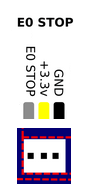Extruder 0 has no filament sensor
-
I have installed a rotating magnetic filament monitor and used a crossover wiring as my unit is a v1.7b. The led is flashing alternativly red and green, which I understand is correct. I have put the following command in my config.sys
M591 D0 P3 C3 S1 R70:130 L24.8 E3.0 ; Duet3D rotating magnet sensor for extruder drive 0 is connected to E0 endstop input, enabled, sensitivity 24.8mm.rev, 70% to 130% tolerance, 3mm detection length
M591 D0 ; display filament sensor parameters for extruder drive 0
Although I have remarked the second M591 out to see if that was the problem.When I send M591 D0 I get Extruder 0 has no filament sensor.
I have checked the wiring continuety and that is ok.
Duet Web Control is 3.4.0-b3
Have I missed something out? -
Since the defaults are fine for me, I've got:
M591 D0 P3 C"e0_stop" S1I'm not sure the C3 is right for RRF3?
What version of firmware are you running?When I try your config, I get:
M591 D0 P3 C3 S1 R70:130 L24.8 E3.0 Error: M591: expected string expression I'm running:
RepRapFirmware for Duet 2 WiFi/Ethernet version 3.4.0beta5+1 (2021-10-28 21:18:12) running on Duet Ethernet 1.02 or later -
@alankilian I'm Running Firmware: RepRapFirmware for Duet 2 WiFi/Ethernet 3.4.0beta6 (2021-11-06)
I tried your config and no different, although I think your right about RRF 3. I think my version was for RRF 2 so I have changed it but still same error. -
Well, you've got blinking lights on the filament sensor, so you've got power and ground connected right.
Can you post a photo of the wire going to the endstop input?
That's about all that can go wrong. Either a bad connection or the wrong place on the Duet.
Both easy problems to solve.
-
@alankilian

Its on the row next to the X end stop which I hope is E0 end stop. It is on my wiring connection drawing anyway. It is the wiring with the yellow heat shrink on.
Apologies for crappy photo, but I have to take the heated bed off to get to the board, and then recalibrate. -
-
@alankilian Dont they reverse at the Sensor end, which would mean it doesnt matter? or have I misunderstood the instructions. If it is wrong its easy to change at the sensor end,
-
Just rechecked and on the sensor I have white wire(GnD) is going to the top connection (Gnd). Red to centre and Black Wire to Data.
This seems to me to be ok. Should I reverse the data and gnd to see if that cures it?
Agree would be better if I had Gnd as black, I Just connected the wrong end to the board.
-
@alankilian Have just double checked the wiring by testing from the underside of the Duet board to the sensor, and they check out ok.
Is there only one line of code in the config.sys.
ie - M591 D0 P3 C"e0_stop" S1
or have I missed a command out. -
@dave-parry Do I need to define the end stop with M574?
I have used the following:-
M574 U2 S1 P"e0stop" -
It looks like your wiring is fine (except for the colors man
 ) so that's not it.
) so that's not it.I do not have an M574 for the extruder stop, so that's probably the problem since it's defining a switch as the endstop type for pin e0_stop.
Also, make sure you have e0_stop in your M591.
-
@alankilian No I only just tried the 574 command, as I thought that might be the problem;
I'm using
M591 P3 C"e0_stop" S1I have noticed that the led flashes Red-Green when no filament in and irregular green when printing. I assume thats correct.
-
The only thing I can think of is to use an Ohm meter to check your black wire is complete.
Do you happen to have an oscilloscope or a USB analog capture device so you can look at the signal coming out of the sensor?
You could also use an LED and a resistor. (I'll have to think about how to do that a bit.)
Maybe someone else sees something I'm missing.
-
@dave-parry said in Extruder 0 has no filament sensor:
I'm using
M591 P3 C"e0_stop" S1You've got a D0 in there right?
-
@alankilian Have checked all the wires with a meter, from the back of the duet through to the pins on the connector. I also checked through to the pogo pins for the gnd and 3.3 v but the data doesnt go to them so cant check futher than the connector.
-
@alankilian Where does that go?
-
Just for fun, I disconnected my sensor and did a power-on and I get:
m591 d0 Duet3D rotating magnet filament monitor v1 on pin e0stop, enabled, sensitivity 28.80mm/rev, allow 60% to 160%, check every 3.0mm, no data received So...... We can forget about wiring.
Something else is wrong.
Can you type this in the GCODE console and report back the results:
- m591 D0 P1 C"e0_stop" S1
- m591 D0
- m591 D0 P3 C"e0_stop" S1
- m591 D0
Here's what I get:
m591 D0 P1 C"e0_stop" S1 m591 D0 Simple filament sensor on pin e0stop, enabled, output low when no filament, filament present: yes m591 D0 P3 C"e0_stop" S1 m591 D0 Duet3D rotating magnet filament monitor v1 on pin e0stop, enabled, sensitivity 28.80mm/rev, allow 60% to 160%, check every 3.0mm, no data received -
@dave-parry Ah yes I have
M591 D0 ; display filament sensor parameters for extruder drive 0after the M591 command.
-
Try the test commands I posted above you.
-
@alankilian MiniKossel
Status
Idle
Mode: FFF
Tool Position
X
0.0
Y
0.0
Z
250.00
Extruder Drives
Drive 0
0.0
Speeds
Requested Speed
0 mm/s
Top Speed
0 mm/s
Sensors
Vin
24.1 V
MCU Temperature
43.9 °C
Z-Probe
0
Tools
Extra
Control Heaters
Tool Heater Current Active Standby Hot End
T0 - Load Filament Heater 1
active 27.3 °CBed Heater 0
off 29.4 °CTemperature Chart
30/12/2021, 17:48:31 m591 D0
Duet3D rotating magnet filament monitor v3 on pin e0stop, enabled, sensitivity 28.80mm/rev, allow 60% to 160%, check printing moves every 3.0mm, version 3, mag 133 agc 61, no calibration data
30/12/2021, 17:48:19 m591 D0 P3 C"e0_stop" S1
30/12/2021, 17:48:05 m591 D0
30/12/2021, 17:47:51 m591 D0 P1 C"e0_stop" S1
30/12/2021, 17:47:26 m591 D0 P1 C"e0_stop" S1 m591 D0 m591 D0 P3 C"e0_stop" S1 m591 D0
Simple filament sensor on pin e0stop, enabled, output low when no filament, filament present: noDuet3D rotating magnet filament monitor v1 on pin e0stop, enabled, sensitivity 28.80mm/rev, allow 60% to 160%, check printing moves every 3.0mm, no data received