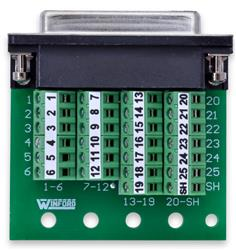No tools are showing in DWC - noob
-
Can you send M122 and M98 P"config.g" in the Gcode console in DWC and post the results?
-
@stephen6309 Thank you for explaining. Got it now.
-
@phaedrux As soon as I get home from work I will do that. Thank you.
-
@stephen6309 I sent M119 and it says the x and y endstops are tripped but nothing is physically touching and activating the switches.
-
@phaedrux This is what M122 shows.
M122
=== Diagnostics ===
RepRapFirmware for Duet 2 WiFi/Ethernet version 3.3 (2021-06-15 21:44:54) running on Duet WiFi 1.02 or later
Board ID: 08DLM-996RU-N85S4-7JKD4-3SJ6R-TA9HR
Used output buffers: 3 of 24 (15 max)
=== RTOS ===
Static ram: 23876
Dynamic ram: 74788 of which 84 recycled
Never used RAM 15668, free system stack 184 words
Tasks: NETWORK(ready,13.6%,237) HEAT(delaying,0.0%,314) Move(notifyWait,0.1%,340) MAIN(running,86.0%,403) IDLE(ready,0.4%,29), total 100.0%
Owned mutexes: WiFi(NETWORK)
=== Platform ===
Last reset 00:04:25 ago, cause: power up
Last software reset at 2022-01-02 22:37, reason: User, GCodes spinning, available RAM 12704, slot 2
Software reset code 0x0003 HFSR 0x00000000 CFSR 0x00000000 ICSR 0x0041f000 BFAR 0xe000ed38 SP 0x00000000 Task MAIN Freestk 0 n/a
Error status: 0x00
Aux0 errors 0,0,0
Step timer max interval 0
MCU temperature: min 17.2, current 25.4, max 25.9
Supply voltage: min 24.0, current 24.2, max 24.4, under voltage events: 0, over voltage events: 0, power good: yes
Heap OK, handles allocated/used 0/0, heap memory allocated/used/recyclable 0/0/0, gc cycles 0
Driver 0: position 0, standstill, SG min/max not available
Driver 1: position 0, standstill, SG min/max not available
Driver 2: position 0, standstill, SG min/max not available
Driver 3: position 0, standstill, SG min/max not available
Driver 4: position 0, standstill, SG min/max not available
Driver 5: position 0
Driver 6: position 0
Driver 7: position 0
Driver 8: position 0
Driver 9: position 0
Driver 10: position 0
Driver 11: position 0
Date/time: 2022-01-04 17:41:18
Cache data hit count 4294967295
Slowest loop: 5.83ms; fastest: 0.17ms
I2C nak errors 0, send timeouts 0, receive timeouts 0, finishTimeouts 0, resets 0
=== Storage ===
Free file entries: 10
SD card 0 detected, interface speed: 20.0MBytes/sec
SD card longest read time 4.2ms, write time 0.0ms, max retries 0
=== Move ===
DMs created 83, maxWait 0ms, bed compensation in use: none, comp offset 0.000
=== MainDDARing ===
Scheduled moves 0, completed moves 0, hiccups 0, stepErrors 0, LaErrors 0, Underruns [0, 0, 0], CDDA state -1
=== AuxDDARing ===
Scheduled moves 0, completed moves 0, hiccups 0, stepErrors 0, LaErrors 0, Underruns [0, 0, 0], CDDA state -1
=== Heat ===
Bed heaters = -1 -1 -1 -1, chamberHeaters = -1 -1 -1 -1
=== GCodes ===
Segments left: 0
Movement lock held by null
HTTP is idle in state(s) 0
Telnet is idle in state(s) 0
File is idle in state(s) 0
USB is idle in state(s) 0
Aux is idle in state(s) 0
Trigger is idle in state(s) 0
Queue is idle in state(s) 0
LCD is idle in state(s) 0
Daemon is idle in state(s) 0
Autopause is idle in state(s) 0
Code queue is empty.
=== Network ===
Slowest loop: 15.85ms; fastest: 0.00ms
Responder states: HTTP(0) HTTP(0) HTTP(0) HTTP(0) FTP(0) Telnet(0), 0 sessions
HTTP sessions: 1 of 8- WiFi -
Network state is active
WiFi module is connected to access point
Failed messages: pending 0, notready 0, noresp 0
WiFi firmware version 1.26
WiFi MAC address f4:cf:a2:6e:86:ef
WiFi Vcc 3.43, reset reason Turned on by main processor
WiFi flash size 4194304, free heap 22208
WiFi IP address 192.168.2.158
WiFi signal strength -66dBm, mode 802.11n, reconnections 0, sleep mode modem
Clock register 00002002
Socket states: 0 0 0 0 0 0 0 0
- WiFi -
-
@phaedrux This is what M98 said
M98 P"config.g"
HTTP is enabled on port 80
FTP is disabled
TELNET is disabled
Error: in file macro line 131 column 38: M563: expected number after 'F'
Error: Tool 0 not found
Error: Tool 0 not found
Error: in file macro line 137 column 40: M563: expected number after 'F'
Error: Tool 1 not found
Error: Tool 1 not found
Warning: Macro file config-override.g not found -
; Tools M563 P0 S"extruder 0 (model)" D0 H0 F-1 ; define tool 0 G10 P0 X0 Y0 Z0 ; set tool 0 axis offsets G10 P0 R0 S0 ; set initial tool 0 active and standby temperatures to 0C M563 P1 S"extruder 1 (support)" D1 H1 F-1 ; define tool 1 G10 P1 X0 Y0 Z0 ; set tool 1 axis offsets G10 P1 R0 S0 ; set initial tool 1 active and standby temperatures to 0CCan you try mofifying your tool definition to look like
; Tools M563 P0 S"extruder0" D0 H0 ; define tool 0 G10 P0 X0 Y0 Z0 ; set tool 0 axis offsets G10 P0 R0 S0 ; set initial tool 0 active and standby temperatures to 0C M563 P1 S"extruder1" D1 H1 ; define tool 1 G10 P1 X0 Y0 Z0 ; set tool 1 axis offsets G10 P1 R0 S0 ; set initial tool 1 active and standby temperatures to 0CCan you also check the settings tab in DWC and verify the version matches 3.3
-
@phaedrux I didn't see a settings tab but these are from elsewhere in DWC:
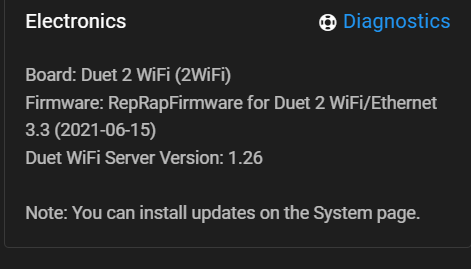
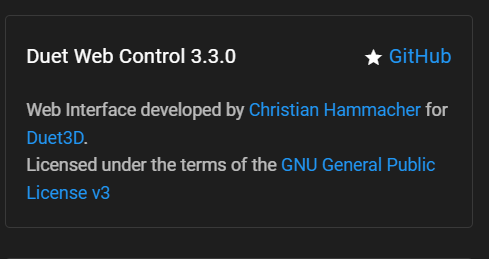
-
@phaedrux Ok made the changes to the tool section and now they are showing up in DWC and on the PanelDue. Thank you very much!
However when I touch the heater 1 icon I get : Error Temperature reading fault on heater 1: sensor open circuit
I double checked the wiring and the thermistors are connected to E0 temp and E1 temp.
One thing to note and I'm not certain this is an issue, I have a breakout board on the extruder body for all the wiring so that I can just plug one 25pin plug into it to swap out extruders. I've double checked the wiring to make sure everything is going where it should.
Thanks again for your help on this!
-
@phaedrux Odd, its now showing two extruders in tool 1 with two heaters and a third heater in tool 2.
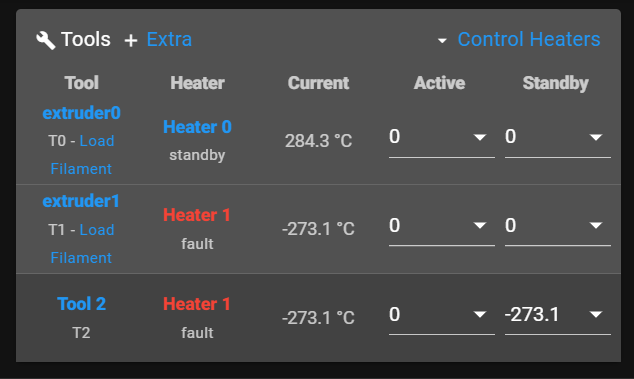
-
@nvigr8 said in No tools are showing in DWC - noob:
One thing to note and I'm not certain this is an issue, I have a breakout board on the extruder body for all the wiring so that I can just plug one 25pin plug into it to swap out extruders. I've double checked the wiring to make sure everything is going where it should.
Do you have a wiring diagram for this board?
I would suggest testing the wiring direct to remove the breakout board from the equation. It may be sharing a negative ground connection that the duet uses to switch the heater.
-
@phaedrux To what do I set the active and standby temps? Would you please explain them?
I wired in an extra thermistor directly to the board and did not get the error this time. It reads a normal temp on DWC but on the PanelDue it still reads a crazy number. Also even though I don't have a heated bed in the configuration, it shows one on the Panel Due.
I'll have to draw a diagram for you tonight or tomorrow. I would really like to be able to use this breakout board setup. I have three different extruder assemblies that I will be switching between and it will make the switch so much easier.
Thanks for your help.
-
You probably need to update your paneldue firmware
https://duet3d.dozuki.com/Wiki/PanelDue_Firmware_update
@nvigr8 said in No tools are showing in DWC - noob:
To what do I set the active and standby temps? Would you please explain them?
Normally they would be set by your slicer.
-
@phaedrux This is the breakout board that I'm using:
Here is a diagram:
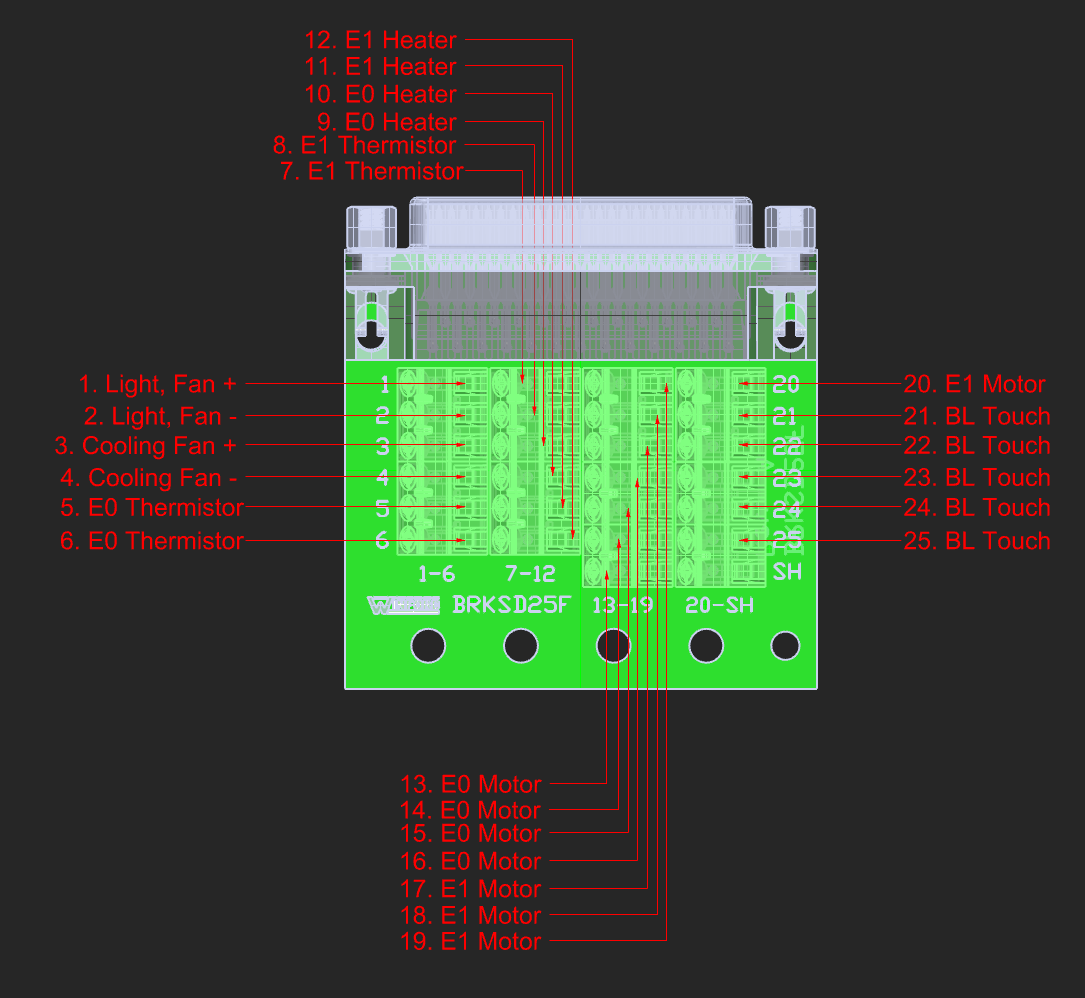
Note: This assembly does not thave E1 and accessories. Connections are there for another two extruder assembly.Here is the corresponding plug pins:
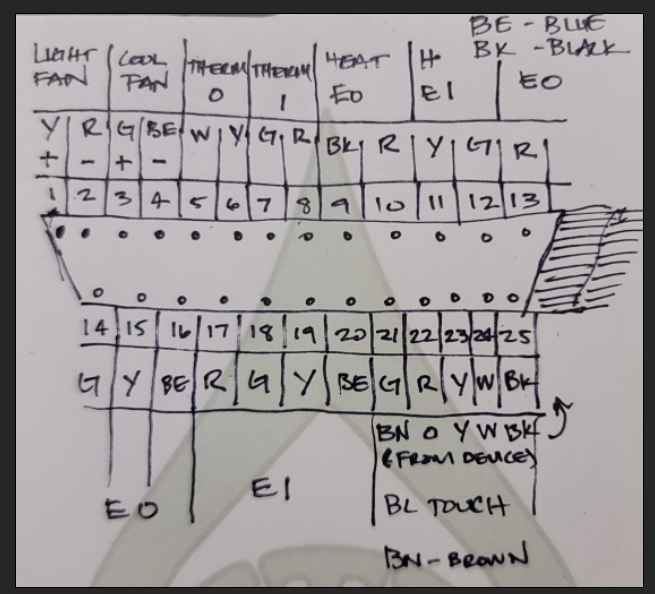
Pic of the whole assembly:
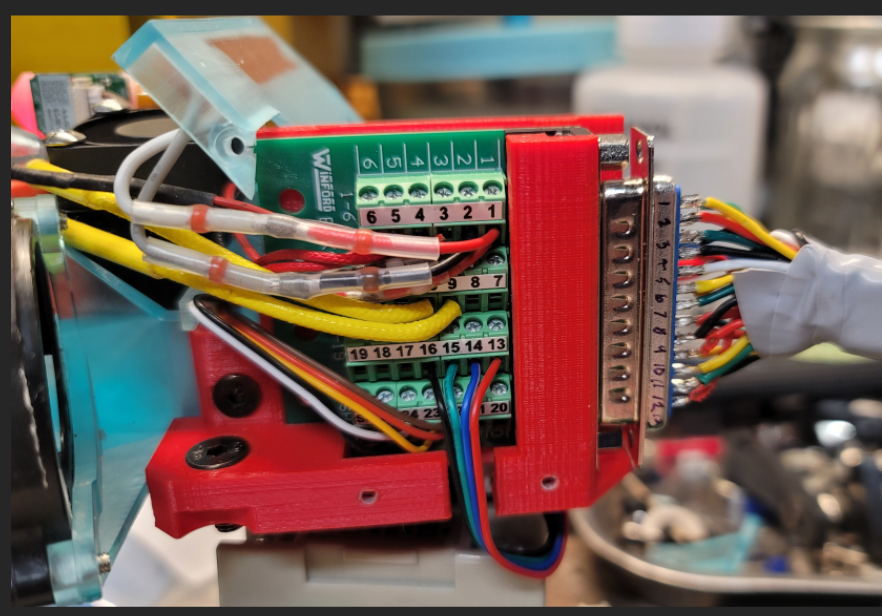
One thing that just occured to me, does soldering thermistor wires cause problems?
Thanks.
-
@phaedrux Do you know what the SH terminal on that breakout board is for?
Also, after doing some reading, it looks like I should have checked the resistance on the wires I used to connect the thermistors... Maybe that is part of the issue. Tonight I'll replace those cables with thermistor cables and crimp them onto the plug pin instead of soldering.
-
@nvigr8 Change the S1 to S0 in your M574.
-
@stephen6309 Thank you for the input. Last night I finally got the X and Y endstops and movement working properly.
However, now the Z endstop shows as being on even though the BLtouch has not been triggered. Not sure what I changed to make this happen.
-
-
@stephen6309 Which .g file would that be in? Thanks.
-
@stephen6309 NM, I found it. Thanks! I'll try it out at lunch.