FAN 0 & FAN 1 allways ON
-
@fcwilt I have connected this fan in the non PWM fan output
-
@phaedrux That's the problem. The extruder fan, NOT the part cooling fan is running full blast. Allways. Usually these fans turn on after T45celcius automatically
-
Sorry, can you clarify which fan is connected where?
What happens when you send M106 P1 S1 H-1 ?
-
@cozyp said in FAN 0 & FAN 1 allways ON:
@fcwilt I have connected this fan in the non PWM fan output
Sorry but I don't understand what you mean by that.
I was wanting you to verify that whatever output you were using was still working.
Frederick
-
Ok. First things first.
Phaedrux, I sent M106 on config file. Nothing changed. Fan stays ON no matter what. FAN 1 was added as option on DWC screen, but it cannot be controlled, which is correct, as the fan is connected in a non PWM output.
dcwilt, the extruder heater fan and the motherboard fan are connected in a NON PWM output, but they allways stay ON, full blast no matter what....
I wanted to turn them on via thermostat, as they should work. Am I missing something???; Fans
M950 F0 C"fan0" Q500 ; create fan 0 on pin fan0 and set its frequency
M106 P0 S1 H-1 ; set fan 0 value. Thermostatic control is turned off
M950 F1 C"fan1" Q500 ; create fan 1 on pin fan1 and set its frequency
M106 M106 P1 S1 H-1 ; set fan 1 value. Thermostatic control is turned on
M950 F2 C"fan2" Q100 ; create fan 2 on pin fan2 and set its frequency
M106 P2 H10:11 T40:70 ; set fan 2 value -
; Heaters
M308 S0 P"bedtemp" Y"thermistor" T100000 B4138 ; configure sensor 0 as thermistor on pin bedtemp
M950 H0 C"bedheat" T0 ; create bed heater output on bedheat and map it to sensor 0
M307 H0 B1 S1.00 ; enable bang-bang mode for the bed heater and set PWM limit
M140 H0 ; map heated bed to heater 0
M143 H0 S120 ; set temperature limit for heater 0 to 120C
M308 S1 P"e0temp" Y"thermistor" T100000 B4138 ; configure sensor 1 as thermistor on pin e0temp
M950 H1 C"e0heat" T1 ; create nozzle heater output on e0heat and map it to sensor 1
M307 H1 B0 S1.00 ; disable bang-bang mode for heater and set PWM limit
M143 H1 S280 ; set temperature limit for heater 1 to 280C
M308 S10 Y"mcu-temp" A"MCU" ; defines sensor 10 as MCU temperature sensor
M308 S11 Y"drivers" A"Duet stepper drivers" ; defines sensor 11 as stepper driver temperature sensor; Fans
M950 F0 C"fan0" Q500 ; create fan 0 on pin fan0 and set its frequency
M106 P0 S1 H-1 ; set fan 0 value. Thermostatic control is turned off
M950 F1 C"fan1" Q500 ; create fan 1 on pin fan1 and set its frequency
M106 M106 P1 H1 T45 ; set fan 1 value. Thermostatic control is turned on
M950 F2 C"fan2" Q100 ; create fan 2 on pin fan2 and set its frequency
M106 P2 H10:11 T40:70 ; set fan 2 value; Tools
M563 P0 D0 H1 F0 ; define tool 0
G10 P0 X-15 Y-15 Z0 ; set tool 0 axis offsets
G10 P0 R0 S0 ; set initial tool 0 active and standby temperatures to 0C -
@cozyp said in FAN 0 & FAN 1 allways ON:
Phaedrux, I sent M106 on config file. Nothing changed. Fan stays ON no matter what.
Yes,
M106 P1 S1 H-1will disable thermostatic control and turn the fan on. SendM106 P1 S0to turn it off again.@cozyp said in FAN 0 & FAN 1 allways ON:
FAN 1 was added as option on DWC screen, but it cannot be controlled, which is correct, as the fan is connected in a non PWM output.
Fan1 port is indeed PWM controllable.
Fan0, Fan1, Fan2 are controllable. Plus two more always on fan ports.
Which are you actually plugged into?
Fan0 1 2 can be used as thermostatically controlled or by the slicer to set speed for part cooling.
The always on ports are... always on.
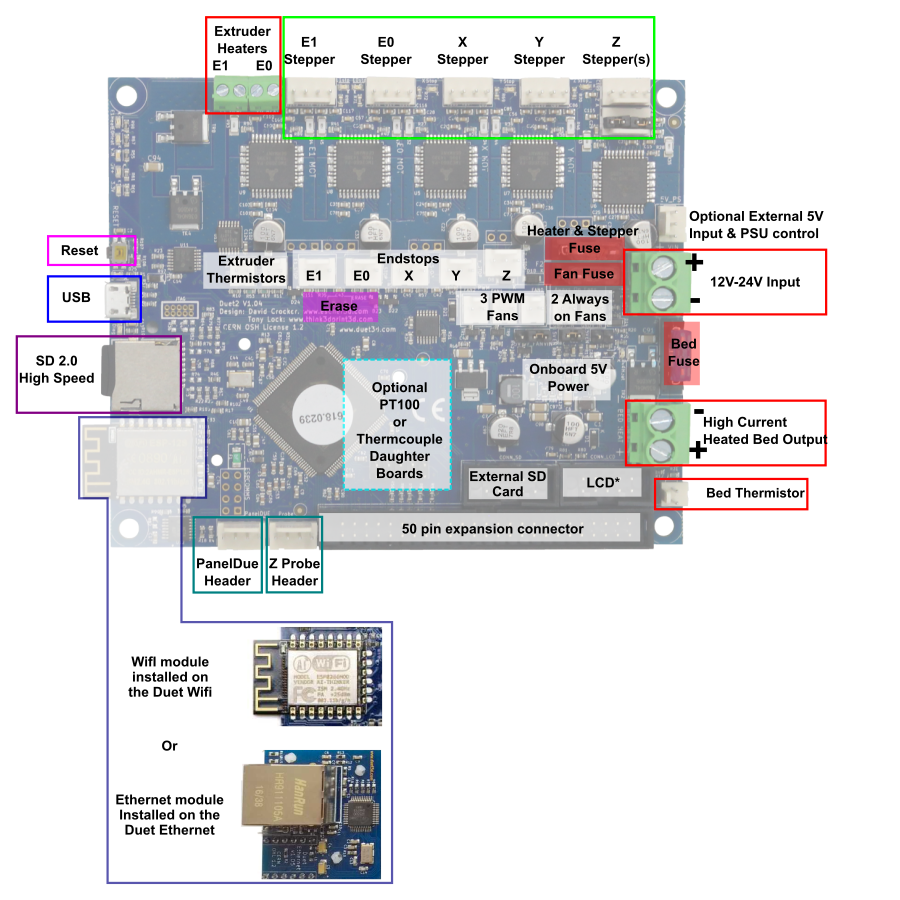
If you send M106 P1 S0 and the fan won't turn off, then either it's plugged into a different port than you are expecting, or the fan mosfet has been damaged and failed in the on position.
-
@cozyp said in FAN 0 & FAN 1 allways ON:
dcwilt, the extruder heater fan and the motherboard fan are connected in a NON PWM output, but they allways stay ON, full blast no matter what....
I wanted to turn them on via thermostat, as they should work. Am I missing something???It sounds like you are referring to the "always on" fan outputs - they are not controllable.
Frederick
-
I have plugged those two fans on the allways ON ports.
So, after reading your comments, I assume that they cannot be thermostatically controlled??? -
@cozyp said in FAN 0 & FAN 1 allways ON:
I have plugged those two fans on the allways ON ports.
So, after reading your comments, I assume that they cannot be thermostatically controlled???They cannot be controlled in any way. They provide power to the connected fans when power is supplied to the board.
Frederick