Using and connecting to multiple duets?
-
@jens55 i think @EducatingSavvas is using the machines in access point mode?
-
@educatingsavvas I’d guess that you have set up each Duet access point with different SSIDs, but the same IP address and/or machine name, so when one Duet dropped out, the browser reconnected to the other Duet, and established a connection on the same IP address to the new machine.
See https://duet3d.dozuki.com/Wiki/M589
Change the IP address of one of them, using M589 with i parameter. Send M589 on its own to see current configuration.
Ian
-
@droftarts Thanks for that - I did wonder if having the same IP address would cause issues. I have had to change my workflow to include changing the pendant address but that is a small price to avoid this problem. I will test it out over the next week or so and report back what I notice.
-
@droftarts sorry this has taken me a while to reply too but using different IP addresses and moving between controllers on a single computer (changing wifi login using access points) doesn't result in the controller name updating in the browser without a manual browser refresh. This feels like a potential safety issue as the controller can still connect and commands accepted. Is there some g-code that can be placed into the config.g or daemon.g file which refreshes the browser after wifi reconnection?
-
I think there is some work being done on better supporting multiple Duets on the same network.
-
To verify you are using ACCESS POINT mode on your Duets?
If so may I ask why?
I have 5 printers running in CLIENT mode and have no problem controlling the desired printer.
Thanks.
Frederick
-
@fcwilt Hi Frederick - the CNC machines are in an educational setting - the network is only accessible via user accounts login details, so using access points seemed a lot easier with multiple users. When using client mode with multiple printers - what happens if you write http://duet.local in the URL? Maybe I'll have to get IT in to work out a solution.
-
Is everyone who can log on to the network authorized to use the printers?
Each of my printers has it's own dedicated IP address so you simply do something like http:\192.168.0.123, assuming that is an IP address assigned to one of the Duet boards.
Since I keep the computer I use for the printers up and running 24/7 the browse already has tabs opened for each printer, so I can just switch to the appropriate tab to work with a given printer.
You can assign a password to the Duet board but I have no idea how robust that is.
Access Points have security features which could limit who could connect to the printers.
Frederick
-
@educatingsavvas are you keeping the same name on all of them? Maybe change it in M550 which would force the use of a different .local name
-
@fcwilt No they shouldn't, and students will need training before accessing. I may put a password as an additional failsafe. The issue I had was using one computer to operate two CNC controllers due to space limitations. I guess I could get a modem and create my own local network as an alternative.
@jay_s_uk Hi Jay hope you are well! No, the names are different but both can access http://duet.local.
-
@educatingsavvas
Save their unique IP addresses as favourites instead of duet.local; the browser can never get confused then as it will fail to connect if that IP address does not exist on the network.You can give each bookmark a unique name, as with my two Duet based machines:
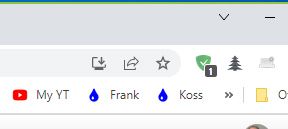
-
@educatingsavvas yes, good thanks. Hope you are well too? That's odd that they will respond to duet.local when the name has been changed. Usually the M550 name drives the mDNS details https://docs.duet3d.com/en/User_manual/Machine_configuration/Networking#a-note-about-mdns-local-network-discovery
-
@rjenkinsgb that works, thanks for that - so I'll have to write the IP addresses in the student workflow. Hopefully won't confuse them too much. @jay_s_uk Not bad, just busy as usual. It's strange but writing http://anything.local accesses the web controls.