-
How do i implement for the paneldue to display the chamber temperature?
-
It's not currently supported in the PanelDue firmware. It's been requested before.
Moved this post to the PanelDue wishlist.
-
Is there anyway i could add the chamber temperature control to the paneldue by modifying its code?
-
@andornot said in Paneldue chamber temperature:
Is there anyway i could add the chamber temperature control to the paneldue by modifying its code?
Do you mean to see the Temp or actually set the temperature?
You can make macros to turn the heater onn and off if that is what you are looking for. The macro's will show up on the paneldue.
Also yes you can go on github and make your own version of paneldue firmware but any future changes to the original firmware will have to be manually implemented.
-
@timcurtis67 i want to see the temperature and set as you would with the extruder and beds.
-
About time to poke this bear again, any new developments here @mfs12 ?

-
@exerqtor Mine (as standard) does that - see https://forum.duet3d.com/assets/uploads/files/1634482475303-pxl_20211017_120619653.jpg which shows the enclosure set to 35 and currently at 24.4. That's in 3.4RC2, but I don't recall when it arrived.
-
@achrn Whaaaat, mine only displays the bed and nozzle and i'm running the latest pre-release bundle on everything.
EDIT: Just to specify, i haven't got an actual chamber heater (yet), but i have a designated temp sensor on the toolhead to read chamber temps and a fan i can turn on / off to vent the chamber if it get's to hot.
-
@exerqtor said in Paneldue chamber temperature:
i haven't got an actual chamber heater (yet), but i have a designated temp sensor on the toolhead to read chamber temps and a fan i can turn on / off to vent the chamber if it get's to hot.
That's what I do - no actual heater, but one is defined, and is used as set-point for the chamber so that a fan will vent it if chamber temperature exceeds that. As far as I know, I've done nothing to make it appear in the paneldue, but it does (as per previous picture).
In my config.g I have:
; chamber M308 S2 P"temp3" Y"thermistor" T4701 B4266 C1.048787e-7 A"chamber" ; dangling thermistor M950 H2 C"out3" T2 ; create a heater, but not actually anything connected to this output M141 H2 ; set this to be chamber M141 S35 ; set chamber to 35 - normal dont get too hot temperatureand it just appears in the paneldue and on DWC:
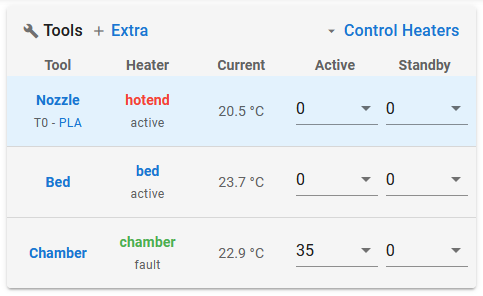
I try and set it 'off' when I switch the machine on, but it often faults, and then I tend to just leave it faulted (it moans each time setpoint gets changed, but I ignore the moaning).The rest is probably not relevant to your issue, but for completeness:
I have a daemon.g that reads the setpoint and sets the fan according to what it sees there, so I can change the setpoint and the fan automatically changes its setpoint too. Note I have servo-controlled blades to close the vent, so most of daemon.g controls the vent - if the vent only had a fan it would only need the M106 near the end.
if boards[0].vIn.current > 12 ; vent opens at chamber setpoint and closes at setpoint-0.5 if heat.heaters[heat.chamberHeaters[0]].current > heat.heaters[heat.chamberHeaters[0]].active if state.gpOut[1].pwm < 0.09 echo "chamber",heat.heaters[heat.chamberHeaters[0]].current,"- open vent" M280 P1 S170 ; open vent if heat.heaters[heat.chamberHeaters[0]].current < ( heat.heaters[heat.chamberHeaters[0]].active - 0.5 ) if state.gpOut[1].pwm > 0.06 echo "chamber",heat.heaters[heat.chamberHeaters[0]].current,"- close vent" M280 P1 S10 ; close vent ; ; set fan thermostatic M106 P4 H2 T{heat.heaters[heat.chamberHeaters[0]].active,heat.heaters[heat.chamberHeaters[0]].active+5} ; G4 S10 ; pause 10 seconds - note built-in 10, this makes it a 20 second intervalAs previously noted, all this is on 3.4RC2. The hardware is a MB6HC with attached SBC (Pi 4).
-
Sweet, that did the trick
