Strange Behavior , after "Pause" 'Cancel ""print again"
-
@phaedrux ```
;cancel.g G28 X Y; homex.g ; called to home the X axis ;M98 P/macros/sensorless_Z G91 ; relative positioning G1 H1 X-235 F12000 ; move quickly to X axis endstop and stop there (first pass) G1 H2 X15 F6000 ; go back a few mm G1 H1 X-235 F360 ; move slowly to X axis endstop once more (second pass) ;G1 H2 Z-5 F12000 ; lower Z again G90 ; absolute positioning G1 X20 F6000 ; go to X 0 print area G92 X0 ; set X to 0 position;sensorless_z M915 P0.4:0.5:0.6 S3 F0 R0 ; Configure Z-Axis Stall Detection M906 Z300 ; Lower motor current by 50% M574 Z2 S4 ; Configure Z-Axis stall detection homing M400 ; make sure everything has stopped before we make changes M906 Z1000 ; Reset motor current M400; homey.g ; called to home the Y axis ; ; generated by RepRapFirmware Configuration Tool v3.3.10 on Thu Dec 30 2021 11:07:38 GMT+1300 (New Zealand Daylight Time) M98 P/macros/sensorless_Z G91 ; relative positioning G1 H1 Y315 F12000 ; move quickly to Y axis endstop and stop there (first pass) G1 H2 Y15 F12000 ; go back a few mm G1 H1 Y315 F360 ; move slowly to Y axis endstop once more (second pass) ;G1 H2 Z-5 F12000 ; higher Z again G90 ; absolute positioning G1 Y0 F6000 ; go to X 0 print area G92 Y0 ; set X to 0 position```; pause.g ; called when a print from SD card is paused ; ; generated by RepRapFirmware Configuration Tool v3.3.10 on Thu Dec 30 2021 11:07:38 GMT+1300 (New Zealand Daylight Time) M83 ; relative extruder moves G1 E-10 F3600 ; retract 10mm of filament G91 ; relative positioning G1 Z5 F360 ; lift Z by 5mm G90 ; absolute positioning G1 X0 Y0 F6000 ; go to X=0 Y=0 G28 X Y -
@moth4017 said in Strange Behavior , after "Pause" 'Cancel ""print again":
M98 P/macros/sensorless_Z
You may need to start quoting your file names when calling macros. It should be fine in standalone mode, but in SBC mode it is required and may be required in standalone in the future.
It's a long shot, but still worth a shot.
M98 P"/macros/sensorless_Z" -
@phaedrux
No changeCancelled printing file 0:/gcodes/Body1_0.35mm_ABS__17m.gcode, print time was 0h 0m
Error: Failed to home axes
Error: Driver 0.4 error: over temperature shutdown
Error: Driver 0.5 error: over temperature shutdown
Error: Driver 0.4 error: over temperature shutdown
Error: Driver 0.5 error: over temperature shutdown
Error: Driver 0.4 error: over temperature shutdown
Error: Driver 0.5 error: over temperature shutdown
Error: Driver 0.4 error: over temperature shutdown
Error: Driver 0.5 error: over temperature shutdown
Warning: Driver 0.5 warning: over temperature warning
Warning: Driver 0.4 warning: over temperature warning -
Are your drivers actually getting hot to the touch or are they spurious warnings? Printing is working correctly, right?
-
@phaedrux
No they are not hot and i did a 8 hour print and they were ok , i only get that error after the "Pause, Cancel" -
I assume you're in stealthchop mode for the stall detection?
-
@phaedrux
M569 P0.4 S1 D3 V30 ; physical drive 4 goes forwards D3=stealthchop
M569 P0.5 S0 D3 V30 ; physical drive 5 goes backwards
M569 P0.6 S1 D3 V30 ; physical drive 6 goes forwards -
Can you zip up the entire sys and macros folders and share them with me, either upload them here but first change the file extension to .txt or use a file sharing cloud service. I'd like to get a complete look at what's going on with the actual files.
-
-
Thanks, I'll have a look tomorrow.
-
@phaedrux
Cheers
Mark -
Can you try copying your cancel.g to stop.g?
-
@phaedrux
Hi; stop.g ; called when M0 (Stop) is run (e.g. when a print from SD card is cancelled) ; ; generated by RepRapFirmware Configuration Tool v3.3.10 on Thu Dec 30 2021 11:07:38 GMT+1300 (New Zealand Daylight Time) ;cancel.g G28 X YCopied cancel .g to stop.g
Did "Pause" "M0" stop.g ran perfectly
Did "Pause " "cancel" ran perfectly
Did "Print again" after cancel
Cancelled printing file 0:/gcodes/Body1_0.2mm_ABS__9h28m.gcode, print time was 0h 1m
Error: Failed to home axes
Error: Driver 0.4 error: over temperature shutdown
Error: Driver 0.5 error: over temperature shutdown
Error: Driver 0.4 error: over temperature shutdown
Error: Driver 0.5 error: over temperature shutdown
Error: Driver 0.4 error: over temperature shutdown
Error: Driver 0.5 error: over temperature shutdown
Error: Driver 0.4 error: over temperature shutdown
Error: Driver 0.5 error: over temperature shutdown
Error: Driver 0.4 error: over temperature shutdown
Warning: Driver 0.5 warning: over temperature warning
Warning: Driver 0.5 warning: over temperature warning -
I just noticed in your pack of files that cancel.g has a leading blank space character.
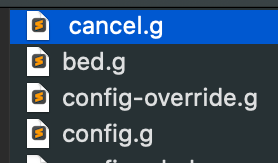 Screen Shot 2022-03-22 at 12.16.36 AM.png
Screen Shot 2022-03-22 at 12.16.36 AM.png -
@moth4017 said in Strange Behavior , after "Pause" 'Cancel ""print again":
Did "Print again" after cancel
Cancelled printing file 0:/gcodes/Body1_0.2mm_ABS__9h28m.gcode, print time was 0h 1m
Error: Failed to home axesDo you have a start.g file? If not, can you create one and add G28 to it?
That should make sure all axis are homed before the sliced gcode is executed.I think the over temperature warnings on drivers 0.4 and 0.5 may be related to stall detection on the Z axis.
-
@phaedrux
Will do ill test now so you have results in the morning -
@phaedrux
Interesting after removing the "space " from the "cancel.g" file the commands now work
also the over temperture errors seem to have stopped, will do more checks to confirm -
After testing , I can confirm all the above issues are caused by the space in front of the " Cancel.g" file , including the errors below.
Thanks for the help. im guessing you will want to trap this issue some how, help happy to help test if needed .
 Cancelled printing file 0:/gcodes/Body1_0.35mm_PLA__17m.gcode, print time was 0h 0m
Cancelled printing file 0:/gcodes/Body1_0.35mm_PLA__17m.gcode, print time was 0h 0m
Error: Probe was not triggered during probing move
Error: Driver 0.4 error: over temperature shutdown
Error: Driver 0.5 error: over temperature shutdown
Error: Driver 0.4 error: over temperature shutdown
Error: Driver 0.5 error: over temperature shutdown
Error: Driver 0.4 error: over temperature shutdown
Error: Driver 0.5 error: over temperature shutdown
Error: Driver 0.6 error: over temperature shutdown
Error: Driver 0.5 error: over temperature shutdown
Error: Driver 0.4 error: over temperature shutdown -
Well I think what's happening here is that with the cancel.g basically missing when the print is canceled it's getting sent M0
https://docs.duet3d.com/en/User_manual/Reference/Gcodes#m0-stop-or-unconditional-stop
Then when trying to print again the machine is not in a ready state. When the motors are in stealthchop mode they require a short tuning move and I guess that's not happening, hence the errors.
It would be best to have a cancel.g and stop.g file present with the commands you wish to happen. Use M0 as your slicer end gcode, then have all your ending commands in stop.g.
You can also use a start.g file that has any preparation commands you want. Like homing the printer, pre-heating, etc.
That should give you more predictable behaviour.
-
@phaedrux
Thank you for the advice, please close thiis thread -
 undefined Phaedrux marked this topic as a question
undefined Phaedrux marked this topic as a question
-
 undefined Phaedrux has marked this topic as solved
undefined Phaedrux has marked this topic as solved