Z-drives not moving, new Duet3
-
Okey, what I know for now, is that it seems that the endstops X and Y prohibit the gantry to move after they are activated, it is like they hold on to it (locks it). I tried to force (not my intension, but needed to see if I could move the gantry when I did) the gantry away form the endstops (X and Y), and then I can move it. I will need to test some more, but that must be later. (Need to be somewhere else) But I will be back
 I'm so happy for this community, and your help, I hope I can contribute some day
I'm so happy for this community, and your help, I hope I can contribute some day 
-
Another Thing I forgot to mension. The endstop is a Hall Effect type
-
@heide if you post a picture of the endstops, someone may tell you from experience what can be the reason for the locking.
I am pleased to hear that you are approaching a solution. -
@heide said in Z-drives not moving, new Duet3:
@droftarts And I am really sad that there are no errors, because I then maybe have a problem.
Don’t be sad! There is probably an error, just I didn’t see it. Use this as a learning experience!
Ian
-
-
@heide the only information I found is in https://docs.duet3d.com/en/User_manual/Connecting_hardware/Sensors_endstops that the 5V wire should be connected to 5V of the IO connector, but you've probably done that already.
-
@joergs5 happy to have pictures on my Phone when I'm not at home. This is the connection for the Hall sensor. And I think it is corrct connected
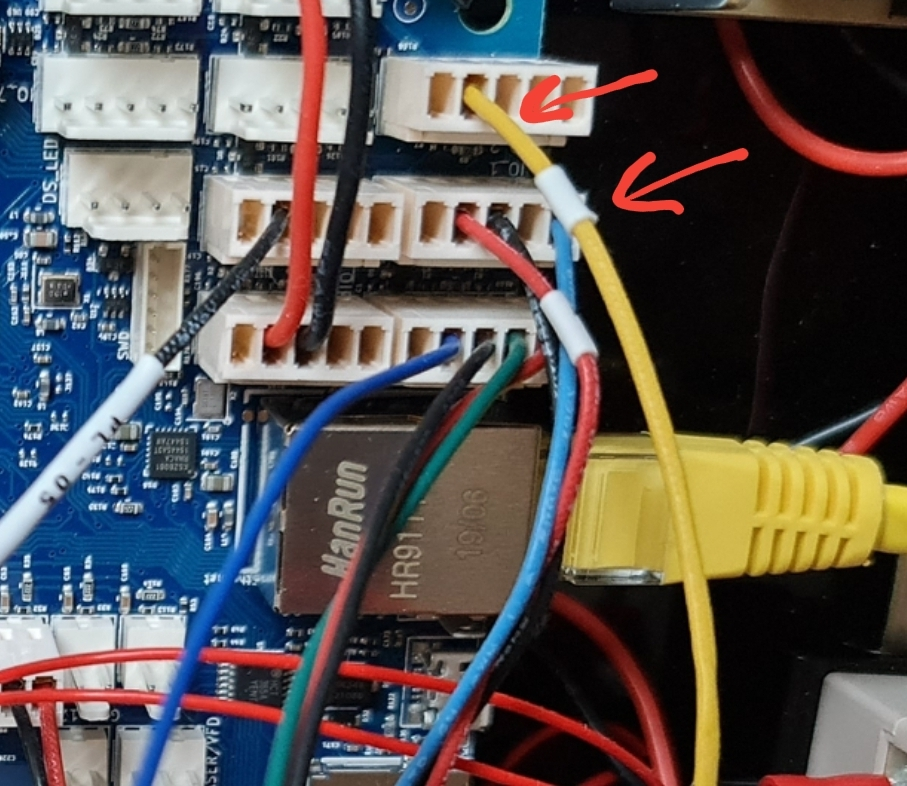
-
The yello Wire has common GND from the other connnection
-
@heide if the blue wire is 5V, than it's correct. (the colors differ from the Voron page, you should check it. Often, red is voltage, black is ground, other colors are signals. But if you DIY wiring, you can choose colors as you like. Your wires black-red-yellow-blue)
-
@heide Hi, if you're using the hall effect sensor in its default location, may I ask why you define your X and Y endstops to be low end?
Normally on a Voron, the X0 and Y0 is front left corner of the bed. And you home at max X and Y.
Here's my endstop configuration:
; Endstops M574 X2 S1 P"121.io0.in" ; configure active-high endstop for high end on X via pin 121.io0.in M574 Y2 S1 P"0.io1.in" ; configure active-high endstop for high end on Y via pin io1.inHowever, I do not use the hall effect, but that's just an inverse away.
Also, a simple M119 will tell you all you need to know, one where they should be activated and one where they should not be.
-
@joergs5 yes that correct. I was confused about that. But the wires was made when I recieved the Kit. But I did have to change the plugs, to work with the board. As you can see the red wire has a label with an X or a Y. Can't remember
@gixxerfast on my Voron the endstop i placed under the gantry on the right bottom side. X i homed in that right position offcause, but Y is homed when the Gantry moves to the bottom, on a fixed magnet that is placed on the Z3 liner.
-
The Hall effect sensor is wired correctly.
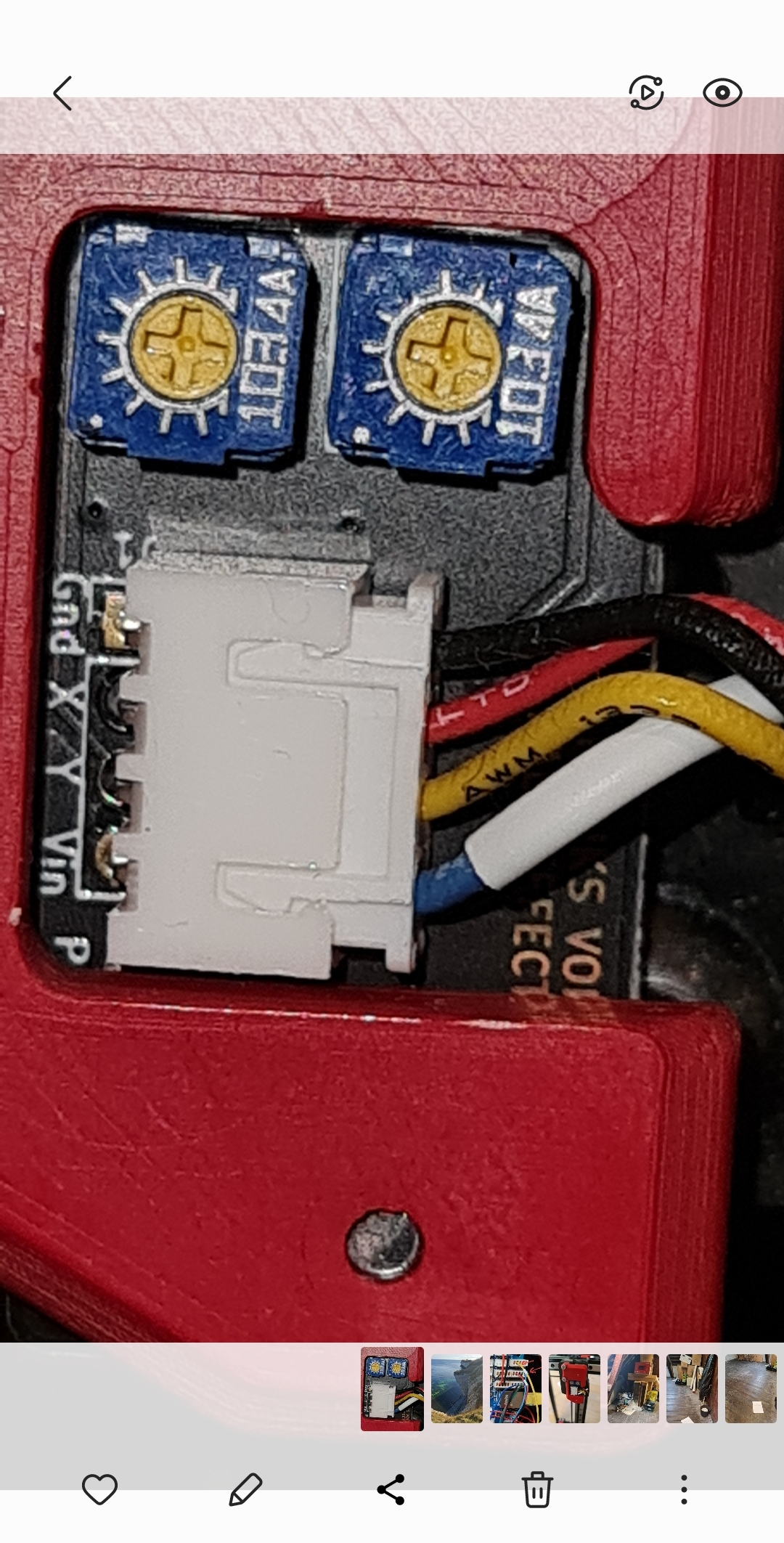
-
@Gixxerfast I was on a small road trip when I read you text, and have misread it. I have now read it again, and can see that I also have the high end in the bottom of the right side. I will now reconfigure the Config and home files to this. Let see if this helps
-
I have now tested all possible variations, high and low end with and with out ^!. It stops working after homing X and Y.
Now I'm thinking it could be the endstop of Z that is blocking, not the X or Y. It would make sence, since it stops there. If it sees the endstop on, then it won't go. Or maybe the signal should be inverted. I will try this tomorrow.
-
@heide I'm sure your config.g has changed since you did this, but this is your config.g from earlier:
M574 X1 S1 P"!io1.in" ; configure switch-type (e.g. microswitch) endstop for low end on X via pin !io0.in M574 Y1 S1 P"!io2.in" ; configure switch-type (e.g. microswitch) endstop Y1 = low-end on Y via pin !io1.in M574 Z1 S1 P"io3.in" ; configure switch-type (e.g. microswitch) endstop U1 = low-end, S1 = active-high (NC) on Z via pin io3.inIf all endstops are these hall effect sensors, then they should all be the same. And they will either have active high or active low outputs (not to be confused with 'high' and 'low' end of the axis, though). So they will need to either all have
!before the pin name (as X and Y do) or none of them will. From https://docs.duet3d.com/User_manual/Connecting_hardware/Sensors_endstops#h-33v-compatible-hall-sensorSimple Hall sensors normally have active low outputs, so put ! at the start of the pin name if using RRF 3.x
...
If your Hall sensor is a circuit board with a sensitivity adjustment potentiometer on it, then it may provide an active high output instead of active low.Realistically, use M119 with the axes away from the endstops to check the endstop status. They should all report "[axis letter]: not stopped". With each axis at the endstop, they should report "[axis letter]: at [min or max] stop". If an axis is reporting the wrong way around, add or remove the
!in front of the pin name for that axis.Don't use pull up resistor
^with Duet 3. The Duet 3 already has a pull up resistor built-in.Ian
-
@heide to add to what @droftarts said, if you use a second hall sensor for Z and it is connected like on the image above at IO_3, then the 5V of this sensor needs to be connected to 5V also. Otherwise the signal has no reference and the sensor has no power.
edit: if Z is microswitch, see next comment.IO_4 Z probe is also strange, it has only one wire connected.
-
@heide I realise that there are only two wires going to IO_3 (on GND and IO3.in), so likely it's a microswitch endstop on Z, and hall sensors on X and Y. The Voron guide is here: https://docs.vorondesign.com/build/electrical/#endstop-wiring and it is recommended to use NC connections with Duet, too. This should means you don't need the
!before the pin name for the Z endstop.However, a broken wire on an NC configured endstop will always register as triggered, ie at min/max stop. So test the endstop with M119, and check it changes state.
Ian
-
@droftarts yes it is correct, there is a microswitch.
I have now installt new FW, and relocated the endstop to io5. To be sure that there shouldt be any problem with that port. But now I have to connect via YAT and configure the IP. Why, I do not know. But it's every time I save the Config after changing the Config? I will figuret it out in a later stage.
I have made a New Config in the Config tool. Because I want it all to be New and in sync. Working with it at this moment.
I will get back when I have news about how it goes
-
I do not know why, but it helped to instal new Firmware. I think there must have been somekind of corruption, I do not know. Maybe it is like what @droftarts said, it can be corrupted. What I know is that I had alot of restarts, alot of changing the code, alot of inspecting my wiring to see if there should be a problem there. Maybe the change of code and the restarts has done something to the Firmware. Anyway yesterday evening I had succes in getting the Z-axel touching the endstop
 and I am of cause very happy with that.
and I am of cause very happy with that.
So for a small moment I will leave your experience a little, I hope. So you can use it else were
I would like to thank you all for your time. Thanks
-
 undefined Phaedrux marked this topic as a question
undefined Phaedrux marked this topic as a question
-
 undefined Phaedrux has marked this topic as solved
undefined Phaedrux has marked this topic as solved