Duet 2 WIFI Firmware install using SD card only
-
The Bossa port that device manager reports is Com3. Here is the command line that I used without success... "C:\Program Files (x86)\BOSSA\bossac.exe" -p=Com3
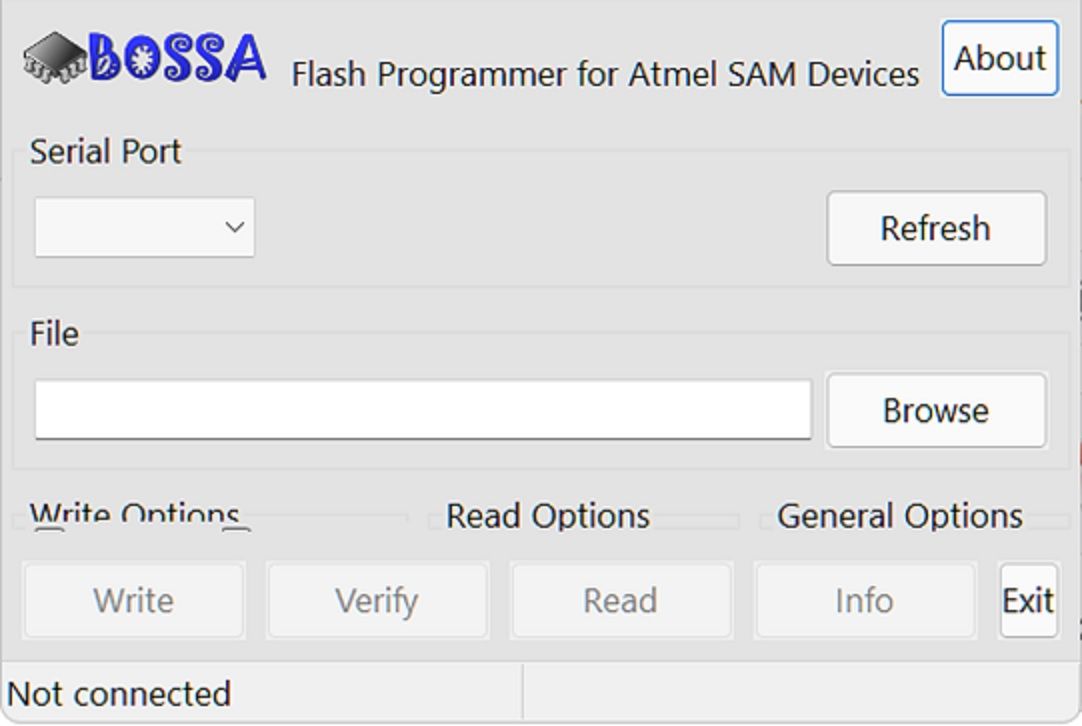
I can't do anything after that.
-
Something looks weird with your bossa. Are you using version 1.9.1?
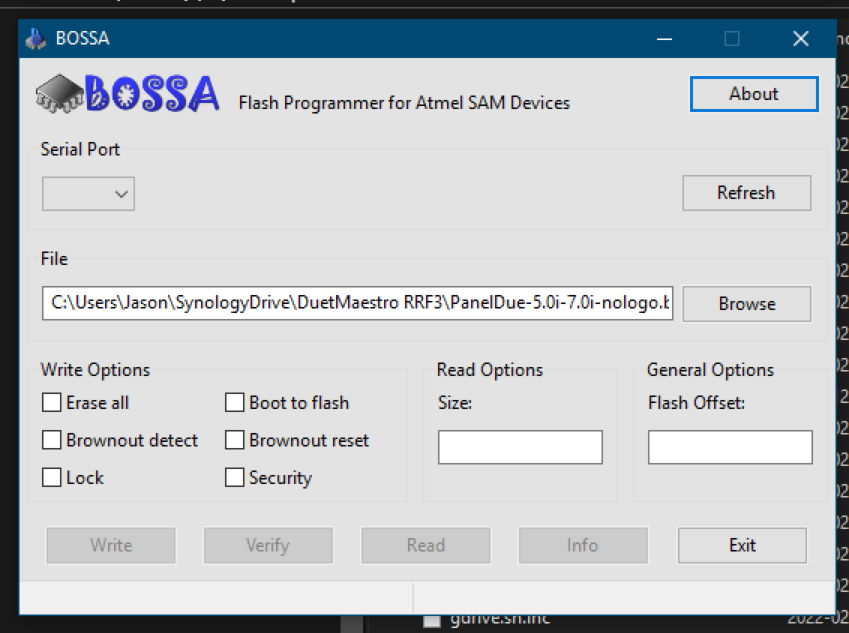 Screen Shot 2022-03-24 at 7.33.38 PM.png
Screen Shot 2022-03-24 at 7.33.38 PM.png -
If you hit the refresh button are you able to select a port from the drop down?
-
Here's the response from command prompt.. C:\Users\shesk>"C:\Program Files (x86)\BOSSA\bossac.exe" -p=Com3
No device found on =Com3. I am using version 1.9.1. When I attempt to add screenshot of device manager showing bossa port = Com3, I get a forbidden message when I submit reply. -
@phaedrux said in Duet 2 WIFI Firmware install using SD card only:
If you hit the refresh button are you able to select a port from the drop down?
-
Nothing changes when I press the "refresh" button.
-
@sheski3
If I remember correctly, the port name that worked for me, was :com3 not just com3 and you have to use --port= . ( you posted -port= with only one minus-sign)Hope you get it woking
-
@sheski3 said in Duet 2 WIFI Firmware install using SD card only:
Nothing changes when I press the "refresh" button.
After you press refresh you will need to try and select the port from the drop down menu to the left of the refresh button. It doesn't automatically select. Does nothing show in that drop down menu?
If that still doesn't work, Can you try the firmware erase process again with the jumper? Make sure to remove the jumper after.
If neither port is shown, then the Duet may be faulty or it may not have valid firmware installed. With USB power applied, erase the firmware. Only erase the firmware if your board is completely unresponsive, or if instructed to do so by Duet3D. On older boards do this by holding down the Erase button for at least 1 second, then press the Reset button. On newer boards there is no Erase button; so fit a jumper across the Erase pins, then connect to USB for a few seconds, then disconnect from USB, remove the jumper and connect to USB again. You may have to do this a couple of times if the Duet does not appear in the Device Manager.
Since it does seem to be showing up as a port I think the problem is in Bossa, either the port hasn't been selected, or bossa just isn't working.
There is an alternative software option called SAM-BA. See the samba option here: https://docs.duet3d.com/User_manual/RepRapFirmware/Updating_firmware#all-other-duet-boards
-
 undefined Phaedrux referenced this topic
undefined Phaedrux referenced this topic
-
@phaedrux Thanks for response. As I said above, Bossa opens with a blank drop down menu when attached to any Duet board.. I don't have the option of choosing anything from the blank drop down menu. I also said I used the command line Boooac and showed the command line I used.
Did I answer your questions?
Jerry
-
@phaedrux said in Duet 2 WIFI Firmware install using SD card only:
There is an alternative software option called SAM-BA. See the samba option here: https://docs.duet3d.com/User_manual/RepRapFirmware/Updating_firmware#all-other-duet-boards
Did you try the SAM-BA software?
-
As an aside, on Windows the free Serial Port Notifier helped me see whether a connected device is detected or not. Much easier than staring at the device manager hoping to see how it reloads its device tree...
-
I've recently updated a DUet3 and 2 PanelDue's via USB cable. On the Duet3, when I plugged in the USB cable, I could not connect with a terminal program- there was not indication that the connection had been made. Nothing in the ports section of windows device manager. Carefully reading the web wiki, it told me to short two pins to erase the existing fw. This was scary, but after I did it, Bossa appeared in the list of ports in Windows Device Manager. Then flashing in the new FW was easy.
-
@phaedrux I tried using the SAM-BA software, but the site with the download shows the the product is no longer available. Could you please post a link for the download?
I am sure that he problem is my inability to load the Duet USB connection driver. I was able to get it install late last night, but when I turned the computer on this morning, the port had disappeared. I tried several methods to reinstall the driver without success. I'm a retired engineer from Intel and this one has me stumped. I'm looking a Big Tree controller boards... -
@sheski3 said in Duet 2 WIFI Firmware install using SD card only:
I tried using the SAM-BA software, but the site with the download shows the the product is no longer available. Could you please post a link for the download?
Really? Where did you see that? I just downloaded it.
https://ww1.microchip.com/downloads/en/DeviceDoc/sam-ba_3.5-win32.zip
Don't focus on the driver too much. I don't think I've ever installed it myself on windows 10.
-
@sheski3 said in Duet 2 WIFI Firmware install using SD card only:
@phaedrux Thanks for response. As I said above, Bossa opens with a blank drop down menu when attached to any Duet board.. I don't have the option of choosing anything from the blank drop down menu. I also said I used the command line Boooac and showed the command line I used.
Some suggestions:
- In Bossa press the About button to check that you are running version 1.9.1. Also press Refresh and see whether the serial port appears in the list - it should do if the Bossa port shows up in Device Manager.
- Measure the 5V supply on the Duet, to make sure that it has a stable 5V supply.
- If you are connecting the Duet via a USB hub, try disconnecting the hub from Windows and then reconnecting it. I find that Windows 10 sometimes loses communication with my USB hubs.
- Although Bossa 1.9.1 has always worked for us with most Duet boards, we have a slightly later build of Bossa that works better with our new MB6XD board. So you could try that version. Windows binaries for it are at https://github.com/Duet3D/BOSSA/releases/tag/1.9.1a-duet3d.