Is there a terminal like YAT for RPI?
-
Here some moore
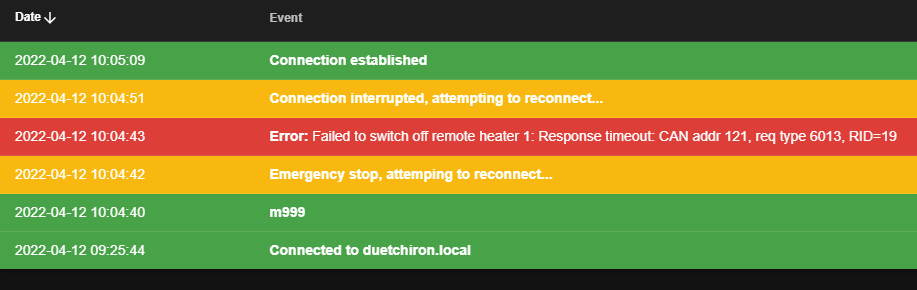
Now no CAN connection, WTF is going on??
-
@tecno i've seen that happen when i reboot. the board reboots before the toolboard can respond. its normal I think
-
Edited config.g (probe) and now CAN is back, this a bit fishy.
-
@jay_s_uk
; WAIT FOR CAN
G4 S4 should be plenty -
@tecno the red line issue you showed above was after the emergency stop and not to do with startup
-
@jay_s_uk
Ain't that same as remote boot up? -
@tecno no
-
@jay_s_uk
So only power off and on? -
@tecno imagine you're on the phone to someone and you ask them a question but they hang up before they can answer, thats the same as whats happening when you press the emergency stop button. the main board asks the heater to turn off to make sure its off but its already rebooting, so you get the error that the remote heater can't be turned off. it has nothing to do with startup delay
-
@tecno use M122 B121 to check which bootloader version is installed on the tool board.
-
@dc42
M122 B121
Diagnostics for board 121:
Duet TOOL1LC firmware version 3.3 (2021-06-15 16:12:58)
Bootloader ID: SAMC21 bootloader version 2.3 (2021-01-26b1)
Never used RAM 2624, free system stack 2774 words
Tasks: Move(notifyWait,0.0%,153) HEAT(delaying,0.2%,107) CanAsync(notifyWait,0.0%,61) CanRecv(notifyWait,0.0%,76) CanClock(notifyWait,0.0%,65) ACCEL(notifyWait,0.0%,61) TMC(notifyWait,2.8%,57) MAIN(running,92.0%,352) IDLE(ready,0.0%,27) AIN(delaying,5.0%,142), total 100.0%
Last reset 01:08:08 ago, cause: software
Last software reset data not available
Driver 0: position 0, 80.0 steps/mm, standstill, SG min/max 0/0, read errors 0, write errors 1, ifcnt 19, reads 12723, writes 9, timeouts 0, DMA errors 0, steps req 0 done 0
Moves scheduled 0, completed 0, in progress 0, hiccups 0, step errors 0, maxPrep 0, maxOverdue 0, maxInc 0, mcErrs 0, gcmErrs 0
Peak sync jitter -271/0, peak Rx sync delay 214, resyncs 0/0, no step interrupt scheduled
VIN: 24.4V
MCU temperature: min 35.3C, current 35.8C, max 36.0C
Ticks since heat task active 225, ADC conversions started 4088720, completed 4088719, timed out 0, errs 0
Last sensors broadcast 0x00000002 found 1 230 ticks ago, loop time 0
CAN messages queued 49052, send timeouts 0, received 36802, lost 0, free buffers 37, min 37, error reg 110000
dup 0, oos 0/0/0/0, bm 0, wbm 0, rxMotionDelay 0
Accelerometer detected: yes, status: 00
I2C bus errors 0, naks 0, other errors 0 -
@tecno said in Is there a terminal like YAT for RPI?:
Duet TOOL1LC firmware version 3.3 (2021-06-15 16:12:58)
Bootloader ID: SAMC21 bootloader version 2.3 (2021-01-26b1)Are you using 3.4 on the mainboard?
You can update the bootloader to 2.4 via these instructions: https://docs.duet3d.com/en/User_manual/RepRapFirmware/Updating_bootloader
As for the config.g going missing, I think we should replace the board. Please send an email to warranty@duet3d.com and CC your reseller. Include a link to this forum thread and the details of your original purchase. You'll receive a reply with a form to fill out.
-
Since last mid april printer has been working OK. This morning I got heater fault.
OK so I decided to do the updates of bootloader as well as FW for toolboard.Now I can not get hotend heater to work.
m122 B121
Diagnostics for board 121:
Duet TOOL1LC rev 1.1 or later firmware version 3.4.0 (2022-03-15 09:00:04)
Bootloader ID: SAMC21 bootloader version 2.4 (2021-12-10)
All averaging filters OK
Never used RAM 2680, free system stack 88 words
Tasks: Move(notifyWait,0.0%,153) HEAT(notifyWait,0.2%,115) CanAsync(notifyWait,0.0%,65) CanRecv(notifyWait,0.0%,76) CanClock(notifyWait,0.0%,65) ACCEL(notifyWait,0.0%,61) TMC(delaying,3.0%,57) MAIN(running,91.9%,349) IDLE(ready,0.0%,26) AIN(delaying,4.9%,142), total 100.0%
Last reset 00:02:43 ago, cause: power up
Last software reset data not available
Driver 0: pos 0, 80.0 steps/mm,standstill, SG min 0, read errors 0, write errors 0, ifcnt 9, reads 16237, writes 9, timeouts 1, DMA errors 0, CC errors 0, failedOp 0x71, steps req 0 done 0
Moves scheduled 0, completed 0, in progress 0, hiccups 0, step errors 0, maxPrep 0, maxOverdue 0, maxInc 0, mcErrs 0, gcmErrs 0
Peak sync jitter -2/9, peak Rx sync delay 209, resyncs 0/0, no step interrupt scheduled
VIN voltage: min 23.9, current 24.0, max 24.7
MCU temperature: min 32.9C, current 36.8C, max 36.9C
Last sensors broadcast 0x00000002 found 1 107 ticks ago, 0 ordering errs, loop time 0
CAN messages queued 3260, send timeouts 0, received 1485, lost 0, free buffers 37, min 37, error reg 0
dup 0, oos 0/0/0/0, bm 0, wbm 0, rxMotionDelay 0
Accelerometer: LIS3DH, status: 00
I2C bus errors 0, naks 3, other errors 0Any idea what is wrong? Is it the FET again?
-
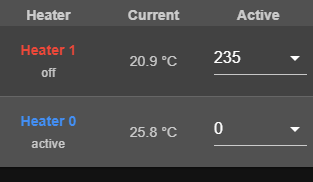
I can activate the bed heater but not hotend heater!
-
@tecno the tool is in the Off state. Have you selected a tool that uses that heater?
-
Same config and settings as before update.
; Tools
M563 P1 D0 H1 F0 ; P1 = tool1 D0 = ext drive H1 = heater1 F1 = fan1
G10 P1 X0 Y0 Z0 ; set tool 1 axis offsets
G10 P1 R0 S0 ; set initial tool 1 active and standby temperatures to 0C; Custom settings are not defined
; Miscellaneous
T1 ; select first tool -
2022-05-03 14:45:45 Error: Response timeout: CAN addr 121, req type 6049, RID=26
2022-05-03 14:45:40 M98 P"config.g"
HTTP is enabled on port 80
FTP is enabled on port 21
TELNET is enabled on port 23 -
Email sent for warranty exchange
-
@tecno please verify that you are using firmware 3.4.0 or 3.4.1 on the main board and on all tool/expansion boards. The CAN protocols change between major firmware versions, so incompatible firmware may be the reason for problems such as the hot end heater not working.
-
@dc42
Good Morningm122
=== Diagnostics ===
RepRapFirmware for Duet 3 Mini 5+ version 3.4.0beta3 (2021-08-24 14:08:24) running on Duet 3 Mini5plus WiFi (standalone mode)
Board ID: 0SBLN-A396U-D65J0-40KMQ-2R03Z-RQHV7m122 b121
Diagnostics for board 121:
Duet TOOL1LC rev 1.1 or later firmware version 3.4.0 (2022-03-15 09:00:04)
Bootloader ID: SAMC21 bootloader version 2.4 (2021-12-10)Cheers
Bengt