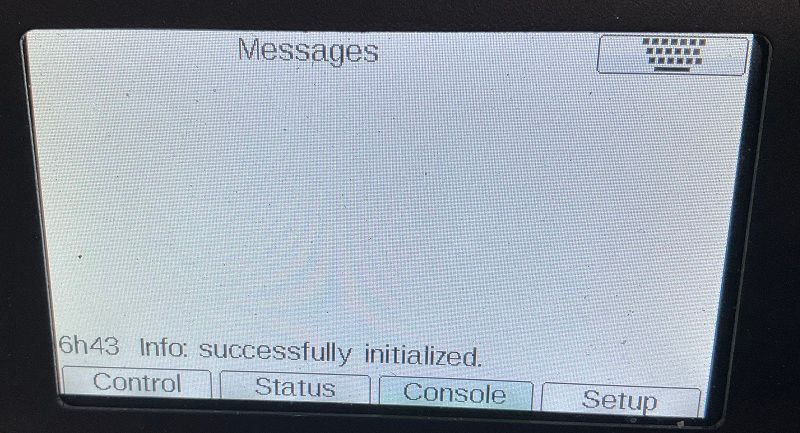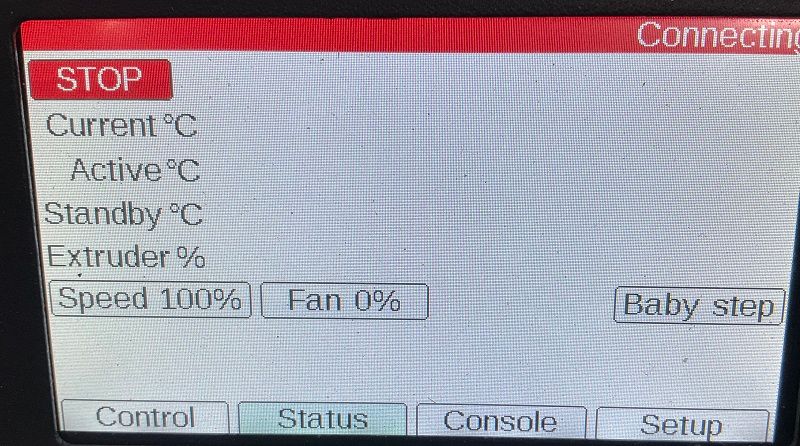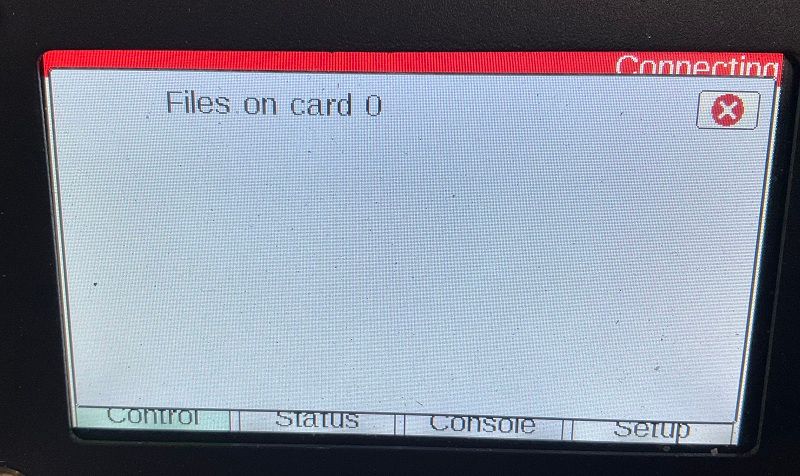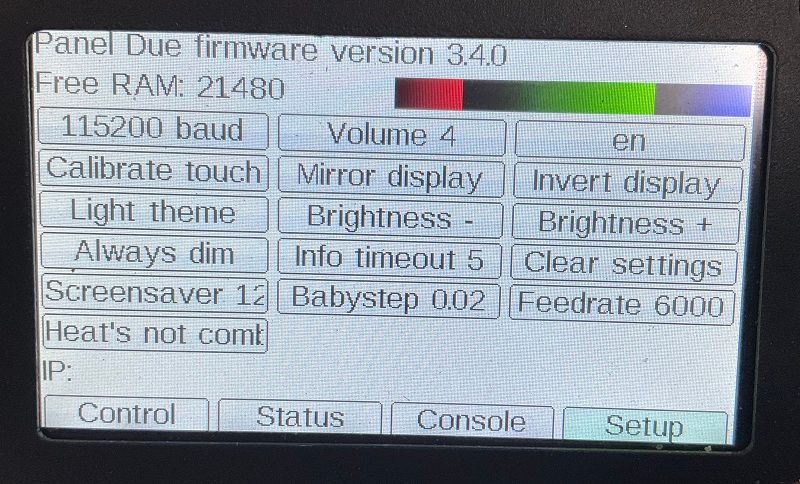what code to modify for z motors ,one on z and one on e1
-
what code to modify for 2 z motors ,one on z and one on e1 with switches on end stops and bl touch for bed probing?
; Configuration file for Duet WiFi (firmware version 3.3)
; executed by the firmware on start-up
;
; generated by RepRapFirmware Configuration Tool v3.3.10 on Sat Apr 16 2022 15:16:49 GMT-0400 (Eastern Daylight Time); General preferences
G90 ; send absolute coordinates...
M83 ; ...but relative extruder moves
M550 P"My Printer" ; set printer name; Network
M552 S1 ; enable network
M586 P0 S1 ; enable HTTP
M586 P1 S0 ; disable FTP
M586 P2 S0 ; disable Telnet; Drives
M569 P0 S1 ; physical drive 0 goes forwards
M569 P1 S1 ; physical drive 1 goes forwards
M569 P2 S1 ; physical drive 2 goes forwards
M569 P3 S1 ; physical drive 3 goes forwards
M569 P4 S1 ; physical drive 4 goes forwards
M584 X0 Y1 Z2 E3:4 ; set drive mapping
M350 X16 Y16 Z16 E16:16 I1 ; configure microstepping with interpolation
M92 X160.00 Y160.00 Z3200.00 E420.00:3200.00 ; set steps per mm
M566 X900.00 Y900.00 Z60.00 E120.00:120.00 ; set maximum instantaneous speed changes (mm/min)
M203 X6000.00 Y6000.00 Z180.00 E1200.00:1200.00 ; set maximum speeds (mm/min)
M201 X500.00 Y500.00 Z20.00 E250.00:250.00 ; set accelerations (mm/s^2)
M906 X800 Y800 Z800 E800:800 I30 ; set motor currents (mA) and motor idle factor in per cent
M84 S30 ; Set idle timeout; Axis Limits
M208 X0 Y0 Z0 S1 ; set axis minima
M208 X350 Y350 Z400 S0 ; set axis maxima; Endstops
M574 X1 S1 P"xstop" ; configure switch-type (e.g. microswitch) endstop for low end on X via pin xstop
M574 Y1 S1 P"ystop" ; configure switch-type (e.g. microswitch) endstop for low end on Y via pin ystop
M574 Z1 S1 P"zstop" ; configure switch-type (e.g. microswitch) endstop for low end on Z via pin zstop; Z-Probe
M950 S0 C"exp.heater3" ; create servo pin 0 for BLTouch
M558 P9 C"^zprobe.in" H5 F120 T6000 ; set Z probe type to bltouch and the dive height + speeds
G31 P500 X175 Y175 Z2.5 ; set Z probe trigger value, offset and trigger height
M556 S50 X0 Y0 Z0 ; set orthogonal axis compensation parameters
M557 X25:325 Y25:325 S50 ; define mesh grid; Heaters
M308 S0 P"bedtemp" Y"thermistor" T100000 B4092 ; configure sensor 0 as thermistor on pin bedtemp
M950 H0 C"bedheat" T0 ; create bed heater output on bedheat and map it to sensor 0
M307 H0 B1 S1.00 ; enable bang-bang mode for the bed heater and set PWM limit
M140 H0 ; map heated bed to heater 0
M143 H0 S120 ; set temperature limit for heater 0 to 120C
M308 S1 P"e0temp" Y"thermistor" T100000 B4138 ; configure sensor 1 as thermistor on pin e0temp
M950 H1 C"e0heat" T1 ; create nozzle heater output on e0heat and map it to sensor 1
M307 H1 B0 S1.00 ; disable bang-bang mode for heater and set PWM limit
M143 H1 S280 ; set temperature limit for heater 1 to 280C; Fans
M950 F0 C"fan0" Q500 ; create fan 0 on pin fan0 and set its frequency
M106 P0 S0 H-1 ; set fan 0 value. Thermostatic control is turned off
M950 F1 C"fan1" Q500 ; create fan 1 on pin fan1 and set its frequency
M106 P1 S1 H1 T45 ; set fan 1 value. Thermostatic control is turned on; Tools
M563 P0 D0 H1 F0 ; define tool 0
G10 P0 X0 Y0 Z0 ; set tool 0 axis offsets
G10 P0 R0 S0 ; set initial tool 0 active and standby temperatures to 0C; Custom settings are not defined
-
@dallash said in what code to modify for z motors ,one on z and one on e1:
Change M584 X0 Y1 Z2 E3:4 to M584 X0 Y1 Z2:4 E3
Change M574 Z1 S1 P"zstop" to M574 Z1 S1 P"zstop + e1stop"
But you have to be sure that the stepper designated by Z2 uses the zstop and the stepper designated by Z4 uses the e1stop.
When you home Z each Z stepper will run until it's associated endstop is triggered.
Frederick
-
@fcwilt . ok so i got the changes made, but when i start the duet 2 wifi and try to home , it does nothing except says files on card 0
-
@dallash said in what code to modify for z motors ,one on z and one on e1:
@fcwilt . ok so i got the changes made, but when i start the duet 2 wifi and try to home , it does nothing except says files on card 0
So you are saying your config.g file is gone?
Frederick
-
@fcwilt if i connect wit yat dwc comes up and everything looks correct, but when i try to home or make any commands via the panel due nothing happens except a pop up that says files on card 0. i installed the latest firmware, i also tried formatting a new sd card with the /firmware and /sys files from the zipped config all in 1 download, still behaves the same
-
@dallash said in what code to modify for z motors ,one on z and one on e1:
@fcwilt if i connect wit yat dwc comes up and everything looks correct, but when i try to home or make any commands via the panel due nothing happens except a pop up that says files on card 0. i installed the latest firmware, i also tried formatting a new sd card with the /firmware and /sys files from the zipped config all in 1 download, still behaves the same
So you cannot connect to the DWC via a browser?
Frederick
-
@fcwilt no
-
@dallash always says connecting
-
@dallash i'm giving up for today. thanks
-
I suggest you start here: https://docs.duet3d.com/en/How_to_guides/Getting_connected/Getting_connected_to_your_Duet
-
@phaedrux I cant connect even with yat now. i get this error when trying to update drivers
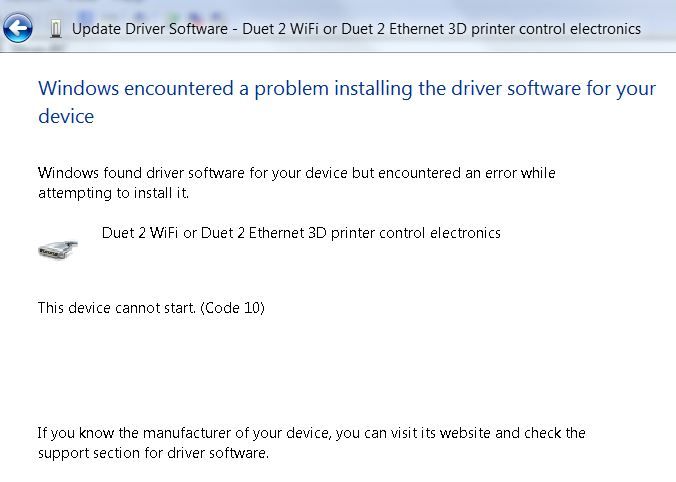
-
@dallash and this error when trying to start yat! DUET ERROR2.JPG
-
What OS?
-
@phaedrux win 7 ultimate, 64 bit
-
That's a blast from the past. Does anything new show up in device manager even without the driver?
-
@phaedrux ok i finally got everything talking, everything works from dwc thru a wifi browser, but nothing works from the panel due, display looks fine, but if you touch home it pops up a screen that says files on card 0. i can find nothing that responds from the panel due
-
@dallash said in what code to modify for z motors ,one on z and one on e1:
@phaedrux ok i finally got everything talking, everything works from dwc thru a wifi browser, but nothing works from the panel due, display looks fine, but if you touch home it pops up a screen that says files on card 0. i can find nothing that responds from the panel due
Does the PanelDue have the correct firmware required by the current Duet firmware?
Frederick
-
@fcwilt panel due v3.0a 5i display firmware 1.17 not sure what firmware to use with rrf 3.4! would this be correct ? (PanelDueFirmware-3.4.1-pre1-v3-5.0.bin)
IMG_0006.jpg -
@dallash said in what code to modify for z motors ,one on z and one on e1:
@fcwilt panel due v3.0a 5i display firmware 1.17 not sure what firmware to use with rrf 3.4! would this be correct ? (PanelDueFirmware-3.4.1-pre1-v3-5.0.bin)
IMG_0006.jpgHere is some information:
https://docs.duet3d.com/User_manual/RepRapFirmware/Updating_PanelDue
Frederick
-
@fcwilt I UPDATED the panel due firmware. but still have unresponsive panel due.