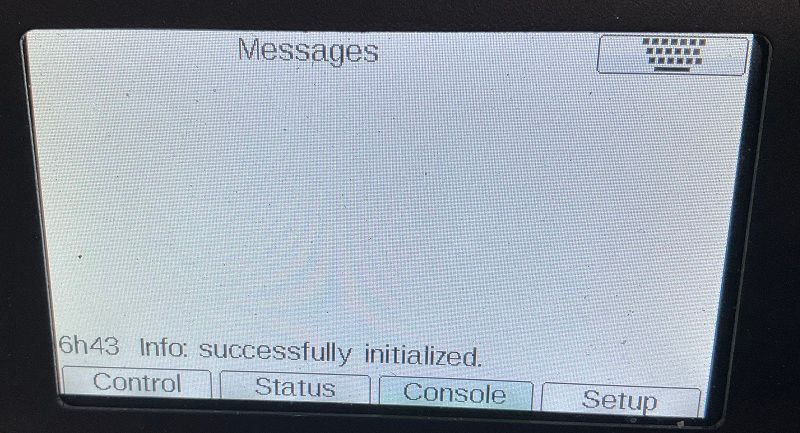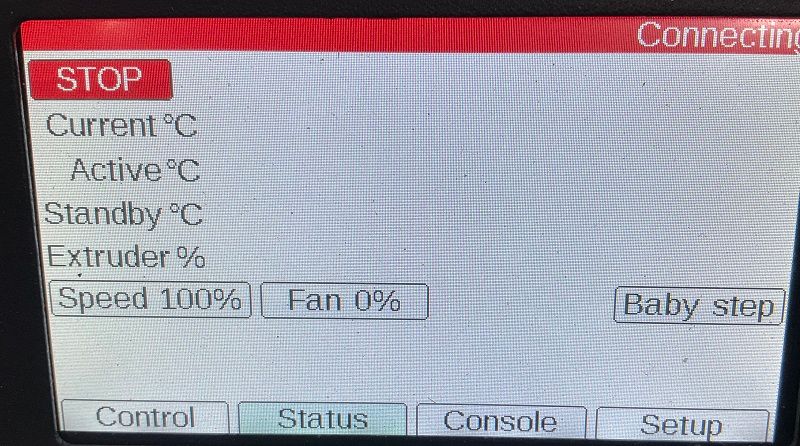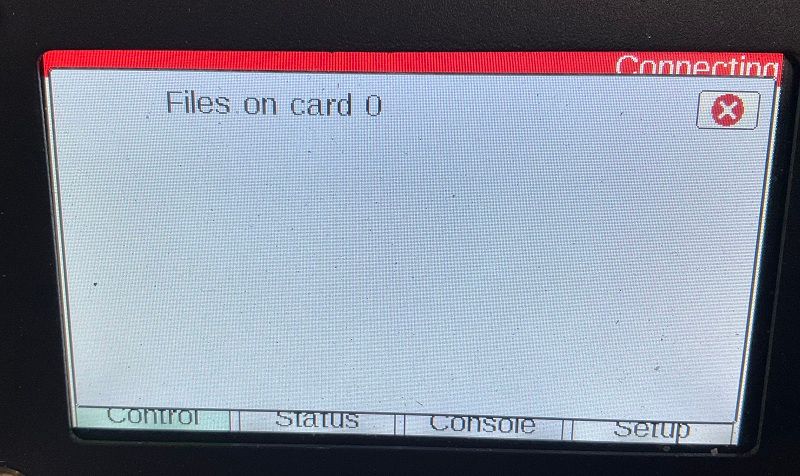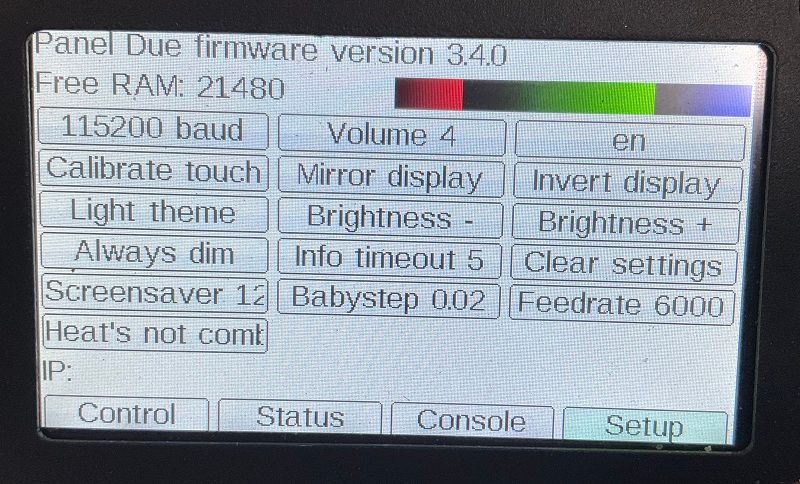what code to modify for z motors ,one on z and one on e1
-
@dallash and this error when trying to start yat! DUET ERROR2.JPG
-
What OS?
-
@phaedrux win 7 ultimate, 64 bit
-
That's a blast from the past. Does anything new show up in device manager even without the driver?
-
@phaedrux ok i finally got everything talking, everything works from dwc thru a wifi browser, but nothing works from the panel due, display looks fine, but if you touch home it pops up a screen that says files on card 0. i can find nothing that responds from the panel due
-
@dallash said in what code to modify for z motors ,one on z and one on e1:
@phaedrux ok i finally got everything talking, everything works from dwc thru a wifi browser, but nothing works from the panel due, display looks fine, but if you touch home it pops up a screen that says files on card 0. i can find nothing that responds from the panel due
Does the PanelDue have the correct firmware required by the current Duet firmware?
Frederick
-
@fcwilt panel due v3.0a 5i display firmware 1.17 not sure what firmware to use with rrf 3.4! would this be correct ? (PanelDueFirmware-3.4.1-pre1-v3-5.0.bin)
IMG_0006.jpg -
@dallash said in what code to modify for z motors ,one on z and one on e1:
@fcwilt panel due v3.0a 5i display firmware 1.17 not sure what firmware to use with rrf 3.4! would this be correct ? (PanelDueFirmware-3.4.1-pre1-v3-5.0.bin)
IMG_0006.jpgHere is some information:
https://docs.duet3d.com/User_manual/RepRapFirmware/Updating_PanelDue
Frederick
-
@fcwilt I UPDATED the panel due firmware. but still have unresponsive panel due.
-
Add this line to the beginning of your config.g
M575 P1 B57600 S1And change the baud setting on your PanelDue settings to
57600to match. -
Well it's still not connecting.
First thing to check would be the wiring.
How do you have it connected?
Frederick
-
@phaedrux AWESOME! THAT DID THE TRICK! THANKS SO MUCH!!!!
-
@fcwilt I have the ribbon cable and the 4 wire lead connected.
-
You should probably choose one or the other. Only use the ribbon cable if you want to use the SD card reader on the PanelDue as a second slot for loading gcodes. Otherwise the 4-wire connection is recommended.
-
@dallash said in what code to modify for z motors ,one on z and one on e1:
@fcwilt I have the ribbon cable and the 4 wire lead connected.
Well as it turns out I overlooked something I should have mentioned - the settings that @Phaedrux mentioned.
Glad to hear it is working.
Frederick
-
@phaedrux ok thats why i replied about it after it was working, i will ditch the ribbon cable, could that cause the display to be a little fuzzy like not in focus. i know its pixles and no focus. but it is a little hard to read, with my old eyes.
-
@dallash did you remove the protective plastic film?
-
Your photos don't look that fuzzy. Maybe try the dark 2 theme. It's quite nice.
-
@phaedrux The photos were before it was actually connecting, after i set the baud correctly it seems that the image quality diminished, OR it's possible that my blood sugar went high and it was my vision diminishing! I may need to change from the 4.3 to the 7 in i'll check it tomorrow, i need to do some modification to my z end stops, need to raise them 1/4 inch and add some set screws so i can easily adjust them, as i am short of reaching the bed surface by .182 in. but everything else seems to be working except the BL touch is not yet plugged into the board, that will hopefully finish the project. one other question, I would like to use a keyence fiber optic sensor that shoots a visable red photo electric beam thru my BMG extruder as a filament presence sensor. it is a std 3 wire, 9 to 30vdc NPN, 30 ma draw, I believe it would connect the same as a prox sensor, do you see any reason it would not work?
Thanks
-
@dallash said in what code to modify for z motors ,one on z and one on e1:
do you see any reason it would not work?
If it functions as a simple switch, it should work.