Diag blue led blinking and the serial port continuously reset
-
I have an old 3d printer project to finish. After I bought the board(duet 2 maesto) I never tested. Now I'm trying to setup all the machine, but the device seems to reset continuously.
What should I do ?
-
@catalin
HERE'S a link to the "What to do if your Duet won't respond" page.
It has all kinds of things to try depending on your LEDs.
-
@alankilian , I'm not on any those situations. However, It might be a solution to erase the board and see how that goes...
-
@catalin are you sure it's the DIAG LED that's blinking? That LED is usually red. We use blue LEDs to indicate that VIN power is present.
-
@dc42 , here is my board.
I've erased and up loaded latest combined firmware but now the board doesn't do anything at all. Now console after reset.
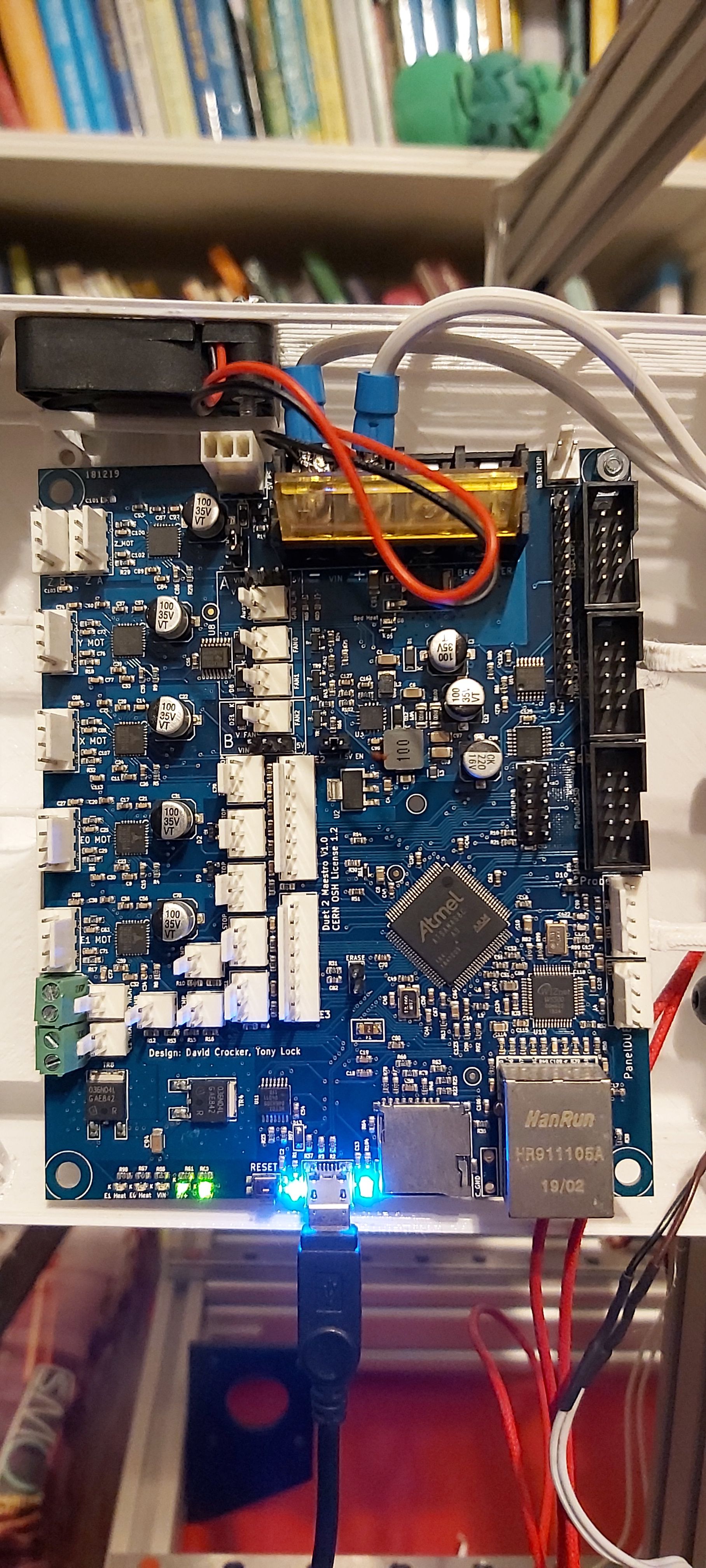
-
The 24v power supply is not connected.
-
I've typed wrong... no console after reset...
-
@catalin
After you erase the firmware, you will not get a console (serial port) on the PC.
If the port still doesn't appear on the PC this tells you what to do after you erase the firmware.
-
@alankilian , I've erased and then removed the jumper to flash. The flash was successful, but after that I expected to see a com port. Instead, the diag led is on and anoter one on the left side of the usb port.
-
@catalin
If you carefully read the page I pointed you to, you'll see that after the firmware is erased and you remove the jumper you will NOT see a COM port, rather, you'll see a BOSSA port:
- The Bossa Port should appear in Device Manager; if it does then you can upload firmware using SAM-BA or Bossa as described in section "Fall-back procedure #2" in Installing and Updating Firmware.
Here's a link to getting the BOSSA program installed and how to use it to upload firmware.
You are going to read down to the "All other Duet boards" to get to your Duet2 board instructions.
It's complicated and takes several steps, but you will be able to do it if you read carefully and perform each step exactly as it's described.
If something seems strange at some point, post here and someone will get back to you I'm sure.
We've all been there and you'll get through it also.
-
@alankilian, no ofence. I've read the page from you and applyed the steps from there. I've read other pages also. However, none of them descibed the behavior from my side. I look closer an saw there were 4 inflated capaciters. I need to solder new capacitors and try again.
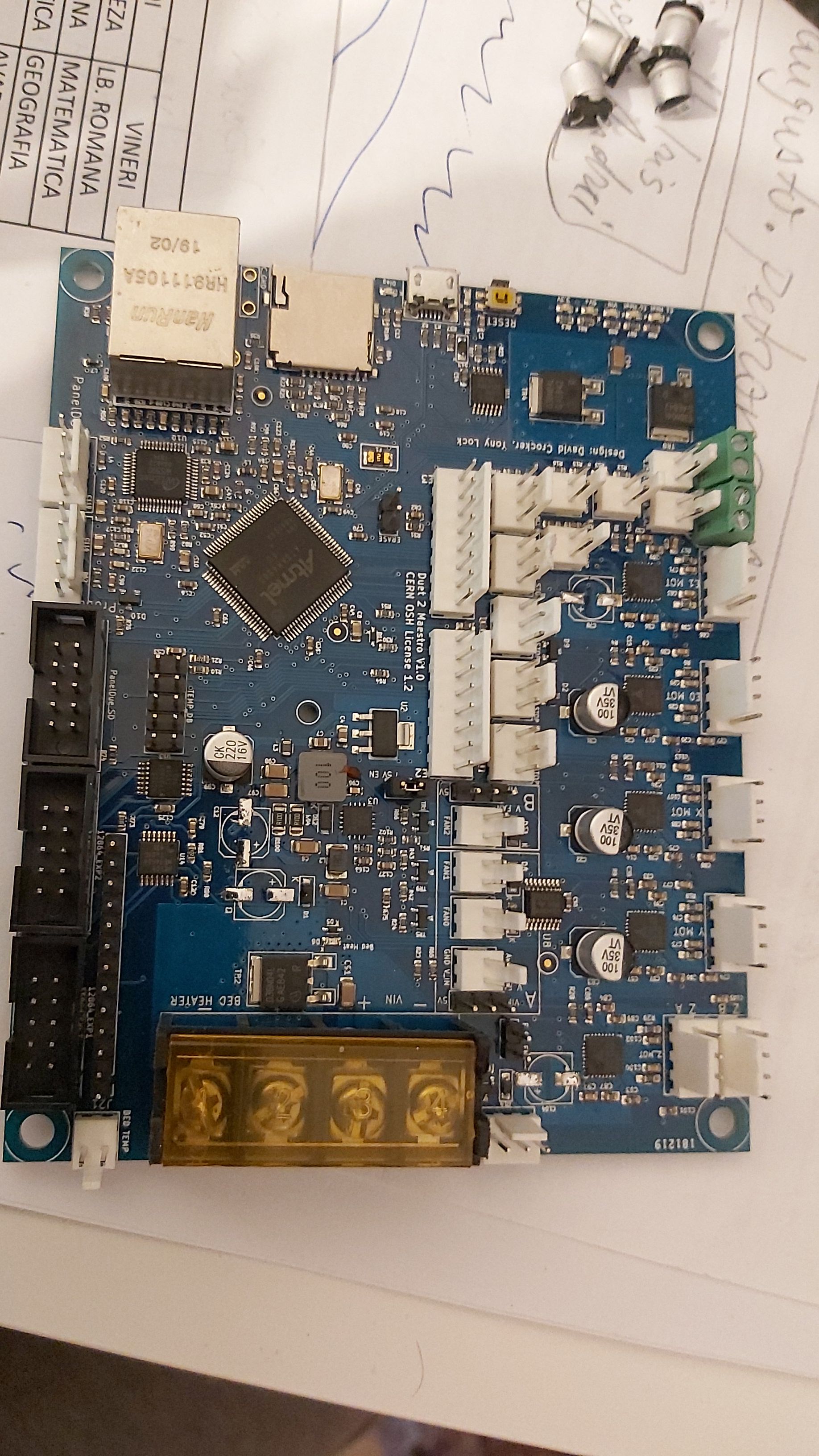
-
@catalin
Take a close look at D1 also.
To my eyes in your photo it looks like it has a chunk blown out of it.I'm here to help, and I can't see what you are seeing or know what you know, so I'll probably be wrong about things often. It's the nature of Internet help, I'm sorry about that.
Did you hook up a higher-voltage power source than normal accidentally?
If you want to, you can eliminate that power supply by applying either power via USB or power via a 5 Volt DC supply and swapping a couple jumpers. (I suspect you already know this, but I'm trying to give you some ideas of things to try.)
-
@alankilian , thank you for help. Is very valuable and apreciated.
The board was never used, so I'm noob.
I never power the board with other than 24v. I also checked the polarity before powering the board.The D1 looks good. I have some resistence on one side and almost zero on the otherside.
Tomorrow I'm going to buy some parts to replace the old capacitors.
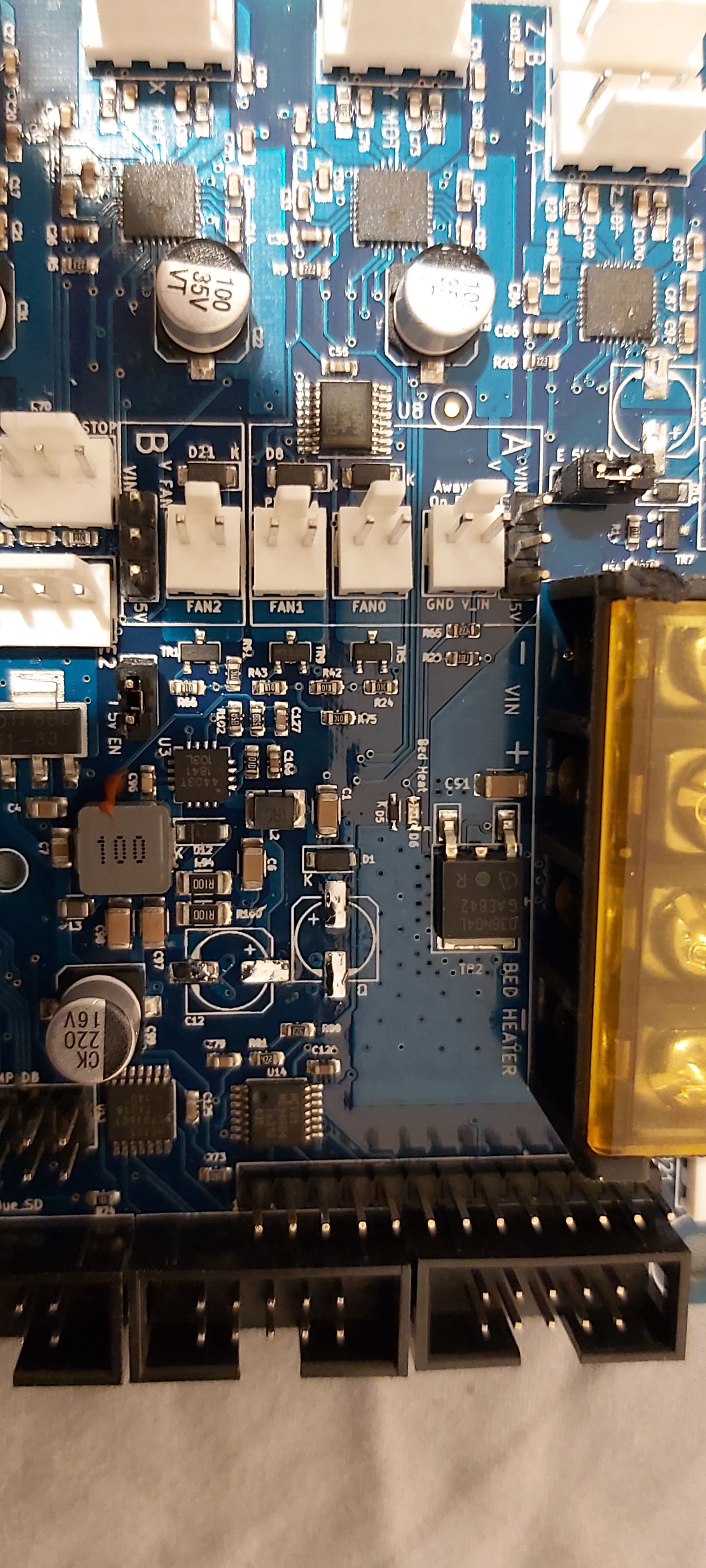
-
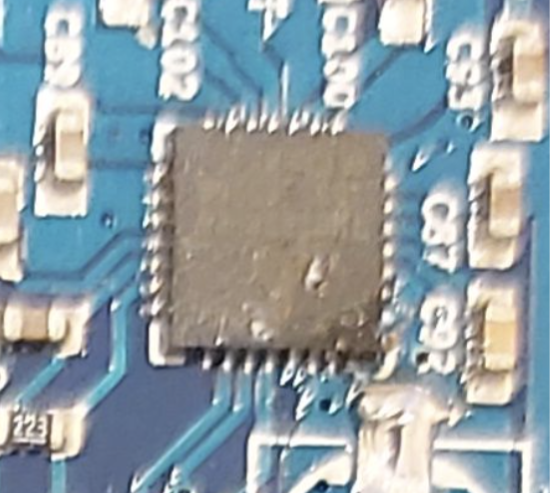
this looks weird
-
Hi, @oliof ,
That corner is more shiny than the others. It might be a problem there...
However, now, after soldering the capacitors, I see that in the Z corner, the C101 capacitor(I think) is missing.
I need to find the resistor and solder again.
