Print quits, moves to home mid print
-
We will certainly try and help you out here, but since it's a Modix, you also have access to direct support from them.
We'd need to ask a lot more questions and have you share a lot of files to help us figure out what may be happening. So for quickest results, maybe give them a shot first.
-
@phaedrux thanks for the response.
I've been in contact with them solving some other issues and have let them know about this current one. - just thought I'd check here in the meantime to get some additional feedback. If it's not feasible, I'll wait and see what I can find out from them.
-
From your M122
Movement lock held by Autopause Autopause is doing "T-1 P0[0x09][0x09][0x09][0x09][0x09][0x09][0x09][0x09][0x09][0x09][0x09][0x09][0x09][0x09][0x09][0x09][0x09][0x09][0x09][0x09][0x09][0x09]" in state(s) 0 32, running macroSo seems like a something has triggered a pause. Do you see a resume button?
-
@phaedrux The web interface has a resume print button, but it's stuck loading once I click it. I did install a crash detector recently and was wondering if it accidentally triggered, but the status normally shows as "halted" not "printing". The console has also been frequently showing the message: "Warning. IP 192.168.0.2 requested file 'MEowSDBGMEQwQjAJBgUr...' from HTTP server, possibly a virus attack" - not sure if this is something interrupting it?
-
@jackson-0 said in Print quits, moves to home mid print:
"Warning. IP 192.168.0.2 requested file 'MEowSDBGMEQwQjAJBgUr...' from HTTP server, possibly a virus attack" - not sure if this is something interrupting it?
This is resolved in 3.4.1rc1
https://github.com/Duet3D/RepRapFirmware/releases/tag/3.4.1rc1
May want to see if Modix recommends updating or not yet.
@jackson-0 said in Print quits, moves to home mid print:
I did install a crash detector recently
What do you mean by crash detector?
-
@phaedrux It was an inductive sensor and thumbscrew from Modix that attaches between the frame and bed. When I set it up and test it, if the two came in contact, it stopped the printer and showed "halted" in the status. I'm not getting that message now, and it shouldn't have been able to trigger anyways.
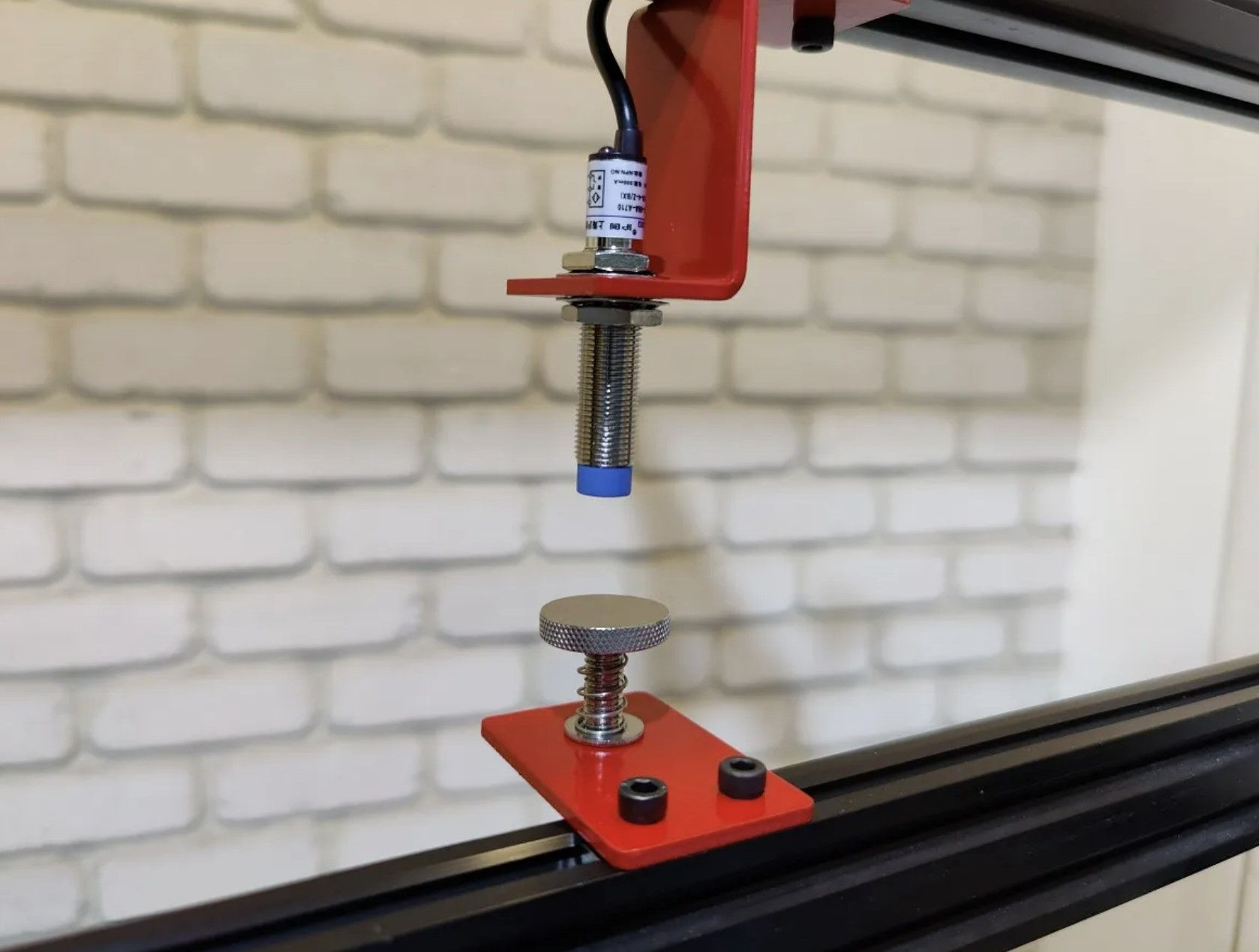
-
That looks like it would be used as an endstop for homing the printer. Likely unrelated.
-
@jackson-0 Got it. Can't think of any other sensor/hardware that would have made it autopause. I'll ask Modix about updating to 3.4.1.
-
Filament runout sensor?
-
@jackson-0 The M122 indicates a pause with a bit about doing T-1 and running a macro. Is there a tool change at the point where the printer stops by any chance? If so, the culprit might be in a tool change macro. IIRC, T-1 will disable to the current tool.
-
@deckingman said in Print quits, moves to home mid print:
@jackson-0 The M122 indicates a pause with a bit about doing T-1 and running a macro. Is there a tool change at the point where the printer stops by any chance? If so, the culprit might be in a tool change macro. IIRC, T-1 will disable to the current tool.
I thought so too, but at least in the gcode files shared there are no T-1 commands.
-
@deckingman @phaedrux Sorry for the delay in response - got in touch again with Modix. They found a couple other similar cases and recommended upgrading to 3.4 firmware. I've started the print again and all seems to be going well so far. I don't think there should be any tool change. We have a secondary extruder setup, but it is not in use.
-
@phaedrux Alright, it just paused again. At least resume seems to work now, but according to the console, it's now pausing due to "Filament error on extruder 0: tooLittleMovement". Maybe the nozzle needs to be cleaned out or it should be printing at higher temp?
-
You'll probably need to do some calibration.