File upload problem with Duet 3 Mini 5+
-
I just installed a new Mini 5+ and am having file upload problems. Wifi is working fine, it's running the latest stable firmware (3.4.1). I've rebooted multiple times. I've tried different files. Wifi signal strength is fine. I can connect and work with the DWC with no problem. I've tested to see if I can write to the SD card and that is fine.
Anytime I try to upload a file, whether it's firmware or a gcode file, it will attempt to upload, then fail. It will usually show 4% uploaded, then sit there until it fails.
One attempt to upload a gcode file resulted in the hotend getting set to 2000C, which caused the board to freak out and reboot.
I can load a gcode file to the SD card and insert it on the PanelDue, and I'm able to print just fine from that, I just am not able to upload files.
M122 output
M122
=== Diagnostics ===
RepRapFirmware for Duet 3 Mini 5+ version 3.4.1 (2022-06-01 21:06:56) running on Duet 3 Mini5plus WiFi (standalone mode)
Board ID: D9HBB-N296U-D65J0-40KMN-2S03Z-7P94Q
Used output buffers: 3 of 40 (22 max)
=== RTOS ===
Static ram: 103684
Dynamic ram: 110192 of which 20 recycled
Never used RAM 27816, free system stack 188 words
Tasks: NETWORK(ready,25142.5%,224) HEAT(notifyWait,38.2%,358) Move(notifyWait,3.9%,363) CanReceiv(notifyWait,0.0%,942) CanSender(notifyWait,0.0%,372) CanClock(delaying,21.8%,339) TMC(notifyWait,1089.6%,114) MAIN(running,133224.3%,412) IDLE(ready,30.1%,29) AIN(delaying,1319.7%,273), total 160870.1%
Owned mutexes: WiFi(NETWORK)
=== Platform ===
Last reset 01:35:30 ago, cause: software
Last software reset at 2022-06-23 10:17, reason: User, GCodes spinning, available RAM 24448, slot 1
Software reset code 0x0003 HFSR 0x00000000 CFSR 0x00000000 ICSR 0x00000000 BFAR 0xe000ed38 SP 0x00000000 Task MAIN Freestk 0 n/a
Error status: 0x00
Aux0 errors 0,0,0
MCU revision 3, ADC conversions started 5730267, completed 5730267, timed out 0, errs 0
Step timer max interval 1350
MCU temperature: min 40.5, current 41.6, max 42.0
Supply voltage: min 24.3, current 24.4, max 24.4, under voltage events: 0, over voltage events: 0, power good: yes
Heap OK, handles allocated/used 0/0, heap memory allocated/used/recyclable 0/0/0, gc cycles 0
Events: 0 queued, 0 completed
Driver 0: standstill, SG min 2, read errors 0, write errors 1, ifcnt 77, reads 39426, writes 9, timeouts 0, DMA errors 0, CC errors 0
Driver 1: standstill, SG min 0, read errors 0, write errors 1, ifcnt 77, reads 39426, writes 9, timeouts 0, DMA errors 0, CC errors 0
Driver 2: standstill, SG min 2, read errors 0, write errors 1, ifcnt 77, reads 39425, writes 9, timeouts 0, DMA errors 0, CC errors 0
Driver 3: standstill, SG min 2, read errors 0, write errors 1, ifcnt 68, reads 39425, writes 9, timeouts 0, DMA errors 0, CC errors 0
Driver 4: standstill, SG min 2, read errors 0, write errors 1, ifcnt 77, reads 39426, writes 9, timeouts 0, DMA errors 0, CC errors 0
Driver 5: not present
Driver 6: not present
Date/time: 2022-06-23 11:52:38
Cache data hit count 4294967295
Slowest loop: 14.19ms; fastest: 0.13ms
=== Storage ===
Free file entries: 10
SD card 0 detected, interface speed: 22.5MBytes/sec
SD card longest read time 3.8ms, write time 0.0ms, max retries 0
=== Move ===
DMs created 83, segments created 0, maxWait 0ms, bed compensation in use: none, comp offset 0.000
=== MainDDARing ===
Scheduled moves 0, completed 0, hiccups 0, stepErrors 0, LaErrors 0, Underruns [0, 0, 0], CDDA state -1
=== AuxDDARing ===
Scheduled moves 0, completed 0, hiccups 0, stepErrors 0, LaErrors 0, Underruns [0, 0, 0], CDDA state -1
=== Heat ===
Bed s 0, LaErrors 0, Underruns [0, 0, 0], CDDA state -1
=== AuxDDARing ===
Scheduled moves 0, completed 0, hiccups 0, stepErrors 0, LaErrors 0, Underruns [0, 0, 0], CDDA state -1
=== Heat ===
Bed heaters 0 -1 -1 -1, chamber heaters -1 -1 -1 -1, ordering errs 0
=== GCodes ===
Segments left: 0
Movement lock held by null
HTTP is idle in state(s) 0
Telnet is idle in state(s) 0
File is idle in state(s) 0
USB is idle in state(s) 0
Aux is idle in state(s) 0
Trigger is idle in state(s) 0
Queue is idle in state(s) 0
LCD is idle in state(s) 0
SBC is idle in state(s) 0
Daemon is idle in state(s) 0
Aux2 is idle in state(s) 0
Autopause is idle in state(s) 0
Code queue is empty
=== CAN ===
Messages queued 51572, received 0, lost 0, boc 0
Longest wait 0ms for reply type 0, peak Tx sync delay 0, free buffers 18 (min 18), ts 28652/0/0
Tx timeouts 0,0,28651,0,0,22919 last cancelled message type 30 dest 127
=== Network ===
Slowest loop: 22.76ms; fastest: 0.00ms
Responder states: HTTP(0) HTTP(0) HTTP(0) HTTP(0) FTP(0) Telnet(0), 0 sessions
HTTP sessions: 2 of 8- WiFi -
Network state is active
WiFi module is connected to access point
Failed messages: pending 0, notready 0, noresp 0
WiFi firmware version 1.26
WiFi MAC address f0:08:d1:03:81:1b
WiFi Vcc 3.35, reset reason Power up
WiFi flash
- WiFi -
-
Can you try uploading the 3.4.1 firmware zip file to the system tab in DWC?
Does that succeed?
https://github.com/Duet3D/RepRapFirmware/releases/download/3.4.1/Duet2and3Firmware-3.4.1.zip
-
@phaedrux
That failed too. I had to do the fallback plan of loading the files to the SD card.The board came with an RC release older than 3.4.1 and I couldn't upload the zip to the board then, either.
Like I said, I can't upload anything through the DWC interface. The printer is printing fine, as long as I load the gcode files onto the SD card and plug it into the PanelDue.
-
@techmav What version of DWC are you running? Ideally it should be the same version as the firmware.
Ian
-
@droftarts
Duet Web Control 3.4.1
Board: Duet 3 Mini 5+ (Mini5plus)
Firmware: RepRapFirmware for Duet 3 Mini 5+ 3.4.1 (2022-06-01)
Duet WiFi Server Version: 1.26
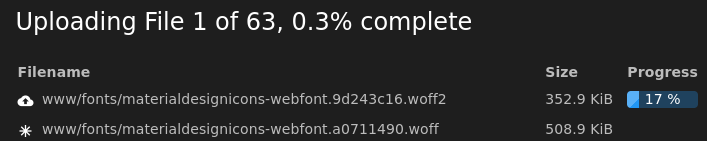
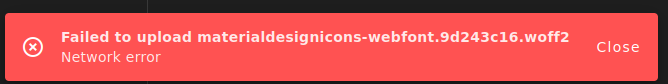
I attempted to upload the 3.4.1 zip package again, and same result. I've even moved the unit to use a different access point, and I've tried from a different computer.
-
@techmav Is that the full M122 that you get? There's usually a few more lines of WiFi diagnostics after the last line of yours. eg
=== Network === Slowest loop: 17.16ms; fastest: 0.00ms Responder states: HTTP(0) HTTP(0) HTTP(0) HTTP(0) FTP(0) Telnet(0), 0 sessions HTTP sessions: 2 of 8 WiFi - Network state is active WiFi module is connected to access point Failed messages: pending 0, notready 0, noresp 0 WiFi firmware version 1.26 WiFi MAC address d8:bf:c0:14:e7:f2 WiFi Vcc 3.33, reset reason Power up WiFi flash size 2097152, free heap 24024 WiFi IP address 192.168.1.148 WiFi signal strength -78dBm, mode 802.11n, reconnections 0, sleep mode modem Clock register 00002002 Socket states: 0 0 0 0 0 0 0 0Ian
-
Apparently the copy/paste cut off
- WiFi -
Network state is active
WiFi module is connected to access point
Failed messages: pending 0, notready 0, noresp 0
WiFi firmware version 1.26
WiFi MAC address f0:08:d1:03:81:1b
WiFi Vcc 3.36, reset reason Power up
WiFi flash size 2097152, free heap 24424
WiFi IP address 192.168.0.30
WiFi signal strength -36dBm, mode 802.11n, reconnections 0, sleep mode modem
Clock register 00002002
Socket states: 0 0 0 0 0 0 0 0
- WiFi -
-
Can you open the developer console of your browser and check for any error messages after trying an upload?
-
All I see is
Content Security Policy: Ignoring “'unsafe-inline'” within script-src: ‘strict-dynamic’ specified
Content Security Policy: Ignoring “https:” within script-src: ‘strict-dynamic’ specified
Content Security Policy: Ignoring “http:” within script-src: ‘strict-dynamic’ specifiedRepeated until the upload fails.
-
Do you have another SD card to test with? You can copy the contents of your current card across.
Have you tried with different browser yet?
When and where did you purchase the Duet?
-
I've tried with two different SD cards, with the card in the board and in the PanelDue.
I've tried with Firefox and Chromium both on Linux, and Firefox on Windows.
I purchased the board online from Filastruder on June 20, 2022. It arrived on Tuesday and I installed it yesterday. -
So far, I have tried:
Multiple reboots
Multiple SD cards
Multiple browsers
Multiple Access Points
Multiple computers (Linux and Windows)
Downloaded and loaded version 3.4.0 firmware, via Fallback procedure #1
Redownloaded and loaded version 3.4.1 firmware, via Fallback procedure #1I am still unable to upload ANY files via DWC. I am able to print if I pull the SD card from the PanelDue and load the gcode files there. Wifi works, I am just unable to upload files.
What is the procedure for starting a warranty return on the Mini 5 board?
Unit was purchased this week from the Filistruder store in the US. -
As a final attempt before you go through the arduous replacement process, you could
- attempt to set the board up in access point mode to rule out some network security stuff on your wifi gets in the way
- try using incognito mode/a clean user profile with your browser
-
@techmav trying the Duet in access point mode is a good test, as @oliof suggests. See https://docs.duet3d.com/User_manual/Reference/Gcodes#m589-configure-access-point-parameters and/or https://docs.duet3d.com/en/User_manual/Machine_configuration/Networking#configuring-duet-in-wifi-access-point-mode
One other thing to try is to reflash the firmware for the WiFi module, which is separate from the main firmware. Downloaded a fresh copy of DuetWifiServer.bin from https://github.com/Duet3D/RepRapFirmware/releases/tag/3.4.1, and copy it to the /firmware folder of the SD card on your PC, replacing the copy that is there. Turn on the Duet, connect and send
M997 S1. It will take a few moments to update the firmware.Please test that, report back, and if it fails, we’ll do a warranty replacement.
Ian
-
I've tried with incognito and Firefox in safe-mode, no change, it still won't upload.
The firmware for the wifi module has been reflashed each time I made firmware change:
When flashed with the latest release
Reflashed again with latest
Downloaded and reflashed with 3.4.0
Reflashed again with latest
Downloaded again this morning and reflashed with latestStill won't upload.
When I put the unit in AP mode, it finally will accept an upload, but it is extremely slow (8-12Kb/sec).
The wifi works fine for control, other than not being able to upload to the unit. At this point, I'd be happy if I could swap it for a wired unit instead of wifi.
-
Network section of M122
- WiFi -
Network state is active
WiFi module is connected to access point
Failed messages: pending 0, notready 0, noresp 0
WiFi firmware version 1.26
WiFi MAC address f0:08:d1:03:81:1b
WiFi Vcc 3.36, reset reason Power up
WiFi flash size 2097152, free heap 23576
WiFi IP address 192.168.0.30
WiFi signal strength -35dBm, mode 802.11n, reconnections 0, sleep mode modem
Clock register 00002002
Socket states: 0 0 0 0 0 0 0 0
- WiFi -
-
@techmav okay, I think it’s fair to say there’s a hardware issue with the WiFi module.
Please send an email to warranty@duet3d.com and CC your reseller. Include a link to this forum thread and the details of your original purchase. You'll receive a reply with a form to fill out.
Normally we swap like-for-like. It’s at the discretion of the reseller, I think, if they are happy to swap a WiFi board for an Ethernet version. @elmoret at Filastruder will let you know.
Ian
-
Thank you. Submitted the email.