File upload problem with Duet 3 Mini 5+
-
@techmav What version of DWC are you running? Ideally it should be the same version as the firmware.
Ian
-
@droftarts
Duet Web Control 3.4.1
Board: Duet 3 Mini 5+ (Mini5plus)
Firmware: RepRapFirmware for Duet 3 Mini 5+ 3.4.1 (2022-06-01)
Duet WiFi Server Version: 1.26
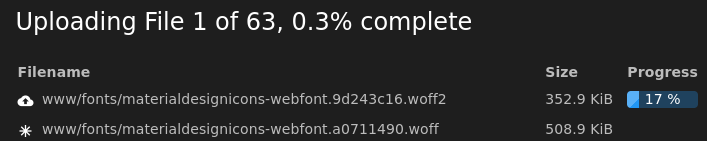
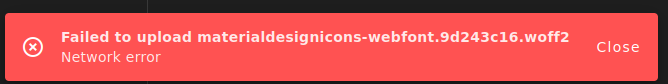
I attempted to upload the 3.4.1 zip package again, and same result. I've even moved the unit to use a different access point, and I've tried from a different computer.
-
@techmav Is that the full M122 that you get? There's usually a few more lines of WiFi diagnostics after the last line of yours. eg
=== Network === Slowest loop: 17.16ms; fastest: 0.00ms Responder states: HTTP(0) HTTP(0) HTTP(0) HTTP(0) FTP(0) Telnet(0), 0 sessions HTTP sessions: 2 of 8 WiFi - Network state is active WiFi module is connected to access point Failed messages: pending 0, notready 0, noresp 0 WiFi firmware version 1.26 WiFi MAC address d8:bf:c0:14:e7:f2 WiFi Vcc 3.33, reset reason Power up WiFi flash size 2097152, free heap 24024 WiFi IP address 192.168.1.148 WiFi signal strength -78dBm, mode 802.11n, reconnections 0, sleep mode modem Clock register 00002002 Socket states: 0 0 0 0 0 0 0 0 Ian
-
Apparently the copy/paste cut off
- WiFi -
Network state is active
WiFi module is connected to access point
Failed messages: pending 0, notready 0, noresp 0
WiFi firmware version 1.26
WiFi MAC address f0:08:d1:03:81:1b
WiFi Vcc 3.36, reset reason Power up
WiFi flash size 2097152, free heap 24424
WiFi IP address 192.168.0.30
WiFi signal strength -36dBm, mode 802.11n, reconnections 0, sleep mode modem
Clock register 00002002
Socket states: 0 0 0 0 0 0 0 0
- WiFi -
-
Can you open the developer console of your browser and check for any error messages after trying an upload?
-
All I see is
Content Security Policy: Ignoring “'unsafe-inline'” within script-src: ‘strict-dynamic’ specified
Content Security Policy: Ignoring “https:” within script-src: ‘strict-dynamic’ specified
Content Security Policy: Ignoring “http:” within script-src: ‘strict-dynamic’ specifiedRepeated until the upload fails.
-
Do you have another SD card to test with? You can copy the contents of your current card across.
Have you tried with different browser yet?
When and where did you purchase the Duet?
-
I've tried with two different SD cards, with the card in the board and in the PanelDue.
I've tried with Firefox and Chromium both on Linux, and Firefox on Windows.
I purchased the board online from Filastruder on June 20, 2022. It arrived on Tuesday and I installed it yesterday. -
So far, I have tried:
Multiple reboots
Multiple SD cards
Multiple browsers
Multiple Access Points
Multiple computers (Linux and Windows)
Downloaded and loaded version 3.4.0 firmware, via Fallback procedure #1
Redownloaded and loaded version 3.4.1 firmware, via Fallback procedure #1I am still unable to upload ANY files via DWC. I am able to print if I pull the SD card from the PanelDue and load the gcode files there. Wifi works, I am just unable to upload files.
What is the procedure for starting a warranty return on the Mini 5 board?
Unit was purchased this week from the Filistruder store in the US. -
As a final attempt before you go through the arduous replacement process, you could
- attempt to set the board up in access point mode to rule out some network security stuff on your wifi gets in the way
- try using incognito mode/a clean user profile with your browser
-
@techmav trying the Duet in access point mode is a good test, as @oliof suggests. See https://docs.duet3d.com/User_manual/Reference/Gcodes#m589-configure-access-point-parameters and/or https://docs.duet3d.com/en/User_manual/Machine_configuration/Networking#configuring-duet-in-wifi-access-point-mode
One other thing to try is to reflash the firmware for the WiFi module, which is separate from the main firmware. Downloaded a fresh copy of DuetWifiServer.bin from https://github.com/Duet3D/RepRapFirmware/releases/tag/3.4.1, and copy it to the /firmware folder of the SD card on your PC, replacing the copy that is there. Turn on the Duet, connect and send
M997 S1. It will take a few moments to update the firmware.Please test that, report back, and if it fails, we’ll do a warranty replacement.
Ian
-
I've tried with incognito and Firefox in safe-mode, no change, it still won't upload.
The firmware for the wifi module has been reflashed each time I made firmware change:
When flashed with the latest release
Reflashed again with latest
Downloaded and reflashed with 3.4.0
Reflashed again with latest
Downloaded again this morning and reflashed with latestStill won't upload.
When I put the unit in AP mode, it finally will accept an upload, but it is extremely slow (8-12Kb/sec).
The wifi works fine for control, other than not being able to upload to the unit. At this point, I'd be happy if I could swap it for a wired unit instead of wifi.
-
Network section of M122
- WiFi -
Network state is active
WiFi module is connected to access point
Failed messages: pending 0, notready 0, noresp 0
WiFi firmware version 1.26
WiFi MAC address f0:08:d1:03:81:1b
WiFi Vcc 3.36, reset reason Power up
WiFi flash size 2097152, free heap 23576
WiFi IP address 192.168.0.30
WiFi signal strength -35dBm, mode 802.11n, reconnections 0, sleep mode modem
Clock register 00002002
Socket states: 0 0 0 0 0 0 0 0
- WiFi -
-
@techmav okay, I think it’s fair to say there’s a hardware issue with the WiFi module.
Please send an email to warranty@duet3d.com and CC your reseller. Include a link to this forum thread and the details of your original purchase. You'll receive a reply with a form to fill out.
Normally we swap like-for-like. It’s at the discretion of the reseller, I think, if they are happy to swap a WiFi board for an Ethernet version. @elmoret at Filastruder will let you know.
Ian
-
Thank you. Submitted the email.