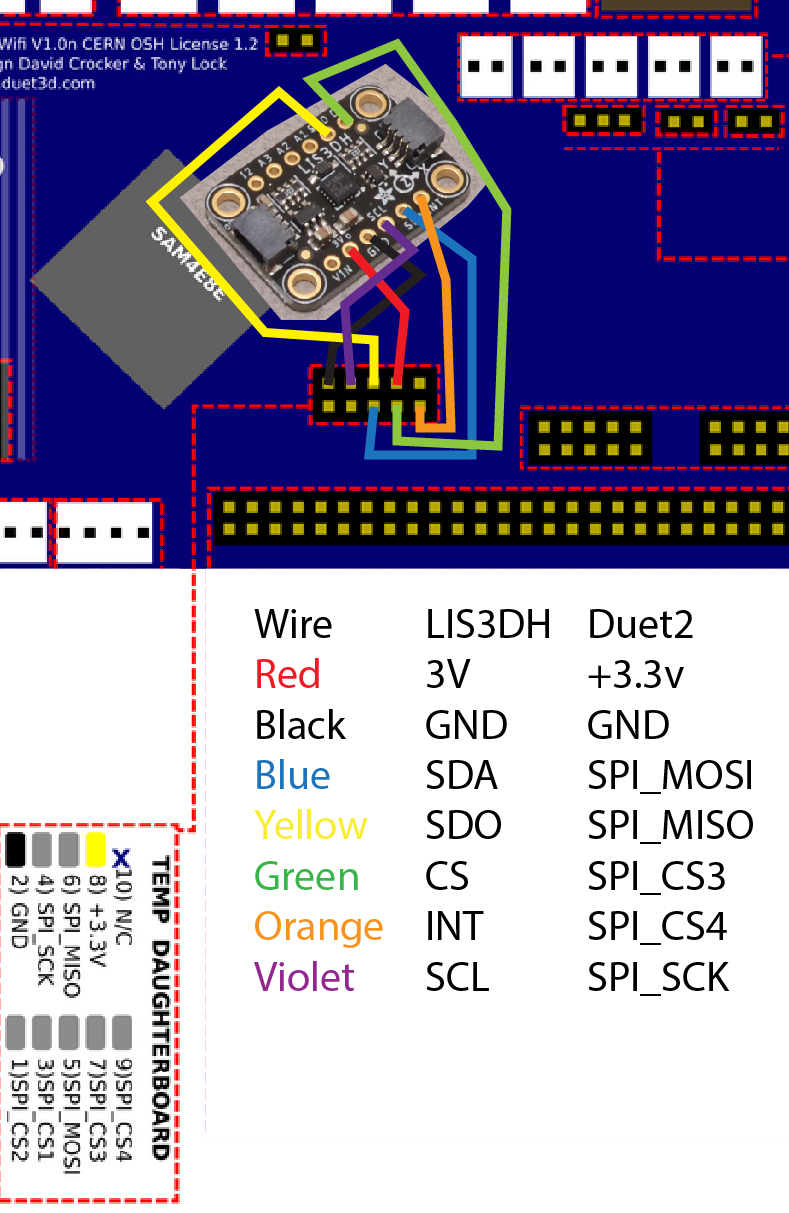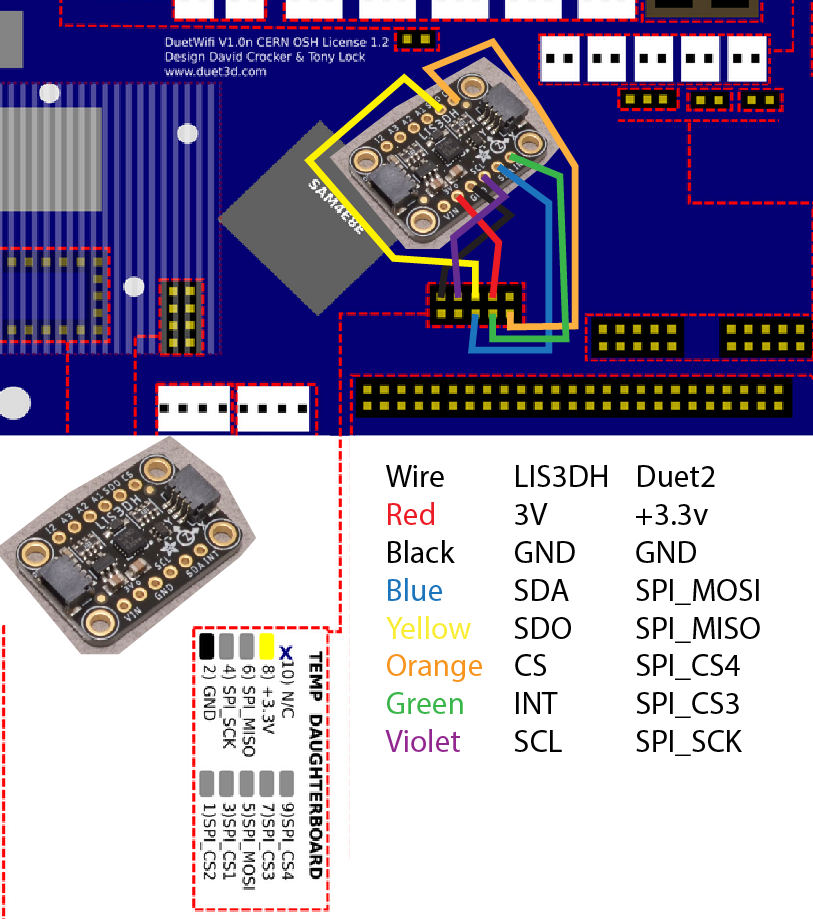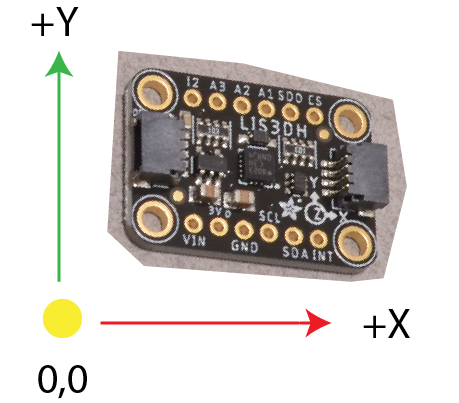Wiring LIS3DH Accelerometer to Duet2Wifi
-
-
seems to match https://docs.duet3d.com/en/User_manual/Connecting_hardware/Sensors_Accelerometer as far as I can see
-
This post is deleted! -
@adamfilip no i had two wires mixed up.. Swap the SC3 and Sc4
this is the updated drawing and it was detected by Duet2Wifi -
@adamfilip if I mount the LIS3DH facing up in this orientation what parameter Do I use to set it this way?
was looking this document but its a different board, not sure how it related to the accelerometer Im using
https://www.dropbox.com/s/hu2w5mk57l4zqpg/Accelerometer Orientation.pdfAlso Z access has a fixed bed, so I believe +z is down
-
@adamfilip Check out these lines from the Duet Docs
The first digit specifies which machine direction the Z axis of the accelerometer chip (usually the top face of the chip) faces, as follows: 0 = +X, 1 = +Y, 2 = +Z, 4 = -X, 5 = -Y, 6 = -Z. The second digit expresses which direction the X axis of the accelerometer chip faces, using the same code. If the accelerometer chip axes line up with the machine axis, the orientation is 20.Take a look at the board - you can see the XYZ axis indicator. Since you have X going in X, Y in Y, you should be selecting '20' (simply because if 2x of the axes line up, the third has to as well).