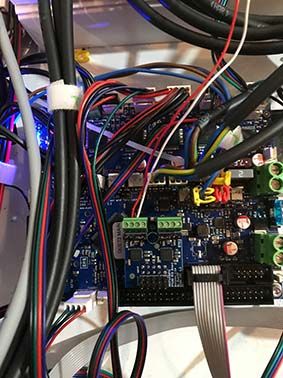How can I calibrate the temperature of my bed
-
@axiom Thank you.
From the technical data:
Thermal Protection & Control: On board thermal fuse, thermostat, thermistor and PT100 are available
Sorry, but from your photos, I can't see any signal lines from neither a thermistor nor a PT100. Are there separate lines, or is there just one cable with two leads? In other words: if there are both a thermistor and a PT100 as the seller states, how can I select one of these?
-
2 wires for the power supply/mosfet and 2 wires for the sensor. I think the PT100 is welded into the mat and the sensor output is then the connection
-
@axiom said in How can I calibrate the temperature of my bed:
I think the PT100 is welded into the mat and the sensor output is then the connection
That's what I think. But where is then the thermistor?
On the one hand, you have a configuration for a thermistor (at least I think so):
M308 S0 P"bedtemp" Y"thermistor" R4700 T100000 B3950 ; configure sensor 0 as thermistor on pin bedtemp… proper temperature readings, and - as it looks - a successful tuning. That tells me: your bed heater has a thermistor. You can't get all this with a PT100 at 106 Ohm resistance and wired without a daughterboard.
On the other hand, your measurement of the sensor's resistance says: there's a PT100 built in.
Which side should I believe? Can you perhaps give me a link to the manufacturer where he elaborates on the "thermal management solution" he proclaims?
-
@infiniteloop Hello, this is the link from the dealer for the heating mats. I have 4 pieces 400x400x24V.
Today I would then like to connect the mats to the PT100 daugterboards and then connect the outputs in parallel.
then I want to do the autotune. Is an average value then automatically calculated for the sensors? At least that's how I understood the description. -
@axiom please post your current config.g. Until we understand if you have PT100 or thermistor, it is difficult to advise you.
Ian
-
@axiom Moin,
Thank you for the link. Unfortunately, it isn’t very descriptive, especially concerning the thermal sensors. As far as I understand it, they provide either a thermistor or a PT100, not both. What you get depends on what you order from them. So the problem remains: we don’t know whether your heaters are equipped with thermistors or PT100 sensors.
Today I would then like to connect the mats to the PT100 daugterboards and then connect the outputs in parallel. Then I want to do the autotune.
As long as we are not sure what sensors you got, this is a bad idea. Instead, you can try to configure a single heater with a PT100 daughterboard and see what readings you get at room temperature. Please don’t power the heaters at this stage!
-
@infiniteloop Ok, then I'll wait, but what should I do?
-
@infiniteloop I just got it now...I should just connect a sensor to the daughterboard and see what is displayed?
-
@axiom Please post your config.g. It will show what command you are using to get the sensor to show the correct room temperature. This will tell us if it's a thermistor or PT100.
Ian
-
As discussed, I have now connected the bed sensor to a PT100 daughterboard.
The console shows 2000 degrees!!!!!Here is the current code:Configuration file for Duet WiFi (firmware version 3.3)
; executed by the firmware on start-up
;
; generated by RepRapFirmware Configuration Tool v3.3.10 on Tue Jul 26 2022 17:05:20 GMT+0200 (Mitteleuropäische Sommerzeit); General preferences
M575 P1 S1 B57600 ; enable support for PanelDue
G90 ; send absolute coordinates...
M83 ; ...but relative extruder moves
M550 P"Don axoiom" ; set printer name; Network
M552 S1 ; enable network
M586 P0 S1 ; enable HTTP
M586 P1 S0 ; disable FTP
M586 P2 S0 ; disable Telnet; Drives
M569 P0 S1 ; physical drive 0 goes forwards
M569 P1 S1 ; physical drive 1 goes forwards
M569 P2 S1 ; physical drive 2 goes forwards
M569 P4 S1 ; physical drive 4 goes forwards
M569 P3 S1 ; physical drive 3 goes forwards
M584 X0 Y1 Z2 E4:3 ; set drive mapping
M350 X16 Y16 Z16 E16:16 I1 ; configure microstepping with interpolation
M92 X80.00 Y80.00 Z400.00 E420.00:420.00 ; set steps per mm
M566 X900.00 Y900.00 Z60.00 E120.00:120.00 ; set maximum instantaneous speed changes (mm/min)
M203 X6000.00 Y6000.00 Z180.00 E1200.00:1200.00 ; set maximum speeds (mm/min)
M201 X500.00 Y500.00 Z20.00 E250.00:250.00 ; set accelerations (mm/s^2)
M906 X1800 Y1600 Z1600 E1600:1600 I30 ; set motor currents (mA) and motor idle factor in per cent
M84 S30 ; Set idle timeout; Axis Limits
M208 X0 Y0 Z0 S1 ; set axis minima
M208 X500 Y500 Z500 S0 ; set axis maxima; Endstops
M574 X1 S1 P"xstop" ; configure switch-type (e.g. microswitch) endstop for low end on X via pin xstop
M574 Y1 S1 P"ystop" ; configure switch-type (e.g. microswitch) endstop for low end on Y via pin ystop
M574 Z2 S1 P"zstop" ; configure switch-type (e.g. microswitch) endstop for high end on Z via pin zstop; Z-Probe
M558 P1 C"zprobe.in" H5 F300 T6000 ; set Z probe type to unmodulated and the dive height + speeds
G31 P500 X20 Y20 Z2.5 ; set Z probe trigger value, offset and trigger height
M557 X15:215 Y15:195 S20 ; define mesh grid; Heaters
M308 S0 P"spi.cs1" Y"rtd-max31865" ; configure sensor 0 as PT100 on pin spi.cs1
M950 H0 C"bedheat" T0 ; create bed heater output on bedheat and map it to sensor 0
M307 H0 B1 S1.00 ; enable bang-bang mode for the bed heater and set PWM limit
M140 H0 ; map heated bed to heater 0
M143 H0 S120 ; set temperature limit for heater 0 to 120C
M308 S1 P"e0temp" Y"thermistor" T100000 B4138 ; configure sensor 1 as thermistor on pin e0temp
M950 H1 C"e0heat" T1 ; create nozzle heater output on e0heat and map it to sensor 1
M307 H1 B0 S1.00 ; disable bang-bang mode for heater and set PWM limit
M143 H1 S280 ; set temperature limit for heater 1 to 280C
M308 S2 P"e1temp" Y"thermistor" T100000 B4138 ; configure sensor 2 as thermistor on pin e1temp
M950 H2 C"e1heat" T2 ; create nozzle heater output on e1heat and map it to sensor 2
M307 H2 B0 S1.00 ; disable bang-bang mode for heater and set PWM limit
M143 H2 S280 ; set temperature limit for heater 2 to 280C; Fans
M950 F0 C"fan1" Q500 ; create fan 0 on pin fan1 and set its frequency
M106 P0 S1 H0 T45 ; set fan 0 value. Thermostatic control is turned on
M950 F1 C"fan0" Q500 ; create fan 1 on pin fan0 and set its frequency
M106 P1 S1 H1 T45 ; set fan 1 value. Thermostatic control is turned on; Tools
M563 P0 S"Filament" D0 H1 F0 ; define tool 0
G10 P0 X0 Y0 Z0 ; set tool 0 axis offsets
G10 P0 R0 S0 ; set initial tool 0 active and standby temperatures to 0C
M563 P1 S"Stuetzkonstruktion" D1 H2 F0 ; define tool 1
G10 P1 X0 Y0 Z0 ; set tool 1 axis offsets
G10 P1 R0 S0 ; set initial tool 1 active and standby temperatures to 0C; Custom settings are not defined
-
@axiom said in How can I calibrate the temperature of my bed:
I should just connect a sensor to the daughterboard and see what is displayed?
Yep. And I see from your config that you've done that. What temperature readings do you now get from the bed heater at room temperature?
-
@infiniteloop 2000 degrees!!!
-
@axiom said in How can I calibrate the temperature of my bed:
2000 degrees!!!
That's far off. I would like to have @droftarts takes a look at this - I don't know what readings the daughterboard should produce if connected to a thermistor instead of a PT100.
-
@infiniteloop
understand, ask him directly or do I need to contact @droftarts? -
@axiom cooking dinner at the moment! Can you post a picture of how you have wired the bed temp sensor to the daughterboard and Duet?
Ian
-
@droftarts said in How can I calibrate the temperature of my bed:
cooking dinner at the moment!
bon appétit!
-
-
@axiom Thx. @droftarts will have a look at the photos … after dinner.
-
@infiniteloop Guten Appetit!
-
@axiom when you measured the resistance of the sensor at 20C using a multimeter, are you sure it read 106 ohms, not 106 kohms? If it's 106 ohms, it's a PT100. If it's 106 kohms, it's a 100K thermistor.