Write a plugin for DWC- solved using BtnCmd.
-
Ok i did the unistall , create new file , do new back up etc etc
opened new browser , and the restore worked, ill keep an eye on it while doing the software on the esp32. cheers -
This post is deleted! -
Hi well , almot there , jus have some OCD things
 now to sort
now to sort
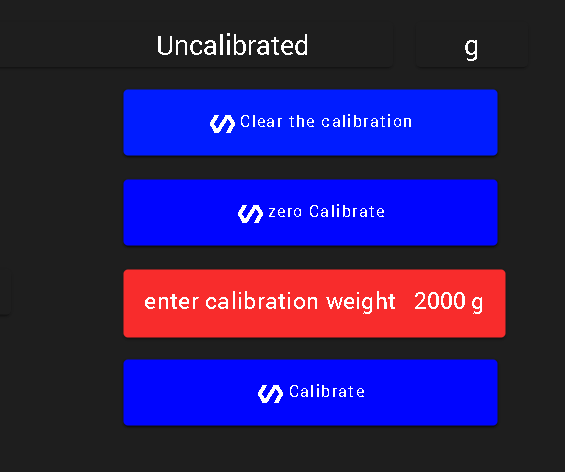
how do i get the buttons and input boxes to line up. -
@moth4017 turn on Snap to Grid in tab settings
-
@mintytrebor
hi snap to grid was already on.if i turn off snap to grid and resize so they are the same , then turn on snap to grid , that works,
-
Hi is there's an easy way to inherit the DWC styles in one of those html boxes,
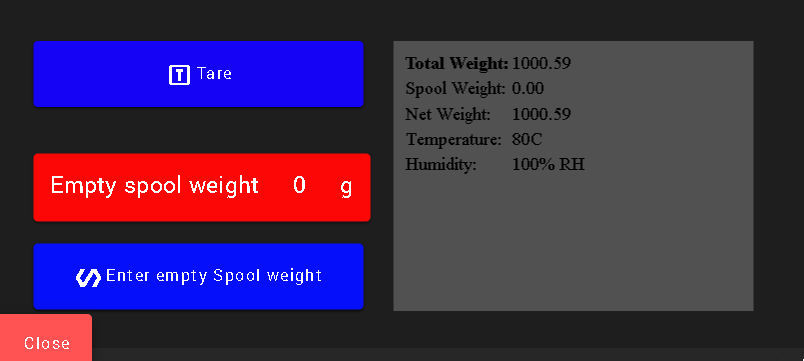
so font, text colour, back ground colour etc is the same
-
@moth4017 No
-
calibration page finished
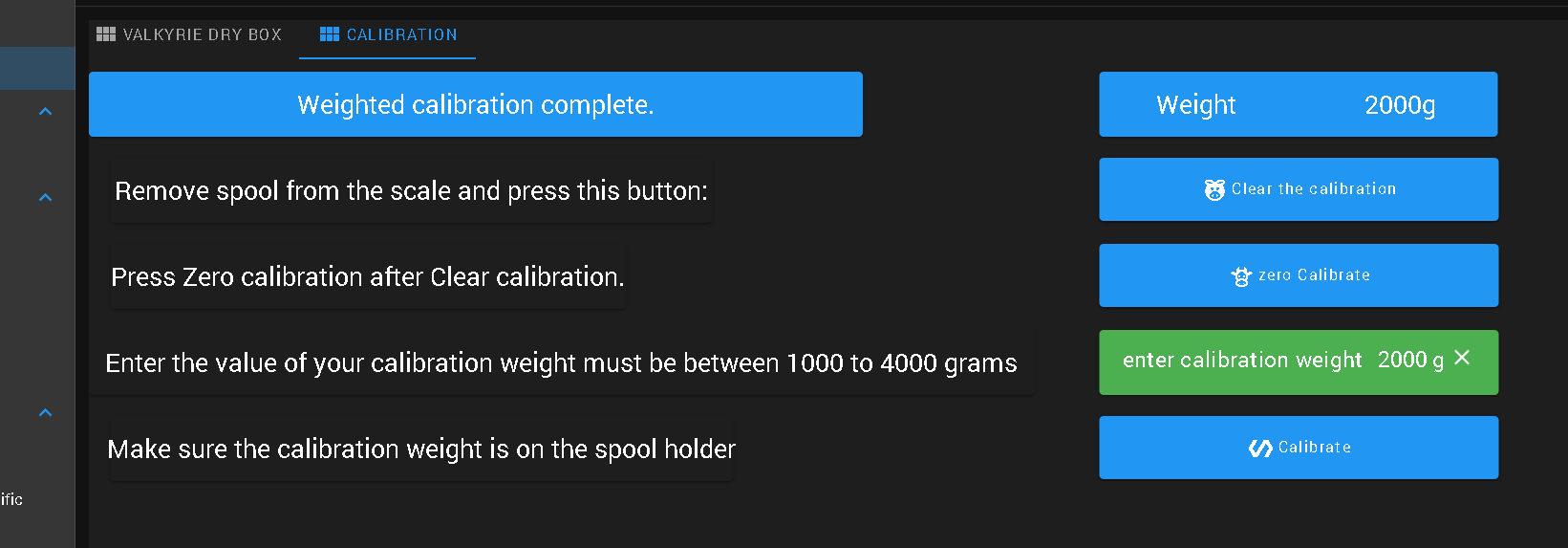
-
filament left on spool weight , with the spool weight removed .
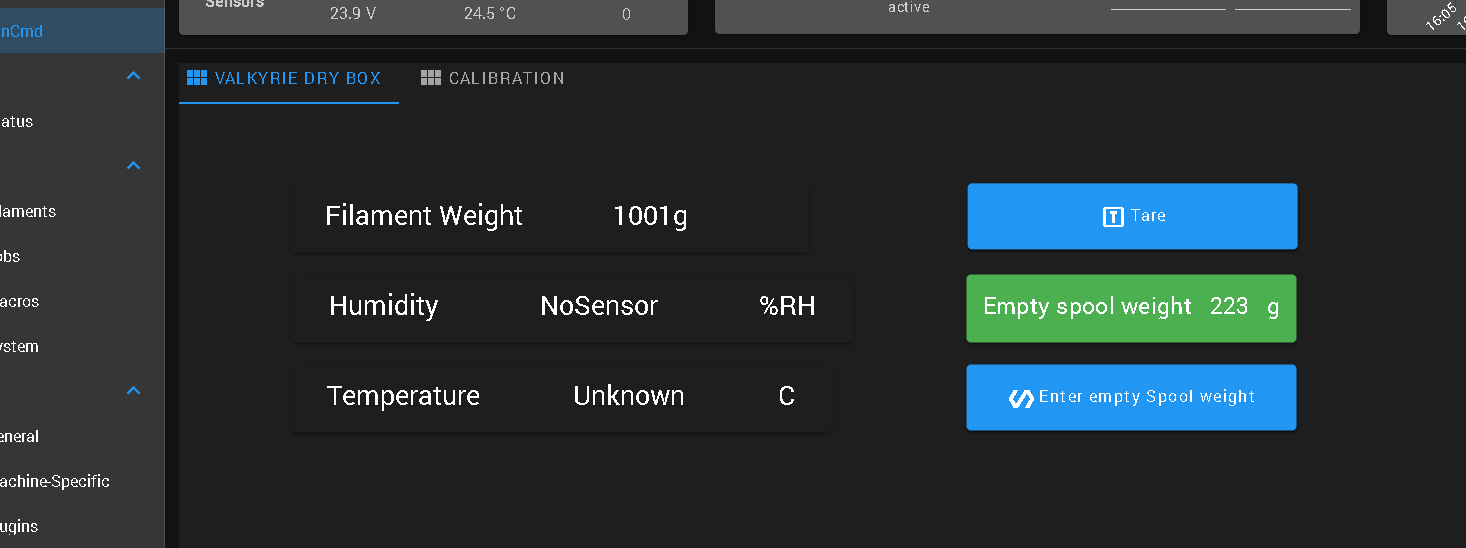
-
hi is it possible to use a global variable for the URL in a post request , where it says drybox in the picture below .
e.g global dryBoxName = "fred"
http://[dryBoxName}/calibrate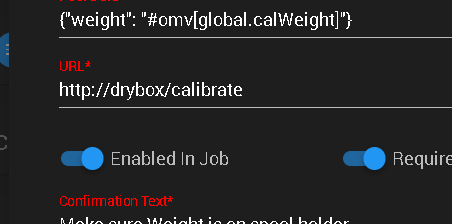
-
hi when making an input button narrow there looks like another button in the back ground
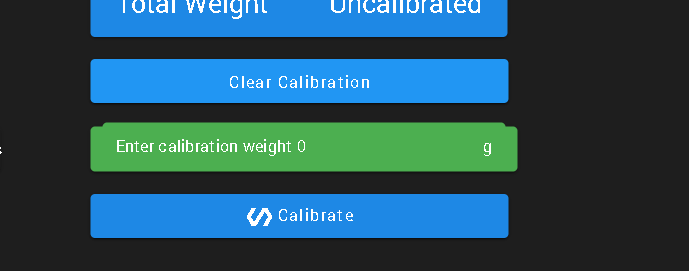
-
@moth4017 You are trying to make it too small.
https://github.com/MintyTrebor/BtnCmd/wiki/Add-Edit-Panel
@moth4017 said in Looking for someone to write a plugin for DWC:
hi is it possible to use a global variable for the URL in a post request
No
-
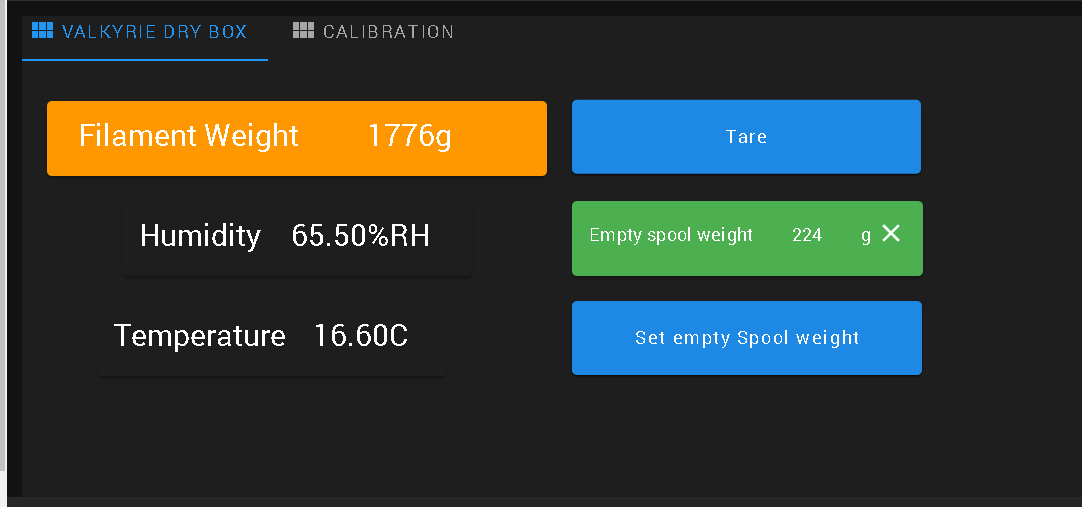
-
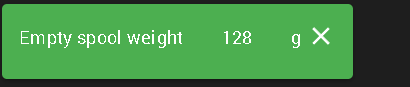
is there away to right justify the text in a "Edit Input Panel Settings"
so the value is next to the suffix?