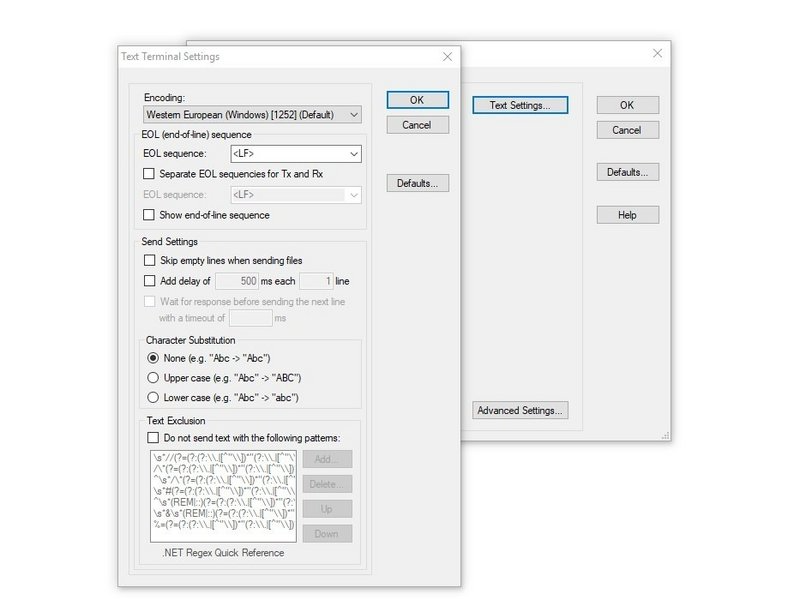Not retaining network IP
-
@phaedrux I have been using M587 via Yat software and as defined in the process you attached, each time a new ip is assigned and I can run machine but this ip is not being retained when I return in a few days time. Will go through the process again tomorrow and let you know incase I am doing something wrong.
-
Can you send M587 by itself and see what it reports?
-
@phaedrux so I understand, you mean send M587 via Yat software and see what it returns?
-
@trev133 said in Not retaining network IP:
@phaedrux so I understand, you mean send M587 via Yat software and see what it returns?
Yes. It should report something like:
M587 Remembered networks: BT-3HATHX IP=0.0.0.0 GW=0.0.0.0 NM=0.0.0.0 Do this before you set it in YAT. You should get a list of all remembered networks.
Ian
-
@droftarts Thanks Ian for your help, you have probably worked out I am no expert at this. When I put in M587 as suggested I get response as photo attached. I tried M588 to remove remembered network which doesn’t look right. .14 (there are usually 3 numbers.) Removing it doesn’t work, I am sure I am missing something. When I try setting up new ip using M587 I get OK response but never get the new ip address
-
-
-
@phaedrux will have a look and get back to you

-
-
@phaedrux have managed to get new ip 192.168.1.156. And got machine working, it seems to be retaining ip so far. The files just sent were taken after achieving 192.168.1.156 ip
-
@trev133
You should give the Duet a fixed IP in your router.
Otherwise it can happen if your Duet is switched off and a new device dials into your WLAN, the Duet will be assigned a new IP the next time it is started.If this is the case, look in your router menu for the devices that have connected via WLAN.
There you will also see the newly assigned IP for the Duet and you can connect to the DWC via browser.If your Duet has a fixed IP in your router, this will no longer happen if other or new devices take the IP away from the Duet.
Have a look on YouTube how to assign a fixed IP to a device in your router.
I'm almost certain there is such a video.Google Translate
----- Original Text -----Du solltest in Deinem Router dem Duet eine feste IP vergeben.
Sonst kann es passieren wenn Dein Duet ausgeschaltet ist und sich ein neues Gerät in Dein WLAN einwählt, dem Duet beim nächsten Start eine neue IP zugewiesen wird.Sollte das der Fall sein, sehe in Deinem Router Menü nach den Geräten die sich per WLAN verbunden haben.
Dort siehst Du dann auch die neu vergebenen IP für das Duet und Du kannst Dich per Browser mit dem DWC verbinden.Hat Dein Duet eine feste IP in Deinem Router, dann passiert dieses nicht mehr, das andere oder neue Geräte dem Duet die IP wegnehmen.
Guck mal bei YouTube nach wie man in Deinem Router einem Gerät eine feste IP zuweist.
Ich bin mir fast sicher das es so ein Video gibt.