Warning: Cannot Initialize SD Card 0: Card is Unusable
-
Please send an email to warranty@duet3d.com and CC your reseller. Include a link to this forum thread and the details of your original purchase. You'll receive a reply with a form to fill out.
Sorry for the inconvenience.
-
Hello again,
Thank you for sending the Duet, thankfully it is working a lot better than the initial one, and is finally providing a wifi signal remotely.
That being said... I am now having trouble with my config.g file it seems. I am connected to the IP address all good but the board is having trouble homing the steppers. I am using my old config.g file since the new one wasnt even sending a consistent Access point out. I will send a screenshot of my current config. As always, Any advice is appreciated!
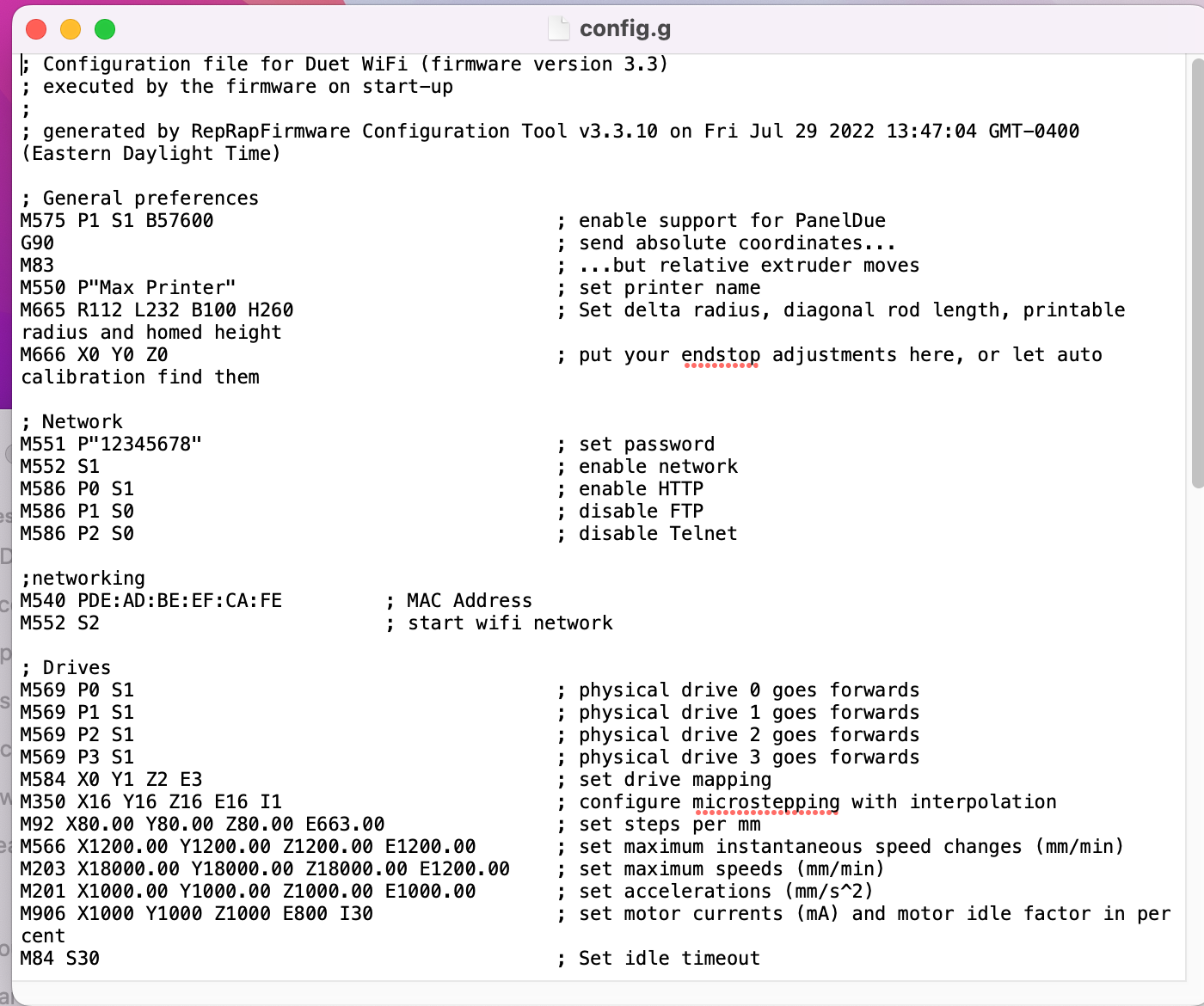
-
@mfertik We'll need to see the whole of your config.g. It's easier to copy the text from the config.g file, and paste it in your reply on the forum, rather than post images of it.
And we'll need to know a bit more about your machine. Is it a delta printer? I can see M665 and M666 commands. Usually, the endstops on a delta need to home at the maximum end of each axis, not the minimum, so your endstop assignment (which I can't see in the screenshot above) should look something like:
; Endstops M574 X2 S1 P"xstop" ; active-high endstop for high end on X via pin xstop M574 Y2 S1 P"ystop" ; active-high endstop for high end on Y via pin ystop M574 Z2 S1 P"zstop" ; active-high endstop for high end on Z via pin zstopNote the X2, Y2 and Z2, which make the axis home at the 'high' end. You may also need to edit your homedelta.g file. Post that in your reply too.
Ian
-
@droftarts Hi Ian,
thanks for the quick reply. Yes, it is a delta printer that i made using the Jonathan keep open source model. I will paste my config below:; Configuration file for Duet WiFi (firmware version 3.3)
; executed by the firmware on start-up
;
; generated by RepRapFirmware Configuration Tool v3.3.10 on Fri Jul 29 2022 13:47:04 GMT-0400 (Eastern Daylight Time); General preferences
M575 P1 S1 B57600 ; enable support for PanelDue
G90 ; send absolute coordinates...
M83 ; ...but relative extruder moves
M550 P"Max Printer" ; set printer name
M665 R112 L232 B100 H260 ; Set delta radius, diagonal rod length, printable radius and homed height
M666 X0 Y0 Z0 ; put your endstop adjustments here, or let auto calibration find them; Network
M551 P"12345678" ; set password
M552 S1 ; enable network
M586 P0 S1 ; enable HTTP
M586 P1 S0 ; disable FTP
M586 P2 S0 ; disable Telnet;networking
M540 PDE:AD:BE:EF:CA:FE ; MAC Address
M552 S2 ; start wifi network; Drives
M569 P0 S1 ; physical drive 0 goes forwards
M569 P1 S1 ; physical drive 1 goes forwards
M569 P2 S1 ; physical drive 2 goes forwards
M569 P3 S1 ; physical drive 3 goes forwards
M584 X0 Y1 Z2 E3 ; set drive mapping
M350 X16 Y16 Z16 E16 I1 ; configure microstepping with interpolation
M92 X80.00 Y80.00 Z80.00 E663.00 ; set steps per mm
M566 X1200.00 Y1200.00 Z1200.00 E1200.00 ; set maximum instantaneous speed changes (mm/min)
M203 X18000.00 Y18000.00 Z18000.00 E1200.00 ; set maximum speeds (mm/min)
M201 X1000.00 Y1000.00 Z1000.00 E1000.00 ; set accelerations (mm/s^2)
M906 X1000 Y1000 Z1000 E800 I30 ; set motor currents (mA) and motor idle factor in per cent
M84 S30 ; Set idle timeout; Axis Limits
M208 Z0 S1 ; set minimum Z; Endstops
M574 X2 S1 P"xstop" ; configure switch-type (e.g. microswitch) endstop for high end on X via pin xstop
M574 Y2 S1 P"ystop" ; configure switch-type (e.g. microswitch) endstop for high end on Y via pin ystop
M574 Z2 S1 P"zstop" ; configure switch-type (e.g. microswitch) endstop for high end on Z via pin zstop; Z-Probe
M558 P1 C"zprobe.in" H5 F120 T6000 ; set Z probe type to unmodulated and the dive height + speeds
G31 P500 X0 Y0 Z2.5 ; set Z probe trigger value, offset and trigger height
M557 R85 S20 ; define mesh grid; Heaters
M308 S0 P"bedtemp" Y"thermistor" T100000 B4138 ; configure sensor 0 as thermistor on pin bedtemp
M950 H0 C"bedheat" T0 ; create bed heater output on bedheat and map it to sensor 0
M307 H0 B1 S1.00 ; enable bang-bang mode for the bed heater and set PWM limit
M140 H0 ; map heated bed to heater 0
M143 H0 S120 ; set temperature limit for heater 0 to 120C
M308 S1 P"e0temp" Y"thermistor" T100000 B4138 ; configure sensor 1 as thermistor on pin e0temp
M950 H1 C"e0heat" T1 ; create nozzle heater output on e0heat and map it to sensor 1
M307 H1 B0 S1.00 ; disable bang-bang mode for heater and set PWM limit
M143 H1 S280 ; set temperature limit for heater 1 to 280C; Fans
M950 F0 C"fan0" Q500 ; create fan 0 on pin fan0 and set its frequency
M106 P0 S0 H-1 ; set fan 0 value. Thermostatic control is turned off
M950 F1 C"fan1" Q500 ; create fan 1 on pin fan1 and set its frequency
M106 P1 S1 H1 T45 ; set fan 1 value. Thermostatic control is turned on; Tools
M563 P0 D0 H1 F0 ; define tool 0
G10 P0 X0 Y0 Z0 ; set tool 0 axis offsets
G10 P0 R0 S0 ; set initial tool 0 active and standby temperatures to 0C; Custom settings are not defined
-
@mfertik said in Warning: Cannot Initialize SD Card 0: Card is Unusable:
the board is having trouble homing the steppers.
What exactly happens?
Can you also post your homedelta.g and send M122 and M98 P"config.g" and copy paste the results here?
-
@phaedrux the first time i tried it, the X and Y axes began to home and then stopped. The next few times i tried to home them, i just got a loading wheel on the Movement Dashboard.
Here is my homedelta.g:
; homedelta.g
; called to home all towers on a delta printer
;
; generated by RepRapFirmware Configuration Tool v3.3.10 on Fri Jul 29 2022 13:47:04 GMT-0400 (Eastern Daylight Time)
G91 ; relative positioning
G1 H1 X265 Y265 Z265 F1800 ; move all towers to the high end stopping at the endstops (first pass)
G1 H2 X-5 Y-5 Z-5 F1800 ; go down a few mm
G1 H1 X10 Y10 Z10 F360 ; move all towers up once more (second pass)
G1 Z-5 F6000 ; move down a few mm so that the nozzle can be centred
G90 ; absolute positioning
G1 X0 Y0 F6000 ; move X+Y to the centre -
@phaedrux P.S. where should I send M122 and M98 P"config.g" ? In the config.g or in the homedelta.g?
-
@mfertik said in Warning: Cannot Initialize SD Card 0: Card is Unusable:
where should I send M122 and M98 P"config.g"
In the gcode console tab in DWC.
Also, please check your version of DWC in the general tab of DWC.
-
@phaedrux The issue has been resolved! thanks for all your help
-
@mfertik What changed?