Warranty return
-
Hello,
We ordered a board from you "Duet 3 Main Board 6HC rev. 1.01a".
After wiring up, the board does not connect to the computer either via USB or other communication ports. The "STATUS" LED does not glow brightly, but is only slightly red. We think that the processor circuit is faulty.
With this message we are raising warranty claim. Please send replacement ASAP and in the meantime provide shipping address for the faulty board.
Order number - Oferta OE 2/08/2022, through hobbystore. Chip ID: WD60313
Best regards,
SYGNIS -
@kiryl once we confirm that the board is faulty and qualifies for a warranty replacement then Hobbystore will handle that replacement process (not on the forum here). Before we kick that off lets go though some troubleshooting to be sure.
Please do these steps with nothing connected to the board other than the USB cable, start with the SD card removed.
-
With the board powered by USB put a jumper on the erase 2 pin jumper, then remove it, disconnect and reconnect the USB.
-
Load up bossa and see if it identifies a Comm port see the documentation here:
https://docs.duet3d.com/en/User_manual/RepRapFirmware/Updating_firmware#all-other-duet-boards -
if bossa identifies the board the load the latest firmware from github: https://github.com/Duet3D/RepRapFirmware/releases/tag/3.4.1
If it does not then please check with a different, know working USB data cable.
-
-
@t3p3tony I went through all steps represented above, and nothing helped. I powered up the main board via USB, jump the jumper in reset pins, then removed it and powered it up again. My computer does not recognize any connection to the port after these steps. The USB data cable is new, so it must be working. Also I replace the USB cable into another port, and got the same effect.
-
@t3p3tony
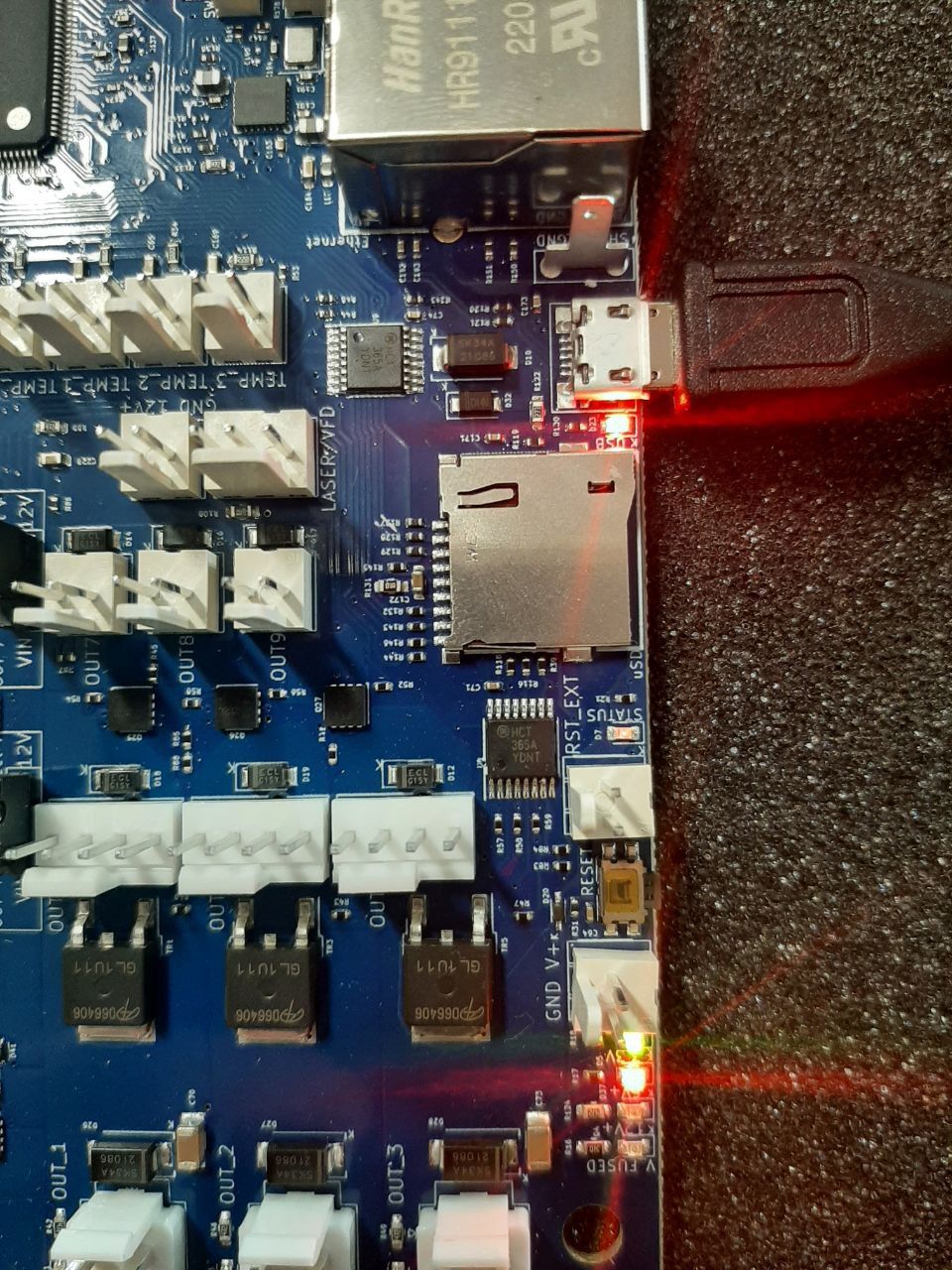
On this photo we can see the brightest of a “Status” LED, i gees it must be blinked, but it does not. I checked the source files of hardware on this board, and realize that “Status” LED directly connect to the microcontroller, so it seems that we have problem directly with the microcontroller. -
@kiryl The status LED showing as dim indicated there is no firmware on the microcontroller which is why i wanted to see if BOSSA can detect it and then load new firmware.
-
I've never noticed that soldered spade connector, just 'north' of the USB connector before, and I don't remember seeing it on mine...
-
@nightowl it's there to earth shielded network cables
-
@jay_s_uk
Just network cables, or can it be used to earth shielded stepper motor and limit switch cables, too? -
@kiryl said in Warranty return:
The USB data cable is new, so it must be working.
Just because the USB cable is new doesn't mean it has to work.
There are two types of cables, a data cable and a charging cable.
To test which of the two is your cable, connect a smartphone to your computer with the cable.
If the message "Connected to media device" appears on your computer, then it is a data cable.
If you can ONLY charge your smartphone with the cable and nothing else, then it is very likely a charging cable or a fast charging cable.A data cable can both charge and transfer data.
So you need a USB data cable to connect to the Duet3D board.
So it can be an old cable.
P.S.:
Nowadays you very often don't get what you ordered. Everyone will know this problem and be able to tell something about it.
Where it says data cable, it doesn't necessarily have to have a data cable in it. -
@t3p3tony I apologize for the long absence. I checked the USB cable, it works well and transmits data without problems. After connecting to the computer I can not see my DUET 3 in the device manager and BOSSA also does not see it.
-
@kiryl ok, thanks for confirming that. Please email warranty@duet3d.com, referencing this thread and we will arrange with your reseller to replace the board.
-
@t3p3tony Thank you very much. Best regards