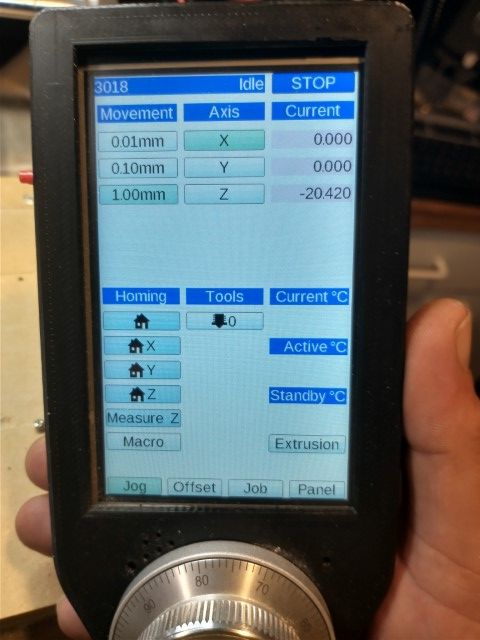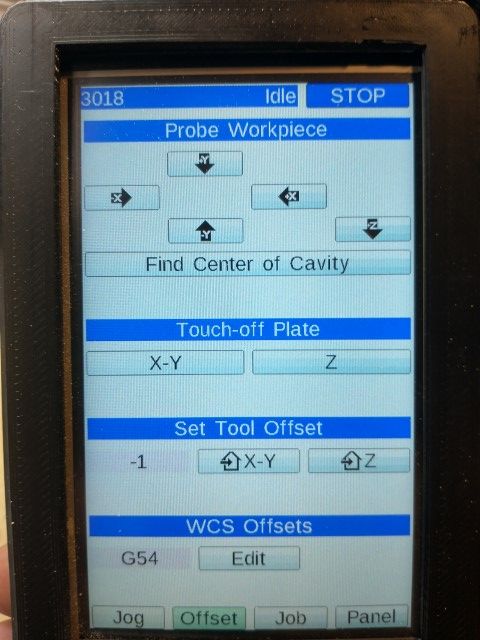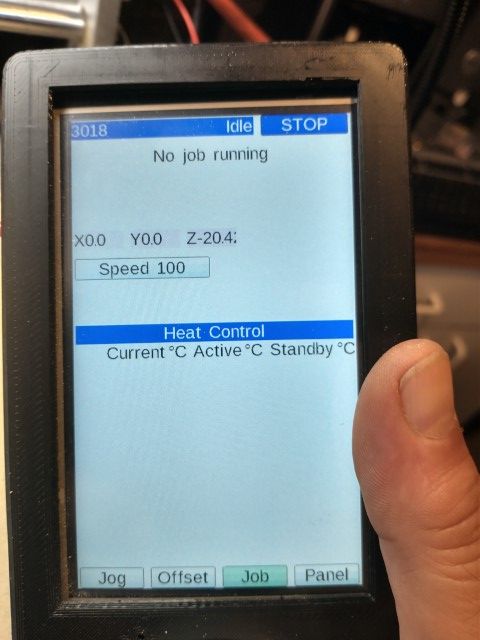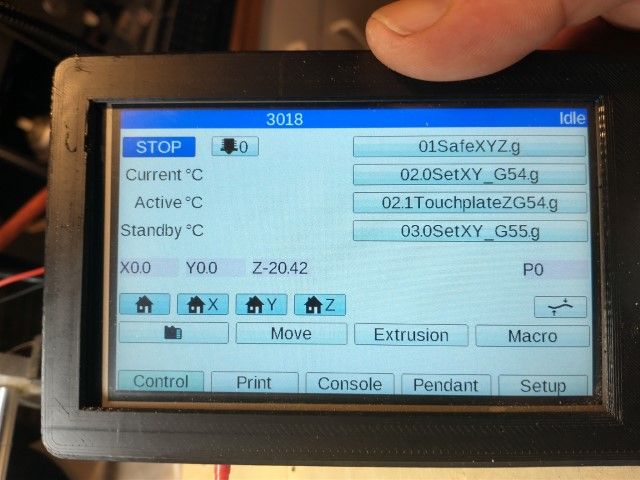CNC Gui Thoughts
-
Now that 3.4 is out with CNC GUI selection I'd sure like some discussion of CNC GUIs since imho the current one is fairly lame. I don't say that dismissively, it just hasn't had any TLC because a CNC-specific GUI is new.
One thing I would really like would be support for Inches. Sorry I'm in the US and when I make stuff out of wood I dimension in inches.
It would be great if the dashboard were really CNC-specific and maybe we even had one or two other entire pages for CNCs.
Here's my current GUI, for example. Note the extra decimal place for display (both position and speed) and the removal of the bed compensation and home all stuff - which makes the GUI much slimmer and less dangerous.
I've added an entry field in Appearance to set the # of decimal places.

-
I find Ooznest's UI though not perfect to be better than the stock Duet Web Control.
Workbee Control
I was hoping the newest version 3.4 would improve upon Ooznest's offering but it seems there needs to be a compromise since the interface is written to cater to FDM applications too.
Both UIs IMHO are not the best I've seen for CNC use as far as layout, but I like the Duet board a lot so I have to accept what I get. -
@chimaeragh My impression is that the folks at Duet3d are generally responsive to arguments. I'm excited that we now have a CNC-specific GUI and I'll bet over time it evolves to something CNC users will like - if we can provide consistent feedback.
It's pretty easy to edit the GUI and is absolutely the easiest project to build and test in years so adding a decimal places entry then updating the controller was straightforward.
-
@chimaeragh Here's my mill GUI. Three decimal places on coordinates, one on speed, and an inches display. Plus a skinnier Sensors bar.
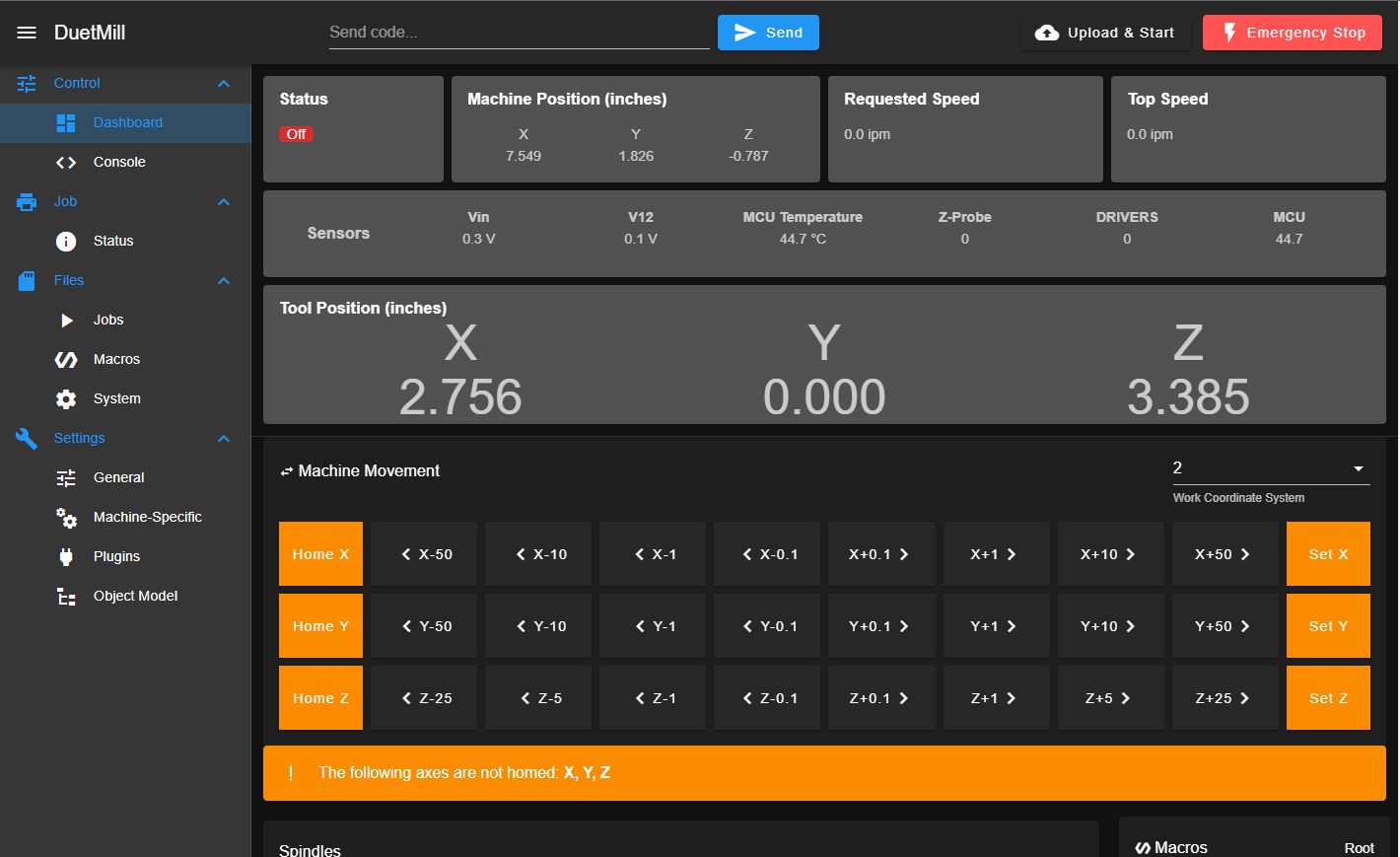
options:
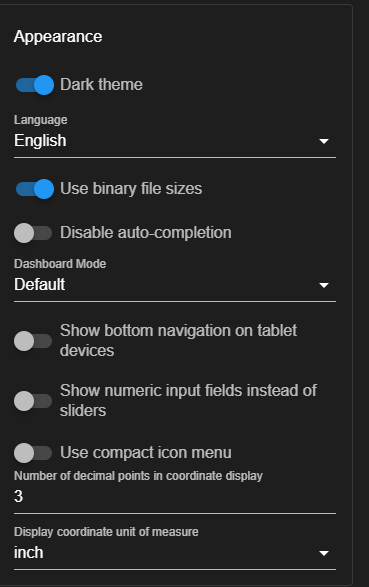
-
@markz Hi I am the new design lead for the Millenium Mill project ( https://www.reddit.com/r/MilleniumMachines/) and I've been using the current CNC interface for a few months.
I am just starting to get my head around how everything has been coded and how I want to modify the UI.
I have used UCCNC quite a bit recently and I feel a more full featured CNC specific interface would make it far more user friendly. In addition (someone has already raised a PR for this) the ability to hide menu items that aren't relevant to a CNC is another way of de-cluttering the interface.
Incorporating Probing and manual finding of centers etc. + offset setting and GCode preview all on one page is what is required. RRF has all this functionality but you have to scroll down a bunch or swap tabs etc. which makes the workflow a bit annoying.
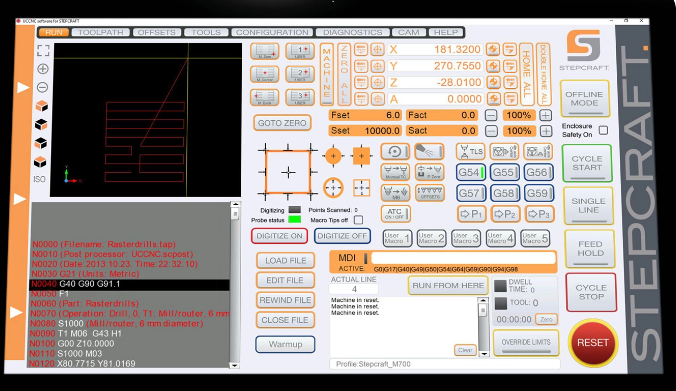
Anyway just necroing this to say I plan on putting some time into a new/updated panel and would like feedback on what others users expect to see there
-
@3dpandme I find Ooznest's implementation an improvement over the stock DWC UI. Less 3D printing stuff but still not entirely CNC workflow friendly. You may want to take a look Workbee Control
-
@3dpandme have you seen the diabase UI? This is what I use on my CNC https://github.com/diabase/H-Series-Web-Control/tree/3.4-dev
I also use their version of the paneldue interface that works with an encoder -
@jay_s_uk said in CNC Gui Thoughts:
@3dpandme have you seen the diabase UI? This is what I use on my CNC https://github.com/diabase/H-Series-Web-Control/tree/3.4-dev
I also use their version of the paneldue interface that works with an encoderditto on Diabse's UI and pendant. for what it is, its nice and clean.
while a fully featured UI like UNCC would be nice, RRF was not purposefully written to be that. You might be happier and better served with LinuxEMC.
-
Thank you guys. I don't want to re-invent the wheel so I will definitely take a look at both these options first!
-
-
Here's the GUI from my original CNC router app (Wincnc). This is the entire GUI other than menu options/dialog boxes for settings - and I used it for years until switching out the controller to RRF. It shows position, GCode (as job runs), an image of the job running, and has jog and touch options. Initialize == home all. The "Green box" shows machine/tool position.
It was minimal but adequate.
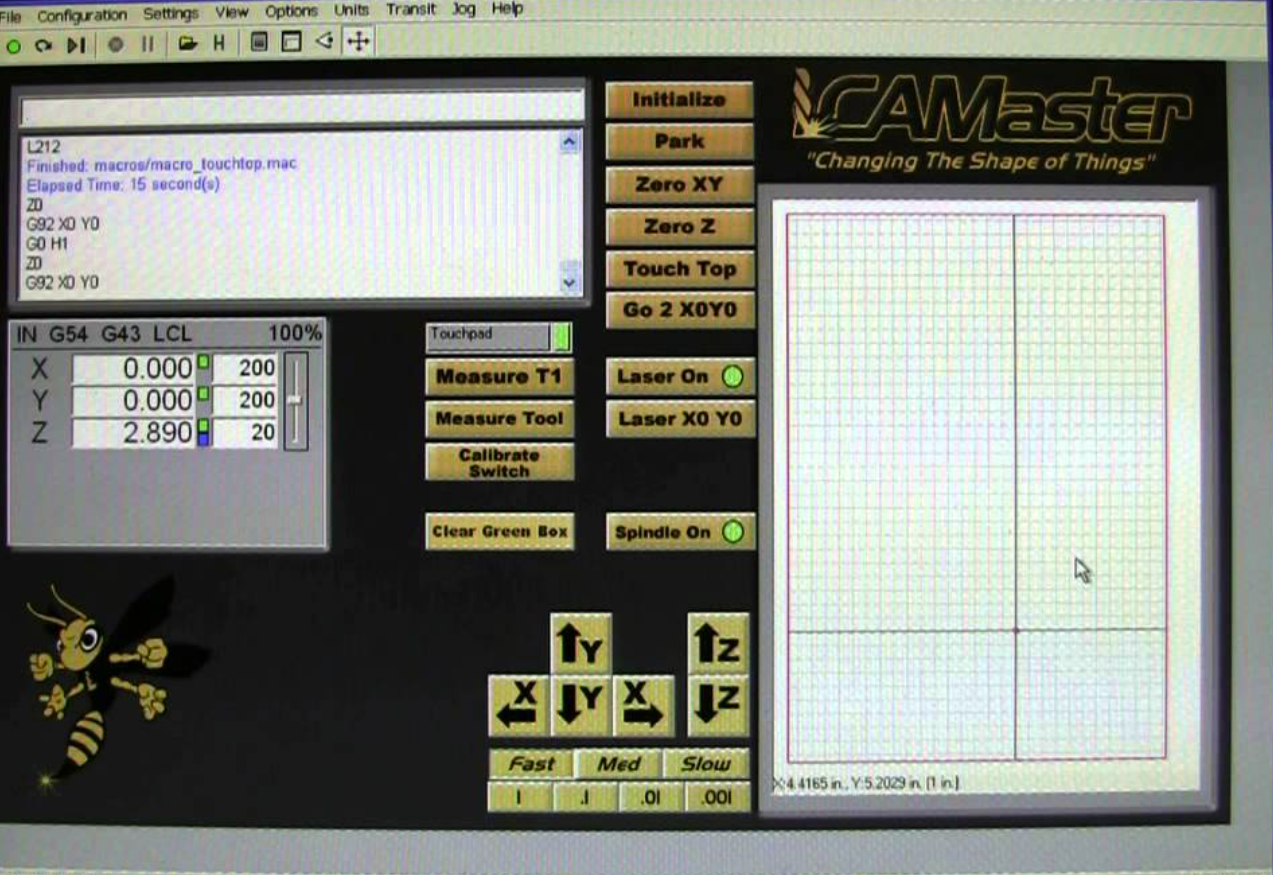
-
@markz yes, this is what i think of when i picture a CNC controller in my mind.
Sadly, I dont think that Paneldue or DWC was ever concieved to provide this kind of functionality. I think it will take a major re-write to build in some of this and its a small market to service.
-
All
We do want to improve the CNC version of DWC however I am not sure that some of the examples of the old UIs are the best template. I am not a CNC user myself, so this is an opinion, not saying what we are or are not going todo at this point.
I get the feeling that the older UIs took the idea of a physical panel, with lots of actual buttons and maybe a small CRT screen, and then digitised that, so they are rooted (excuse the pun) in that type of layout.
It might be helpful if we have some consensus about:
- What functionality is most important to have on one screen
- What screen size/resolution is most reasonable to target.
-
These old GUIs are useful since they show every possible feature someone might want : )
I posted my very old GUI because imho it's a list of dashboard essentials:
a) a short gcode console display
b) jog shuttle options
c) a display of the cut path
d) basic home/touch buttons
e) display of current coordinates (working and machine) and speed
f) small tweaking options (speed adjust, coord space, ...)I also way prefer the jog vs the DWC jog. It's much smaller yet easier to use. The jog buttons can be held down to keep the machine moving and it has speed or distance settings.
It would be very easy in DWC to have this kind of dashboard. It's just a rearrangement of stuff already there. I'd also vote to have the Status page get promoted to a 'second dashboard' (which it is) and be thought about as a 'dashboard while the job is running'.
Mark
-
@sinned6915 Hi, which connections / pins have you used to connect the encoder to the paneldue? Thanks in advance.