Duet 3 Expansion Board 3HC Motors Not Working Properly
-
-
Here are the M122 and M122 B1 Results. The M98 P"config.g" results in a green highlighted bar, but no info. Maybe Its not working.
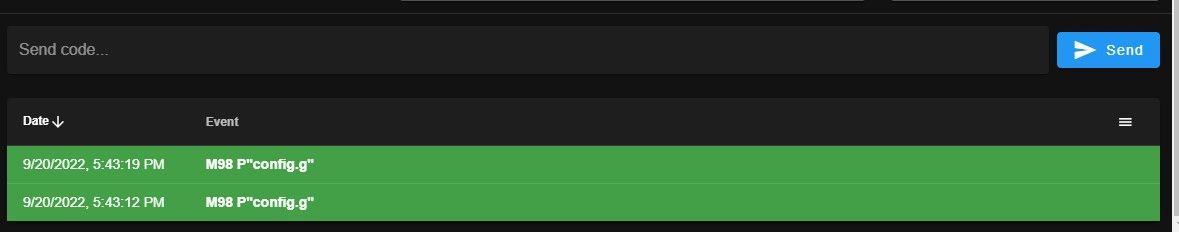
-
@jered said in Duet 3 Expansion Board 3HC Motors Not Working Properly:
The M98 P"config.g" results in a green highlighted bar, but no info. Maybe Its not working.
That's normal when running in SBC mode and there are no syntax errors.
Did you try adding the delay?
-
@phaedrux I have not tried adding a delay as this happens when I do manual moves by either sending a command or using the buttons on the screen to extrude.
-
@jered The delay goes in config.g to give the boards enough time to startup and sync before the configuration is executed. It has nothing to do with when and how movement commands are sent.
Also, now that 3.4.2 is out can you update using:
sudo apt update sudo apt dist-upgrade -
@phaedrux I added the delay to the config and I am quite shocked to see that is seems to be working.
Before, if I ran the motor at slower speeds, it would work just fine. However, if I ran it at say 6000 (max speed) it would not spin, just sit and vibrate trying to spin. So that's why it seems so strange that, at least for now, it seems to be working with just adding a delay.
About the update, where do I type that command into? The command bar?
-
@jered said in Duet 3 Expansion Board 3HC Motors Not Working Properly:
So that's why it seems so strange that, at least for now, it seems to be working with just adding a delay.
The delay allows the configuration to be applied to the expansions. So before they would have been using default values if they didn't startup in time. So when you sent commands after the fact to change motor currents, they started working again, because they got some actual values.
@jered said in Duet 3 Expansion Board 3HC Motors Not Working Properly:
About the update, where do I type that command into? The command bar?
Those update commands need to be sent to the Pi command terminal, either over SSH or through the Pi desktop if you use that.
-
@phaedrux Can I update using a terminal window on the Pi? I have a keyboard, monitor and mouse.
If so, do I enter those commands one at a time or can I cut and paste them both and hit enter?
-
I just answered my own question, and yes is the answer.
Thanks for your help!
Hopefully no more issues! -
After the update you should use M122 and M122 B# again to check that the firmware was successfully applied to all the boards.
-
@phaedrux I did do that and it all looks good!
-
Glad it was an easy fix.
-
 undefined Phaedrux marked this topic as a question
undefined Phaedrux marked this topic as a question
-
 undefined Phaedrux has marked this topic as solved
undefined Phaedrux has marked this topic as solved
-
Hey guys, so I had this problem happen again. The motor was not turning after I changed the config (accel setting) and rebooted.
So I changed the time on the G4 command to 8 instead of 5. So:
G4 S8It seems to be working now. But I am now not convinced that this is a permanent fix.
Any thoughts?
Attached is my config. config.g
-
So, this problem just occurred again. It happens when I make a change to the config. After saving the config, it asks if I want to read the config again or restart the controller. Well, if I tell it to just read the config again, the motors connected to the expansion board will not work at a feed rate of 5000 mm/m or higher.
So, to get the motors to work again I told the controller to restart after the config edit and the motors did work. It appears that just reading the config is not good enough. I am wondering, due to the amount of boards I have connect to the main board may be a problem.
Let me know what you think. My config is attached in the previous reply.
Also, I am adjusting the M201 and M566 setting to try and get better quality, however, these setting seem to have no effect on the machine.
I made huge adjustment to them just to see what happens and I don't see anything. I will probably end up starting a new discussion for this.
-
I have moved this to a new topic.
-