Duet 2 WIFI network issues
-
Hello! I have really been struggling with the Duet 2 WIFI connectivity for a long time and I would like to fix it once and for all, even if that means buying a new board or something. The WIFI barely works and seems to be getting worse over time, now it won't even stay connected for more than a minute or two. This is with the board just on the bench in open air powered by USB. It is really frustrating as it makes the printer pretty hard to use. The WIFI signal is very low but it is not blocked by anything. Below this is the M122 info. Any help would be appreciated! I'm at the point where I am ready to just buy some other board, but love the Duet interface when it works. Thanks for any help!
p.s the whole M122 is not here because this post was getting flagged as spam, maybe too long?
=== Network ===
Slowest loop: 172.59ms; fastest: 0.08ms
Responder states: HTTP(0) HTTP(0) HTTP(0) HTTP(0) FTP(0) Telnet(0) Telnet(0)
HTTP sessions: 1 of 8- WiFi -
Network state is running
WiFi module is connected to access point
Failed messages: pending 0, notready 0, noresp 0
WiFi firmware version 1.21
WiFi MAC address bc:dd:c2:89:a0:95
WiFi Vcc 3.43, reset reason Turned on by main processor
WiFi flash size 4194304, free heap 16120
WiFi IP address 192.168.0.145
WiFi signal strength -80dBm, reconnections 0, sleep mode modem
Socket states: 0 0 0 0 0 0 0 0
=== Filament sensors ===
Extruder 0 sensor: no filament
- WiFi -
-
@protoplant
Hi,
I've the same issue with my duet 2 wifi. The connection is unstablel and no working more than somes minutes long. I try to fix it as well. what type of antenna do you use ? -
@protoplant said in Duet 2 WIFI network issues:
WiFi signal strength -80dBm
this is too low. you want a value of -60 or less
your wifi firmware version is also super old (you're on 1.21 and the current is 1.27)
What main firmware version are you running? -
@rodrigue-richalland Hello, it is just the stock antenna (on-board) that came with the duet 2 wifi
-
@jay_s_uk Thanks for the reply. Yeah -80 is super low but I'm not sure how to make it better, it is in the same location as my other devices that can stream video etc on the same network. It is also not in an enclosure or anything, I have not been able to upload a file for a long time.
Here is another part of the M122, it is still flagging the rest as spam
=== Diagnostics ===
RepRapFirmware for Duet 2 WiFi/Ethernet version 2.02(RTOS) running on Duet WiFi 1.02 or later
Board ID: 08DGM-917DA-G4MSJ-6J1F8-3S86T-T8NRB
Used output buffers: 3 of 20 (15 max)
=== RTOS ===
Static ram: 25524
Dynamic ram: 98868 of which 0 recycled
Exception stack ram used: 272
Never used ram: 6408
Tasks: NETWORK(ready,648) HEAT(blocked,1232) MAIN(running,3868) IDLE(ready,200)
Owned mutexes: WiFi(NETWORK)
=== Platform ===
Last reset 00:01:22 ago, cause: power up
Last software reset time unknown, reason: User, spinning module GCodes, available RAM 6216 bytes (slot 0)
Software reset code 0x0003 HFSR 0x00000000 CFSR 0x00000000 ICSR 0x0441f000 BFAR 0xe000ed38 SP 0xffffffff Task 0x4e49414d
Error status: 0
Free file entries: 10
SD card 0 detected, interface speed: 20.0MBytes/sec
SD card longest block write time: 0.0ms, max retries 0
MCU temperature: min 21.2, current 21.7, max 21.9
Supply voltage: min 0.0, current 0.1, max 0.2, under voltage events: 0, over voltage events: 0, power good: no
Driver 0: ok, SG min/max not available
Driver 1: ok, SG min/max not available
Driver 2: ok, SG min/max not available
Driver 3: ok, SG min/max not available
Driver 4: ok, SG min/max not available
Date/time: 2022-10-11 21:56:45
Cache data hit count 290806495
Slowest loop: 2.53ms; fastest: 0.07ms
I2C nak errors 0, send timeouts 0, receive timeouts 0, finishTimeouts 0 -
@protoplant said in Duet 2 WIFI network issues:
@jay_s_uk Thanks for the reply. Yeah -80 is super low but I'm not sure how to make it better, it is in the same location as my other devices that can stream video etc on the same network. It is also not in an enclosure or anything, I have not been able to upload a file for a long time.
Here is another part of the M122, it is still flagging the rest as spam
=== Diagnostics ===
RepRapFirmware for Duet 2 WiFi/Ethernet version 2.02(RTOS) running on Duet WiFi 1.02 or later
Board ID: 08DGM-917DA-G4MSJ-6J1F8-3S86T-T8NRB
Used output buffers: 3 of 20 (15 max)
=== RTOS ===
Static ram: 25524
Dynamic ram: 98868 of which 0 recycled
Exception stack ram used: 272
Never used ram: 6408
Tasks: NETWORK(ready,648) HEAT(blocked,1232) MAIN(running,3868) IDLE(ready,200)
Owned mutexes: WiFi(NETWORK)
=== Platform ===
Last reset 00:01:22 ago, cause: power up
Last software reset time unknown, reason: User, spinning module GCodes, available RAM 6216 bytes (slot 0)
Software reset code 0x0003 HFSR 0x00000000 CFSR 0x00000000 ICSR 0x0441f000 BFAR 0xe000ed38 SP 0xffffffff Task 0x4e49414d
Error status: 0
Free file entries: 10
SD card 0 detected, interface speed: 20.0MBytes/sec
SD card longest block write time: 0.0ms, max retries 0
MCU temperature: min 21.2, current 21.7, max 21.9
Supply voltage: min 0.0, current 0.1, max 0.2, under voltage events: 0, over voltage events: 0, power good: no
Driver 0: ok, SG min/max not available
Driver 1: ok, SG min/max not available
Driver 2: ok, SG min/max not available
Driver 3: ok, SG min/max not available
Driver 4: ok, SG min/max not available
Date/time: 2022-10-11 21:56:45
Cache data hit count 290806495
Slowest loop: 2.53ms; fastest: 0.07ms
I2C nak errors 0, send timeouts 0, receive timeouts 0, finishTimeouts 0you could put a WiFi repeater ENHANCE THE SIGNAL to draw
-
@protoplant maybe changing the orientation of the baord might help. But really as @paolozampini1973 suggested, a repeater may be best. The esp8266 internal antenna isn't fantastic.
I would also suggest making the leap to RRF3 as a number of improvements have been made -
@jay_s_uk Thanks. I suppose a repeater could do something? Although it is only a few feet from the wireless router. Maybe the best solution is to just replace the board? Is there a way to add an antenna?
Also, will RRF3 run on this? I just sort of assumed that was only for Duet 3 boards...
-
@protoplant
I've ad a 2 meter antenna on my duet 2 wifi and the result is same that what you explain here. I will do somes others tests tomorrow morning. If i find something,
I'll let you know. -
@protoplant said in Duet 2 WIFI network issues:
@jay_s_uk Thanks. I suppose a repeater could do something? Although it is only a few feet from the wireless router. Maybe the best solution is to just replace the board? Is there a way to add an antenna?
Also, will RRF3 run on this? I just sort of assumed that was only for Duet 3 boards...
the router How many meters is and from the Router there are walls or is it free to reach the board?
-
@paolozampini1973 Hello, thanks for the reply. The router is about 5m from the board, there are no walls or floors between.
-
@protoplant you can run RRF3 fine.
If you have the equipment you can always swap to an ESP-07, which has a connector for an external antenna -
WiFi signal strength -80dBm with the router in the same room makes me think there is an issue with the module/antenna, but updating the firmware would be something to try at least.
If you still have access to DWC. Upload these 4 zip files, one at a time in the system tab. Don't extract them first. Reboot after each. Use M115 in the gcode console to verify the firmware has been applied.
https://github.com/Duet3D/RepRapFirmware/releases/download/2.05.1/Duet2Firmware-2.05.1.zip
https://github.com/Duet3D/RepRapFirmware/releases/download/3.0/Duet2and3Firmware-3.0.zip
https://github.com/Duet3D/RepRapFirmware/releases/download/3.4.3/Duet2and3Firmware-3.4.3.zipThat will get your firmware and DWC up to date.
You can see the change logs here:
https://github.com/Duet3D/RepRapFirmware/wiki/Changelog-RRF-3.xFor your config, might be a good idea to run through the configurator tool and generate a fresh set for RRF3.
https://configtool.reprapfirmware.org/StartBackup your existing config files in the sys folder in case you want to switch back to RRF2. It’s easy to switch back and forth, just upload the zip file for the version you want and then upload your config files.
These documents will come in handy during the conversion.
https://duet3d.dozuki.com/Wiki/RepRapFirmware_3_overview
https://docs.duet3d.com/en/User_manual/RepRapFirmware/Migration_RRF2_to_RRF3
https://docs.duet3d.com/en/User_manual/Reference/Gcodes -
@phaedrux Hey thank you so much for all the detailed information. I was able to get it running on 3.4.3 (not printing yet...) and the wifi signal seemed about the same. I've got a few of these so went ahead and added an antenna, that got me up to -49db. This will be nice to get it out of the housing when it goes back in. Hopefully this gets me there, and it doesn't take too long to get my config file back up and running... Thank you for the help!!
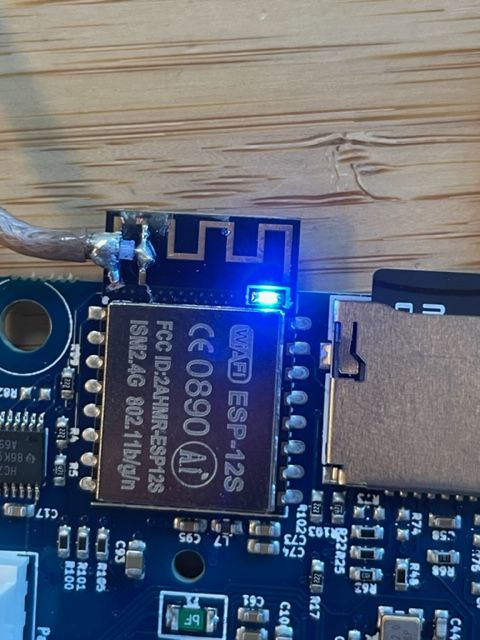
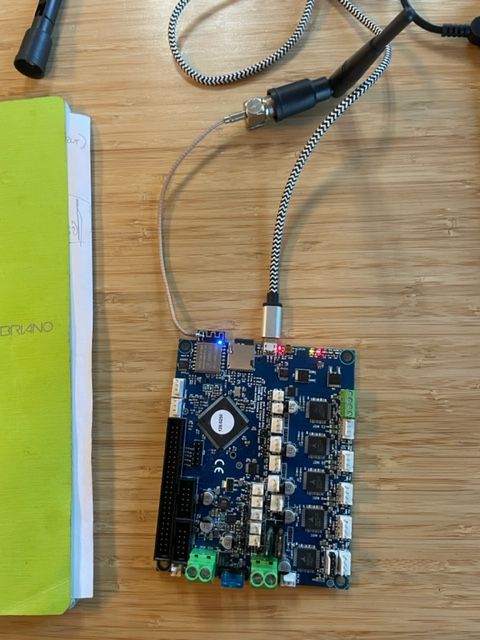
-
@protoplant Just a quick correction, the increase in connectivity was not as much (-80 to -49) as I first thought, it is very sensitive to position and with the board in exactly the same place as the other it is more like -80 to -75, which isn't a whole lot better. I have 2 boards so I can compare them in the same place. This will be a nice mod for in the case however, as it is a thick aluminum casting, we will see how that works out. I guess this module is just fairly sensitive to position/location of the router, I will see if I can get a better signal to it.
-
@protoplant you could swap out the ESP WiFi module for a version with external aerial. Search the forum for examples. Duet3D also sell Duets with external aerials!
Ian
-
@protoplant
Did you find a solution to fix your netwotk issue ?
I still working right here.
Rodrigue