M140 P0 S55 Error: Invalid password!
-
I'm just making all the ends for connecting a network. Something I've been meaning to do for a year or so, but in the meantime while still using Wifi, here's my latest bed compensation after M561, Home-all, G32 then G29, and after yet another network error whlie doing so;
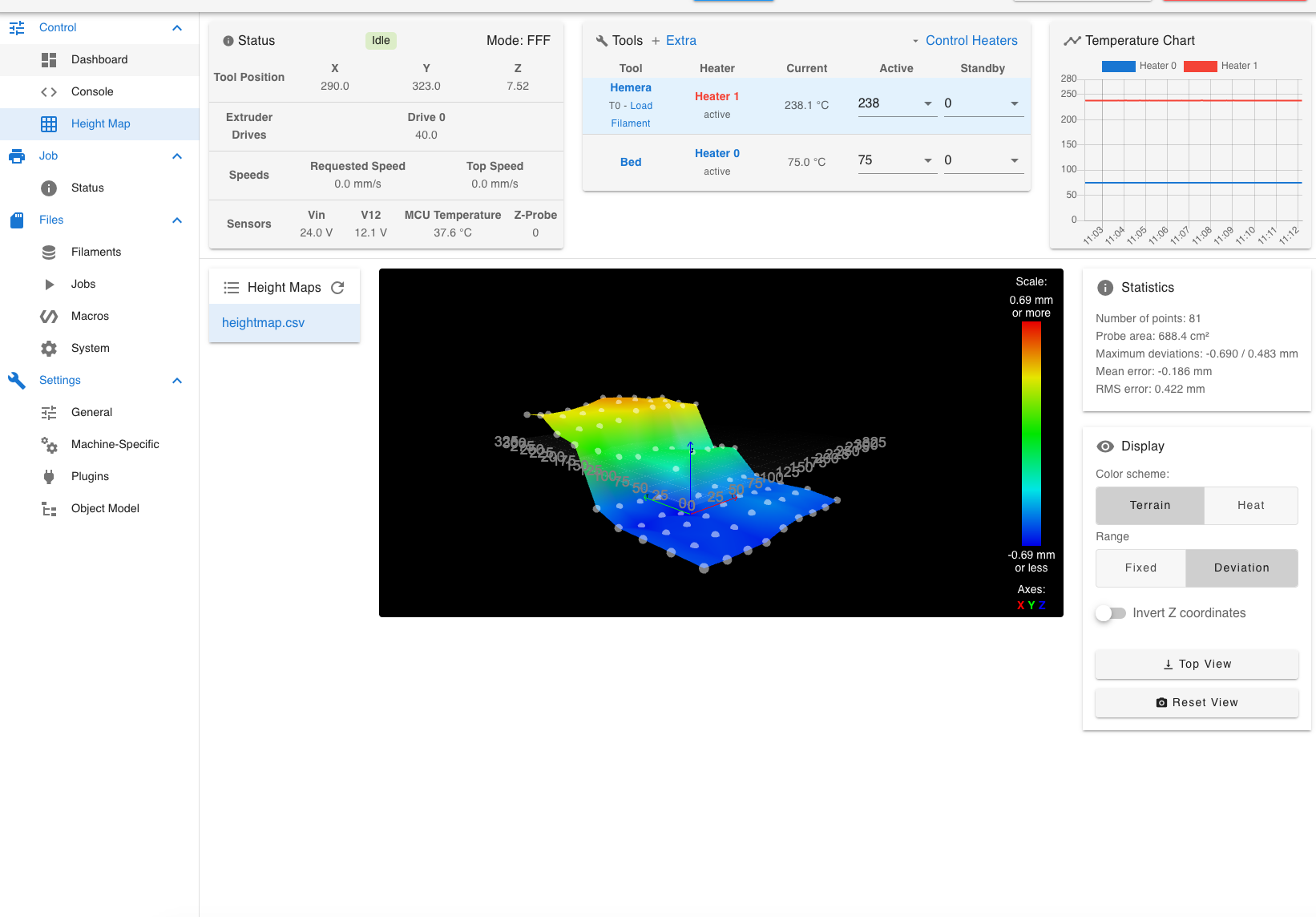
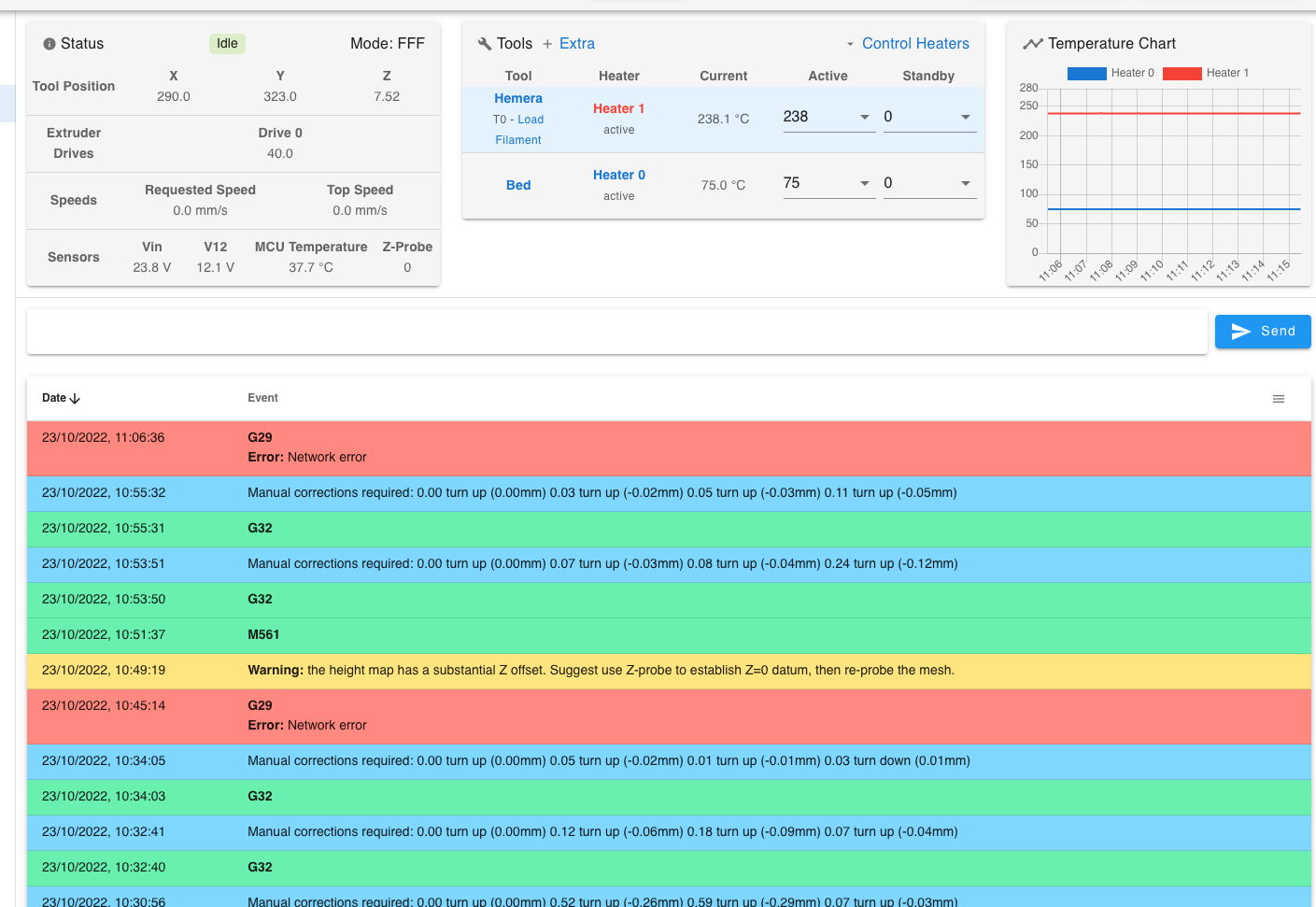
-
Same problem connected to ethernet.
The bed compensation scanned twice, then about halfway through the 2nd scan (don't know why it's doing this twice in the first place), it through up the network error again.
I there away to find if this is my router or Duet3?
Just thought about that, so connected the RPi (as I'm using/in SBC mode), directly to my computer via ethernet.
Same problem?
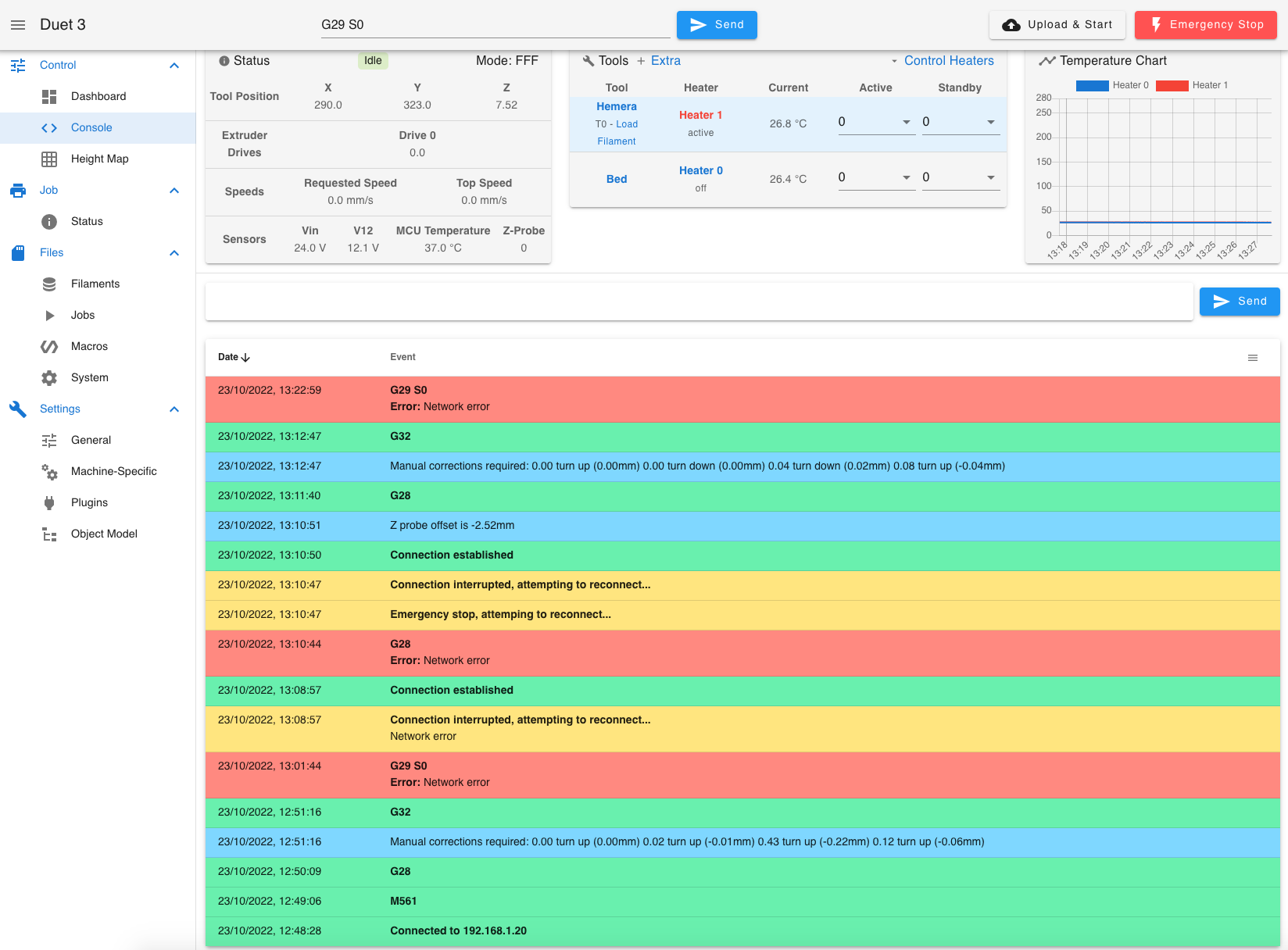
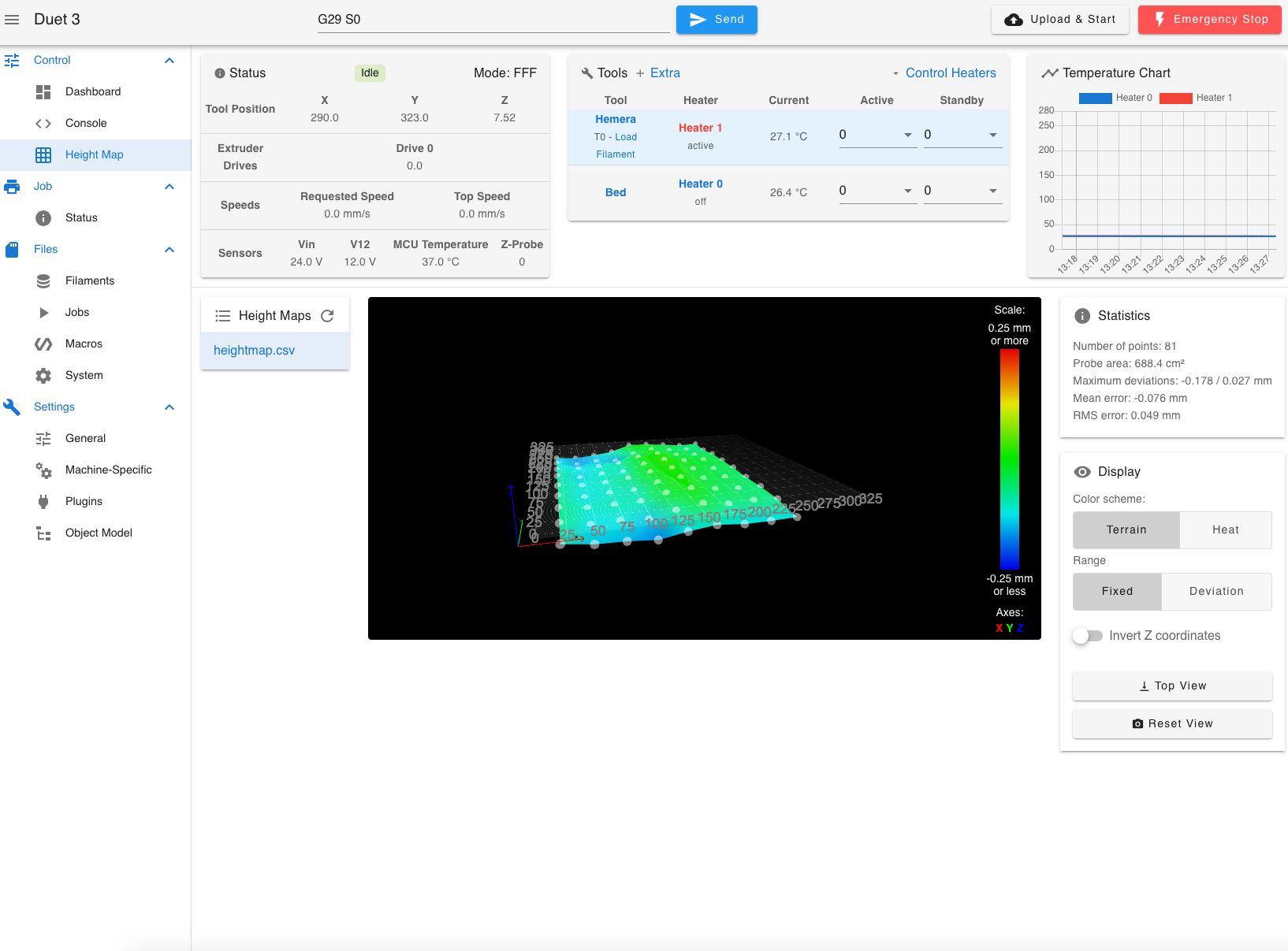
On closer inspection while running bed compensation again, in places around the bed my Z probe (Tronxy TR Inductive glass sensor), is detecting and shown by the led on top of it, yet looking at the paneldue at the same time it's not detected?
Is this a problem with my Duet 3 board, because if it is, I may have issues as I purchased it in January 2021, yet only now installed it?
-
Do you have a new high quality SD card to use in the Pi? I'm wondering if it's an SD card issue when it's busy.
You can backup your config files in DWC first. Then download a fresh DuetPi image and burn it on the new SD card.
https://docs.duet3d.com/en/User_manual/Machine_configuration/SBC_setup
-
I was kinda thinking that earlier, so download each file from the DWC System Directory.
I'm not so sure I actually was connected via the ethernet (I'm on a 2009 mac).
An Ip scan shows 2 ip address for the Duet/Pi also.
In the mean time I hooked up a keyboard, mouse and monitor to the Pi and same thing again sensor led would signal a sense (if it didn't the bed would crash anyway), but sometimes nothing on DWC Z probe.
I'll go and find another sd card an try again tomorrow.
Does anyone no how to connect a 2009 mac on a network to the Duet/Pi? I can find the RPi's mac-address and Ip address. Do I use finder. go, connect to server, because it doesn't find anything. I've tried typing in both the mac-address and ip address in connect to server, it goes to connect, but then comes back with "There was a problem trying to connect to xxxx check" etc, etc, etc.
-
@Dizzwold said in M140 P0 S55 Error: Invalid password!:
but sometimes nothing on DWC Z probe.
Sometimes the trigger is too fast for DWC to capture.
On the pi if you turn off the wifi that should force it to use the ethernet. If you use an IP address to connect to DWC you may need to switch to using the IP address of the ethernet port instead of the old wifi address.
-
Would sending M552 S-1 disable wifi, then I can go through and test the current ip address's I have.
I was using duet3.local with no cables, then I tried xxx.xxx.x.20, but now I have xxx.xxx.x.39 and xxx.xxx.x.41, so If Idisable the wifi only one of these should work and be ethernet?
Ethernet port, ie ls /sys/class/net/, cat /sys/class/net/xxx/address?
-
No, the M552 commands only work in standalone mode when not using the Pi. You'd have to manage the networking settings on the pi itself.
-
@Phaedrux m552 etc work if using the duetpimanager I think
Edit: they are usable. See here for info https://github.com/Duet3D/DuetSoftwareFramework/tree/v3.3-dev/src/DuetPiManagementPlugin -
Thank you your replies and help.
I've disabled wifi with;
sudo apt update
sudo apt full-upgrade
sudo apt install rfkill
sudo rfkill block wifiProbe sensor led is detecting every time, but Duet/Pi in DWC is still missing probe points?
Is this an SD card swap now, the feed rate of the probe is 120, so it's not going particularly fast?
-
@Dizzwold what do you mean its still missing probe points? does it come up with anything in DWC?
-
@Dizzwold Those network errors aren't pretty but they should not affect the code being run on the Pi/Duet. These messages can only show up if the connection between Duet and your device is interrupted, but it's hard to say why exactly they occur. It might be a driver issue, but that is hard to tell. Do the same error messages show up on another device, e.g. on a smartphone or tablet?
-
I have a 9 x9 bed compensation in place that should run once.
When I run the bed compensation My Z probe (a Tronxy TR Inductive glass sensor), detects every probe point which is shown by the led on top.
In DWC it doesn't detect all the points and runs the bed compensation 2 times and sometimes 3 times.
The probe is detecting, as if it didn't the bed would crash into the nozzle.
It's generally doing 2 runs of the bed compensation, and half way through the 2nd DWC throws up a network error.So I've now disabled wifi on my Raspberry pi (running the Duet in SBC mode on a RPI 4B), and connected it to my networtk.
I send;
G28
G32
G29
It runs the bed compensation twice. Half way through the 2nd bed compensation it still throws up a network error, while connected to ethernet.So the problem still persists on both wifi and ethernet.
Screen shot from my computer of DWC console;
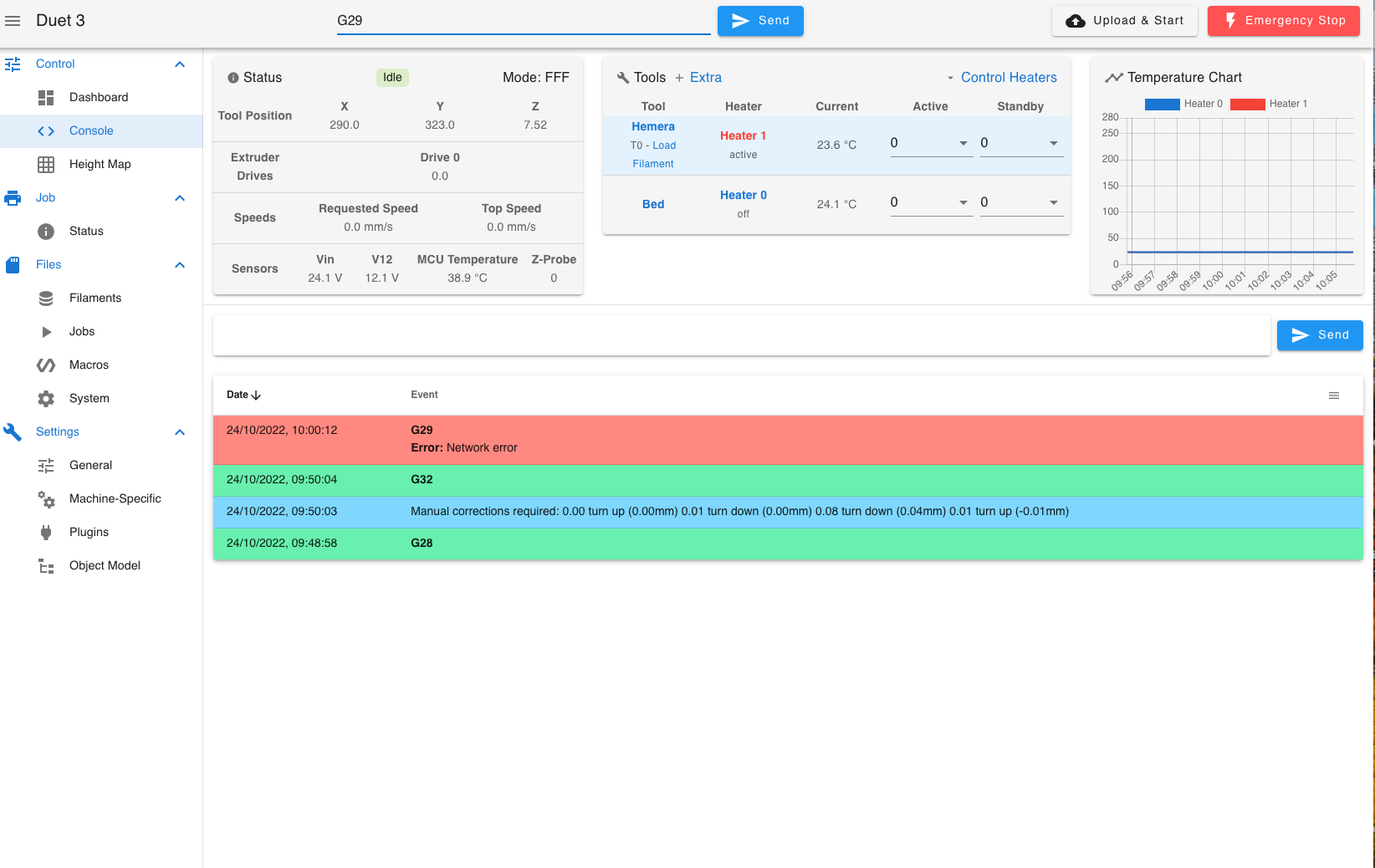
2 Photos of monitor connected to my RPi;


I'm now going to try it again solely connected with a ethernet cable directly from my Pi to my computer.
-
@Dizzwold have you modified the bed file in any way or is the one you posted higher up still valid?
-
Still valid;
; bed.g ; called to perform automatic bed compensation via G32 ; ; generated by RepRapFirmware Configuration Tool v3.3.13 on Mon Sep 19 2022 16:04:20 GMT+0100 (British Summer Time) ;M561 ; clear any bed transform ;G29 ; probe the bed and enable compensation G28 ; home G30 P0 X5 Y5 Z-9999 ; probe front left G30 P1 X278 Y5 Z-9999 ; probe front right G30 P2 X278 Y302 Z-9999 ; probe rear right G30 P3 X5 Y302 Z-9999 S4 ;probe rear left G1 X0 Y0; Configuration file for Duet 3 MB 6HC (firmware version 3.3) ; executed by the firmware on start-up ; ; generated by RepRapFirmware Configuration Tool v3.3.13 on Mon Sep 19 2022 16:04:20 GMT+0100 (British Summer Time) ; General preferences M575 P1 S1 B57600 ; enable support for PanelDue G90 ; send absolute coordinates... M83 ; ...but relative extruder moves M550 P"Duet 3" ; set printer name M669 K1 ; select CoreXY mode ; Bed Adjustment Screw Positions M671 X5:278:278:5 Y5:5:302:302 P0.5 ; front left, front right, back right, back left G4 S1 ;wait for expansion boards to start ; Drives M569 P0.0 S0 ; physical drive 0.0 goes backwards M569 P0.1 S0 ; physical drive 0.1 goes backwards M569 P0.2 S1 ; physical drive 0.2 goes forwards M569 P0.3 S1 M569 P121.0 S0 ; physical drive 0.3 goes forwards M584 X0.0 Y0.1 Z0.2:0.3 E121.0 ; set drive mapping M350 X16 Y16 Z16 E16 I1 ; configure microstepping with interpolation M92 X80.00 Y80.00 Z400.00 E333.40 ; set steps per mm M566 X900.00 Y900.00 Z60.00 E120.00 ; set maximum instantaneous speed changes (mm/min) M203 X6000.00 Y6000.00 Z180.00 E1200.00 ; set maximum speeds (mm/min) M201 X500.00 Y500.00 Z20.00 E250.00 ; set accelerations (mm/s^2) M906 X900 Y900 Z900 E800 I30 ; set motor currents (mA) and motor idle factor in per cent M84 S30 ; Set idle timeout ; Axis Limits M208 X-2 Y-8 Z0 S1 ; set axis minima M208 X330 Y330 Z400 S0 ; set axis maxima ; Endstops M574 X1 S1 P"!121.io1.in" ; configure switch-type (e.g. microswitch) endstop for low end on X via pin !io1.in M574 Y1 S1 P"!io2.in" ; configure switch-type (e.g. microswitch) endstop for low end on Y via pin !io2.in ; Z-Probe M574 Z1 Z1 S2 ; set endstops controlled be probe M558 P8 C"^!121.io0.in" H5 F120 T6000 ; set Z probe type to switch and the dive height + speeds G31 P500 X-46 Y-19 Z2.52 ; set Z probe trigger value, offset and trigger height M557 X19:244 Y-2:304 P9 ; define mesh grid ; Heaters M308 S0 P"temp0" Y"thermistor" T100000 B4138 ; configure sensor 0 as thermistor on pin temp0 M950 H0 C"out0" T0 ; create bed heater output on out0 and map it to sensor 0 M307 H0 R0.187 K0.192:0.000 D1.89 E1.35 S1.00 B0 ; disable bang-bang mode for the bed heater and set PWM limit M140 H0 ; map heated bed to heater 0 M143 H0 S120 ; set temperature limit for heater 0 to 120C M308 S1 P"121.temp0" Y"thermistor" T100000 B4138 ; configure sensor 1 as thermistor on pin temp1 M950 H1 C"121.out0" T1 ; create nozzle heater output on out1 and map it to sensor 1 M307 H1 R2.498 K0.275:0.349 D6.79 E1.35 S1.00 B0 V24.0 ; disable bang-bang mode for heater and set PWM limit M143 H1 S280 ; set temperature limit for heater 1 to 280C ; Fans M950 F0 C"121.out1" Q500 ; create fan 0 on pin out4 and set its frequency M106 P0 C"Print Cooler" S0 H-1 ; set fan 0 name and value. Thermostatic control is turned off M950 F1 C"121.out2" Q500 ; create fan 1 on pin out5 and set its frequency M106 P1 C"Extruder Cooling" S1 H1 T45 ; set fan 1 name and value. Thermostatic control is turned on ; Tools M563 P0 S"Hemera" D0 H1 F0 ; define tool 0 G10 P0 X0 Y0 Z0 ; set tool 0 axis offsets G10 P0 R0 S0 ; set initial tool 0 active and standby temperatures to 0C ; Custom settings are not defined ; Emergency Stop M950 J1 C"io4.in" M851 P1 T0 S0 R0 ; Miscellaneous M911 S10 R11 P"M913 X0 Y0 G91 M83 G1 Z3 E-5 F1000" ; set voltage thresholds and actions to run on power loss T0 M501 -
@Dizzwold the only thing that jumps out at me as being strange is you tell the firmware you have 4 screws, and probe 4 points but only have 2 motors. I would suggest that this may be causing you issues.
you should only set the 2 positions where the bed pivots on the z motor mounts -
Okay, I'll change that.
I had problems connecting directly. I couldn't connect, so I've been a purchase one of these RJ45 testers and everything was fine. Checked the address again in the monitor connected to the RPi and the address completely changed, xxx.xxx.xxx.xxx/16, butwith a 404 page not found?
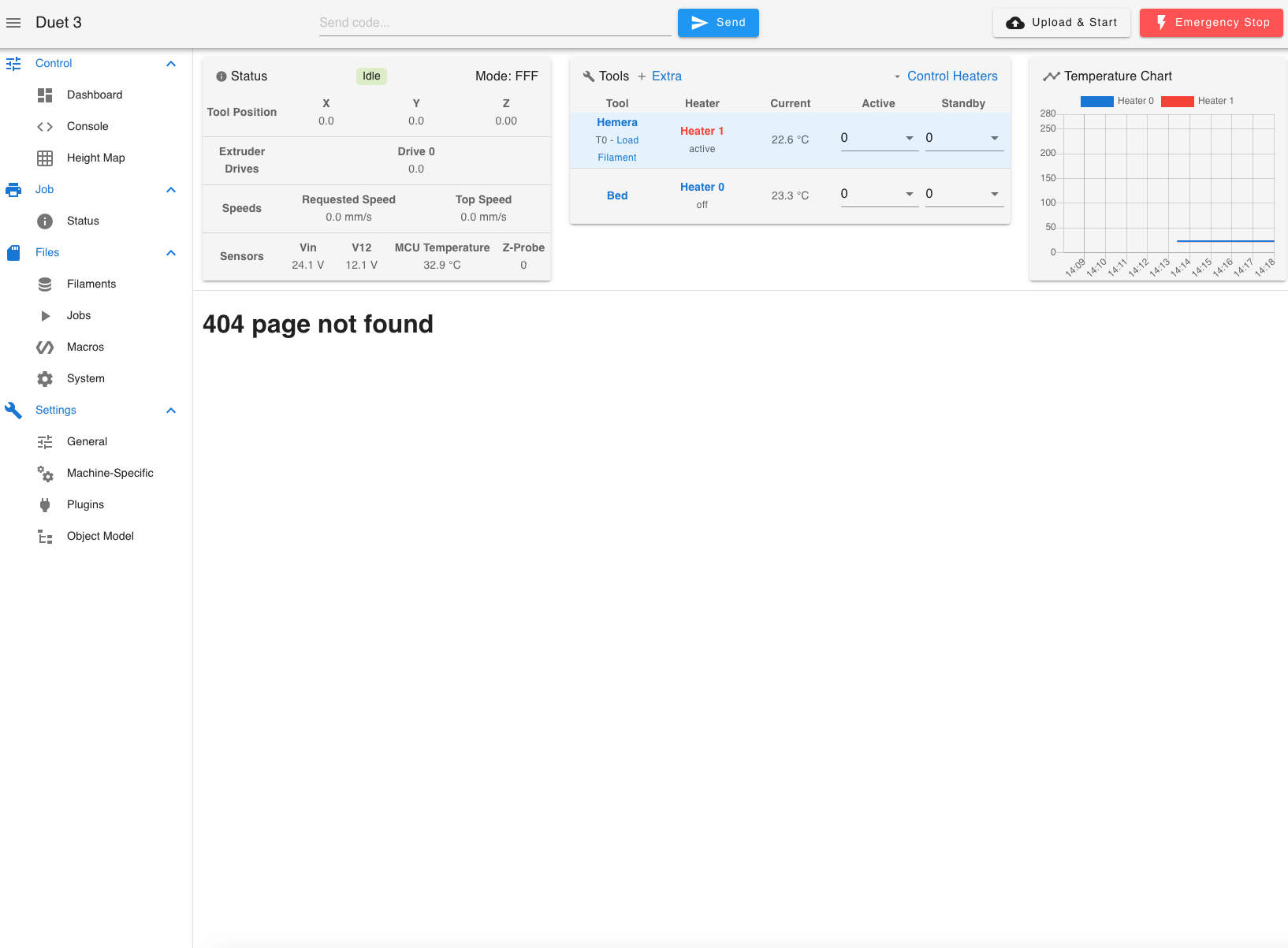
I'll change the bed.g now and run another test.
-
Thank you for pointing this out and correcting me on the correct path.
I remember reading about the leadscrew positions when I purchased the Duet over a year ago, and I think it was in the old guide (was it the RRF2 configure?), but when I used the configurer, when I finally got around to installing the Duet, things had changed and I didn't see anything regarding the leadscrew positions.
After I'd configured the duet I thought about this, so had a little search around. As I didn't find much to date on this, I just presumed things had moved on and this was no longer needed.
The guide does also state that for a bed like mine, to use the bed.g and give the positions of the screws to level it (using the manual bed levelling process, not the leadscrews).Maybe I got confused?
Anyhow, I've changed the bed.g and config.g to suit the positions of my 2 leadscrews.
I'm now on ethernet, on my network, wifi disabled on the RPi and all my cables checkout okay.
Guess what. Only 1 scan with the bed compensation now and not 2 or 3, but still throwing up a network error?
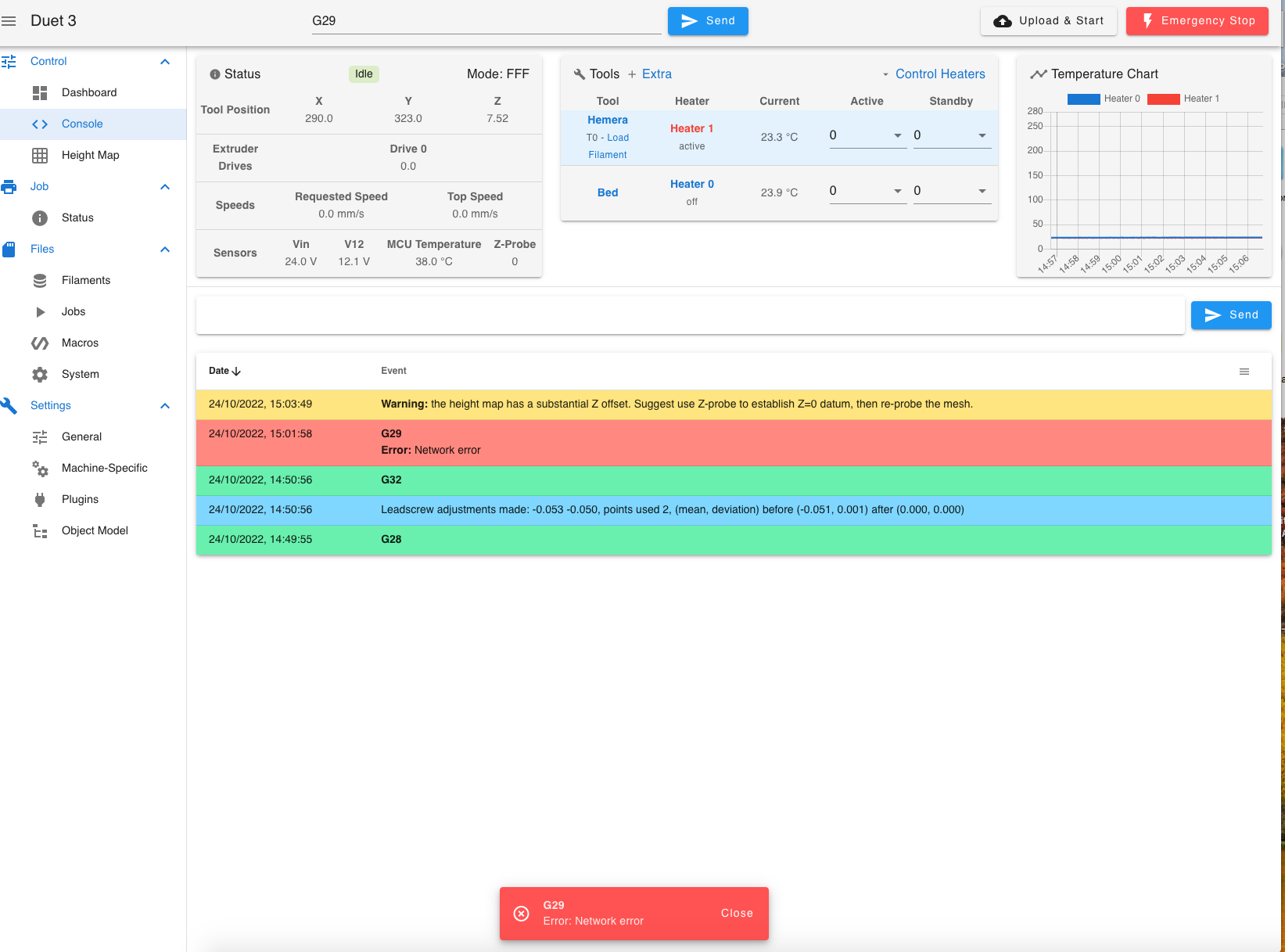
I didn't have either the bed or nozzle heaters on for this, so going to d another PID for the nozzle before I try the bed compensation again.
At-least some progress. Thank you.
-
@Dizzwold do you have any more information on the probe you are using?
-
Not a great deal. I asked Tronxy and they either don't want to give much detail of they don't know. Here's there reply when I asked for details;
The TR leveler has no parameters.
All I know is it's 6-32v (won't work on 5v), NPN inductive glass sensor. I've connect it to the 24v power in on the Fysetc toolboard v1.0.
From my understanding it's similar to the PL-08N, except it will detect glass, and pretty good at doing so imo, although I've only used it with the ‘Lattice Glass’ that comes with it.
Blue cable = -v wired to toolboard io0 gnd
Black cable = signal wired to toolboard io0 in
Brown cable = +v wired to Vin power in on toolboard -
@Dizzwold no more thoughts on that then.
have you tried running the 6HC in standalone mode if you're using ethernet?
avoiding the SBC route is typically my advice anyway