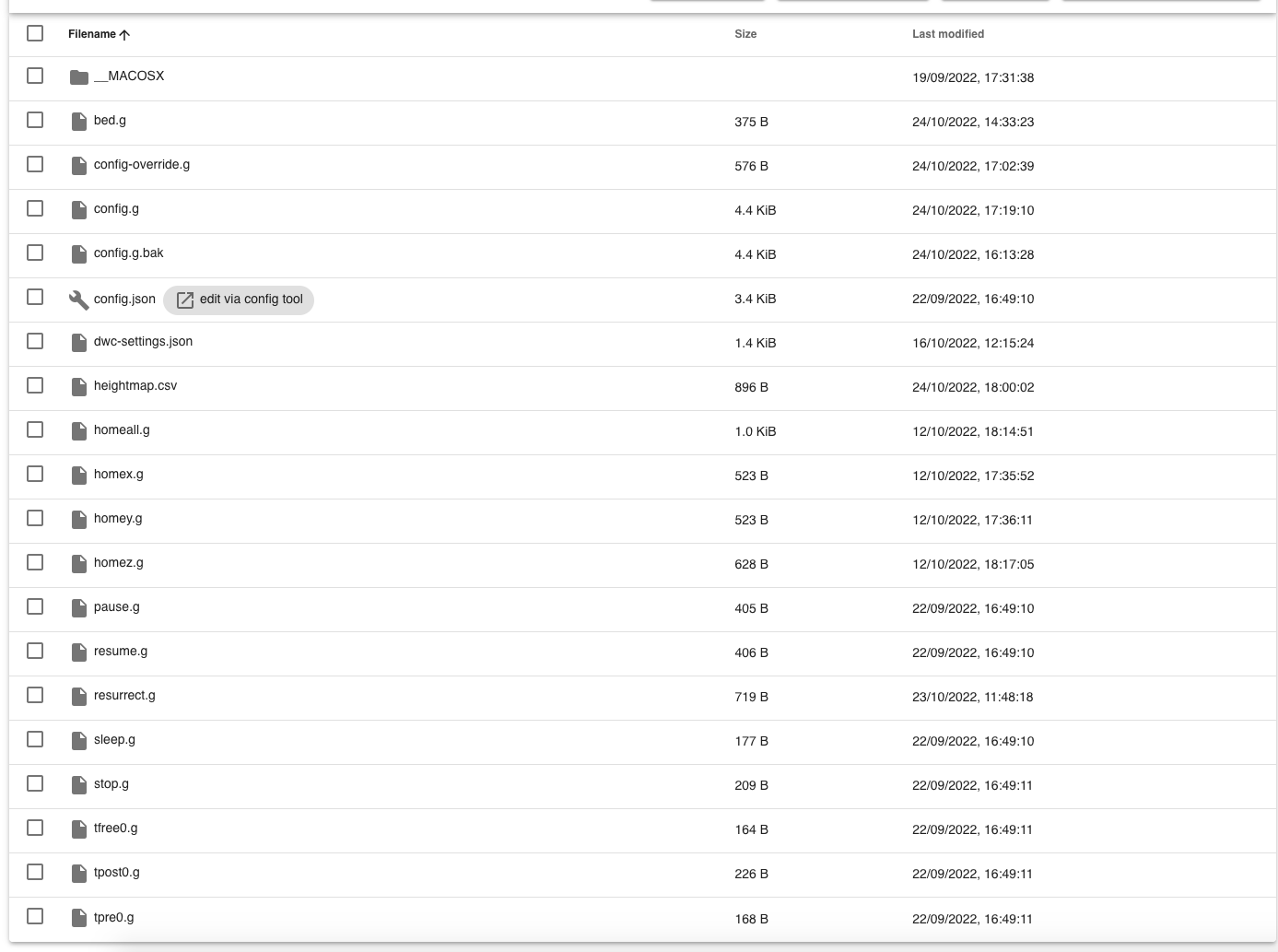M140 P0 S55 Error: Invalid password!
-
Okay, I'll change that.
I had problems connecting directly. I couldn't connect, so I've been a purchase one of these RJ45 testers and everything was fine. Checked the address again in the monitor connected to the RPi and the address completely changed, xxx.xxx.xxx.xxx/16, butwith a 404 page not found?
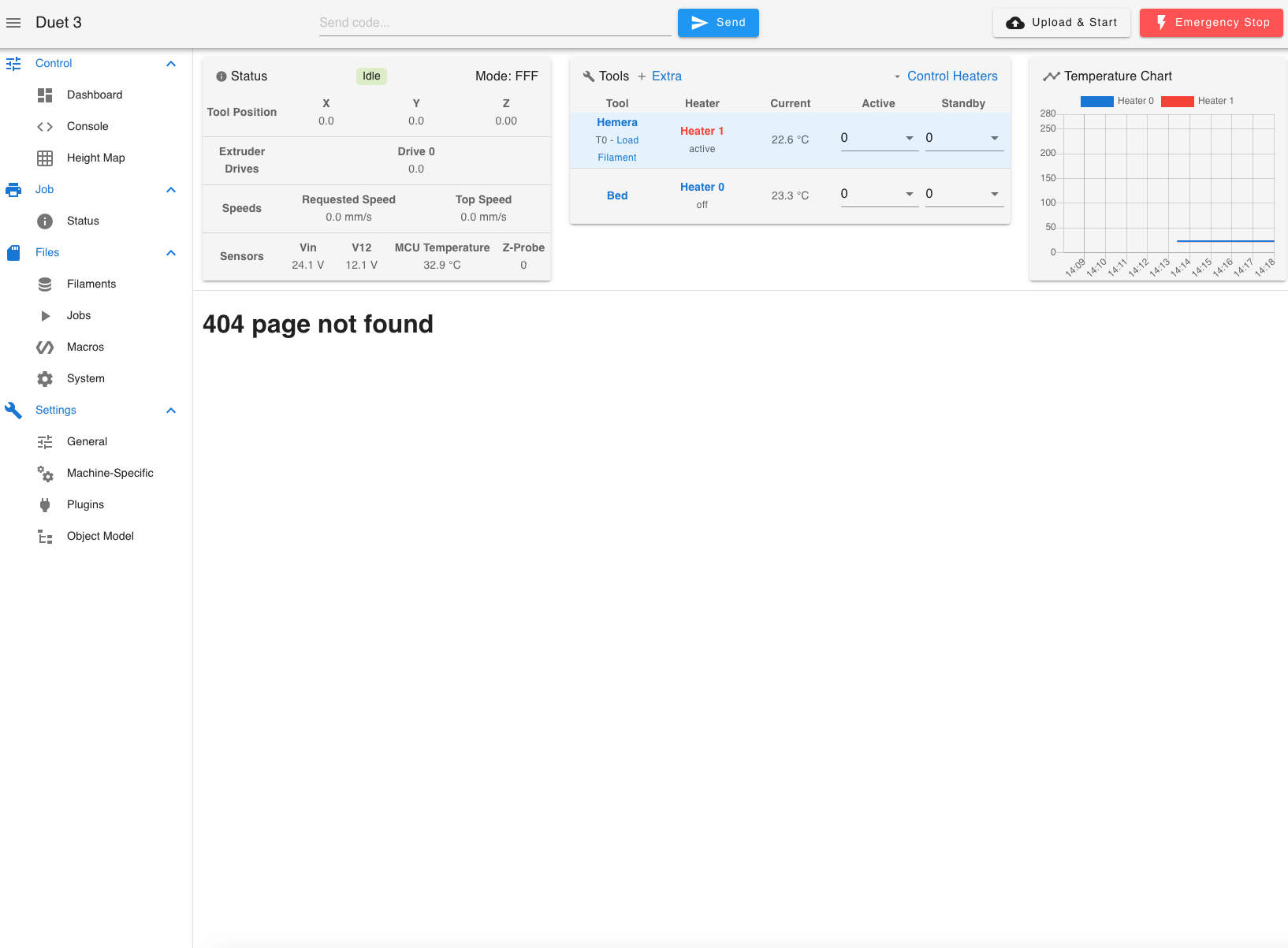
I'll change the bed.g now and run another test.
-
Thank you for pointing this out and correcting me on the correct path.
I remember reading about the leadscrew positions when I purchased the Duet over a year ago, and I think it was in the old guide (was it the RRF2 configure?), but when I used the configurer, when I finally got around to installing the Duet, things had changed and I didn't see anything regarding the leadscrew positions.
After I'd configured the duet I thought about this, so had a little search around. As I didn't find much to date on this, I just presumed things had moved on and this was no longer needed.
The guide does also state that for a bed like mine, to use the bed.g and give the positions of the screws to level it (using the manual bed levelling process, not the leadscrews).Maybe I got confused?
Anyhow, I've changed the bed.g and config.g to suit the positions of my 2 leadscrews.
I'm now on ethernet, on my network, wifi disabled on the RPi and all my cables checkout okay.
Guess what. Only 1 scan with the bed compensation now and not 2 or 3, but still throwing up a network error?
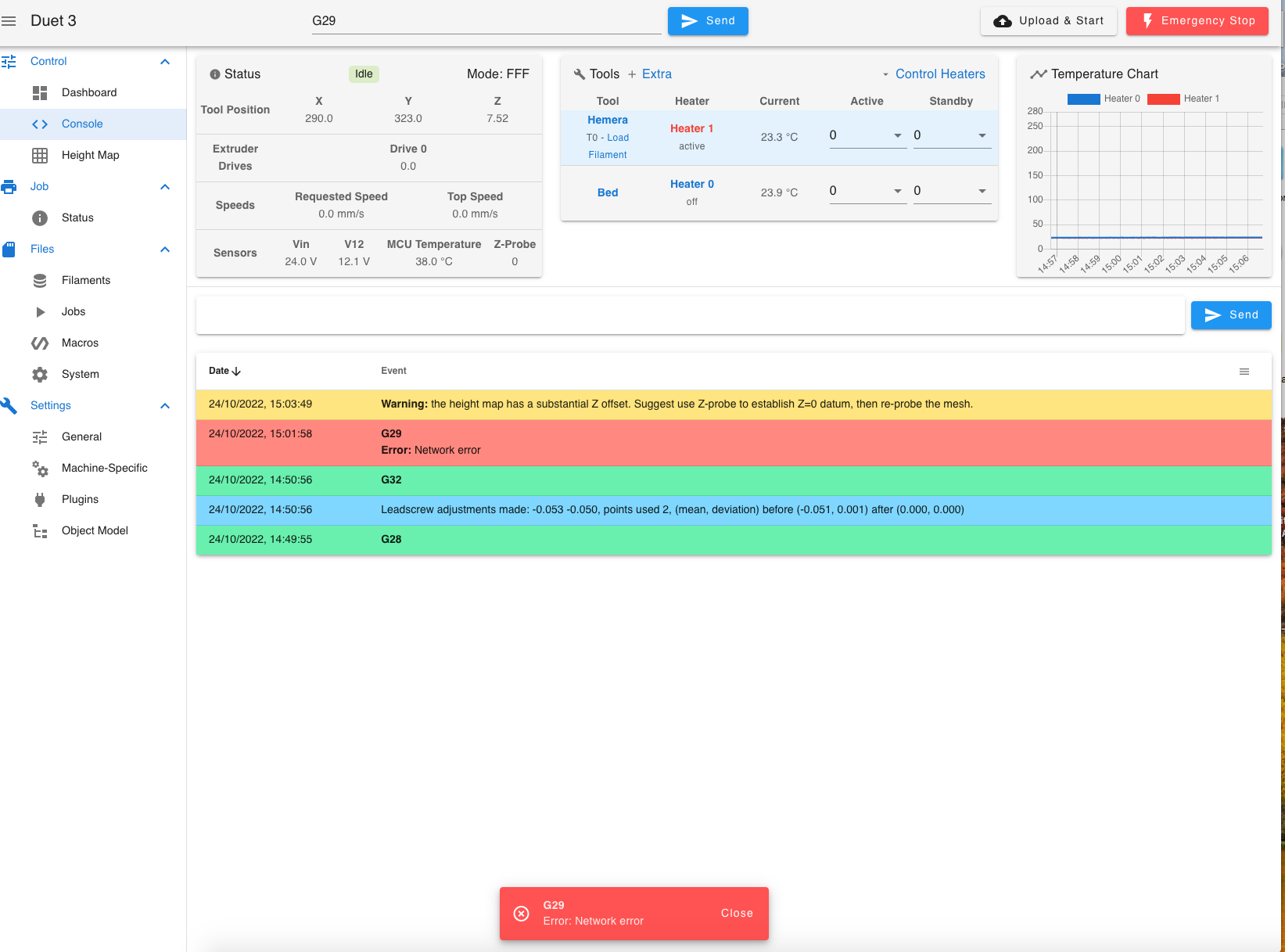
I didn't have either the bed or nozzle heaters on for this, so going to d another PID for the nozzle before I try the bed compensation again.
At-least some progress. Thank you.
-
@Dizzwold do you have any more information on the probe you are using?
-
Not a great deal. I asked Tronxy and they either don't want to give much detail of they don't know. Here's there reply when I asked for details;
The TR leveler has no parameters.
All I know is it's 6-32v (won't work on 5v), NPN inductive glass sensor. I've connect it to the 24v power in on the Fysetc toolboard v1.0.
From my understanding it's similar to the PL-08N, except it will detect glass, and pretty good at doing so imo, although I've only used it with the ‘Lattice Glass’ that comes with it.
Blue cable = -v wired to toolboard io0 gnd
Black cable = signal wired to toolboard io0 in
Brown cable = +v wired to Vin power in on toolboard -
@Dizzwold no more thoughts on that then.
have you tried running the 6HC in standalone mode if you're using ethernet?
avoiding the SBC route is typically my advice anyway -
Hmm, no I've not tried it in stand alone.
To do so will I have to restart again with the configuration tool?
-
@Dizzwold you can download all your config files from the printer before you switch over, so download everything from the sys folder.
You'll need to addM552 S1 P0.0.0.0somewhere in your config.g to turn on the ethernet interface.
https://docs.duet3d.com/en/User_manual/Overview/Getting_started_Duet_3_MB6HC#getting-started
Then use another SD card and put the downloaded files in a folder called sys in the root of the SD card
Also download DWC for the version you're running from here https://github.com/Duet3D/RepRapFirmware/releases and extract it to a folder called www in the root of the sd card.
Pop that in your machine and you should be good to go. -
Lol, I've only got 64gb sd cards spare, not 32gb, what a dilemma to have.
I was just looking at the page you've linked to (getting started), I was also looking at setting up a fixed ip on the next page (getting connected).
Looks like I'll have to wait for nozama to deliver some 32gb cards tomorrow (i read somewhere you shouldn't go above that). Thinking about it I still have the original sd card that came with the unit.
-
@Dizzwold yes, fat32 only originally supported up to 32gb. you can force a 64gb to partition etc but its too much effort
-
Just tried it again after nozzle pid, heaters on G28, G32, G29;
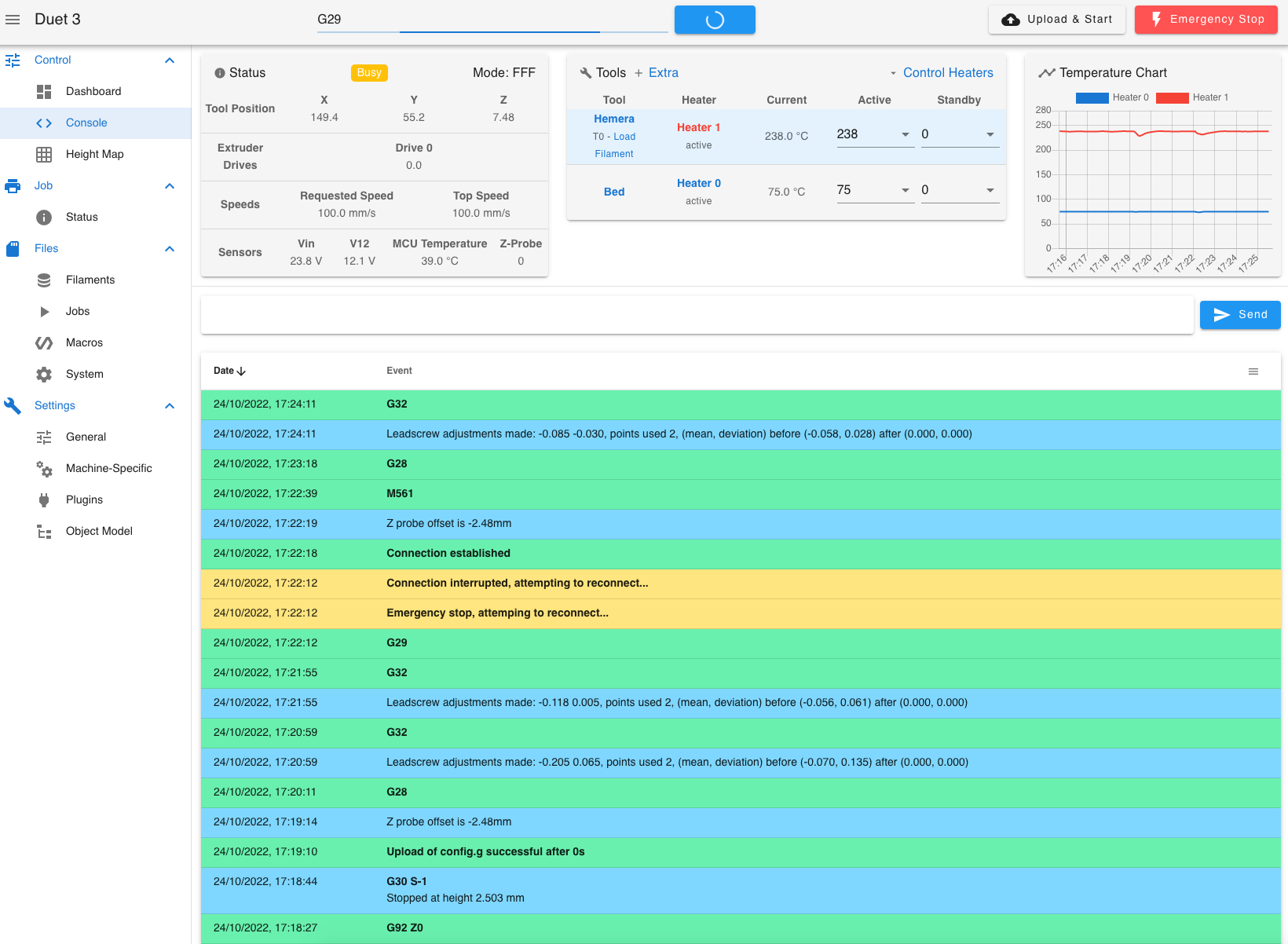
It scanned twice again and through up the network error on the 5th row (9 across x 9 front to back), on the second scan.
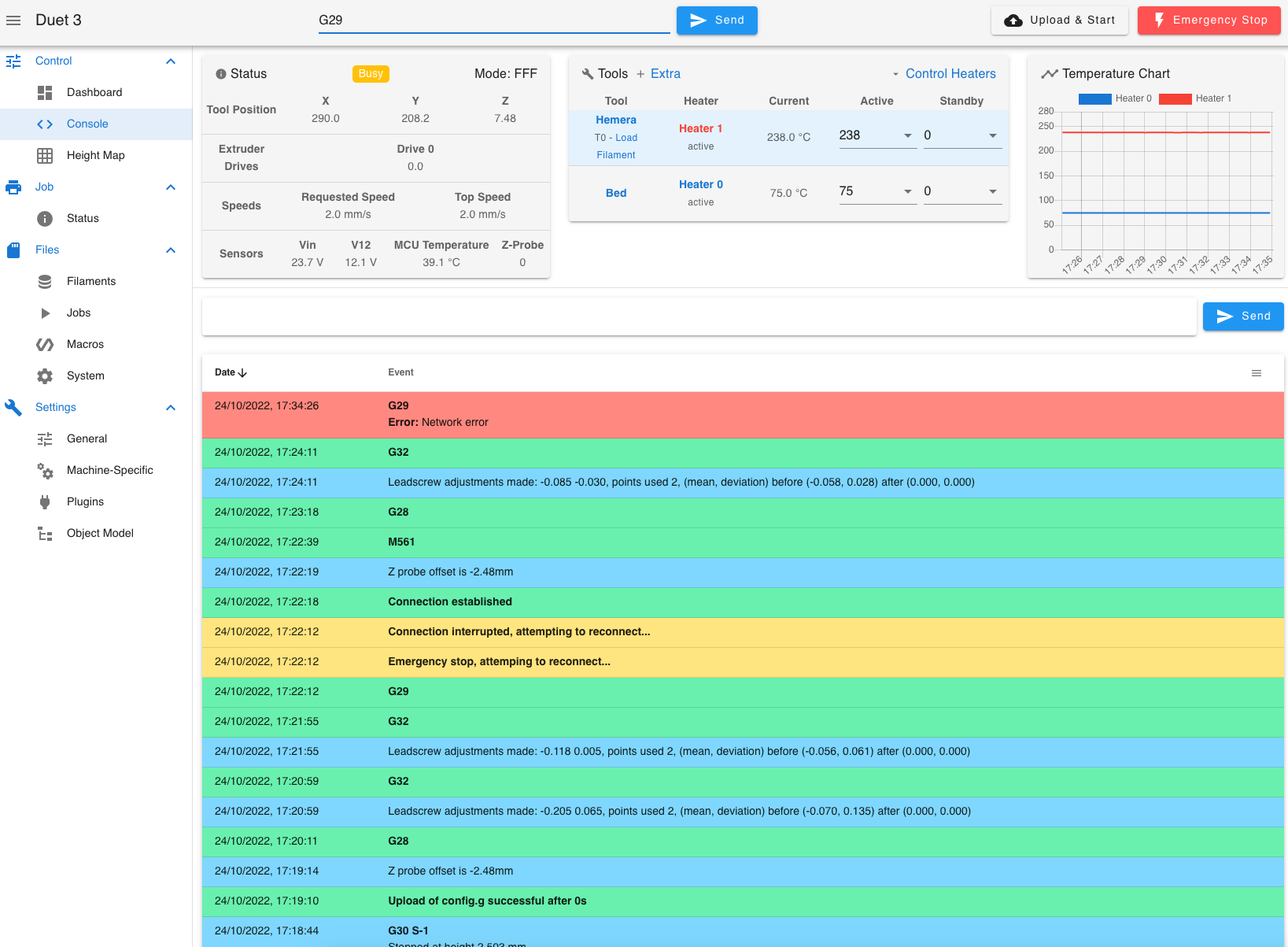
-
@Dizzwold you must have a G29 somewhere in your files as that's what will do the 9x9
-
Isn't that under M557 Z-Probe in config.g ?
; Z-Probe M574 Z1 Z1 S2 ; set endstops controlled be probe M558 P8 C"^!121.io0.in" H5 F120 T6000 ; set Z probe type to switch and the dive height + speeds G31 P500 X-46 Y-19 Z2.48 ; set Z probe trigger value, offset and trigger height M557 X19:244 Y-2:304 P9 ; define mesh grid -
@Dizzwold M557 sets the grid size. G29 does the actual probing
-
I was under the impression that you have the grid size and probe points in Z-Probe M557 in config.g, like I currently have and then you just send G29 from the DWC console?
-
@Dizzwold yes, you can call G29 from the console or from within a marco or job
-
That's what I'd done.
The last 2 screenshots, the top one, I did M561, G28, G32, followed be G29 @ 17.24.11, you can see the spinning Blue Send Button.
I ran 1 full scan of 9 x9 probe points, then immediately started a 2nd scan. Half way through the 2nd scan if gave the G29 Network Error in DWC @ 17.34.26 and continued to finish the 2nd scan.
I wanted to show that I was sending all the correct command codes in sequence and show how and when the error was popping up.Please correct me if I'm doing this wrong, and this is why I'm getting the issues.
It's just weird that it will complete a full scan, then for unknown reasons start a 2nd scan, then halfway through the 2nd give the error?
-
@Dizzwold do you have a mesh.g file?
-
No, I've just been reading that, but don't see how to build one.
Do I go into system directory click New Directory, then build one from there?
-
@Dizzwold you don't need one. i just wanted to make sure you hadn't made one
-