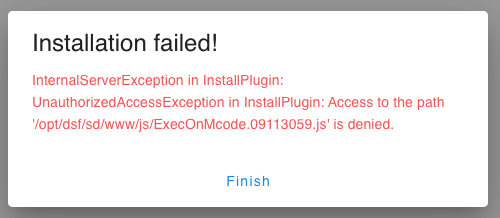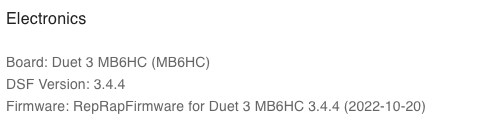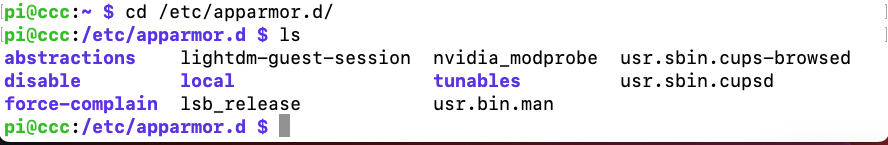ExecOnMcode
-
@falcounet thankyou
-
Hello @Falcounet
I've tried giving this a run and during install we're coming up with the error:
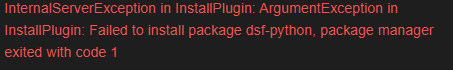
Any suggestions how to resolve this? We tried installing dsf-python directly via pip install, but it did not seem to resolve it.
-
@e3d-tcw You need to use
pip3as it is a Python3 module. Installpython3-pippackage if pip3 isn't available on your system.
What DSF version do you use ? This was normally fixed in 3.4 -
I like this plugin. But version 0.1 is not that advanced yet. Are you ( @Falcounet ) still developing it?
-
@CrazyCreator No real plan so far. Can you be more explicit about what you find it "not that advanced yet" ?
-
@Falcounet said in ExecOnMcode v0.1:
@CrazyCreator No real plan so far. Can you be more explicit about what you find it "not that advanced yet" ?
sorry ... that was the bad google translator. The question was, are you still programming or is it finished?
-
@CrazyCreator I'm not still programming it for now but if you have improvement or feature requests, I can consider them.
-
That sounds good... will try it out in the next few days.
-
-
@CrazyCreator I think it's an issue with AppArmor. Do you use the DuetPi image for the SBC ?
-
@Falcounet
No ... i make all clean today
Raspi bullseye from raspi -
@CrazyCreator Then try installing apparmor and try again
-
@Falcounet
I don't just have to install it. This AppArmor still needs to be configured.Do you know what I have to do exactly? I'm not the Linux expert
-
@CrazyCreator DSF configure it for you. Config files are stored into
/etc/apparmor.d/.
You should get/etc/apparmor.d/dsf.ExecOnMcodeafter the plugin installation.Make sure you also have installed
duetpluginservice -
I don't have this file.
But the install from the plugin is not complete, so i think the file is not created.
-
in screen you see the pluginservice is running
apparmor freshly installed -
@CrazyCreator I don't think this is an AppArmor issue, it's more likely that the permissions in your DWC directory are off for some reason. Try reinstalling duetwebcontrol and if that doesn't help, run
sudo chown -R dsf.dsf /opt/dsfto fix the ownerships again. If that doesn't help, try to delete the file as root (sudo rm /opt/dsf/sd/www/js/...) and install the plugin once more. -
@chrishamm
How can i reinstall or install DuetWebControl?
I don't find any tutorial
/Update
I upload this Zip-File: https://github.com/Duet3D/DuetWebControl/releases
and hope this is what you mean, with reinstall DuetWebControl?
i deleted all files with ExecOnMcode in name and try to reinstall the plugin... But ... The same error

-
Why not start with a DuetPi image?
-
@Phaedrux actual duetpi image missing python3.9, but TAMV need this.