PanelDue 5i not working
-
@dc42 @mfs12 We have purchased 3 PanelDue 5i recently. They came with firmware version 3.4.1.
Initially the display neither showed the nozzle and bed icons nor showed the macros, also SD card was not accessible either when connected to Duet 3 mini 5+.
Then we flashed following PanelDue firmware versions through USB to make them workable.
- PanelDueFirmware-logo-3.4.1-5.0i - No Nozzle & Bed icons, no Sd card access
- PanelDueFirmware-logo-3.4.1-v2-5.0 - No Nozzle & Bed icons, no SD card access
- PanelDueFirmware-v3-5.0 - Nozzle & Bed icons appeared,
but no SD card access
There is some problem with communication also. When we tried flashing the firmware using M997 S4 command, the process took too long for the completion and the error "FAILED TO COMMUNICATE WITH PANELDUE BOOTLOADER (NO START SIGNAL RECEIVED). PLEASE TRY AGAIN OR PRESS THE EREASE AND RESET SWITCHES ON PANELDUE" was received . We also received error stating "RESPONSE TIMEOUT: CAN addr 1, req type 6018, RID = 0" everytime we connected PanelDue to Duet 3 mini 5+. All the essential pictures are attached herewith for your ready reference. Kindly provide your valuable inputs at the earliest -
Our config.g code is mentioned for reference
; Configuration file for Duet 3 Mini 5+ (firmware version 3.3)
; executed by the firmware on start-up
; generated by RepRapFirmware Configuration Tool v3.3.10 on Wed Feb 09 2022 17:04:52 GMT+0530 (India Standard Time)
; General preferences
M575 P1 S1 B57600 ; enable support for PanelDue
G90 ; send absolute coordinates...
M83 ; ...but relative extruder moves
M550 P"RT222" ; set printer name
M20 ; lists all files in the default folder of the internal SD card
M21 P1 ; Initialize SD cardG4 S2 ; Wait a moment for the CAN expansion board to start
; Network
M552 S1 ; enable network
M586 P0 S1 ; enable HTTP
M586 P1 S0 ; disable FTP
M586 P2 S0 ; disable Telnet; Drives
M569 P0.0 S1 ; physical drive 0.0 goes forwards
M569 P0.1 S1 ; physical drive 0.1 goes forwards
M569 P0.2 S1 ; physical drive 0.2 goes forwards
M569 P0.3 S1 ; physical drive 0.3 goes forwards
M569 P0.4 S1 ; physical drive 0.4 goes forwards
M569 P1.1 S1 ; physical drive 1.1 goes forwards
M584 X0.0 Y0.1:0.5 Z0.2 E0.3:0.4 ; set drive mapping
M350 X16 Y16:16 Z16 E16:16 I1 ; configure microstepping with interpolation
M92 X80.00 Y80.00:80.00 Z400.00 E85.00:85.00 ; set steps per mm
M566 X800.00 Y800.00:800.00 Z800.00 E90.00:90.00 ; set maximum instantaneous speed changes (mm/min)
M203 X6000.00 Y6000.00:6000.00 Z200.00 E600.00:600.00 ; set maximum speeds (mm/min)
M201 X500.00 Y500.00:500.00 Z500.00 E250.00:250 ; set accelerations (mm/s^2)
M906 X800 Y800:800 Z800 E800:800 I30 ; set motor currents (mA) and motor idle factor in per cent
M84 S30 ; Set idle timeout; Axis Limits
M208 X0 Y0 Z0 S1 ; set axis minima
M208 X250 Y250 Z200 S0 ; set axis maxima; Endstops
M574 X1 S1 P"!io0.in" ; configure switch-type (e.g. microswitch) endstop for low end on X via pin !io0.in
M574 Y1 S1 P"!io1.in" ; configure switch-type (e.g. microswitch) endstop for low end on Y via pin !io1.in
M574 Z1 S2 ; configure Z-probe endstop for low end on Z; Z-Probe
M558 P1 C"!io3.in" H5 F120 T6000 ; set Z probe type to unmodulated and the dive height + speeds
G31 P500 X0 Y0 Z0.42 ; set Z probe trigger value, offset and trigger height; Heaters
M308 S0 P"temp0" Y"thermistor" T100000 B4138 ; configure sensor 0 as thermistor on pin temp0
M950 H0 C"out0" T0 ; create bed heater output on out0 and map it to sensor 0
M307 H0 R0.2 B1 S1.00 ; enable bang-bang mode for the bed heater and set PWM limit
M140 H0 ; map heated bed to heater 0
M143 H0 S120 ; set temperature limit for heater 0 to 120C
M308 S1 P"temp1" Y"thermistor" T100000 B4138 ; configure sensor 1 as thermistor on pin temp1
M950 H1 C"out1" T1 ; create nozzle heater output on out1 and map it to sensor 1
M307 H1 B0 S1.00 ; disable bang-bang mode for heater and set PWM limit
M143 H1 S300 ; set temperature limit for heater 1 to 300C; Fans
M950 F0 C"out5" Q500 ; create fan 0 on pin out5 and set its frequency
M106 P0 S0 H1 T45 ; set fan 0 value. Thermostatic control is turned on
M950 F1 C"out6" Q500 ; create fan 1 on pin out6 and set its frequency
M950 F2 C"out3" Q500
M106 P2 S300
M950 F3 C"out4" Q500
M106 P3 S300; Tools
M563 P0 S"Nozzle 1" D0 H1 F0 ; define tool 1
G10 P0 X0 Y0 Z0 ; set tool 1 axis offsets
G10 P0 R0 S0 ; set initial tool 1 active and standby temperatures to 0C; Custom settings are not defined
; Miscellaneous
M911 S10 R11 P"M913 X0 Y0 G91 M83 G1 Z3 E-5 F1000" ; set voltage thresholds and actions to run on power lossWe use 300 mm (below 400 mm) recommended ribbon for the communication. We did not use 4 wire as it is mentioned - "no need to use both" - clearly on the https://docs.duet3d.com/en/User_manual/Connecting_hardware/Display_PanelDue
Google Drive Link for attachments: -
https://drive.google.com/drive/folders/1ckb2lOeIPsPtAA-cMnr-gWEyhEF1ni1I?usp=share_link -
Please confirm you are running RRF v3.4.5 on your mini 5+.
You should definitely not be loading "PanelDueFirmware-logo-3.4.1-v2-5.0" - that version is for old, version 2.0 stand alone panelDue boards. you will need to erase it and reload the correct firmware version:
PanelDueFirmware-logo-3.4.1-5.0i.binonce that is done and you have fixed the config error below, please post and image of the status screen after start on the panel due, and see if it changes from "connecting" to "Idle" on the PanelDue display.
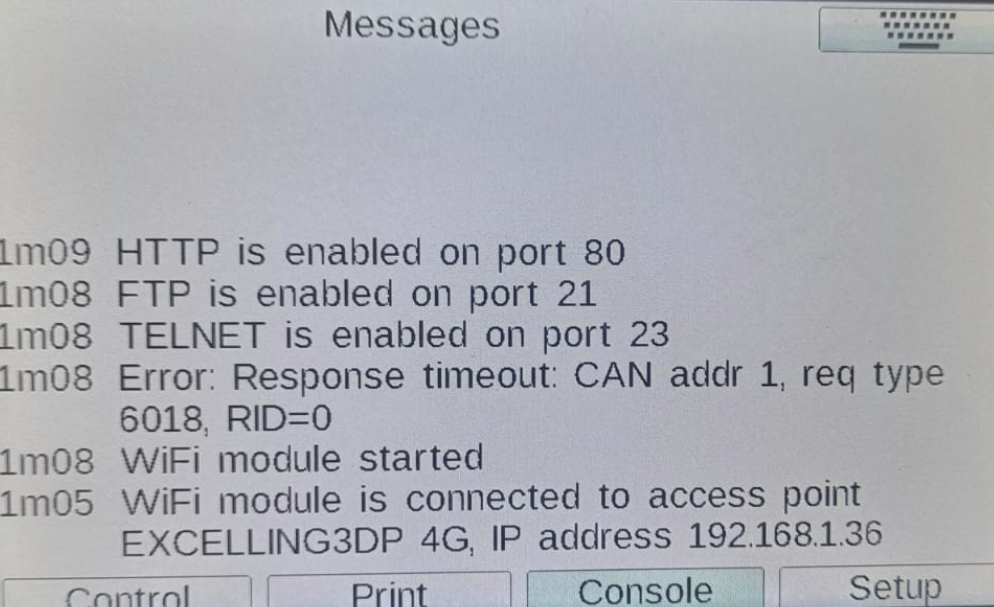
I think the CAN error shown in the screen shot its because of this line in your config.g, which references a CAN-FD expansion board at CAN address 1, which i don't believe you have connected:
M569 P1.1 S1 ; physical drive 1.1 goes forwards -
@Ex3DP it could be that the PanelDue you are using does not support the Card Detect signal. That would explain why the SD card socket is not working. See the Duet 3 Mini tab in documenttaion section https://docs.duet3d.com/en/User_manual/Connecting_hardware/Display_PanelDue#card-detect-signal for where to add a jumper to fix this.
-
@T3P3Tony Hello Sir. Thank you so much for the valuable inputs about RRF 3.4.5. I will try to do all the essentials suggested by you and revert back at the earliest.
Meanwhile regarding CAN error issue, we have connected Duet_3_EB_2plus_v1.0, Duet 3 Mini 2+ stepper driver expansion board on Duet 3 mini 5+. That is the reason our second stepper motor connected for Y axis is working properly. We have TWO stepper motors for Y axis. One of the motors is connected to Duet 3 Mini 5+ board and other is connected to exapnsion board. Had we not connected the expansion board, the second stepper motor connected to expansion would not have worked at all. That is not the case here.
Request you to kindly suggest something to get rid of CAN error.
Your help for the same will be highly appreciated. -
@dc42 Thank you so much Sir. I will try to do the needful as per the documentation and revert back at the earliest if the problem remains unsolved.
-
@Ex3DP said in PanelDue 5i not working:
We have TWO stepper motors for Y axis. One of the motors is connected to Duet 3 Mini 5+ board and other is connected to exapnsion board.
Which expansion board are you using?
-
@Ex3DP said in PanelDue 5i not working:
M574 X1 S1 P"!io0.in" ; configure switch-type (e.g. microswitch) endstop for low end on X via pin !io0.in
You must not use the io0 port when you have a PanelDue connected, because they share the same pins. So move the X endstop to a different IO connector. See https://docs.duet3d.com/en/User_manual/Connecting_hardware/Display_PanelDue#notes.
-
@T3P3Tony we are using Duet_3_EB_2plus_v1.0, Duet 3 Mini 2+ stepper driver expansion board
-
@dc42 Ok. I will do the needful. Thank you so much for highlighting the error.
-
@Ex3DP the duet 3 mini expansion board isn't CAN. The drivers are P0.5 and P0.6
-
@T3P3Tony Hello Sir. Downloaded all the latest files RRF 3.4.5 from https://github.com/Duet3D/RepRapFirmware/releases
But it did not solve the issue. Wifi module was not at all working. There was no green light splashing. So could not use DWC.
Sorry, but we still need your inputs to make our Duet 3 Wifi mini 5+ to work efficiently with latest version RRF 3.4.5.
-
@Ex3DP connect via USB and post the output of M122
-
@dc42 Thank you so much Sir. Your this suggestion helped us to resolve the SD card access through PanelDue issue. Appreciated.
NOw can print through SD card.
-
@jay_s_uk This is to check what ?
-
@Ex3DP whats going on the wifi....
-
@Ex3DP said in PanelDue 5i not working:
For your CAN error, this line in config.g is wrong:
M569 P1.1 S1 ; physical drive 1.1 goes forwards
It is referring to an expansion board on CAN, but the Mini 2+ is not a CAN expansion board, just an extension of the main board. The drivers on this board are referenced as 5 (or 0.5) and 6 (or 0.6). Change this line to:
M569 P0.5 S1 ; physical drive 0.5 goes forwardsSee the documentation here: https://docs.duet3d.com/Duet3D_hardware/Duet_3_family/Duet_3_Expansion_Mini_2+#firmware-notes
For your WiFi issue, have you followed the instructions for adding your SSID here? https://docs.duet3d.com/en/How_to_guides/Getting_connected/Getting_connected_to_your_Duet#h-5-connect-duet-to-network
Ian
-
@Ex3DP said in PanelDue 5i not working:
M350 X16 Y16:16 Z16 E16:16 I1 ; configure microstepping with interpolation
M92 X80.00 Y80.00:80.00 Z400.00 E85.00:85.00 ; set steps per mm
M566 X800.00 Y800.00:800.00 Z800.00 E90.00:90.00 ; set maximum instantaneous speed changes (mm/min)
M203 X6000.00 Y6000.00:6000.00 Z200.00 E600.00:600.00 ; set maximum speeds (mm/min)
M201 X500.00 Y500.00:500.00 Z500.00 E250.00:250 ; set accelerations (mm/s^2)
M906 X800 Y800:800 Z800 E800:800 I30 ; set motor currents (mA) and motor idle factor in per centAlso, for all of the above, you can only specify one value for the Y parameter, because multiple motors on these axes must have the same configuration. The Extruder ("E") axes are treated differently. Remove the second value, eg:
M350 X16 Y16 Z16 E16:16 I1 ; configure microstepping with interpolationSee M350 Notes:
RepRapFirmware does not support individual motor settings where an axis has multiple motors connected to different stepper drivers. The first parameter specified will be used for all motors on the axis. You should use identical motors on any axis that has more than one motor to avoid unexpected behaviour.
-
@droftarts Hello Sir. We have tried the procedure to activate the wifi module as other the documentation, but there was no success for RRF 3.4.5 firmware. But the procedure worked perfectly for RRF 3.3.10 (generated from RRF tool)
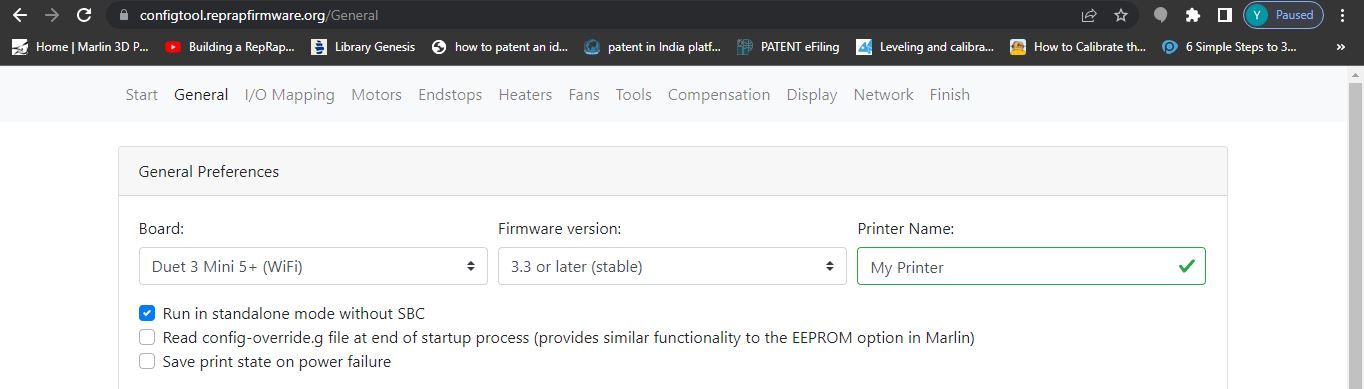
I will ry to implement suggested commands to get rid CAN error.
-
@droftarts Ok. I will do this too to check the functionality. Thank you so much for the help. Appreciated.
-
@jay_s_uk Ok Sir. I will implement your suggestions and revert back if the problem remains unsolved. Thank you so much for the help in advance.