Delta printing height map diagnostics help
-
I am hoping its just something simple I am missing. You guys are great for everything!
-
I'd give it a good mechanical check over. See if anything is cracked, or loose, or wiggles.
-
@Phaedrux Have been going over it with a fine tooth comb and so far nothing stands out.
-
@sneakyferret I've checked everything mechanical from tower bolts to stepper motor set screws on my delta printer. The only thing I really notice that's suspicious is that my belt tensions may could be tightened further but its not like they're floppy loose.
Anything else come to mind?
-
Generate a new bed.g file? I'm not a delta user, so my help is pretty limited.
When in doubt though it's good to go back to basics
https://docs.duet3d.com/en/User_manual/Machine_configuration/Configuration_linear_delta
https://docs.duet3d.com/en/User_manual/Tuning/Delta_calibration -
@Phaedrux Appreciate the reply, but I have been over the initial calibration and mesh compensations step by step repeatedly, making sure to follow each step and the result is the same.

-
@sneakyferret Ok, update! I was following this instructional here and placed trigger height corrections at each of my bed.g points.
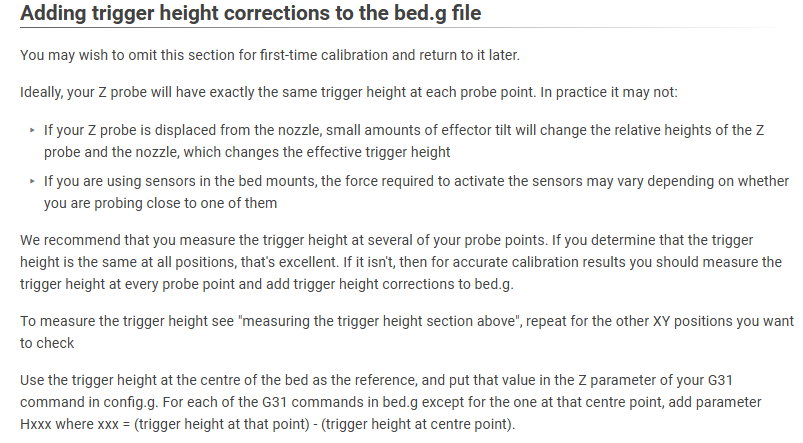
After this, this resulted in the above SUPER skewed height map. I got curious and removed those Hxxx corrections at the end of my bed.g points. Lo and behold:
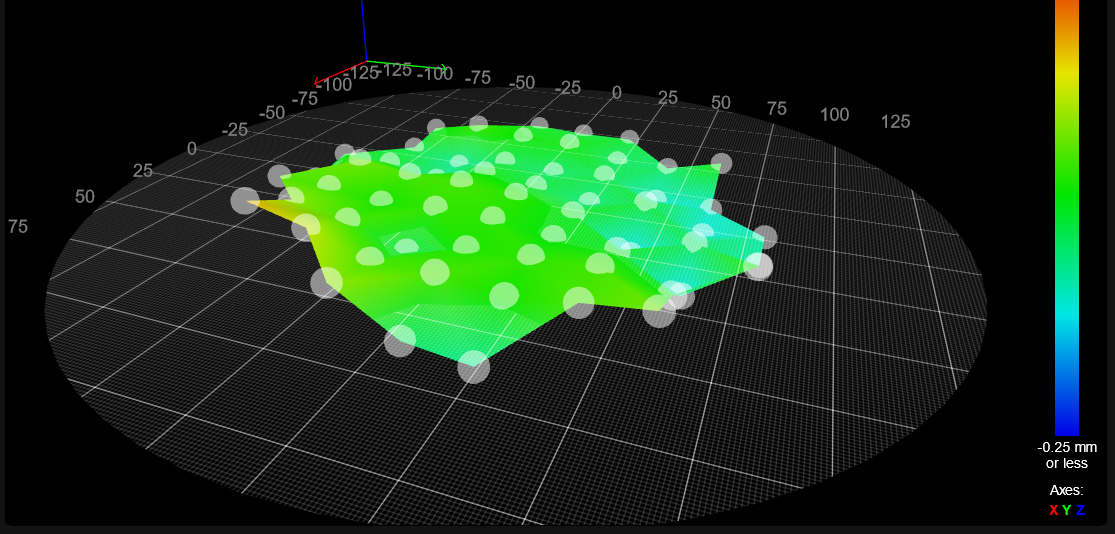
A much more reasonable looking height map!I followed the instructional by measuring trigger height at each of the coordinates and taking that value, subtracting it from the center point trigger height, and placed those values in bed.g. Only problem is I didn't see that it says to place them in G31 commands.. My bed file doesn't contain any G31 commands!

I appreciate no one being impatient with me during this. What exactly is G31 used for? I don't understand what everyone says about it.
-
G31 defines the offset between the nozzle and probe.
https://docs.duet3d.com/en/User_manual/Reference/Gcodes#g31-set-or-report-current-probe-status
-
@sneakyferret you should not need to use trigger height corrections when using a Smart Effector. The trigger height should be much the same all over the bed, typically about -0.1mm. What range of trigger heights did you measure, and how did you measure them?
When you run auto calibration what results does it report?
-
@dc42 not too bad. Max deviations are -.148 and .154 at the low and high end. I measured the trigger heights by taking my bed.g coordinates, driving the nozzle to each point, use G30 S-1 to do a single probe and have it display the trigger height. I'll have to re run auto cal to see what it reads out but my bed leveling looks much better now.